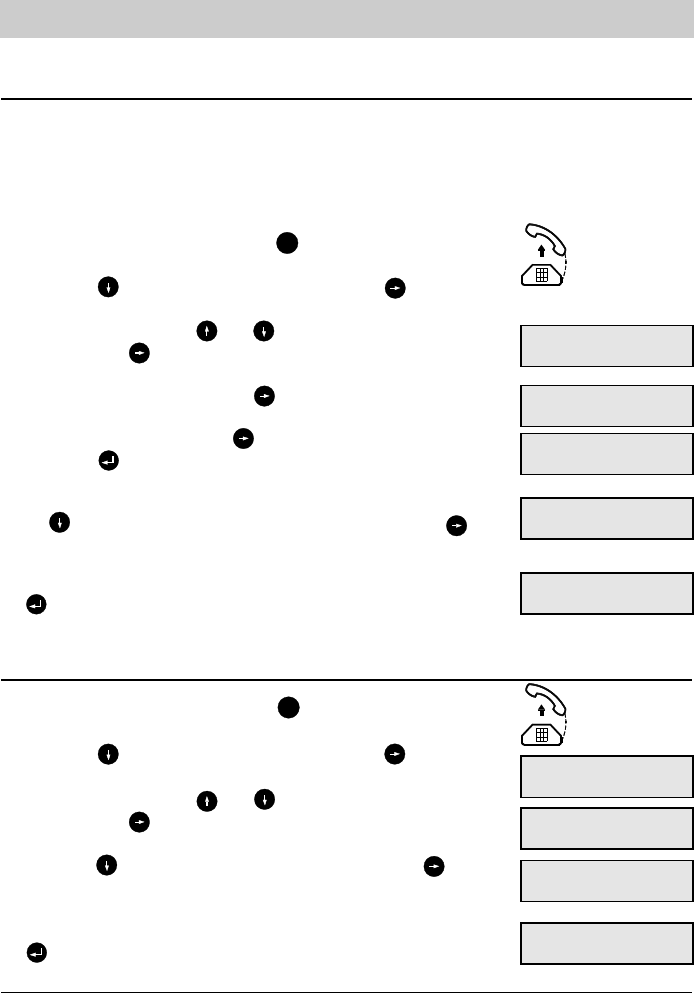31
Dialling pause
1. Pick-up the handset and press the button.
2. Press the button and select "settings" via the button.
3. Scroll the options by the and buttons and select "PABX ope-
ration" via the button.
4. Press the button and select "dialling pause" via the button.
Enter the desired dialling pause duration.
5. The new dialling pause duration is stored when pressing the
button.
Settings
PABX operation
If you want to operate your tiptel 172 within a PABX, you can enter the CO line access number
under this menu item. The CO line access number is the number to be dialled in order to get
access to the public exchange (normally this is "0"). tiptel 172 will automatically make a pause
between the entry of the CO line access number and the entry of the external telephone num-
ber. If you also operate a secondary PABX, you can enter an access number for the main PABX.
1. Pick-up the handset and press the button.
2. Press the button and select "settings" via the button.
3. Scroll the options by the and buttons and select "PABX ope-
ration" via the button.
4. Select "CO line access" via the button.
5. Select "CO line code" via the button. Enter the desired number.
Press the button in order to store your entry.
6. If you want to enter an additional code for the main PABX, press
the button and select "main PABX access num" via the but-
ton. Enter the desired access number.
7. The main PABX access number is stored when pressing the
button.
PABX operation
settings
settings
dialling pause
dialling pause
3s
CO line access
CO line access
CO line code
main PABX access num
number _ _ _ _
PABX operation