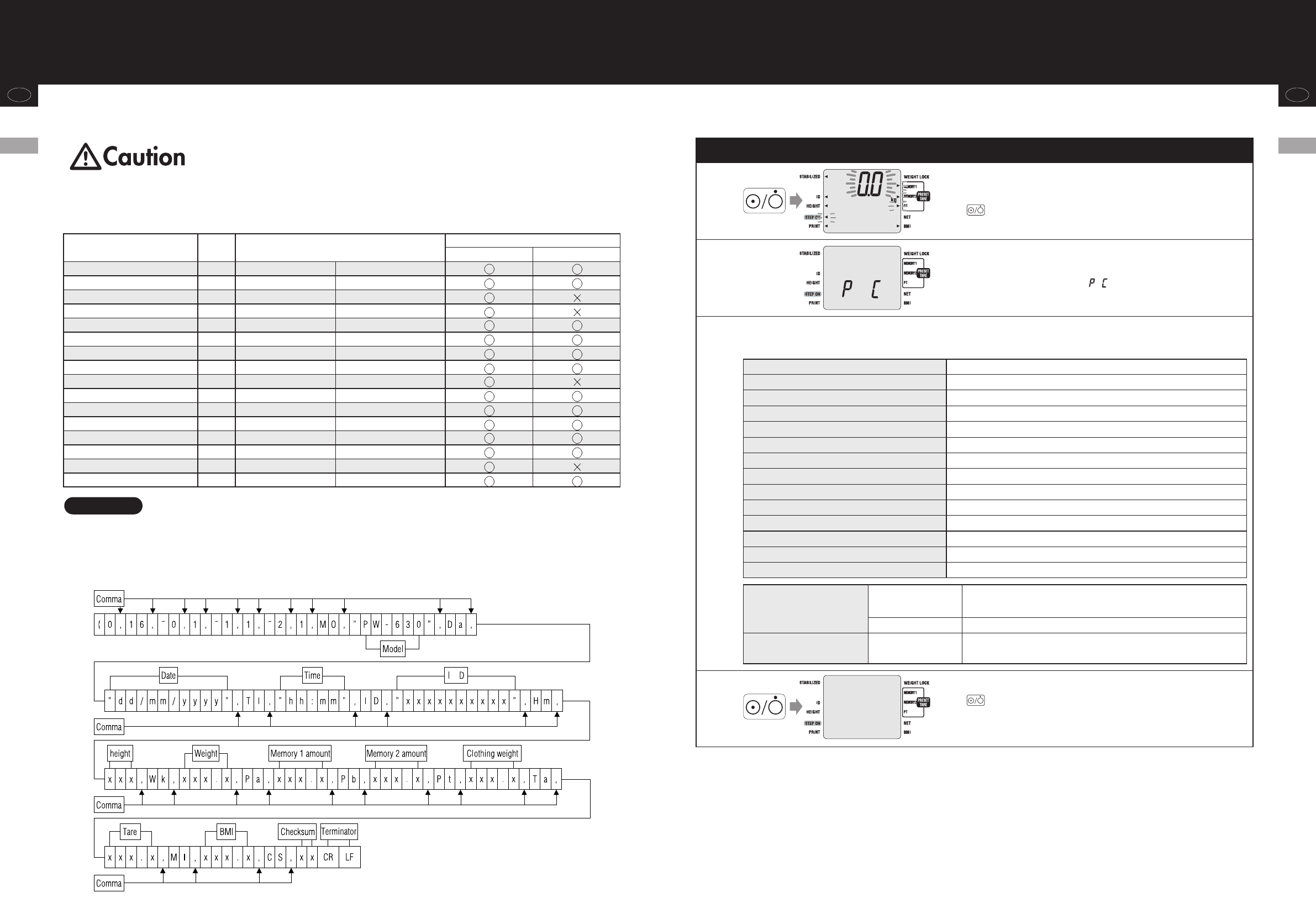GBGB
When necessary
(cautions for safety)
29
When necessary
(cautions for safety)
28
TI
Hm
ID
"hh:mm"
"xxxxxxxxxx"
xxx
xxx.x
xxx.x
xx
{0
˜0
˜1
Output data items
Transmission data
Name of item Header
Time
ID number
Height
Weight
Memory 1 amount
Output data (ASCII code)
Pattern
BMI mode
7 Byte fixed
12 Byte fixed
2 – 3 bytes
3 – 5 bytes
3 – 5 bytes
Control data
Control data
Control data
Model
Control data
Fix to 16
Fix to 1
Fix to 1
Fix to 1
2 Bytes fixed
1 Byte fixed
1 Byte fixed
1 Byte fixed
MO
"PW-630" 8 Byte fixed
Checksum 2 Bytes fixed
˜2
Date "dd/mm/yyyy" 12 Byte fixed
Da
Wk
Pa
CS
xxx.x
xxx.x
Memory 2 amount
Clothing weight
3 – 5 bytes
3 – 5 bytes
Pb
Pt
xxx.x
xxx.x
Tare
BMI
3 – 5 bytes
3 – 5 bytes
Ta
MI
• The data are divided with commas (,) for each data.
• The terminator (end of the data) is CR (ASCII code 0DH), LF (ASCII code 0AH).
•The control data for the items 1 – 4 are for expansion. They are not used presently so the receiving side can ignore them.
• In the case that the ID number is not valid, “0000000000” is outputted.
• In the case that the tare (memory 1, memory 2, clothing weight, tare) are not valid, 0.0 is outputted for each.
Note
Weight mode
Transmission data will be output after measurements regardless of the status of the
personal computer or other device at the receiving end. For that reason, the personal
computer or other device to which data will be transmitted must be put in a reception-
ready status before measurement.
RS-232C Interface Instructions (continued) PC mode
PC mode
1
This is a mode to communicate from a personal computer, etc.
Connect the personal computer and the
Controller and turn on the power.
Press of the Controller.
2
Change over to the PC mode.
Send the mode changing command (M) from the personal
computer side. The display is “ ”.
3
Transmit the command and measure.
Transmit the ASCII code from the personal computer and measurement starts.
4
End the PC mode.
Press of the Controller.
Check of the currently set value
Set the tare to xxx.x.
Set the height to xxx.x.
Set the ID number to xxxxxxxxxx.
[D][?][CR][LF]
[D][0][x][x][x][.][x][CR][LF]
[D][3][x][x][x][.][x][CR][LF]
[D][5][x][x][x][x][x][x][x][x][x][x][CR][LF]
Printer state check [P][?][CR][LF]
Set to the printer valid [P][1][CR][LF]
Set to the printer invalid [P][0][CR][LF]
Measurement start (only weight) [E][CR][LF]
Measurement start (BMI mode) [G][CR][LF]
PC mode releasing [M][CR][LF]
Measurement canceling [q][CR][LF]
Reset [Q][CR][LF]
State check [S][?][CR][LF]
Measurement start (Rohrer index mode) [F][CR][LF]
Scale error
Measured value error
[E][0][CR][LF]
[E][1][CR][LF]
[E][4][CR][LF]
There is abnormality on the Platform. (Communication
error, etc.)
Overload.
The measurement command (G or F) is sent without
setting the height.