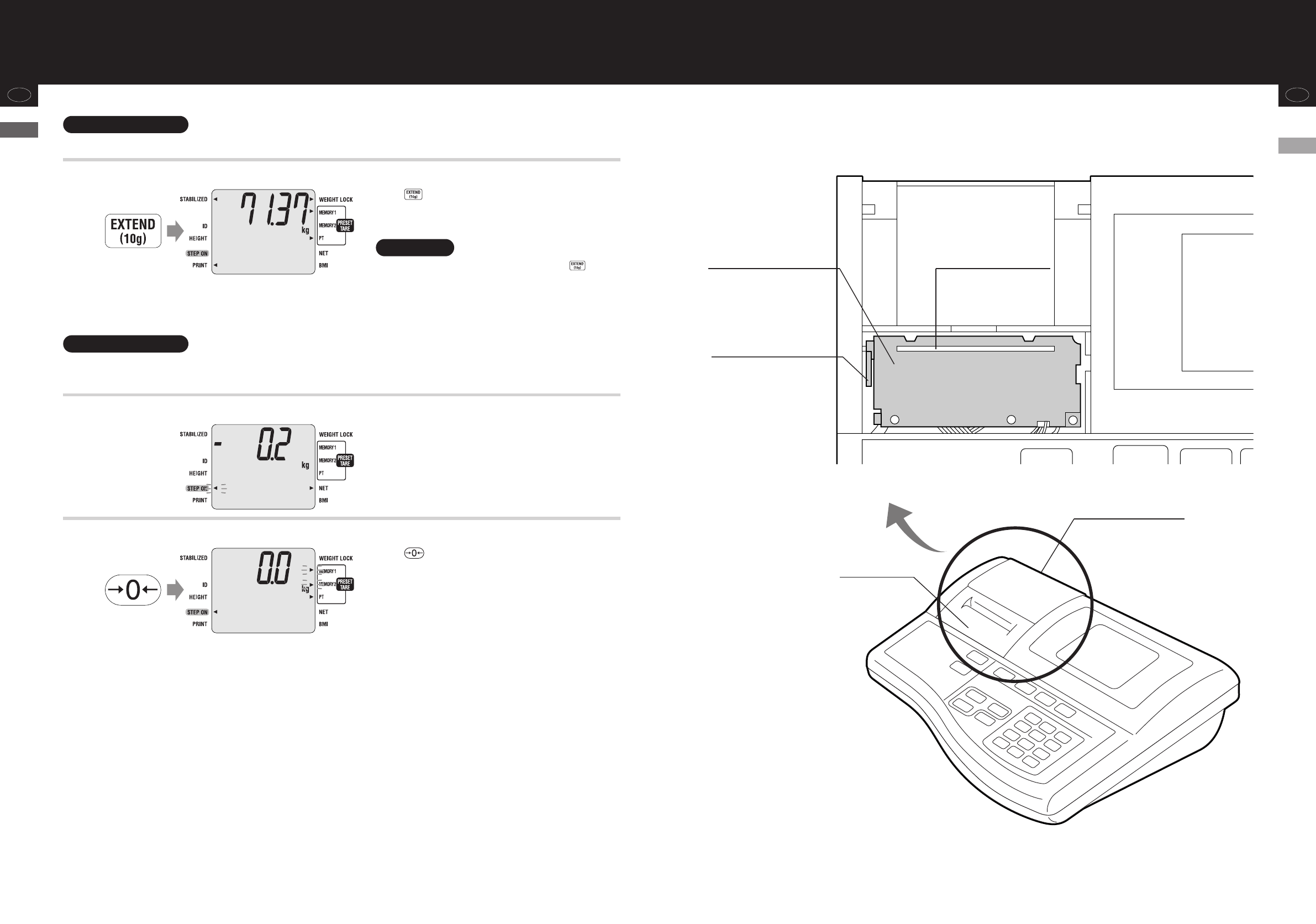GBGB
When necessary
(cautions for safety)
25
How to use
(cautions for safety)
24
Convenient functions (continued)
Extend function
The weight normally displayed in units of 0.1 kg is displayed in units of 0.01 kg.
1
Press during the weight lock.
It is displayed in units of 0.01 kg. (Valid only
during the weight lock.)
• Extend function is valid only while pressing .
• The result of the extend function cannot be printed. And
the result of the extend function cannot be used for an
action of certification. Use the value only for reference.
Note
Extend function
Zero reset
In the case that the display is not 0.0 kg in the state that nothing is on the Platform and a tare is not set, the display
is returned to the correct state.
1
Check that the display is not 0.0 kg in the state
that nothing is on the Platform and a tare is not
set.
Check the display
2
Press .
The display is returned to 0.0 kg.
Zero reset
Clearing Paper Jams
Components of the Printer Unit
Automatic Cutter Unit
Print roll paper cover
Print roll paper Outlet
Paper Release Lever
Printer cover
* This is a picture of the Controller without the Print roll paper cover and the Printer Cover, looking down from
above.