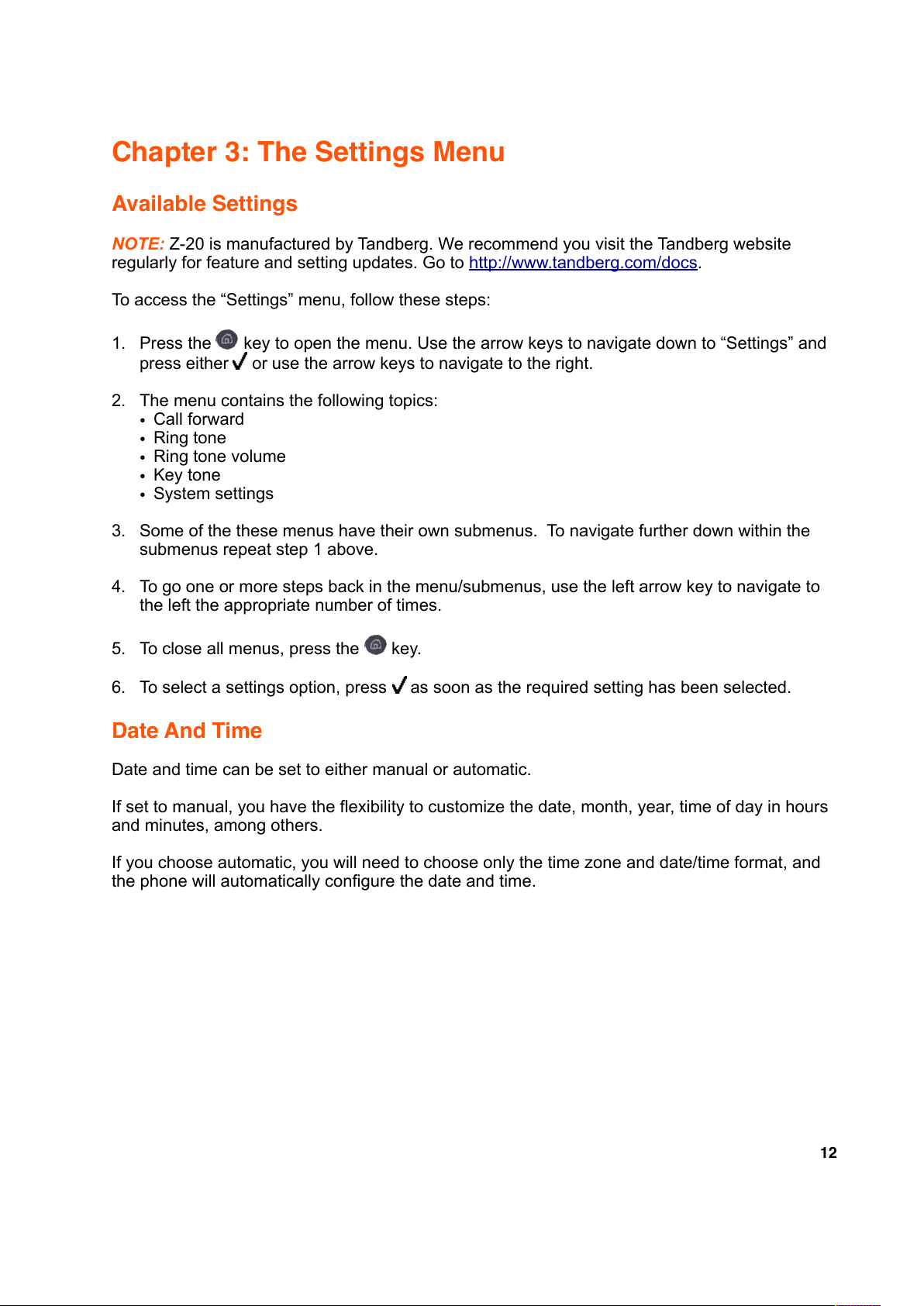Chapter 3: The Settings Menu
Available Settings
NOTE: Z-20 is manufactured by Tandberg. We recommend you visit the Tandberg website
regularly for feature and setting updates. Go to http://www.tandberg.com/docs.
To access the “Settings” menu, follow these steps:
1. Press the key to open the menu. Use the arrow keys to navigate down to “Settings” and
press either or use the arrow keys to navigate to the right.
2. The menu contains the following topics:
•Call forward
•Ring tone
•Ring tone volume
•Key tone
•System settings
3. Some of the these menus have their own submenus. To navigate further down within the
submenus repeat step 1 above.
4. To go one or more steps back in the menu/submenus, use the left arrow key to navigate to
the left the appropriate number of times.
5. To close all menus, press the key.
6. To select a settings option, press as soon as the required setting has been selected.
Date And Time
Date and time can be set to either manual or automatic.
If set to manual, you have the flexibility to customize the date, month, year, time of day in hours
and minutes, among others.
If you choose automatic, you will need to choose only the time zone and date/time format, and
the phone will automatically configure the date and time.
12