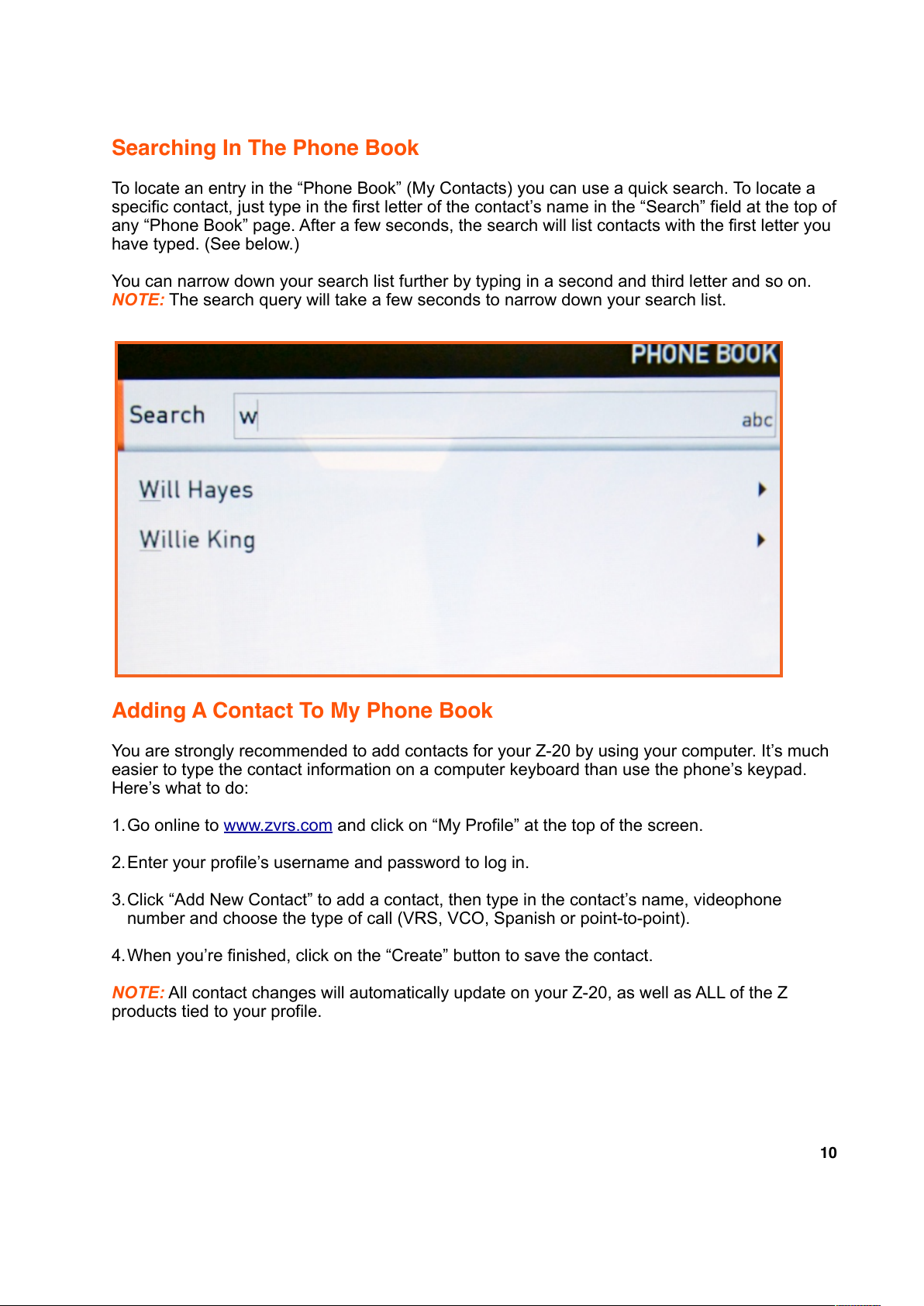Searching In The Phone Book
To locate an entry in the “Phone Book” (My Contacts) you can use a quick search. To locate a
specific contact, just type in the first letter of the contact’s name in the “Search” field at the top of
any “Phone Book” page. After a few seconds, the search will list contacts with the first letter you
have typed. (See below.)
You can narrow down your search list further by typing in a second and third letter and so on.
NOTE: The search query will take a few seconds to narrow down your search list.
Adding A Contact To My Phone Book
You are strongly recommended to add contacts for your Z-20 by using your computer. It’s much
easier to type the contact information on a computer keyboard than use the phone’s keypad.
Here’s what to do:
1.Go online to www.zvrs.com and click on “My Profile” at the top of the screen.
2.Enter your profile’s username and password to log in.
3.Click “Add New Contact” to add a contact, then type in the contact’s name, videophone
number and choose the type of call (VRS, VCO, Spanish or point-to-point).
4.When you’re finished, click on the “Create” button to save the contact.
NOTE: All contact changes will automatically update on your Z-20, as well as ALL of the Z
products tied to your profile.
10