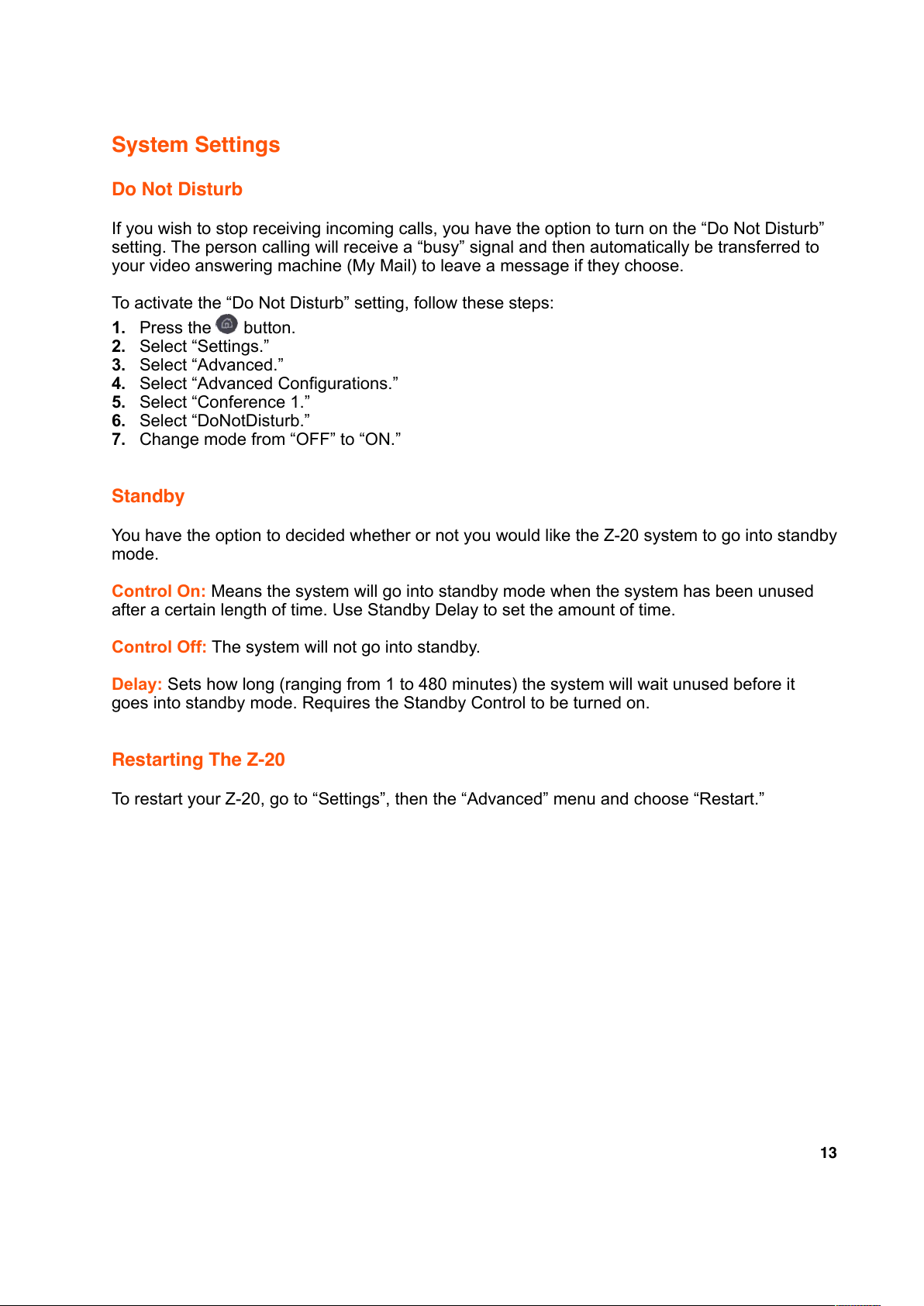System Settings
Do Not Disturb
If you wish to stop receiving incoming calls, you have the option to turn on the “Do Not Disturb”
setting. The person calling will receive a “busy” signal and then automatically be transferred to
your video answering machine (My Mail) to leave a message if they choose.
To activate the “Do Not Disturb” setting, follow these steps:
1. Press the button.
2. Select “Settings.”
3. Select “Advanced.”
4. Select “Advanced Configurations.”
5. Select “Conference 1.”
6. Select “DoNotDisturb.”
7. Change mode from “OFF” to “ON.”
Standby
You have the option to decided whether or not you would like the Z-20 system to go into standby
mode.
Control On: Means the system will go into standby mode when the system has been unused
after a certain length of time. Use Standby Delay to set the amount of time.
Control Off: The system will not go into standby.
Delay: Sets how long (ranging from 1 to 480 minutes) the system will wait unused before it
goes into standby mode. Requires the Standby Control to be turned on.
Restarting The Z-20
To restart your Z-20, go to “Settings”, then the “Advanced” menu and choose “Restart.”
13