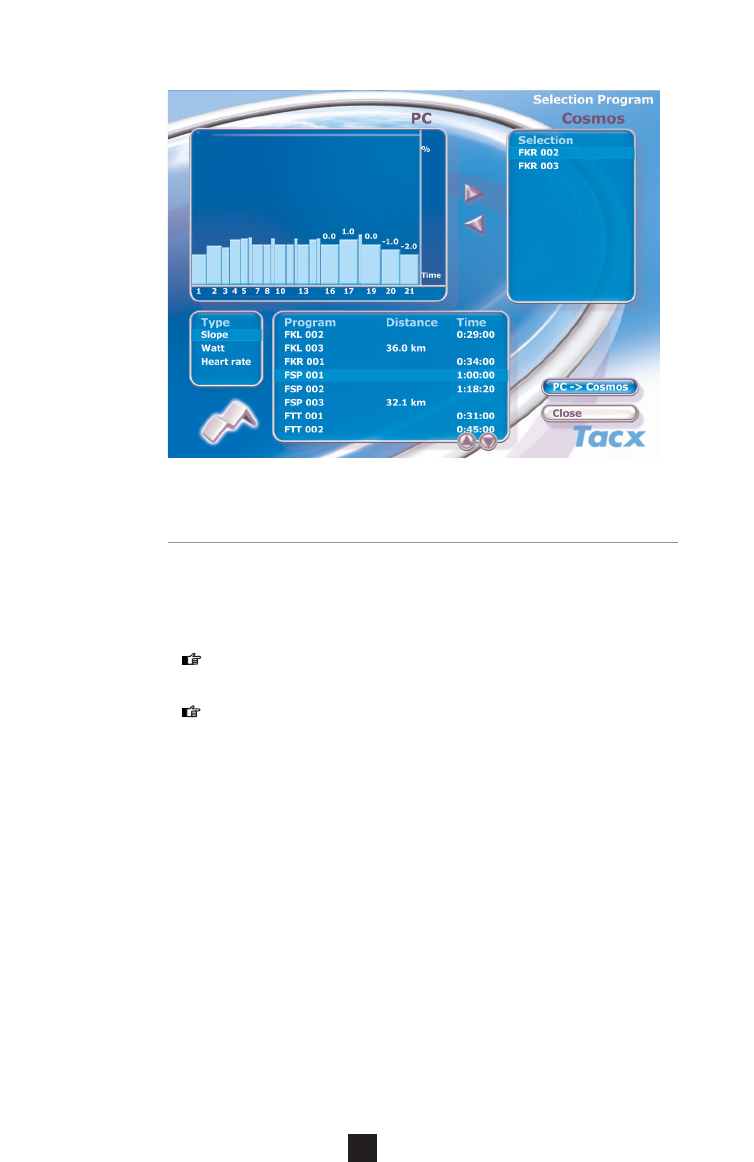27
UK
Cosmos fields
Selection screens PC -> Cosmos
In the selection screens USERS, TRAINING PROGRAMS & RESULTS; you can select which
data you want to transfer from the PC to the Cosmos.
Use the mouse to select the data in the menu. Now click on the RIGHT ARROW to place
this data in the Selection list. With the RIGHT ARROW you can remove the data from the
selection list.
By placing the file in the selection list you copy the file to the hard drive
of the PC & the original data is still in the Cosmos memory.
You can only transfer results from SLOPE - DISTANCE programs from the
Cosmos to the PC. The results of the other programs will not be visible in
the menu to the left.
PC -> Cosmos The contents of the selection list to the right will be copied to the Cosmos
computer.
To the left is a menu with Program TYPE, this includes PROGRAMS that
are stored in the Cosmos with associated illustrations. To the right is a
selection list where you place the programs that you want to transfer to
the Cosmos. To the bottom right are some function buttons.