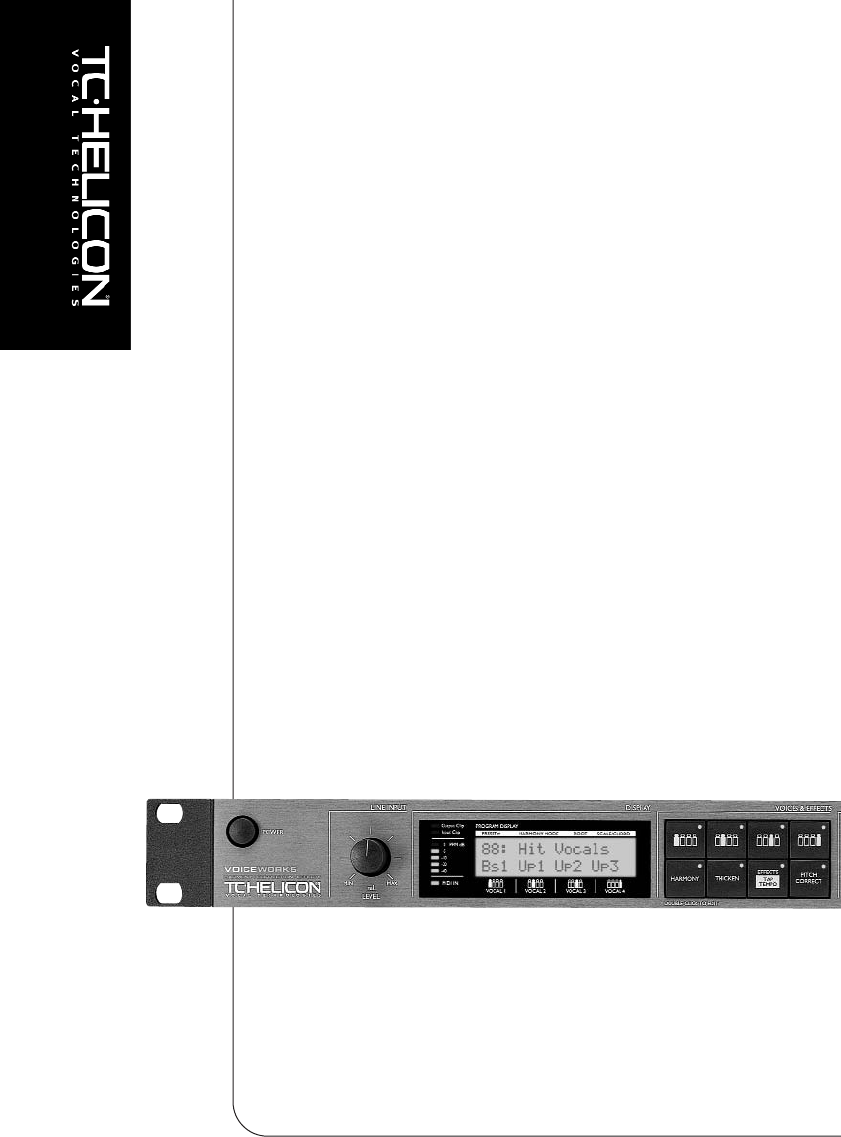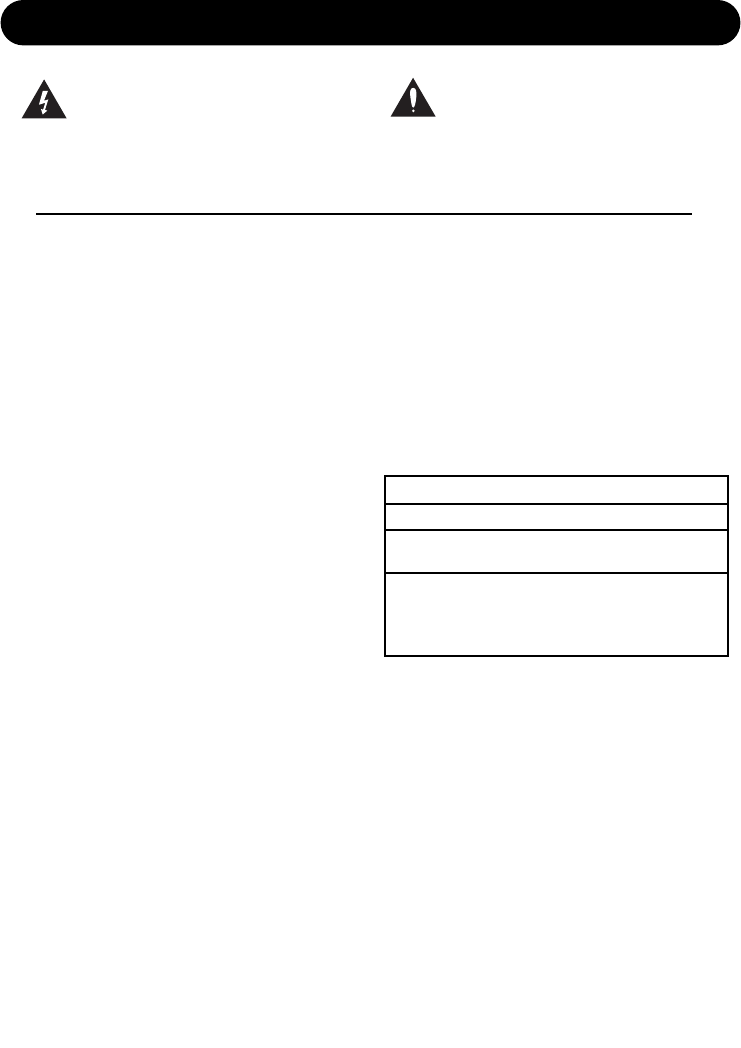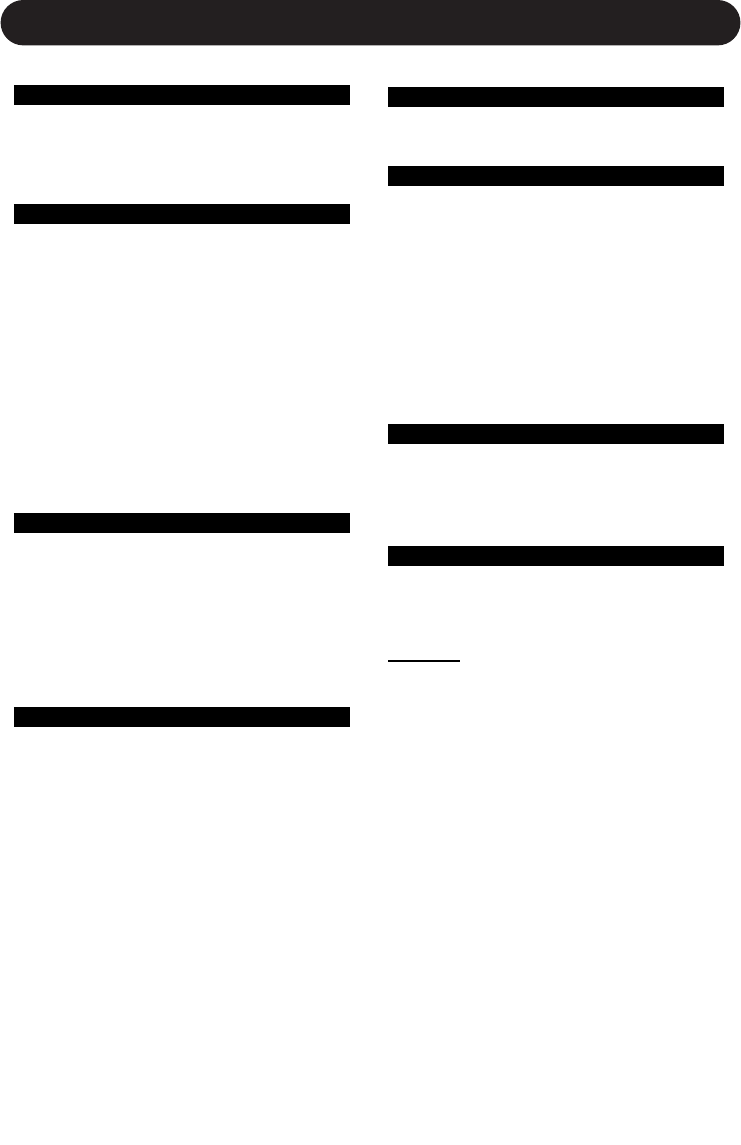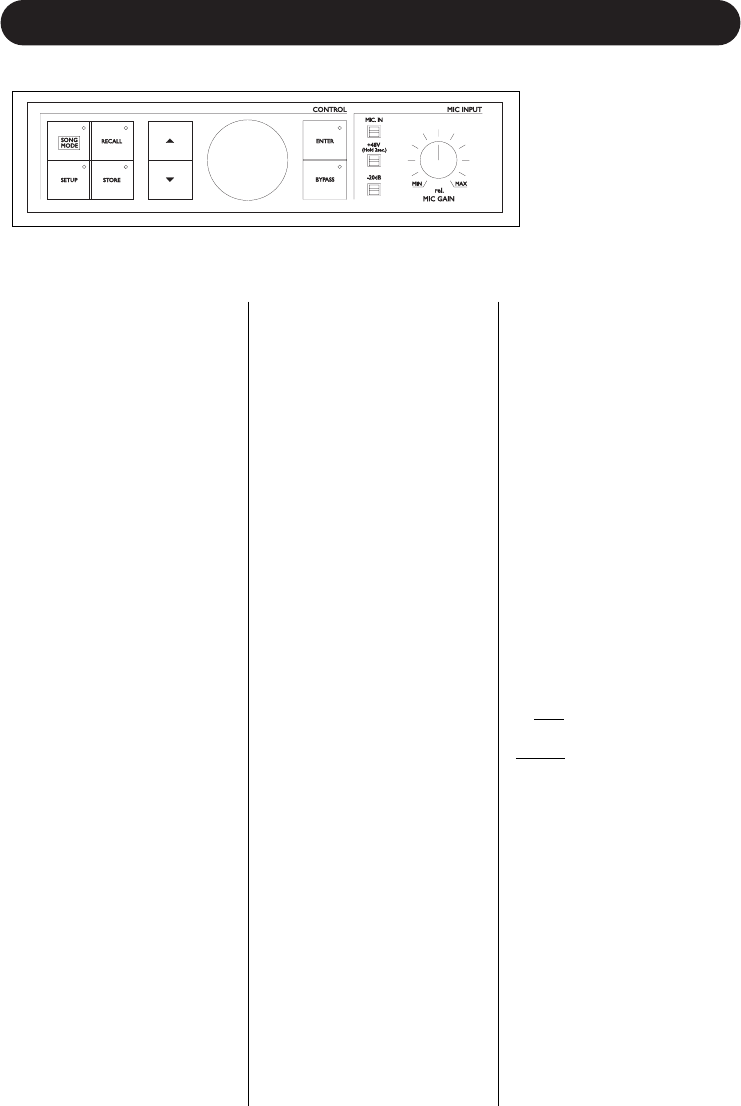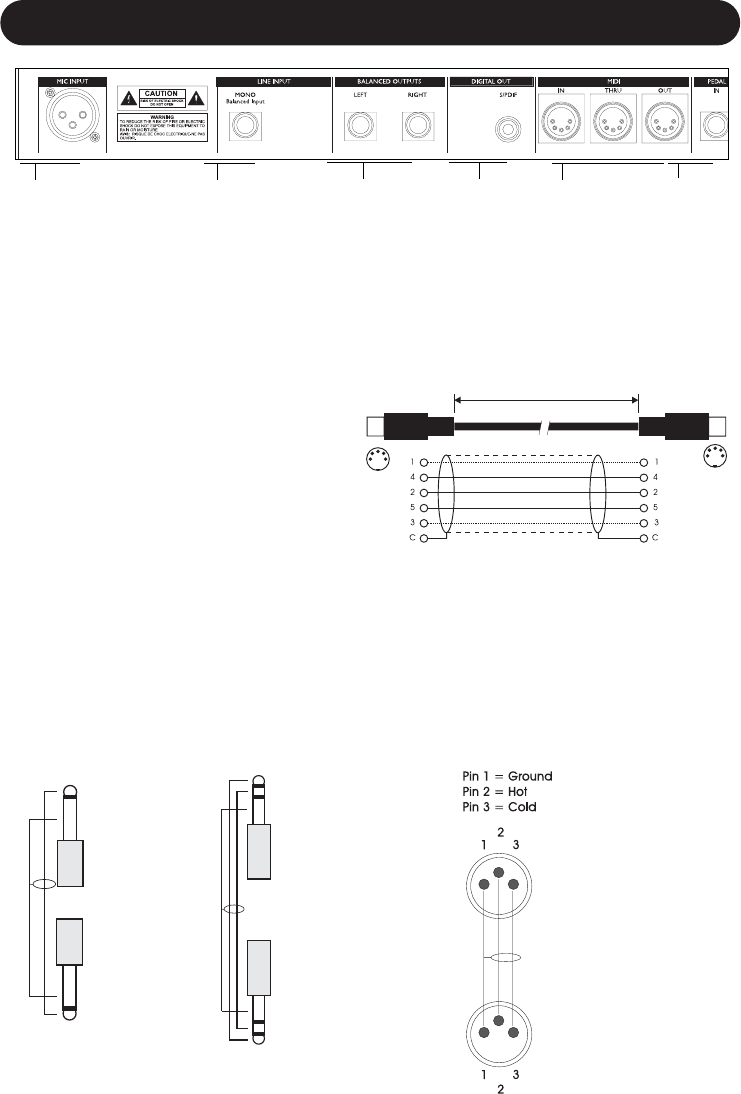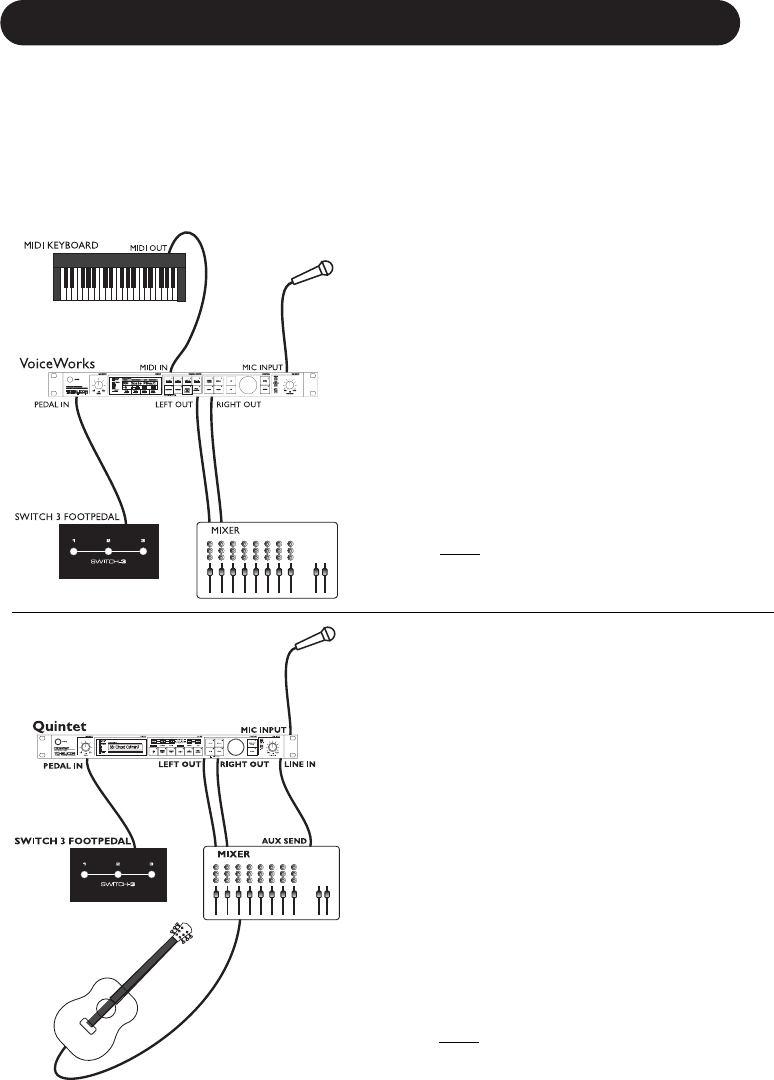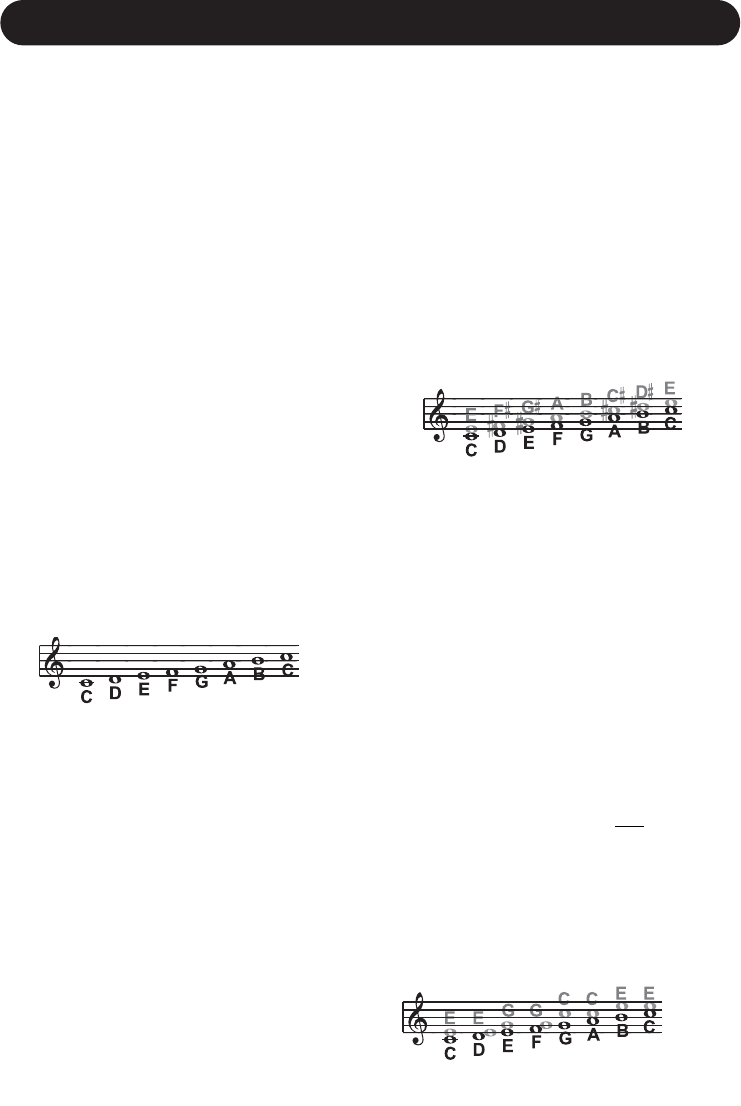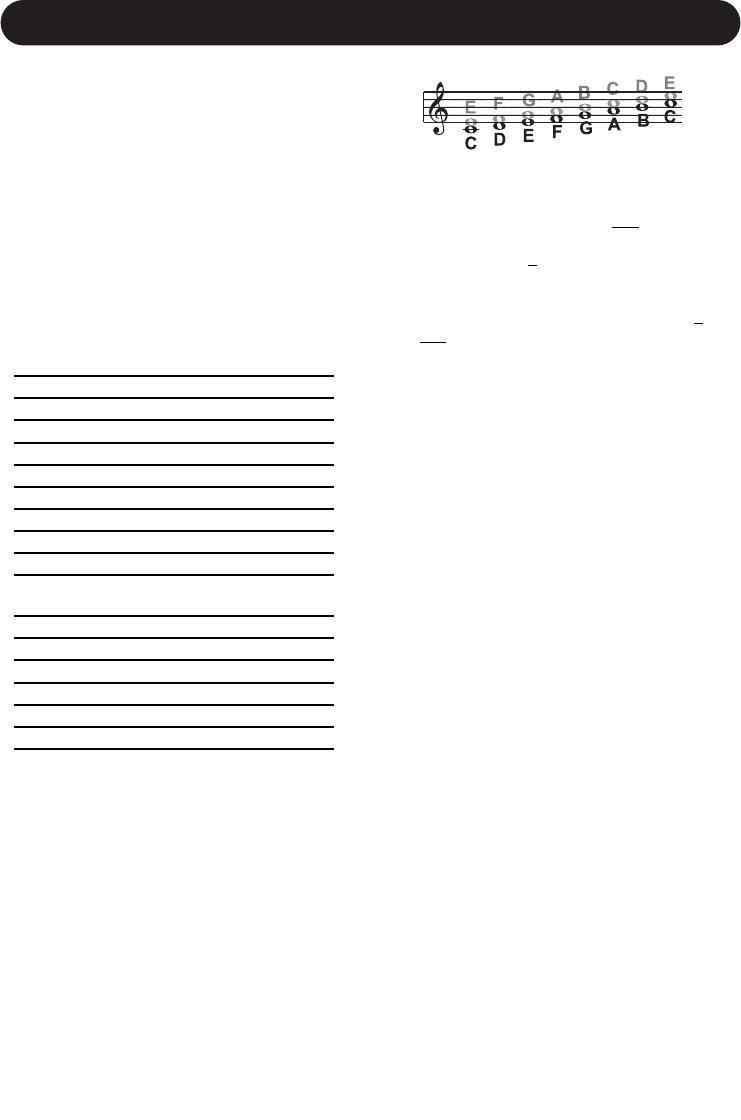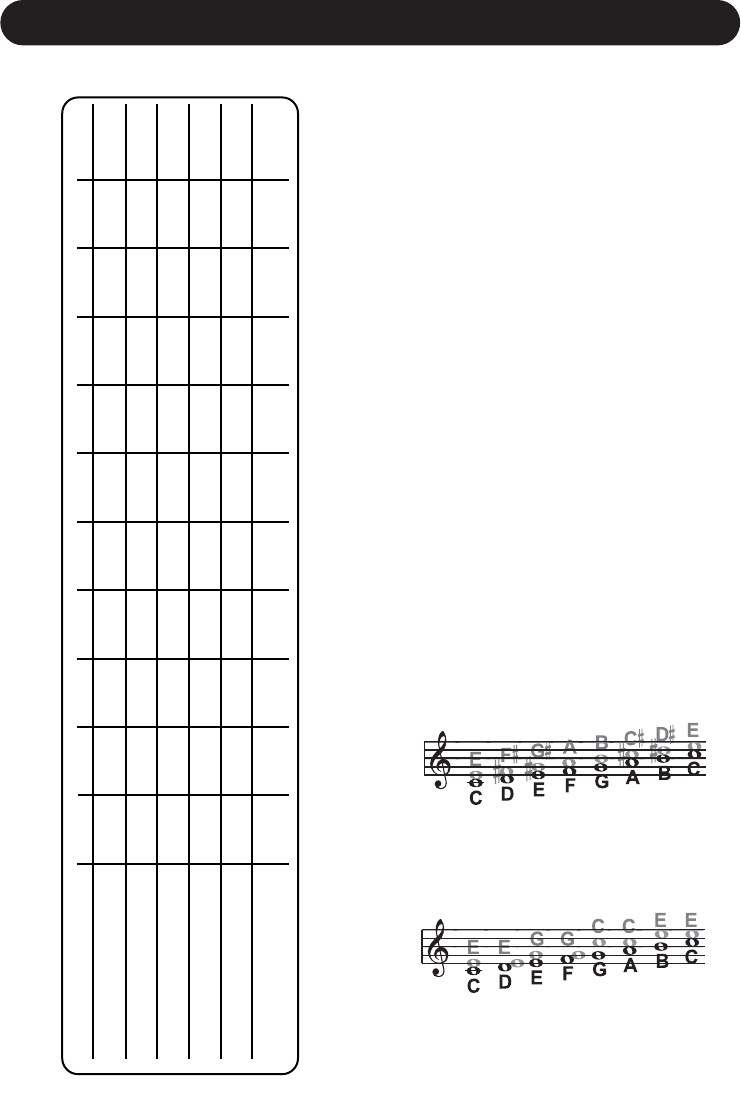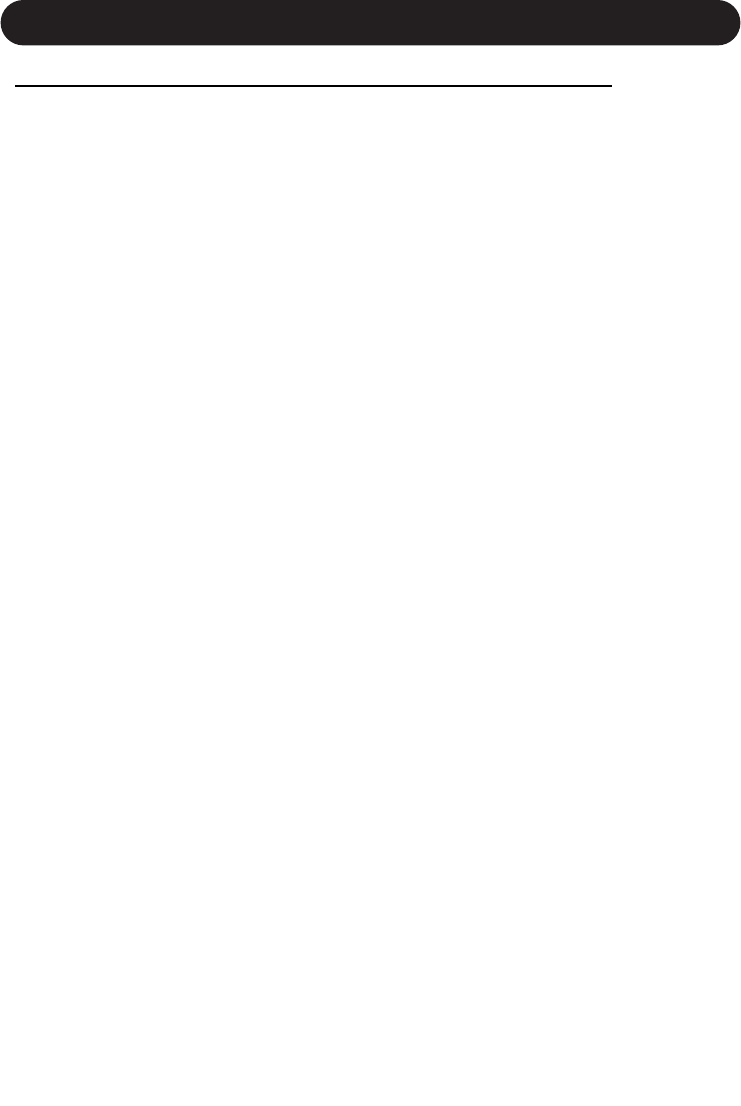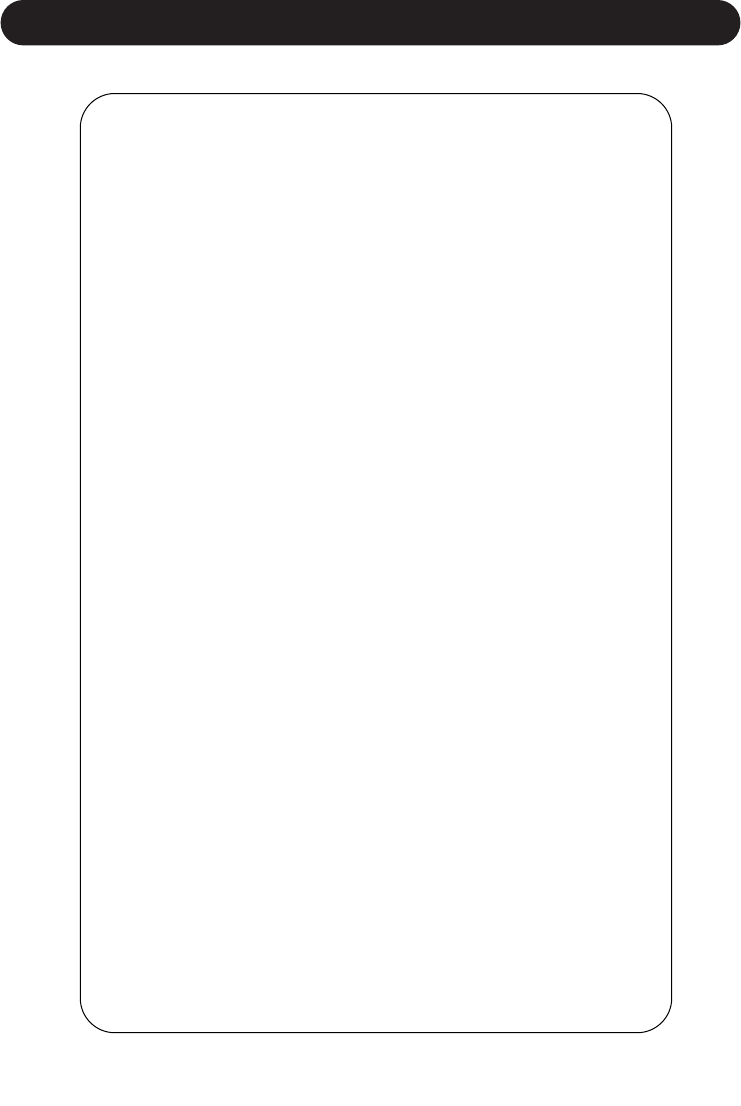22
HARMONY AND TUNING
that pitch. The method of creating harmonies,
using a fixed number of semitones relative to
an input note or pitch, is called chromatic har-
mony, the theory of which we'll go into later.
We consider this type of harmonizing to be
non-intelligent because VoiceWorks is not set
to any particular key or scale. These are pure,
parallel harmonies. The most common shift
harmony voices are the 5th (7 semitones) and
octave (12 semitones), ranging from two
octaves below the input to two octaves above
the input pitch.
Below is The C Major scale, showing third
above chromatic scale harmony, as used in
VoiceWorks Shift Mode.
Black = Lead & Grey = Harmony
Chord (Chordal) Mode
Chordal harmonies take your chord information
to create intelligent, diatonic harmonies based
on your voice. To make “Chordal” harmonies,
you need to input in real time the chords of the
song. This may be done either via MIDI or
through a programmed sequence of chord
roots and types in song mode. Chord informa-
tion consists of the chord root and type, which
define the 3 or 4 notes in a given chord. In
Chordal mode the Voiceworks will only create
harmony voices that fall on the notes of the
chord. Chordal harmonies are “intelligent”
because they decipher the chord you’re play-
ing and the note you’re singing to produce
musically pleasing harmonies. When 1 above
is defined as a harmony voice (Up1
), the next
note from the chord above the input note is
output for that harmony voice.
The subsequent illustration shows the harmo-
ny notes for the C major scale with a voicing
selection of a C major chord and a single “one
above”.
Root: C, Chord Type: Maj, Voicing: Up1
Black = Lead & Grey = Harmony
Harmony
Here's where we can go into a little more
depth about harmonies. We've tried to keep it
practical, focusing on what VoiceWorks can do
for you.
Harmony Hold
Truly an innovation, the Harmony Hold feature
lets you (on a whim) sustain the backing har-
mony voices while you continue to sing
through them. On activation (press and hold
an assigned footpedal button or use the
Harmony Hold MIDI CC), you can freeze what-
ever the harmony voices are doing, and they
will hold their notes (in a very natural way) until
you let go (of the pedal button or by sending
the proper CC value). See the F
OOTSWITCH
parameter description in the “Setup” section of
the manual and the “MIDI Implementation”
section of the manual for more information.
Harmony Modes
VoiceWorks has five different harmony modes,
which give five unique methods of creating
harmony. Once we get into describing the
more complex harmony modes, we’ll be show-
ing you examples based on the C major scale.
If you are unfamiliar with this scale we’ve
shown C major here.
Notes Mode
In this Mode, you provide the VoiceWorks with
specific MIDI note information to determine the
pitch of the harmony voices. VoiceWorks has
two “Manual/Notes” harmony modes, single
and 4 channel. The VoiceWorks may be set to
Notes 4 Channel mode through the setup
menu. Notes 4 Channel mode allows you to
send 4 channels of MIDI information, one for
each individual harmony voice. This is the
most direct and flexible way of creating har-
monies, allowing you to weave complex
melodies and counter harmonies irrespective
of your lead vocal.
Shift Mode
Also known as “Fixed Interval”, this takes the
pitch of your lead voice and creates harmonies
a set number of semitones away, based on