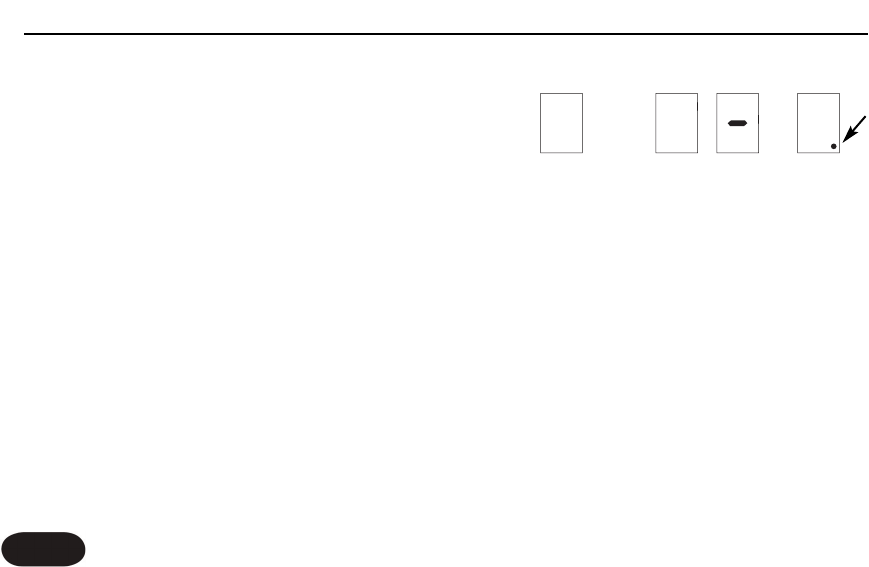The display will show the key as follows:
A major A minor ... A#
Modifying The Preset Effects
In Create XT, you have the ability to modify all of the
presets and store edited copies of them at the preset
location number they started on.You can then call them
up when required using one of the methods described
previously.
There are several methods for editing:
1. Load a different style from the style bank by turning
the Style knob.The location of the style is shown by
its bank and the number shown briefly in the main
display as you turn the Style knob.
2. Turn effect blocks on or off within the style by
pressing the FX, Mod, Delay or Reverb buttons.
3. Press the Tweak button to select a parameter from
Getting To Know Create XT
20
Using HardTune
This effect sounds best when a key, e.g. A minor, has
been set. There is a convenient way to enter a key for
each song you plan on using it in. If you’re unsure of the
key of your song, often it is the same as the first or last
chord of the song.
To enter or confirm the HardTune key:
1. Find a preset or style with the HardTune effect
active.
2. Hold the AB and On footswitches for a moment. All
3 LEDs will flash and the main LED display will show
the key.
3. Within 2 seconds tap the AB footswitch to enter
key: A, B, C etc. Tap the On footswitch to switch
between major and minor. After 2 seconds of no
footswitch input, the displays will return to normal
automatically.