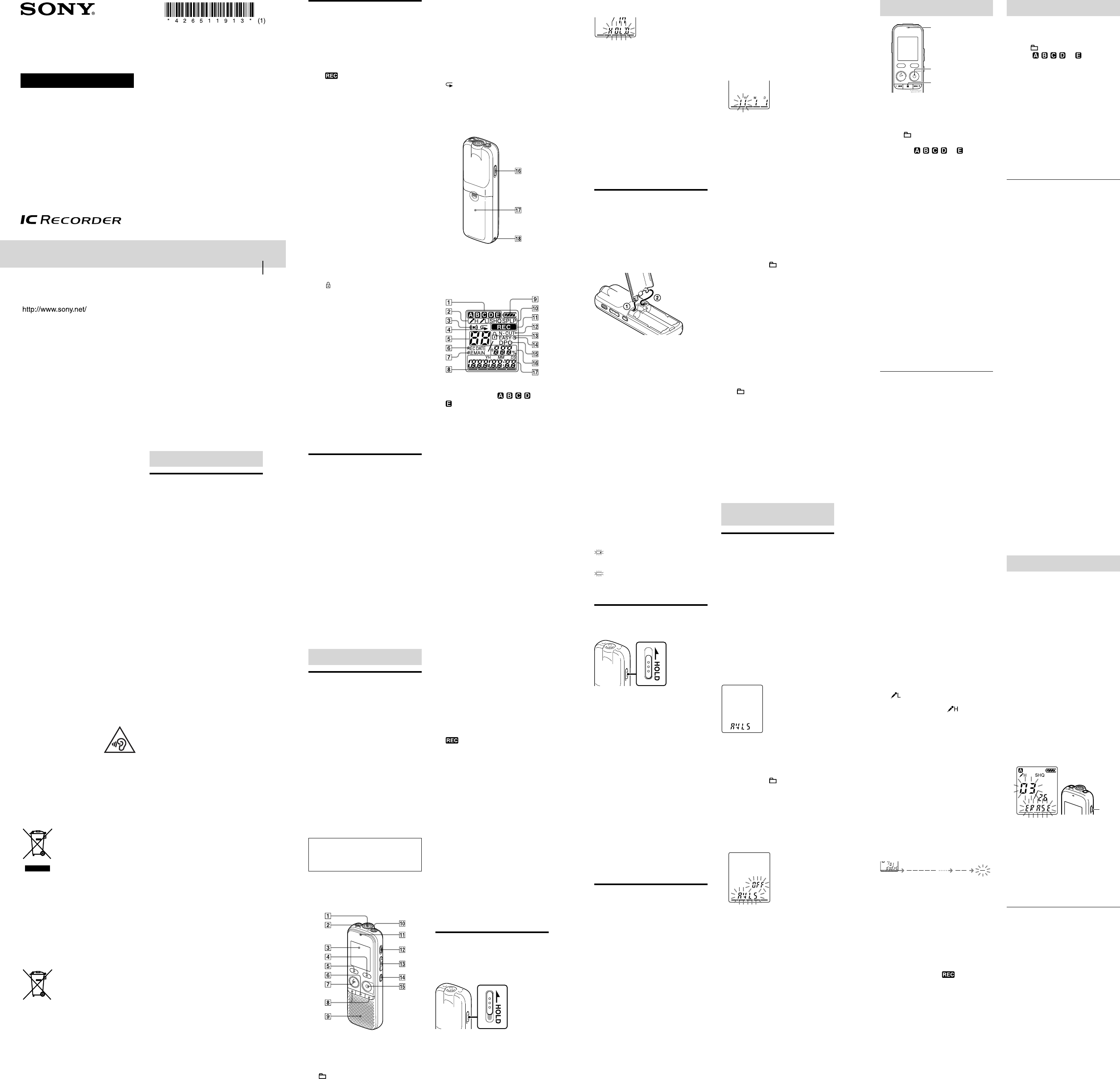ICD-BX112
CAUTION
Risk of explosion
type.
Dispos
instru
Notice for the custo
This Class
Canadi
FOR UNIT
NOT APPLICA
INCLUDING IN
QUEBE
POUR LES
ÉT
CAN
DE QUÉBE
The following FCC
version of this model
USA. Oth
technic
INFOR
This equipment has been
comply with the limits for a Class B digita
pursuant to Part 15 of
are designed
harmfu
This equipment generates, us
frequenc
accordance with
interference
However
will
equipment does cause
or televisi
by turning the equipment off and on, the user is
encourage
or more of
Reorie
Increase the
receiver.
Conne
different from that to which the receiver is connect
Consult the
technic
Y
not expressly appro
your authority to operate this equipment.
This dev
Oper
(1) this de
and (2) this dev
received,
undesire
For the customers
T
do not listen at high volume levels
for long period
W
Do not expos
instal
the like for a long time.
Disp
Elec
in the Europea
European
collec
This symb
packag
shall not be treate
waste. Instead it shall be
to the applicable colle
for the recycling
elect
this product
you will help prevent potential negative consequ
for the environment and human health, which coul
other
of this product. The rec
to conser
information about rec
contact your loc
dispos
the product.
Disp
(appl
and othe
separate colle
This symb
packag
provided with thi
be treated as househol
On cert
might be use
chemica
(Hg) or lead (Pb) are added if the batter
more than 0.0005% merc
By ensuring thes
correct
conseque
which coul
waste handling
material
In case of products that for safety
or data integrity reasons
connect
should be replac
T
hand over the product at end-of-life to the applicable
collec
elect
Message List
L
Batteries ar
batteries with new o
SET DA
Set the clock; otherw
alarm.
FULL ( flashes at the same time)
The remainin
recorder i
before r
FULL (“99”
As there a
current fo
message. Erase some mes
recordin
FULL (folder indicator flashes at the same
time)
As there a
folder to which yo
you canno
messages befor
NO DA
The selected folder does not hav
messages. Y
the alarm, etc., because of this.
PRE SET
Y
a date an
message. Check the setting a
app
BACK
Y
passed. Check it and set the ap
and time.
L flashes at the same time)
Y
Y
message to i
it, or divide i
menu befo
OFF REC-OP
Y
recordin
Set it to “
ERR AC
ERR 01 – ERR 06
A system error o
occurred. Remove the bat
them.
HOLD
The HOLD function is activa
HOLD swit
that of the a
function, see “Preven
Operation (HOLD).
Sy
There ar
recor
malfunctions of the IC r
Y
maximum recording time
If yo
SHQ
time varies from the maxim
recordin
recordin
The sum of the n
(elapsed recor
recordin
recorder
Y
Y
before the starting poin
When you set A-B r
positions move a little
Depending on the messages, the set
positions ma
Get
Step 1: Checking the
C
P
IC Recorder (1)
LR03 (size AAA) alkaline batt
Stereo headphones* (1)
Carrying pouch* (1)
Stereo microphone with shirt-clip*
(1)
Operating Instructions
*
and ster
supp
regions o
Y
modifications not exp
this manual could v
operate this equi
Index to parts and controls
Fron
Built-in micro
(microph
Display windo
(fo
DIVIDE bu
(stop) b
PLA
–
(review/fast backward),
+ (cue/fast forward) bu
Speaker
(headpho
Operation indicat
ERASE but
V
(r
REC/P
These butt
U
to identify each terminal.
Rear
HOLD swit
Battery compartmen
Strap ho
Display window
Folder indica
Displays the f , , , , or
Microp
Displays the micr
For deta
“M
this paper
Alarm indicator
A
message.
Repeat play indica
A
repeatedly
Selected message number
REC D
The recor
with the REC D
REMAIN indicato
When the IC r
recor
recor
REMAIN indicato
recor
the remaining time o
message is disp
indicato
Remaining memo
Displays the r
decreases one by o
Battery indicator
Displays the r
Recording mode indica
Displays the r
the menu when the IC r
the stop mode, an
recor
is in the playback mode.
For deta
“M
this paper
(recor
A
recor
N-CUT (noise cut) indica
A
in the menu.
Lock indicator
A
in the menu.
EASY
A
“
DPC (Digital Pitc
A
in the menu.
T
DPC setting
Elapsed time/Remaining
time/Recorded dat
indication/M
Pre
Operation (HOLD
Locking the buttons
Slide the HOLD swi
of the arro
mode. When the HO
activated, the yello
beside the switch.
*
“HO
functions of the bu
Unlocking the buttons
Slide the HOLD swi
direction from tha
but
Note
When the HO
recordin
locked to preven
recordin
Tip
Even if the H
can stop the alarm pla
butt
Step 2: P
P
Slide and lift the bat
insert LR03 (size AAA) alkaline batteries
with correct polarity
If the bat
accidentally detached, a
illustrated.
Tips
Messag
erased even when you replace the ba
When rep
contin
time after you r
Even if y
the batteries ar
battery life in this case varies depending
on humidi
conditio
2 mon
recorder f
recommended tha
remov
Notes
Do not use mangan
recorder
When rep
replace both bat
When to replac
The batt
shows the ba
Battery remain indication
: Replace the current ba
new ones.
: “LO B
recor
Step 3:
Recor
Slide the HOLD swi
direction from tha
recor
T
When yo
you can p
weak quickly by t
Slide the HOLD swi
the arrow in the s
The IC reco
seconds.
Tips
When yo
recorder f
turn off the IC reco
When 10 min
have t
without do
aut
display
Step 4: Setting the
Clock
Remove the p
window befor
Y
function or recor
Clock setting display a
insert batteries fo
you insert bat
has been without ba
period of time, the year section flashes in
the display windo
Setting the clock af
preparing a pow
1 Set the year
Press [–
] or [
+] to set the year
Select the last two digits of the year
When yo P
STOP•ENTER], the cursor m
mon
2 Set the mon
minut
Press [–
] or [
+] to select
the desired figures, and then p
[ PLA
When an
in setting the clock is unint
pressed during c
clock setting is canceled. U
to set the clock.
Setting the clock using the
menu
While the IC reco
you can set the clock using the men
1 P (folder)/MENU] to
enter the men
The menu mode will be display
2 P
] or [
+] to select
“S
[ PLA
3 P
] or [
+] to set
the year
minut
[ PLA
4 P
(stop)] to exi
Tip
Press [ (folder)/MENU] t
previous o
Notes
Y
“12H” (12-hour dis
display) in the “
(12-hour displa
appears in the dis
If yo PLA
STOP•ENTER] wi
the clock setting data, the clock setting mode
is canceled and the windo
stop mode displa
Using
mod
Maintaining the
moderat
lev
The A
System) function allows y
sound at a modera
using headph
A
to preven
and to main
When the “
menu, a
level that exceeds the A
“
the volume t
When
T
followin
1 P (folder)/MENU]
to enter the m
]
or [
+] to select “
[ PLA
2 P
] or [
+] to select “O
and pr PLA
“
beeping sound.
3 P PLA
4 P
(stop)] to exi
T
select “ON
If yo
headpho
that exceeds the A
specified p
will be displayed and the “
menu is a
Notes
When using the b
recordin
does not work.
When the IC r
recorder i
aut
Recor
Operation indicator
REC/P
Selecting a folder
1 P (folder)/MENU] to select
the folder in which yo
messages ( , , , , or ).
There ar
when you pur
If yo
stop r
you will recor
Starting to record
1 T
direction of the sour
2 P
REC/P
The operatio
(When “LED
menu, the o
light.)
The new message will be auto
recor
Note
When “REC-O
message ov
message. “
initial settings.
T
1 P
(stop)].
The IC reco
the current reco
Other operations
T
Press [
REC/P
pause, the opera
red and “
window
T
Press [
REC/P
resumes fro
recor
[
(stop)].)
T
Press [ P
Recording st
from the beginning of the messag
recor
T
Press a
] during reco
or reco
you can sear
to fast pla
[–
], playback starts from tha
1 hour after yo
pause is au
recorder en
Tips
Messag
will be recorded as MP3 files.
Y
folder
Before you s
you make a trial recor
the recordin
If the reco
distorted, set the micro
to (Low). On the other hand
the recorded sound i
microph (High).
Notes
While the operation in
orang
so may damag
Before making a reco
the battery indicato
If the IC r
scratched with a
etc., during reco
to avo
recordin
Keep the IC r
power source
phone d
Remaining memory indication
During recordin
indicato
The memory is
nearly full.
Flashing
When the rema
reaches 10 min
indication flashes.
If the rema
mode is selected, the remaining r
time display will also flash when the
remainin
display will be chan
remainin
When the memo
aut a
will fl
seconds. T
of the messages first.
*
Lis
Starting playback
1 P (folder)/MENU] to select the
folder ( , , , , or ).
2 P
] or [
+] to select the
message yo
3 P PLA
Playback will start soon, and the
operation in
(When “LED
menu, the o
light.)
4 P
T
1 P
(stop)].
Other operations
The followin
“EAS
“
T
Pa
Press [ P
[
(stop)]. T
point, p PLA
again.
T
message
Press [–
] once*.
T
Press [–
] repeatedly
mode, keep the but
the messages con
T
Press [
+] once*.
T
Press [
+] repeatedly
mode, keep the but
messages con
Searching forward/backward
during playback (
T
Press a
+] during pla
release it a
playback.
T
Press a
] during pla
release it a
playback.
The IC reco
playback sound first. This is useful to check
one wo
press a
starts to search a
Erasi
Notes
Once a recor
cannot r
If the message y
the menu, y
Selecting a message and
erasing it
1 Select the message yo
when the IC recor
playback mode.
2 P
back the message yo
press a
mode.
A beep will s
number an
When “B
“
ERASE
3 P
“ERASE
and the selected message will be erased.
When a messag
remainin
be renum
space between messages.
T
1 P
(stop)] befo
“Selecting a message a
T
Divide the message in
and then pr
the beginning.
*
IC Recor
Operating Instructions
© 2011 Sony Corporation Printed in China
For all other batteries,
to remove the battery from the produc
the batter
the recycl
For more
product or batter
Off
shop where you purchased the produc
Notice for the custo
followin
appli
in the countrie
direc
The manufacturer of this
Corp
108-00
EMC and product safety is Sony Deuts
Hedelfinge
For an
the address
docu
T
T
Before taking the IC reco
check the follo
prob
checks, cons
Please note that r
erased during ser
Display does not disappear
Display appears blurred.
Remove the p
window befor
The IC recor
The batt
incorrect polarity
The batt
No sound comes from the speaker
The volum
Headp
Sound comes from the speaker ev
the headphones are plugged in.
If yo
during pla
the speaker
then insert them sec
Recording is interrupt
The V
“
settings
Noise is heard.
Plug of the co
when recordin
The
(headphon
the plug.
Y
Y
the memory to divide a message.
If 99 messages h
folder
folder
Y
beginning (0.5 seconds from the beginning)
or at the v
end) of the message
If yo
may become una
further
Y
Set “LOCK” to “
dividing the message.
Playback speed is too fast or too slow
The playback speed is adjus
Ad
For deta
reverse side of this pa
“--:--”
Y
“--
REC DA
The date o
if you reco
was not set. Fo
on the reverse side of this pa
The clock setting is reset.
The clock setting will be reset within about
1 minut
please pro
There are f
the menu mode.
The menu i
depending on the opera
mode, playback mode and reco
The IC recor
correctly
T
Y
Y
Set “LOCK” to “
erasing the message.