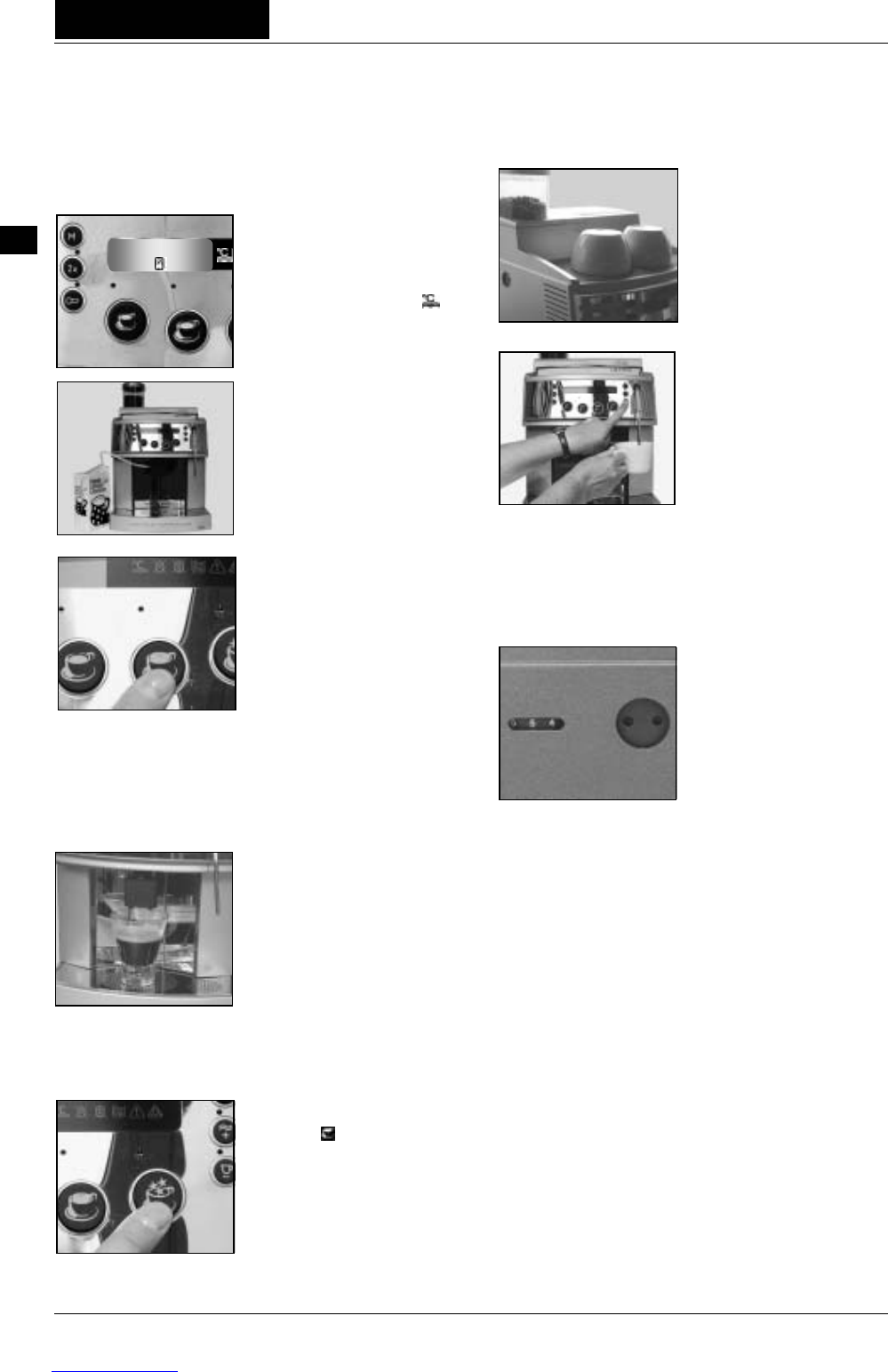Page 40 BASL - 02 - V03
User manual
UK
4.6 Steam preparation
Steam output is not possible
for the machine with
cappuccino.
4.7 Preparation Cappuccino
4.7.1 It is preconditioned
that the machine is ready for
operation according to point
4.1, i.e. the water tank and
bean container are filled, the
temperature control display
shows a green light, the
display message „ready“ is
shown….
…and the foamer head tube is
placed in the milk container.
4.7.2 Place the cup under
the beverage outlet and press
the desired product button.
After the milk foam has been
dispensed the brewing
procees begins.
Attention:
You cannot end the
cappuccino output early.
The cappuccino is
dispensed in full.
However, you can shorten the
output by pressing the
cappuccino button.
Note:
You can also use very large
cups or coffee glass.
4.8 Re-dosing milk foam
4.8.1 If requested, you can
obtain milk foam by pressing
the button
at any time.
The display shows "Milk“
4.9 Pre-heating cups
Besides your choice of coffee blend and the quality of your water
supply, the correct cup temperature is a major factor in ensuring
you receive an excellent cup of coffee.
4.9.1 Store your clean cups
on the cup preheating stand to
keep them warm. They are
heated by indirect radiation
from the appliance heating
system.
4.9.2 An alternative method
to quickly pre-heat cups when
necessary is to rinse them out
with hot water drawn from the
hot water nozzle. The coffee
machine needs to be in Ready
mode.
We especially recommend this
method for small coffee
quantities (e.g. espresso).
4.10 Grinder settings
Your coffee machine leaves our factory preset to the optimum
values for most types of coffee beans. However, you also have
the option to adjust the grinding settings to suit your personal
preferences.
Attention:
The grinding degree is only
to be set during grinding
operation.
Use the special multifunctional
tool (included with the
machine) to move the fineness
setting to the required position.
The display shows the current
value:
Grinder setting 1 = fine / turn clockwise
Grinder setting 6 = coarse / turn counter-clockwise
Factory setting grinding degree 3-4 average grind!
If the coffee is ground more finely, the brewing time increases
(the coffee becomes stronger) as does the amount of froth.
5 CARE AND CLEANING
As well as extending the life of your appliance, always keeping
your coffee machine in a clean and proper condition will directly
reward you through the resulting excellence of the coffee you will
enjoy.
The appliance has a built-in automatic rinse programme as well
as a compulsory regular cleaning programme, which combined
with the additional option of thoroughly cleaning the brewing unit
by hand guarantees that you can keep your coffee machine in an
optimally clean condition
Important:
Observe the general hygiene regulations according to HACCP!
(See paragraph 2.2 Hygiene Page 32)
900'047.001
Ready