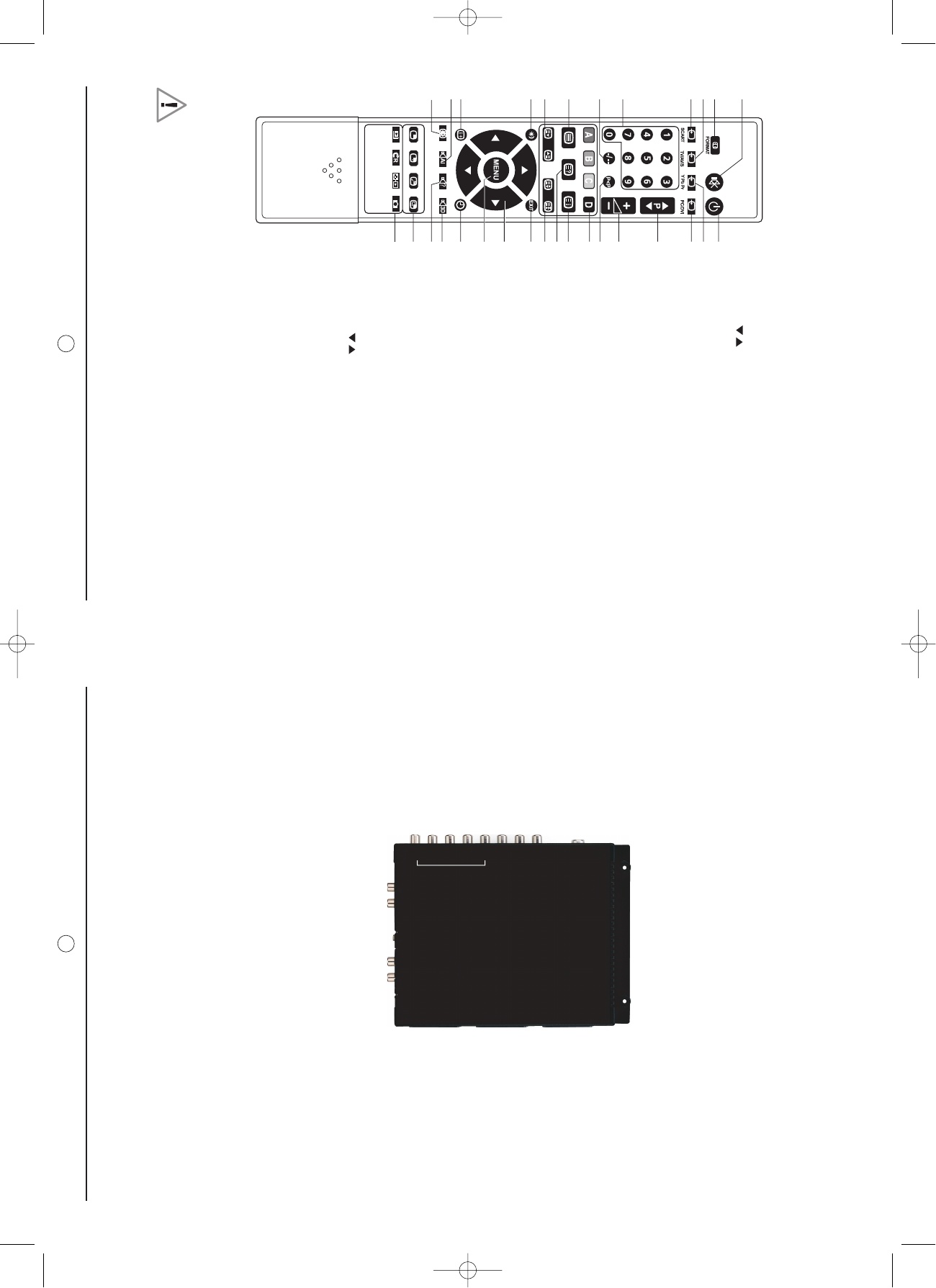5. Getting started
Please refer to the following sections for detailed instructions about connecting the audio/video (AV) device of your
choice to your LCD TV and view your favorite programs or movies. These sections describe the procedure
required to set up your TV for easy and convenient viewing.
5.1 Basic connections
The SAGEM AXIUM
TM
HD-L27 LCD Television provides multiple input and output ports to enable you to connect
different types of A/V devices such as an antenna or cable TV line, a VCR /DVD player, cable or satellite Set Top
Boxes (HDTV compliant), or even a PC (HDTV compliant).
You can also use the LCD TV as a flash memory card reader and view your digital photographs directly on the TV
without requiring a PC connection.
The back panel of the LCD TV provides input and output connectors to make these connections possible. The
following sections discuss the various ports and the type of A/V devices that can be connected to your TV.
Notes:
– Refer to these notes before connecting any audio/video equipment to this TV.
– Refer to the manuals of your stereo amplifier, or other equipment as necessary.
– Disconnect all equipment from the power outlets. Connect the equipment to the power outlets only after you have
completed connecting everything. Never make or change connections with equipment connected to a power outlet.
– Connect a DVD player directly to the TV. For example, do not connect a DVD player to a VCR, and then connect the
VCR to your TV. This type of connection could distort both the picture and the sound. Your VCR might also have a
copy protection system, which could result in a distorted DVD image.
– Set the stereo system to the correct source if your LCD TV is also connected to a stereo system.
– You only need one audio connection and one video connection between your TV and other audio/video equipment
(e.g. DVD player, VCR, Camcorder). This means that you may not use all the connectors on the TV for a basic
installation.
– If you plan to watch TV with VCR off, connect a coaxial cable to the VCR's TUNER IN connector and to the ANT con-
nector on your LCD TV. This allows you to watch channels on the TV normally when the VCR is off.
– The existing connection possibilities determine the picture quality (decreasingly from top level to lowest quality:
Progressive Scan Component Video, Interlaced Component Video, RGB Scart, S-Video and Composite Video). The
selection of your video support should be carefully examined according to the expected quality.
8
4. Remote control
7
Key Function
1 POWER Turns power on or commands stand-by mode
2 COMPONENT source select Select interlaced or progressive component source
3 PC / DVI (HDTV)source select Select VGA or DVI source
4
Program
Program + / - select
5 VOL + - Volume + / -
6
JUMP TO PREVIOUS PRO-
GRAM
Switches to the previously viewed program
7 TXT HOT KEYS Select group of pages in teletext mode
8 TXT INDEX Teletext Index
9 TXT REVEAL Teletext Reveal - Display hidden data
10 TXT ZOOM HOLD Teletext Zoom and Hold
11 EXIT Menu Exit from the menu
12 ARROW KEYS
Press the up, down, left,
Right arrow keys to scroll,
Through the OSD menu options.
13 MENU Displays the OSD menu
14 TIMER Off Timer
15 3D AUDIO SELECT Selects Virtual Dolby Surrond (360° sound mode)
16
SOUND Select Mono / Stereo
17
PIP/PAP POSITION
PIP/PAP SWAP
PIP/PAP SUB SOURCE
PIP / PAP select
PIP picture position
Swap Main and sub source in PIP / PAP
PIP / PAP sub source select
Active PIP / PAP display
18
CARD READER SELECT Card Reader - Select the CARD READER function
from video or graphic source.
CARD READER PREVIEW /
FULL
Card Reader - Active the Photo preview / Photo full
screen display.
CARD READER ROTATE Card reader - Rotate photo
CARD READER AUTOPLAY Active automatic Photo card reader viewing
19 VIDEO MODE Select video mode settings
20 AUDIO Smart Volume Select AI Audio Smart Volume
21 DISPLAY INFORMATION Display information
22
DAY / NIGHT DISPLAY MODE Select back light Bright/Day/Night mode for the
display.
23 TXT PAGE Teletext page down and up
24 TELETEXT select TELETEXT ON / OFF.
25 1XX CHANNELS SELECT -/-- Channel numbers higher or equal to 100
26 NUMBER KEYS 1 to 9 and 0 number keys
27 SCART source select Select Scart1 to Scart3 sources
28 VIDEO TV/AV/S Source select Select TV, AV4 and AV4S source
29 Format Screen format select
30 MUTE Loudspeaker mute
– If sunlight shines directly on the remote sensor, the operation of the remote control may become unstable,
and the effective range will be shorter.
– Do not hit or violently shake the remote control.
– Never expose the remote control to high temperature or humidity.
– If the remote control is not used for an extended period of time, remove the batteries to prevent damage
or injury from possible battery leakage.