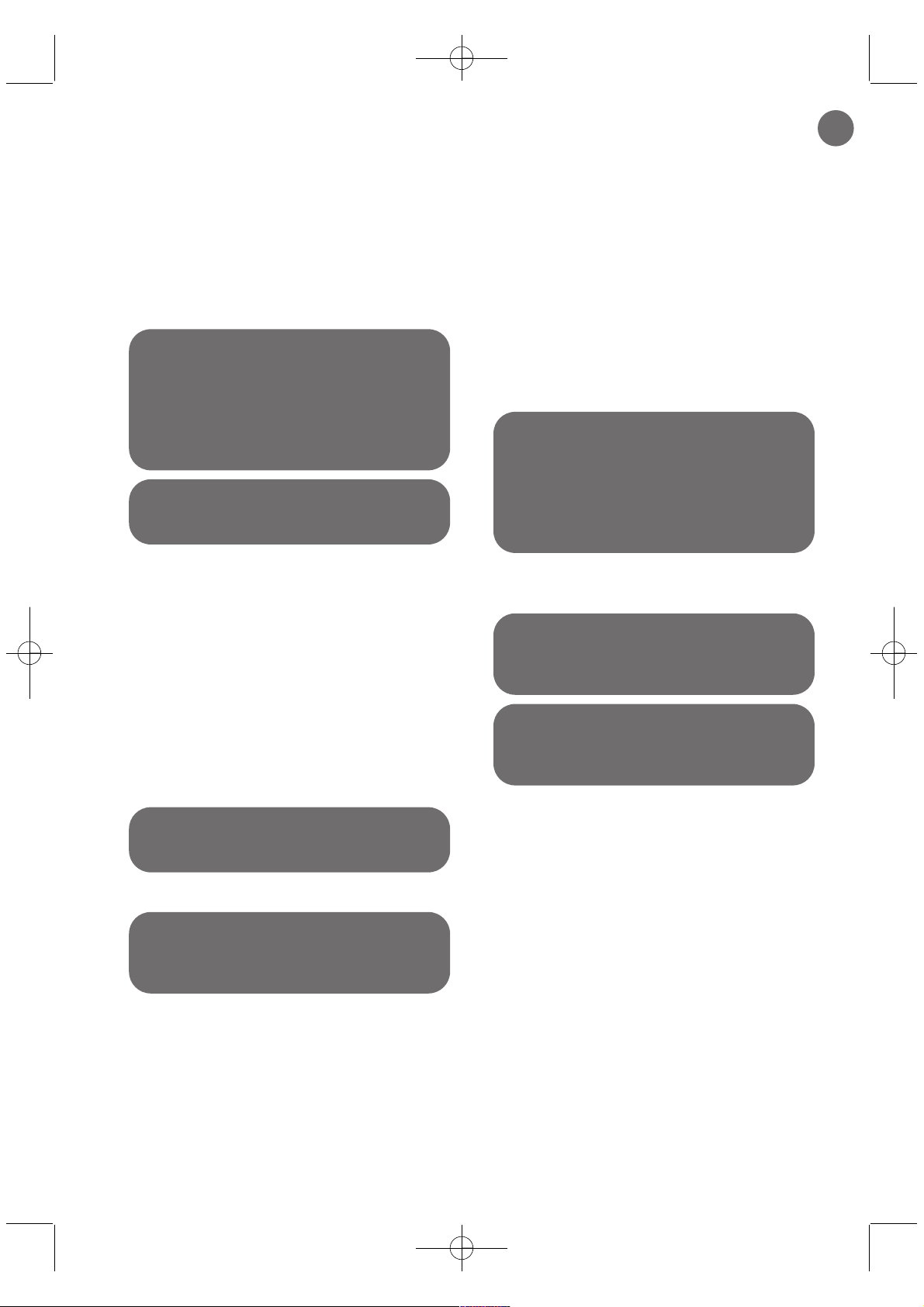4
2 • Wash the black foam filter
3 • Storing and transporting
the appliance
After use, stop your appliance by pressing on
the on/off pedal and unplug it (fig.10).
Replace the cable by pressing the automatic
cord winder pedal (fig.11).
Your vacuum cleaner is easy to carry thanks
to its carrying handle and
shoulder strap (fig.12). Do not transport the
appliance with the accessories stored in the
park position (16).
When you store your vacuum cleaner
upright, place the tube in the space provided
on the rear of the appliance.
CAUTION Always turn off and unplug
your appliance before maintenance or
cleaning. Check and clean your vacuum
cleaner and the various filters regularly. IMPORTANT
Allow this black foam filter
to dry completely before fitting it into the
appliance again. Ensure that this black foam
filter is completely dry before fitting it to the
appliance.
CARE AND CLEANING
IMPORTANT Each month or when
suction power is unsatisfactory, wash the
black foam filter (2 filters provided).
1 •
Emptying the dust collector
Every time you use your vacuum cleaner,
empty the dust compartment as follows:
• Lower the handle to release the dust
compartment and remove it (fig.13).
• Press the release button of the dust
compartment (fig.14) and empty it
(fig.15).
• Clean the edges of the dust compartment
using a cloth (fig.16) and fit it back onto
the appliance (fig.17).
• Once the dust compartment is back in
place, raise the handle to lock it (fig.18).
IMPORTANT Do not fill above the max.
level shown on the dust compartment.
Remove the separator cover (fig.19) and
remove the Air Force System separator
(fig.20) from its housing.
Separate the filter grill from the HEPA filter
by turning it (fig.21). Remove the black
foam filter (fig.22). When cleaning the 1st
black foam filter, you can use the spare black
foam filter (fig.22).
3 • Cleaning the HEPA filter
(ref. ZR 0008)
Wash and squeeze out the black foam filter
(fig.23).
Leave this black foam filter to dry for at least
12 H before fitting it again (fig.23).
IMPORTANT
If your vacuum cleaner still
fails to clean properly after cleaning the black
foam filter, then clean the filter HEPA.
IMPORTANT
The HEPA filter ref.
ZR 0008 is available from your dealer or
Approved Service Centres.
IMPORTANT Do not operate the vacuum
cleaner without the filtration system.
Remove the cover from the separator
(fig.19) and remove the Air Force System
separator (fig.20).
Separate the filter grill from the HEPA filter
by rotating it (fig.21). Remove the black
foam filter (fig.25).
Turn over and clean the HEPA filter by
tapping it (fig.26). For more effective
cleaning (fig.28), use the tool stored under
the dust compartment (fig.27). To do so,
lower the handle to release the dust
compartment, remove it (fig.13) and take
out the tool (fig.27). Shake the folds of the
HEPA filter in order to make the dust fall out.
IMPORTANT: Do not insert the tool between
the folds of the HEPA filter to avoid
damaging it.
After use, store the tool in its position
(fig.29) and fit the dust compartment again
(fig.17).
GB