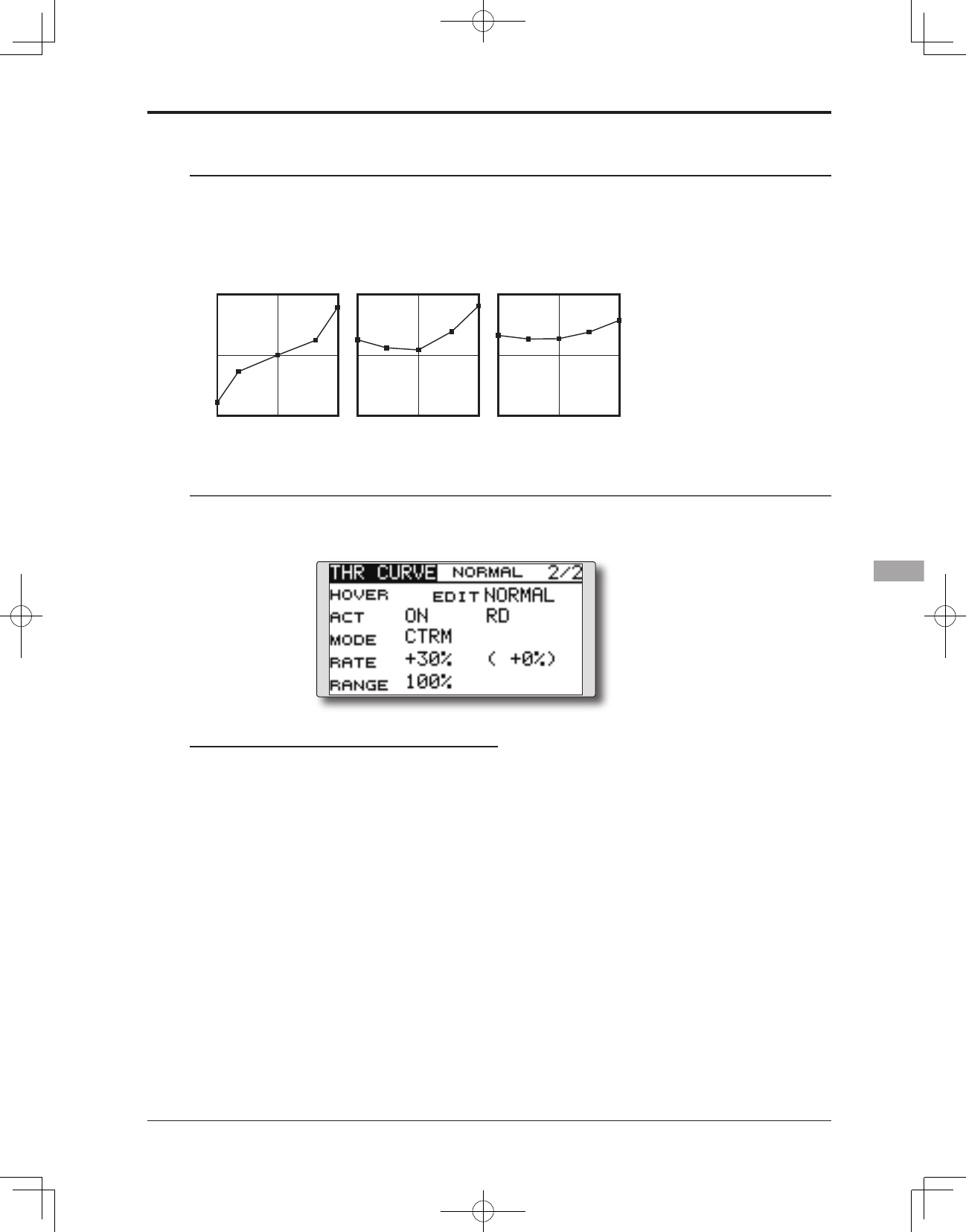The curves shown below are created by inputting
the data of the 5 points 0% (low side), 25%,
50% (center), 75%, 100% (high) side for each
condition. When actually creating a curve, enter the
parameters specied per the model (or the reference
value).
Curve setting examples
Throttle Hover trim
Setting method
●SetthefunctiontoACT([ON]).(initialsetting)
●Selecttheadjustmentknob.
Selection example: RD (initial setting)
● The trimoperation mode (Mode: CTRM/
NORM) can be selected.
CTRM mode: Maximum rate of change
near center b y center t r i m operation
(recommended)
NO R M mod e : No r ma l tri m (h o r iz o nt a l
movement trim) operation.
● The trim rate can be adjusted and the
operation direction can be set.
●Trimadjustmentrange(Range)setting
With smaller values, the trim is only active
near the center.
[Throttle hover trim setting]