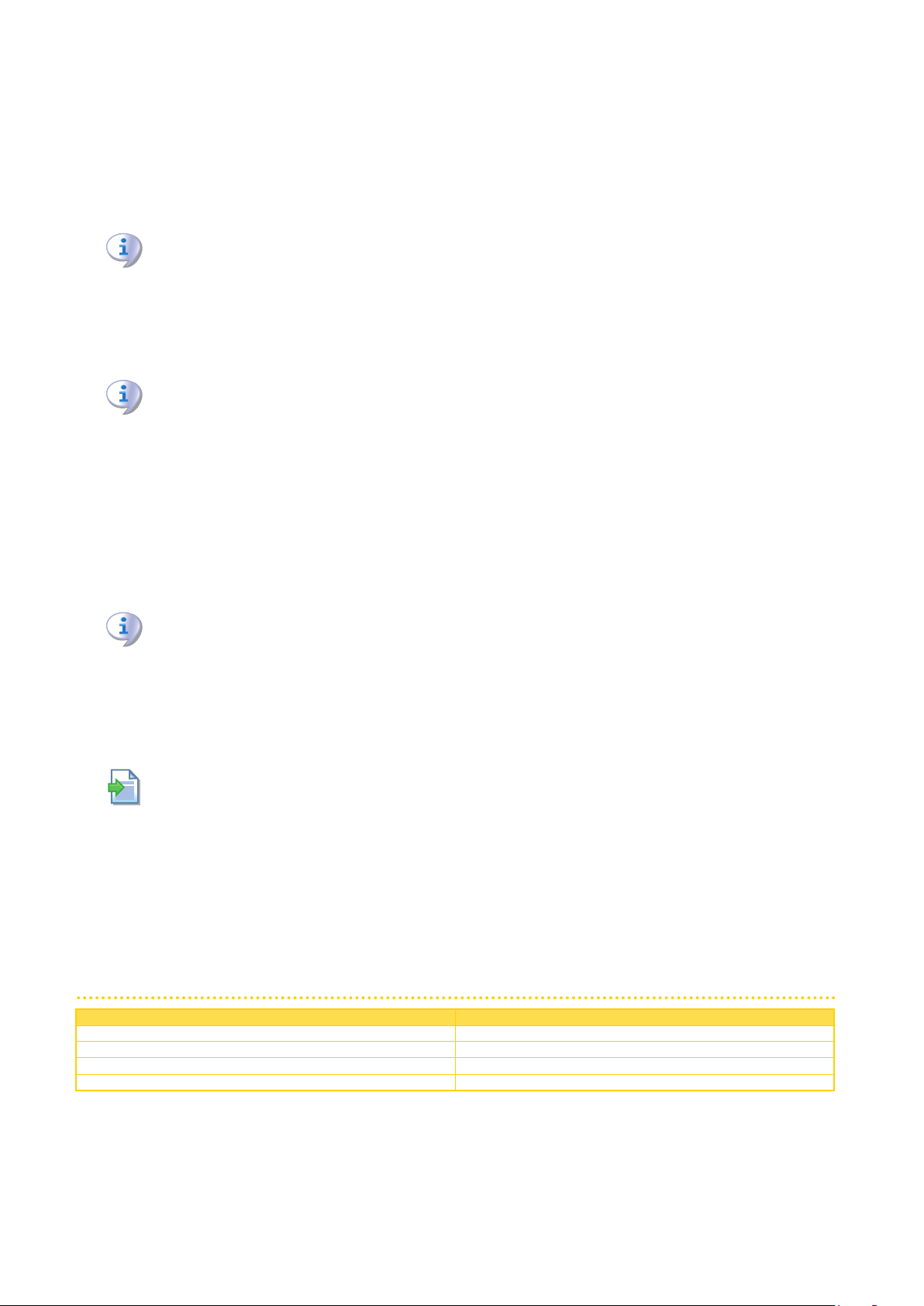In the same way: 7. turn the knob to scroll through content (menus, parameters, ac-
tions), press the knob to select/confirm the content (access a menu, display/set
a parameter, execute an action, quit or return to the previous level). For example,
to quit the menus, turn the knob to scroll through menus "0.", "1.", "2." etc. until the
controller displays the quit screen "E"; now press the knob to quit.
In the case of menus 0 and 1, the user can view any parameter. For information about
menu 2, refer to Paragraph 7.5 RESET OPERATIONS → 57. To set the parameters of me nu
3, refer to Paragraph Programming of hydraulic parameters. The other menus are not for
the User: the information in these menus is dealt with in the sections dedicated to the
installation technician or Technical Assistance.
The special key allows the knob of the electronic board to be operated without opening
the cover of the electrical panel, so that operators are protected from live components.
When the necessary settings have been completed, put away the special key, replace the
cap on the aperture of the electrical panel and refit the front panel of the appliance.
7.3 OPERATING SETTINGS
The operations described require basic knowledge of the plant installed and of the S61
controller fitted to the appliance; before proceeding, you must acquire this informa tion,
Paragraph 7.2 ON-BOARD ELECTRONICS → 52.
At first start-up the appliance is configured by the installer with the best setting. Chang-
ing configuration is possible but not recommended unless having specific knowledge
and experience. Anyhow, in order to configure different settings for the appliance, check
paragraph"Programmazione parametri idraulici".
PROGRAMMING OF HYDRAULIC PARAMETERS
If the appliance is connected to a controller, follow the instructions given in the control-
ler's manuals exclusively.
This paragraph explains how to set the hydraulic parameters on the electronic board
of the appliance. Users not familiar with the basic procedures for the use of the board
should refer to Paragraph 7.2 ON-BOARD ELECTRONICS → 52.
To configure the appliance, access menu 3 of the electronic board.
With regard to the hydraulic configuration, three parameters may be set: select the letter
E to exit to the previous menu.
Table 7.3 – Menu 3 parameters
HYDRAULIC PARAMETER THE DISPLAY SHOWS
Hot water thermostat control selection 3.160
Hot water setpoint 3.161
Hot water temperature differential 3.162
(EXIT MENU) 3. E
Description of parameters: