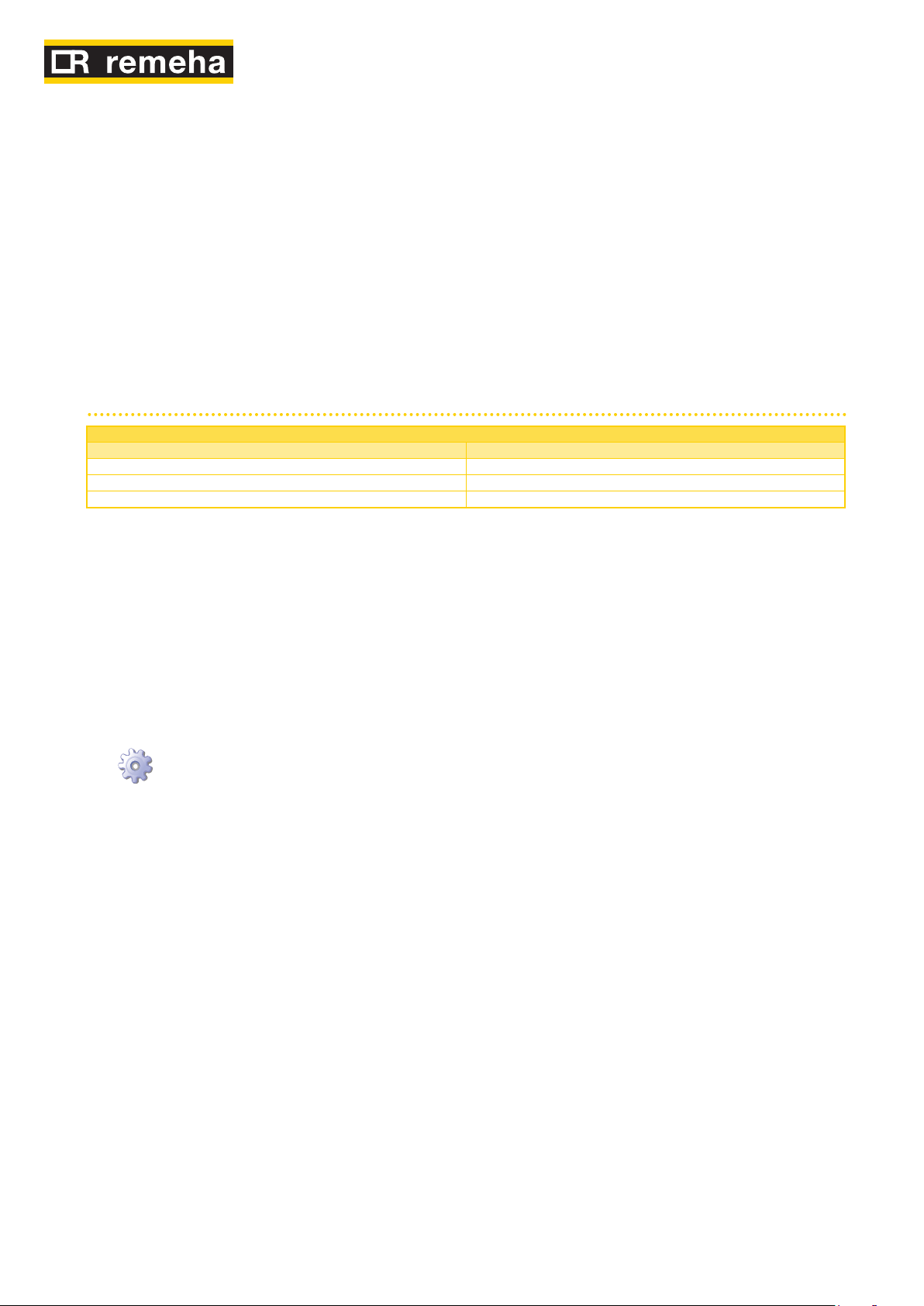connected, have already been set during installation. In any case, to set new values for
the parameters, see Paragraph Programming of hydraulic parameters.
Menus 4, 5, 6 and 7 exclusively concern the installation technician and authorized Techni-
cal Assistance.
Menu 8 may currently be selected, but not used.
Display and knob
Upon activation, all of the LEDs of the display light up for approximately three seconds,
and then the name of the board, S61, appears. After around 15 seconds after the appli-
ance powers up, the appliance starts running if the required consent is available.
During correct operation the display shows, alternately, the following information: outlet
water temperature, inlet water temperature, and the difference between the two water
temperatures (see Table 7.2 Operating information → 54).
Table 7.2 – Operating information
OPERATING MODE: HEATING
PARAMETER THE DISPLAY SHOWS
Hot outlet water temperature 50.0
Hot inlet water temperature 40.0
Differential Temperature (outlet - inlet) 10.0
Example of data visualised on display: water temperature and differential
If there are operating problems, the display shows, sequentially, the operating codes cor-
responding to the problem detected. A list of these codes with their description and the
procedure to follow to bring the appliance back to correct operation is provided in Para-
graph 1 OVERVIEW AND OPERATING CODES/TROUBLESHOOTING → 64.
The knob is used to display or set parameters, or to execute actions/commands (e.g.: a
function or reset), when permitted.
HOW TO ACCESS THE MENUS
To use the knob with the special key supplied with the appliance:•
You will need: the appliance's electrical power switches set to "ON"; the controller's dis-
play sequentially shows the operating data (temperature, delta T) regarding the current
mode (e.g.: heating) and any active operating codes ("u/E...").
Remove the front panel by removing the fixing screws.1.
Remove the cover of the electrical panel to access the knob.2.
Use the special key through the hole to operate the knob and access the control-3.
ler’s menus and parameters.
To display the menus just press the knob once: the display shows the first menu: 4.
"0." (= menu 0).
The display shows “0.”. To display the other menus, turn the knob clockwise; The 5.
display will read, in order: "1.", "2.", "3.", "4.", "5.", "6.", "7.", "8." and "E" (see Table 7.1
Menu of electronic board → 53).
To display the parameters in a given menu (for example, menu 0), turn the knob 6.
until it displays the menu in question (in the example: "0.") and press the knob: the
display will show the first of the menu’s parameters, in this example "0.0" or "0.40"
(= menu 0, parameter "0" or "40").