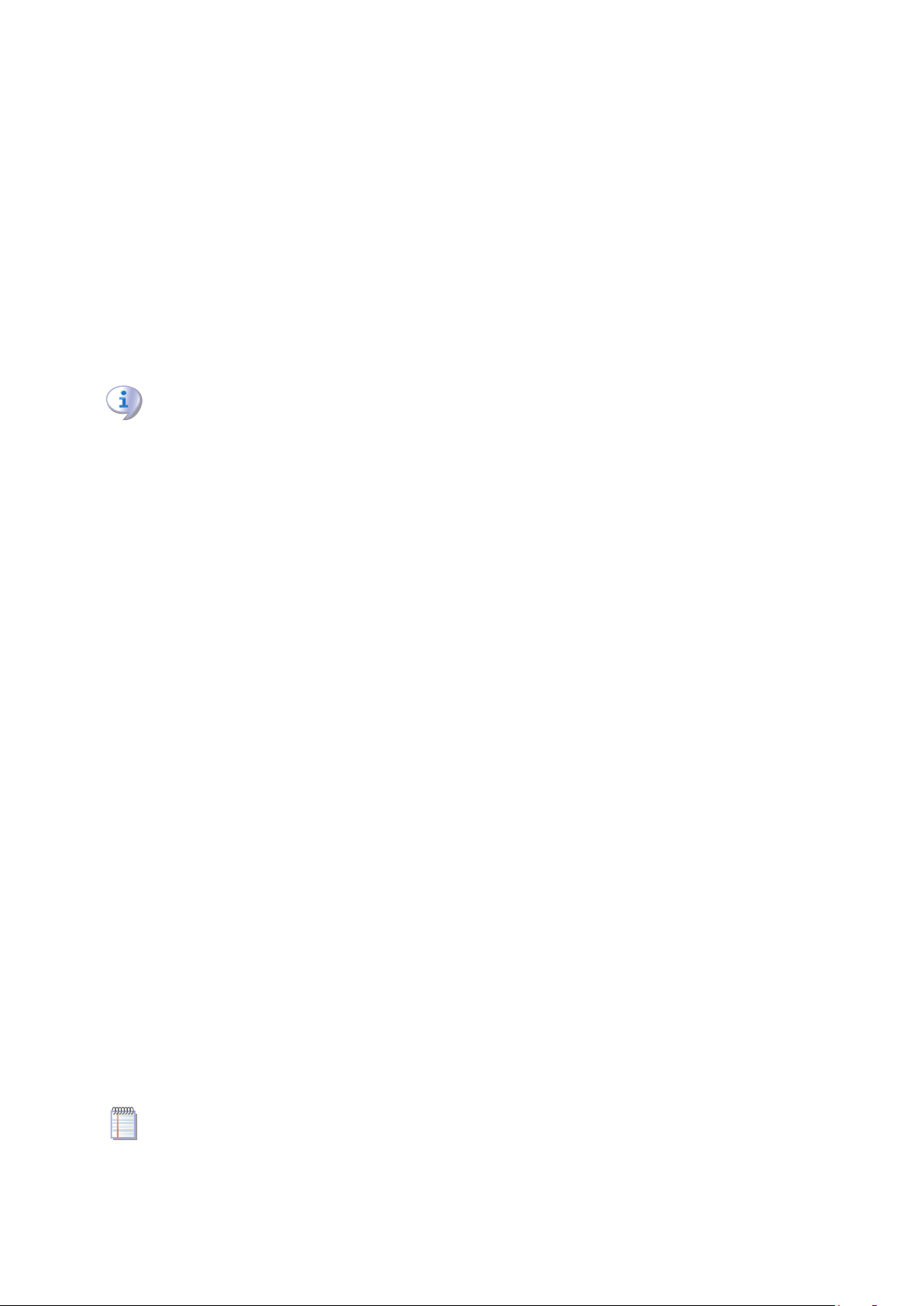To exit the menu, turn the knob clockwise until E is displayed, then press it to confirm. For
details regarding the codes displayed by the appliance during operation, see Paragraph
1 OVERVIEW AND OPERATING CODES/TROUBLESHOOTING → 64.
7.4 DISPLAYING AND RESETTING OPERATING CODES
Operating codes can be generated:
by the S61 on-board controller;•
by a controller (if present).•
The operating codes generated by the S61 controller are displayed on its screen and can
also be viewed on the controller's screen (if present).
Operating codes generated by the controller can be cleared through the board itself or
from the controller (if present).
For a description of the operating codes generated by the electronic board and how to
reset them, refer to the list of operating codes contained in Table 1 TABLE OF OPERATING
CODES generated by the S61 electronic board (firmware version 3.023) → 64.
Operating codes generated by the electronic board during the start-up of the
appliance
If the appliance remains inactive for a prolonged period, it is possible that air is present in
the gas pipes. In this case, activation fails and the appliance reports the operating code:
"u_12" - flame controller arrest (temporary) (see Paragraph 1 OVERVIEW AND OPERATING
CODES/TROUBLESHOOTING → 64) and after a brief interval the appliance automatically
launches the start up procedure again. If code (u_12) is signalled 4 times on successive
activation attempts, the code persists, the appliance locks out the flame controller and
displays the following operating code: "E_12" – flame controller arrest (see Paragraph 1
OVERVIEW AND OPERATING CODES/TROUBLESHOOTING → 64). In this case reset is not
automatic.
To restore operation of the appliance, carry out a reset of the flame control unit via menu
2 of the controller: the procedure is illustrated in Paragraph 7.5 RESET OPERATIONS → 57.
After it is reset, the appliance will make a new attempt to activate.
If the appliance locks out several times, contact Technical Assistance.
When activation is successful, the appliance is managed by the on-board controller (see
following paragraph).
7.5 RESET OPERATIONS
There are several possible reasons why the appliance may have error status and therefore
its operation arrested; such an error situation does not necessarily correspond to damage
or malfunction on the part of the appliance. The cause that has generated the error may
be temporary: for example, presence of air in the gas supply line or temporary power
failure.
The appliance can be reset with controller menu 2.
Reset appliance controller
The Table 7.4 Menu 2 → 58 shows the actions available in menu 2.
For regulatory reasons, the flame controller reset is in a dedicated voice of menu.