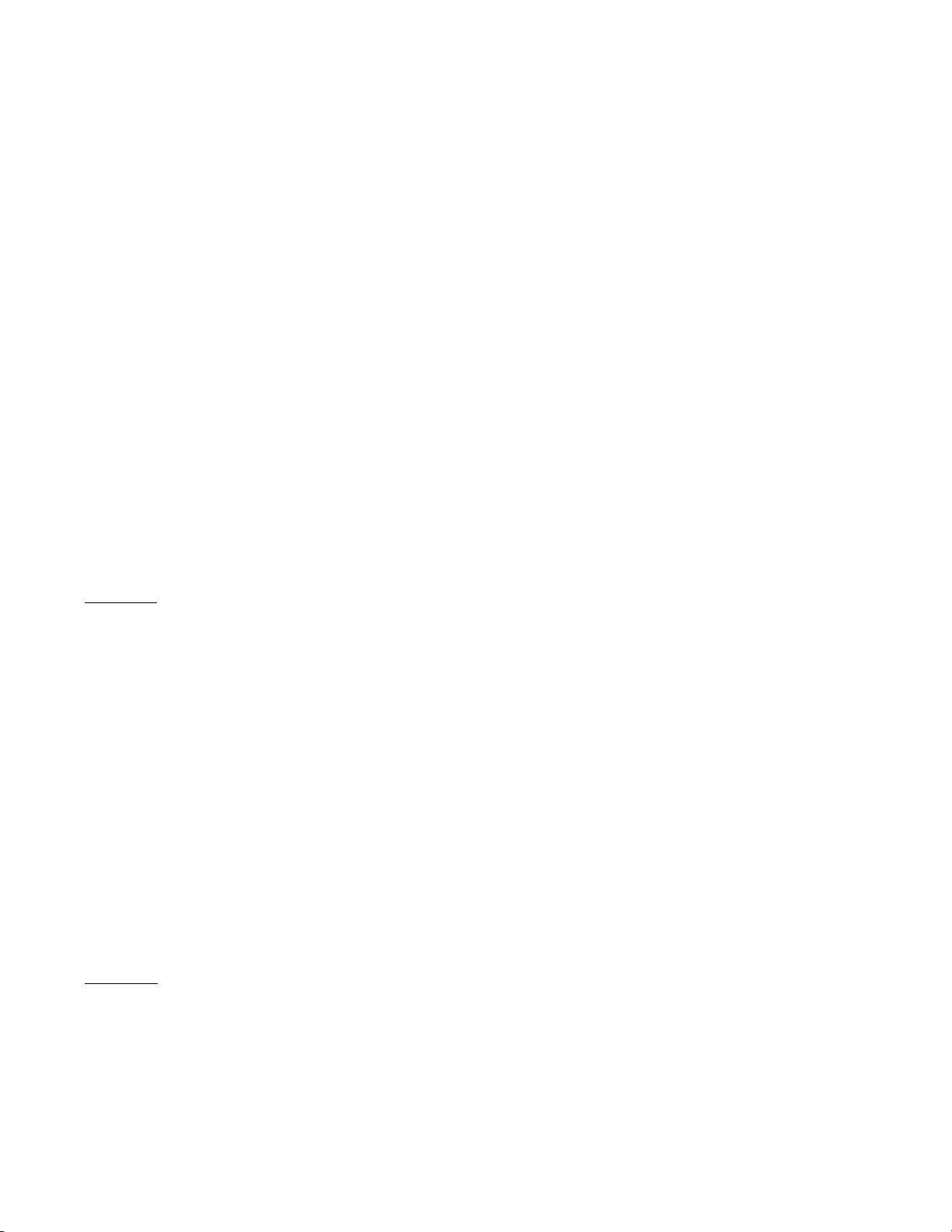7
FRONT PANEL FUNCTION DESCRIPTION
These units employ six front panel buttons for control and data entering. The
button functions are described below.
RESET “R” - This button resets the counter to either zero or preset, depending
on the mode of operation selected. For this button to operate, the
enable/disable reset button switch, at the rear of the unit, must be set to the
enable (EN) position. This button is also used in conjunction with the two
preset buttons (one button on the single preset unit) to view and change the
timed output value. (When reset is activated, all processes are stopped or
interrupted. I.E. outputs turn off, time stops, display is halted, etc.) This is
the case under any mode of operation, or any data entry mode.
PRESET “1” (“2”) - The preset buttons are labeled and are the two left-hand
buttons of the top row, located on the front of the unit. (For the single preset
unit, the left-most button is the preset button.) When the “1” button is
pressed, preset 1 is displayed. When the “2” (if available) button is pressed,
preset 2 is displayed. These values will remain displayed for approximately
10 sec. after release of the button. Also, the preset buttons are used in
conjunction with the reset button, to view and change the timed output
values. (See “To Enter A New Timed Output Value” section.)
ENTER “E” - This button is used in the “Preset Enter” mode and in the “Timed
Output Enter” mode. After the desired value is obtained on the display, this
button is pressed which then enters the value into the internal processor. This
new value, at that instant, is used in the processing of preset or timed output
values. “E” is also used at the end of self-test to exit self-test.
TO ENTER A NEW PRESET VALUE
FIRST: Press “1” (or “2”, if a two preset unit). This will display the respective
preset value and it will remain displayed for approximately 10 sec. after
release of the last button pushed. (At this time, preset display mode can be
exited without change, by pressing the “E” button.)
SECOND: Once the preset value is displayed, changing the digit value can be
done by pressing the button directly beneath the digit position to be changed.
(This value cannot be changed when “PGM. DIS.” is activated.) Each time
the button is pressed, the digit will increment by one. Also, pressing and
holding the button will continuously scroll the digit from 0 through 9, then
back to 0 again. When the desired value for that digit is reached, release the
button. Do this for all the digits to be changed.
THIRD: Press the “E” (Enter) button to enter the value into the unit’s memory.
As soon as the “E” button is pressed, this new value is used as the operating
data. This means, if the preset value is entered, and the old or new value has
not been reached, the new value will be used without process disruption
(Preset on the fly). If the “E” button is not pressed within 10 sec. after the
last digit has been changed, the value will disappear (go back to normal
display mode) and the unit will continue to operate on the previous value.
During the displaying, changing, and entering of a new preset value, all
functions of the unit are operational, such as, timing, resetting, outputs firing,
etc. Note: For RTP modes of operation, “1” (“2” for dual preset units) will
determine the “Start Count” value of each cycle.
TO ENTER A NEW TIMED OUTPUT VALUE
FIRST: Press and hold the “1” (or “2”, for two preset units) button and then
press the “R” (Reset) button. At this time, the respective timed output value
will be displayed and will remain displayed for approximately 10 sec. after
release of the last button pushed. (At this time, the timed output display mode
can be exited without change, by pressing the “E” button.)
SECOND: Once the timed output is displayed, changing the digit value can be
done by pressing the button directly beneath the digit position to be changed.
(This value cannot be changed when “PGM. DIS.” is activated.) Each time
the button is pressed, the digit will increment by one. Also, pressing and
holding the button will continuously scroll the digit from 0 through 9, then
back to 0 again. When the desired value for that digit is reached, release the
button. Do this for all the digits to be changed. (This value can be set between
0.01 sec and 99.99 sec.)
THIRD: Press the “E” (Enter) button to enter the value into the unit’s memory.
As soon as the “E” button is pressed, this new value is used as the operating
data. If the “E” button is not pressed within 10 sec. after the last digit has been
changed, the value will disappear (go back to normal display mode) and the
unit will continue to operate on the previous value. During the displaying,
changing, and entering of a new timed output value, all functions of the unit
are active, such as timing, resetting, output firing, etc. without any interruption.
SELF-TEST
This unit has a built-in, self-test feature, which can be activated without
losing time, preset values, missing preset points, timed output durations, or
interfering with control functions. With this test, all digits are cycled through,
then the mode select, the power up reset, and the time range switch settings are
displayed (in that order). During the display of the mode select switch settings,
the outputs can also be tested.
To enter self-test, press the two upper right-hand digit buttons (located on the
front panel), simultaneously. At this time, whatever time value was displayed will
disappear and be replaced by a string of four zeros. This will be shown for about
half a second, then a string of ones will appear for the same time duration.
Following these, a string of twos and so on, up to nine will be displayed. After the
nines are shown, three decimal points will appear. After this portion, an interlace
pattern of the same numbers will be shown. First, a combination of 1, 0, 1, 0 then
1, 2, 1, 2 and so on, until all digits from zero to nine have been displayed.
The next portion of self-test will display a group of ones and zeros. These
ones and zeros are the settings of the mode select switches (the four left-hand
DIP switches only). This pattern directly corresponds to the number
representing the mode of operation. If the switches are changed while at this
point in the self-test, the settings can be seen to change. These changes will not
affect counter operation immediately, but any changes will take effect when
self-test is exited. When the switch is “DOWN”, the display will show a one.
When the switch is “UP”, the display will show a zero. If no testing of the
outputs is required, press the “E” button until the unit advances to the next
display (the unit will next show the power-up reset DIP switch setting). Also, if
no activity occurs on the switches or the front panel buttons within 18 sec. after
the unit pauses at the mode switch display, the unit will automatically advance
to the next display.
During the time the mode switch settings are displayed, the outputs can be
tested. To activate the outputs, press the “1” button (for dual preset version,
“1” or “2” is pressed).
Note: The “PGM. DIS.” terminal must be at a high level for the outputs to be
activated. Also, caution should be used when testing the outputs, so as not to
cause any undesirable or hazardous conditions in the system. (To turn off the
outputs, release the button.) If the outputs are not tested, the state of the
outputs will remain the same as it was prior to self-test. If the outputs are
tested in self-test, the outputs will be turned off after exiting self-test.
After the display of the mode switch settings, the state of the power-up reset
DIP switch is shown. If the display shows a zero, then power-up reset is
“DISABLED”. If the display shows a one, then power-up reset is “ENABLED”
which means the unit will reset itself when input power is restored. As with the
previous DIP switch settings, the unit will go on to the next display if no activity
occurs on the switches or the front panel buttons within 18 seconds after
entering the power-up reset display section. (Pressing “E” will also cause the
unit to advance to the next display.)
The time range DIP switch settings are displayed next. This pattern directly
corresponds to the number representing the time range value. If the switches are
changed while at this point in self-test, the settings can be seen to change. These
changes will not affect timer operation immediately, but any changes will take
affect when self-test is exited. When the switch is “DOWN”, the display will
show a one. When the switch is “UP”, the display will show a zero. Press the
“E” button until the unit exits self-test (The unit will go back to displaying the
time). Also, if no activity occurs on the switches or the front panel buttons
within 18 seconds after the unit pauses at the time range switch display, the unit
will automatically exit self-test.
Rapid advance of the self-test routine can be done by pressing and releasing
any of the front panel buttons except for the “R” button. (Pressing “R” at any
time, except when entering the timed output mode, will reset the unit.)
INITIAL POWER-UP & FACTORY SETTINGS
When the unit is shipped from the factory, the values and following modes
are set as shown. Preset 1 = 05.00
Preset 2 = 10.00 (if a dual preset version)
Time value = 0.00
Timed output values = 00.10 second
DIP SWITCH SETTINGS
All switches are moved up to the “UP” position except for the front panel
reset enable switch, which is moved “DOWN”. With the switches set in these
positions, the unit is operating in mode zero (latch preset(s), manual reset to
zero, time stops at preset 2). The time range value is 99.99 seconds and the
power-up reset is disabled.