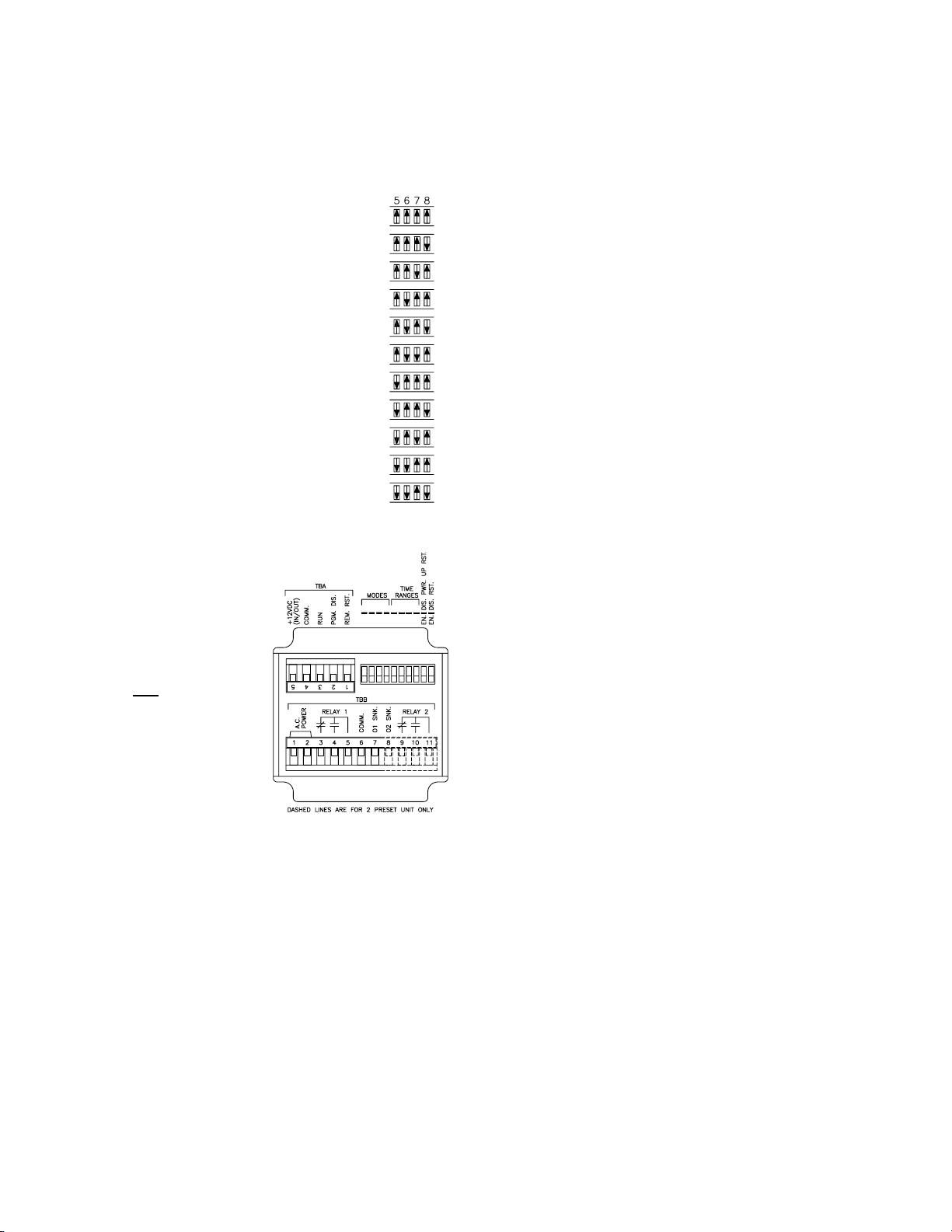6
TIME RANGE VALUE
Time Range switch settings are shown to the right of the chart below. The
time range number corresponds to a binary code represented by the DIP switch
positions. When the switch is up, it is equivalent to a zero. When the switch is
down, it is equivalent to a one. The time range switch settings can be easily
observed from the front panel by using self-test. At the end of self-test (the third
set of switches shown), the state of these time range switches are displayed.
These time range values must not be changed during normal course of operation
because of the possibility of erratic operation. A reset must be made after the
desired range has been selected to lock it into the internal memory.
TIME RANGE ZERO 99.99 Seconds
TIME RANGE ONE 99.99 Minutes
TIME RANGE TWO 99.99 Hours
TIME RANGE FOUR 999.9 Seconds
TIME RANGE FIVE 999.9 Minutes
TIME RANGE SIX 999.9 Hours
TIME RANGE EIGHT 9999 Seconds
TIME RANGE NINE 9999 Minutes
TIME RANGE TEN 9999 Hours
TIME RANGE TWELVE 99 Minutes and 59 Seconds
TIME RANGE THIRTEEN 99 Hours and 59 Minutes
Note: TIME RANGES 3, 7, and 11 are not valid ranges.
CONNECTIONS
As depicted in the drawing showing
the rear view of the Libra Timer, there
are two terminal blocks where all
wiring connections are made. The
blocks can be removed for easy access
to the terminal screws. To remove the
block, pull from the back of the block
until it slides clear of the terminal block
shroud. CAUTION: The terminal
blocks should NOT be removed with
power applied to the unit.
All the DC power and input
connections are made to the top
terminal block labeled TBA. The AC
power and output connections are
made to the bottom terminal block
labeled TBB. The input connections
will be discussed first, using the
drawing as a guide.
(The input connections are the same for 1 or 2 preset timers.)
EMC INSTALLATION GUIDELINES
Although this unit is designed with a high degree of immunity to
ElectroMagnetic Interference (EMI), proper installation and wiring methods
must be followed to ensure compatibility in each application. The type of the
electrical noise, source or coupling method into the unit may be different for
various installations. It should be noted that the methods listed below may not
be necessary for every unit installation. In extremely high EMI environments,
additional measures may be needed. The unit becomes more immune to EMI
with fewer I/O connections. Cable length, routing and shield termination are
very important and can mean the difference between a successful installation or
a troublesome installation. Listed below are some EMC guidelines for
successful installation in an industrial environment.
1. Use shielded (screened) cables for all Signal and Control inputs. The shield
(screen) pigtail connection should be made as short as possible. The
connection point for the shield depends somewhat upon the application.
Listed below are the recommended methods of connecting the shield, in
order of their effectiveness.
a. Connect the shield only at the panel where the unit is mounted to earth
ground (protective earth).
b. Connect the shield to earth ground at both ends of the cable, usually when
the noise source frequency is above 1 MHz.
c. Connect the shield to common of the unit and leave the other end of the
shield unconnected and insulated from earth ground.
2. Never run Signal or Control cables in the same conduit or raceway with AC
power lines, conductors feeding motors, solenoids, SCR controls, and
heaters, etc. The cables should be run in metal conduit that is properly
grounded. This is especially useful in applications where cable runs are long
and portable two-way radios are used in close proximity or if the installation
is near a commercial radio transmitter.
3. Signal or Control cables within an enclosure should be routed as far away as
possible from contactors, control relays, transformers, and other noisy
components.
4. In extremely high EMI environments, the use of external EMI suppression
devices, such as ferrite suppression cores, is effective. Install them on Signal
and Control cables as close to the unit as possible. Loop the cable through the
core several times or use multiple cores on each cable for additional protection.
Install line filters on the power input cable to the unit to suppress power line
interference. Install them near the power entry point of the enclosure. The
following EMI suppression devices (or equivalent) are recommended:
Ferrite Suppression Cores for signal and control cables:
Fair-Rite # 0443167251 (RLC #FCOR0000)
TDK # ZCAT3035-1330A
Steward #28B2029-0A0
Line Filters for input power cables:
Schaffner # FN610-1/07 (RLC #LFIL0000)
Schaffner # FN670-1.8/07
Corcom #1VB3
Corcom #1VR3
Note: Reference manufacturer’s instructions when installing a line filter.
5. Long cable runs are more susceptible to EMI pickup than short cable runs.
Therefore, keep cable runs as short as possible.
6. Switching of inductive loads produces high EMI. Use of snubbers across
inductive loads suppresses EMI.
Snubbers:
RLC #SNUB0000
DC POWER AND INPUT CONNECTIONS
Terminal number 5 on TBA (the first terminal from the left), is the +12 VDC
input/output terminal. As an output, this terminal is for sensor supply and can
provide up to 150 mA of current. As an input, an external 11 to 14 VDC supply
can be applied to this terminal to power the unit in the absence of AC power.
Terminal 4 is the common terminal which the common line from the sensor and
other inputs are connected. (Do NOT connect relay common or solid-state output
common to this point.) Terminal 3 is the run terminal. When the signal at this
terminal is pulled low (zero volts), time will accumulate on the display. Terminal
2 is the Program Disable (PGM. DIS.) terminal. When this terminal is at high
level (+5 V), the Preset value (s) and timed output value(s) can be changed using
the front panel buttons. (Outputs can also be tested during self-test. See “Self-
Test” section for further details.) When terminal 2 is at a low level (connected to
COMMON), changing these values and testing of the outputs is no longer
possible. Terminal 1 is the Remote Reset terminal. When this terminal is at a low
level (connected to COMMON), the unit will reset and, the outputs will turn off
(if activated). As long as reset is low, the unit is held at reset.
Do not power up the unit with the Remote Reset terminal tied low and the
Power Up Reset DIP switch enabled. This causes the display to lock. To restore
the display, move the DIP switch to the disable position and cycle power.
AC POWER & OUTPUT CONNECTIONS
As mentioned before, AC power and output connections are made to the
bottom terminal block, labeled TBB. Primary A.C. power is connected to
terminal 1 and 2 (marked A.C. Power, located on the left-hand side of terminal
block TBB). For best results, the A.C. Power should be relatively “clean” and
within the specified ±10% variation limits. Drawing power from heavily
loaded circuits or from circuits that also power loads that cycle on and off,
should be avoided.
Terminals 3, 4, and 5 are used to connect to the output relay 1. Terminal 3 is
the normally closed contact. Terminal 4 is the normally open contact, and
Terminal 5 is the output relay common. Terminal 6 is an output common used
for the solid-state output(s). This terminal should NOT be used as the common
for the input or control terminals. Terminal 7 is the current sinking output 1
(labeled 01-SNK.). This internally connects to an NPN Open Collector
transistor. The remaining terminals are for the dual preset version of the Libra
timer and serve the same functions as those for the single preset unit. Terminal
8 is current sinking output 2 (labeled 02-SNK.). Terminal 9 is the normally
closed contact of relay 2. Terminal 10 is the normally open contact. Terminal 11
is the output relay common.