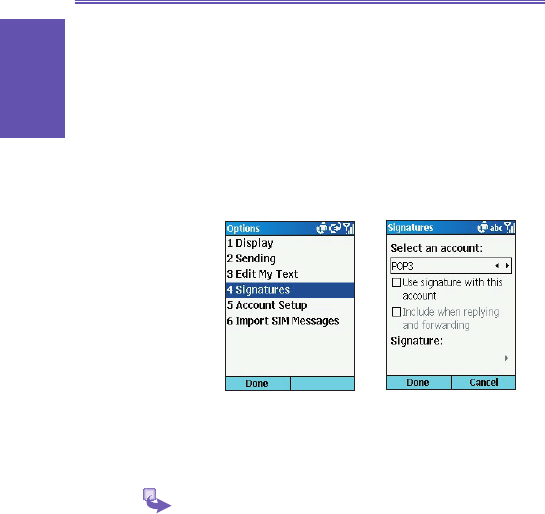2 To stop inserting a signature:
a. On the Home screen, select Start and then Inbox.
b. Select Menu and then Options.
c. Select Signatures.
d. If necessary, scroll right or left to switch to the
account for which to stop inserting a signature into
messages.
e. Clear Use signature with this account and select
Done. A signature is no longer inserted in messages
that you send from this account.
Using a draft of a message
You can save a draft of a message that you are composing
to nish and send later.
1 To save a draft of a message:
a. On the Home screen, select Start.
b. Select Inbox and then New.
c. Select the account to use.
d. Enter information in the message.
e. Select Menu and then Postpone Message. A draft
of the message is stored in the Drafts folder of the
account.
2 To reopen and send a message draft:
a. On the Home screen, select Start and then Inbox.
b. Select Menu and then Accounts/Folders.