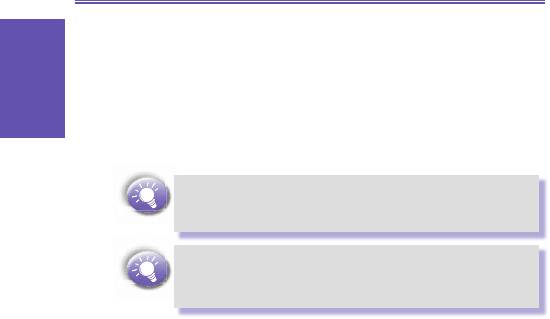2 If necessary, scroll right or left to switch to the Internet
e-mail account for which you want to send and receive
messages.
3 Select Menu and then Send/Receive. The Smartphone
connects to your Internet e-mail server and sends and
receives your messages. To stop this process, select
Menu and then Stop Send/Receive.
Before you can send and receive e-mail messages, the
Smartphone must be properly congured, as described
earlier in 4.1 Setting up accounts.
You must take additional steps to receive large messages
and attachments, as described later in Working with large
accounts.