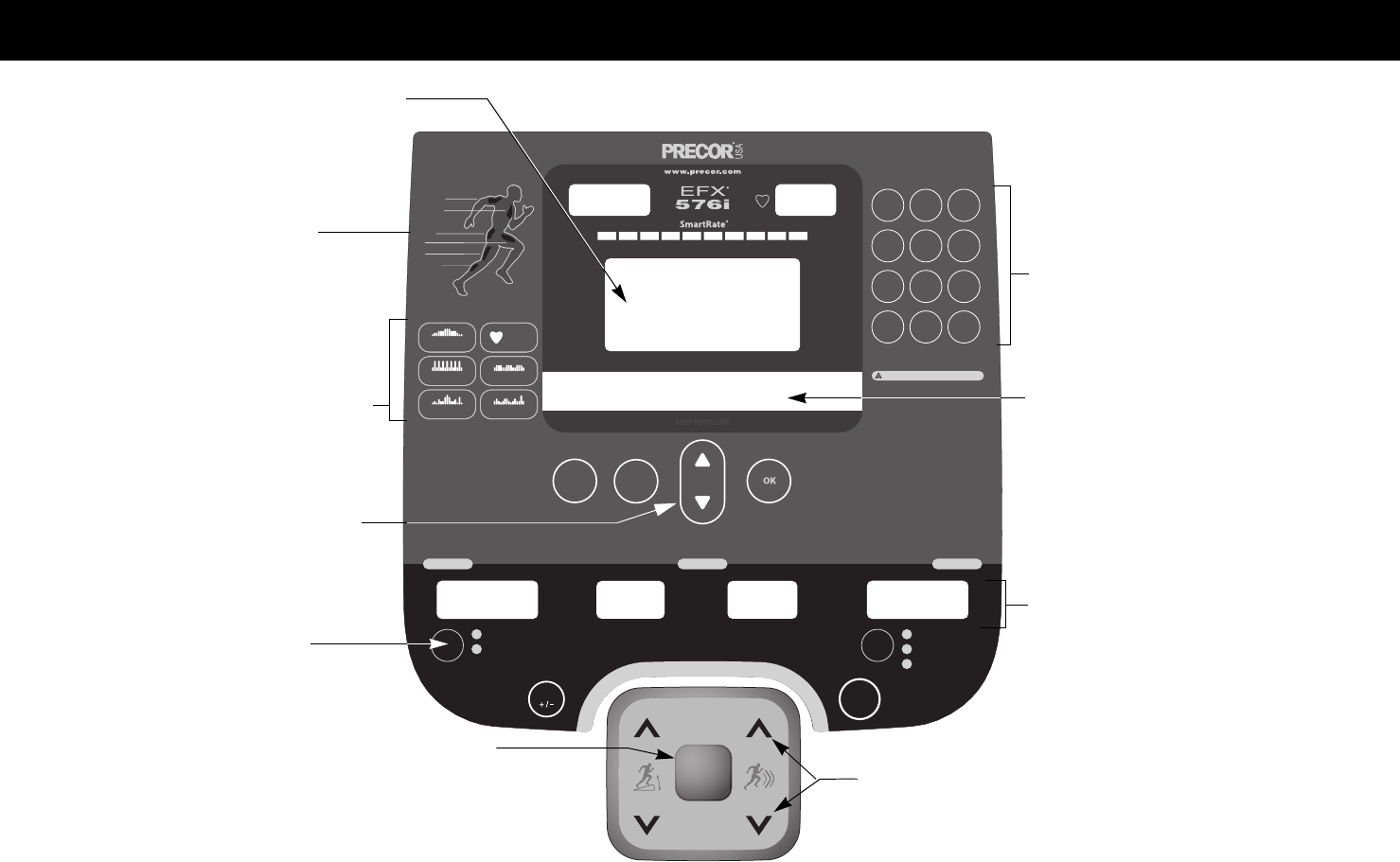physician for a thorough physical examination.
heart rate appropriate for your fitness level. Do not
operation on or near this equipment. Read the
instructor before operating this equipment.
serious injury. If you feel pain, faintness, or
dizziness, stop exercising immediately.
Upper display: Initially shows the Precor banner.
It changes to the program profile. A blinking
column in the profile indicates your position.
Number keys: During an exercise
session, use the number keys to answer
prompts or update information. If the
entertainment option is attached, the
number keys act as TV channel controls.
CROSSRAMP & RESISTANCE arrow keys: Use the
arrow keys to adjust the ramp incline or resistance.
Note: The EFX556i has a stationary ramp, so the
CROSSRAMP arrows do not appear on its keypad.
QUICKSTART:
Press QUICKSTART to
begin your workout
immediately.
Center display: When the program
profile appears in the upper display, the
program name and number appear in
the center display. During an exercise
session, additional information appears
depending on program and user
selections.
Selection keys: Each key moves
through the information in each column,
choosing what you want to display
during your session. Indicator lights
appear next to the item that is displayed.
Navigational arrow keys: Lets you display
exercise information prior to selecting it
with the OK key.
Lower display: While you exercise, four
sets of numbers show information about
your session.
PROGRAMS keypad: To begin an exercise
session, press the PROGRAMS keys to
view a menu of programs within each
category. For program descriptions, refer to
Programs.
CrossRamp display: Target specific
muscle groups by adjusting the ramp
incline. (EFX576i and EFX546i)