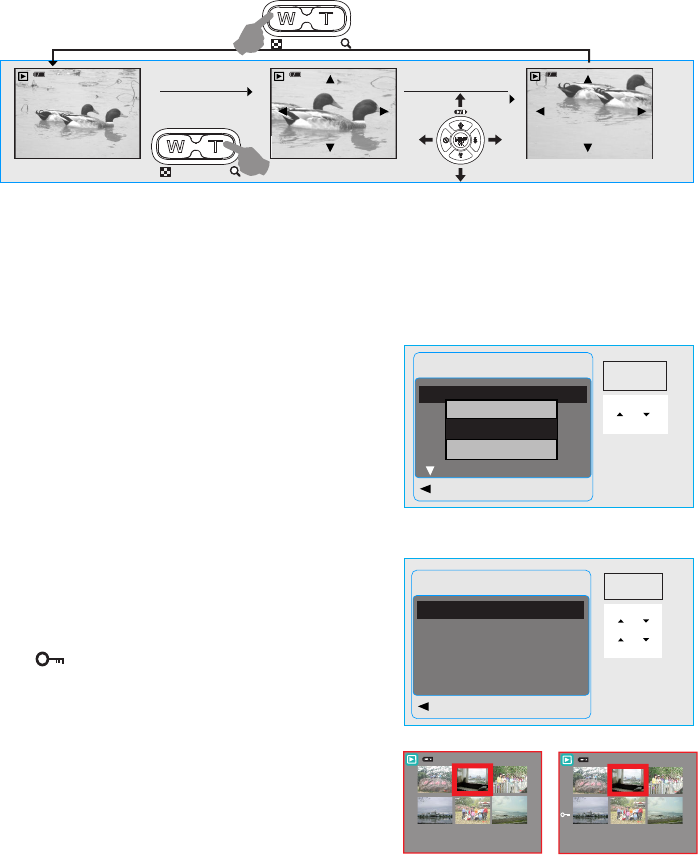1. This option enables you to view your photos
with slide show.
2. There are 3 interval options available.
(a) 3 sec.
(b) 5 sec.
(c) 10 sec.
9.5 Slide
9.0 Playback Mode
Set Selected Image(s) With Protection
1.Press the OK/Menu Button and select
"PROTECT".
2.Press OK/Menu Button.
3.Select one image and press OK/Menu Button.
4.( ) will show on the LCD Monitor when the
protection is set.
5.Press OK/Menu Button to confirm the request for
the protection of the selected image(s).
6.To cancel the protection, press OK/Menu Button.
Set All Images With Protection
1. Press the OK/Menu Button and select
"PROTECT".
2. Select "ALL" & “Execute” and press OK/Menu
Button to confirm the request.
9.6 Protect
9.4 Exploring an Image
1. Press the TELE Button and you can see the enlargement of the image.
2. Use the TELE/WIDE Button to zoom in or to zoom out.
3. Use the UP/DOWN/LEFT/RIGHT Button to locate the position you would like to
review.
4. Press down the WIDE Button to return to the original Playback Mode.
Menu
Back Execute : OK
Slide
Protect
Delete
Copy to Card
DPOF
3 sec.
Next Menu
Next Menu
Operation
Steps
1.Menu
2. or
3.OK
3 sec.
5 sec.
10 sec.
Protect
Back Execute : OK
Single
ALL
Select
O peration
S teps
1. MENU
2. or
3. OK
4. or
5.OK
100-0066
1
2
3
4
5
6
100-0066
1
2
3
4
5
6
100-0021 100-0021 100-0021
X 1.6 X 1.6