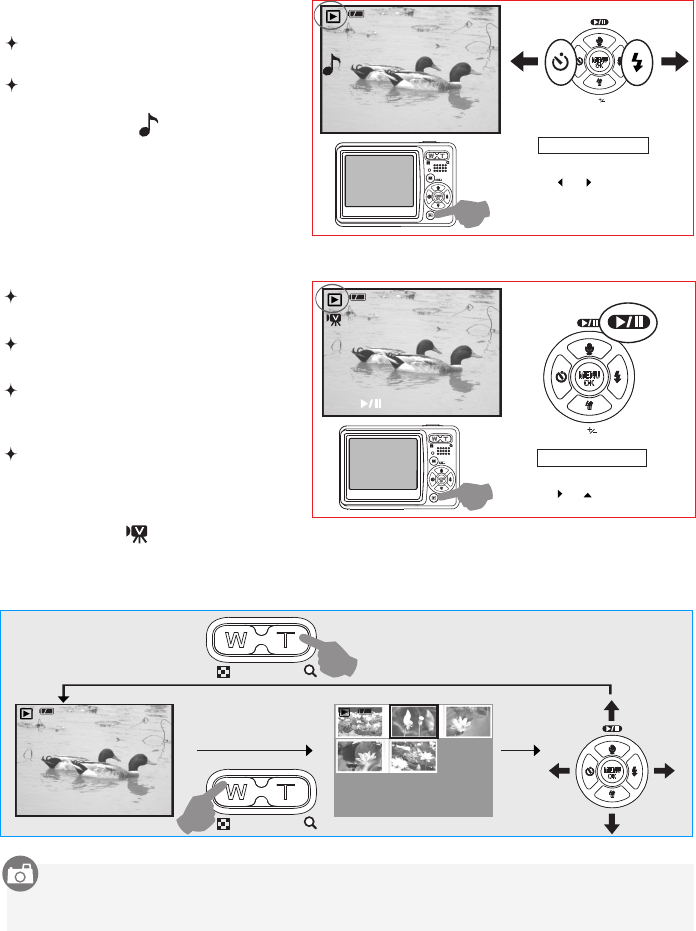9.0 Playback Mode
Please press Playback Button to view the
images taken.
Press the Right or Left Button to go to or
back to the next or last image.
The icon ( ) shows up when
viewing still image comes with a voice
memo.
Note:
9.1 Playback of Still Image
9.2 Playback of Movie Clip
Press Playback Button to play the Movie
Clips.
Press the Up Button to play or pause the
movie clip.
When play the Movie Clips, press the
Menu Button and select 2X, 4X, 8X to
adjust the Fast Forward speed.
When play the Movie Clips, press the
Left/Self-Timer Button to play backward
and press the Menu Button to select the
2X, 4X and 8X Backward speed.
9.3 Thumbnail Display(Small Images)
Note:The icon ( ) on the top left of the LCD Monitor represents a Movie clip, not a still image.
100-0021
Operation Steps
1. Pl ay bac k Butt on
2. or
Operation Steps
1. Play bac k Butt on
2. or
100-0021
100-0002
Thumbnail Display is a convenient tool for you to find the image you took from
the list. You can press WIDE Button to have Thumbnail Display.
100-0021
PLAY:
00:00:21
00:00:00
1 2 3
4 5