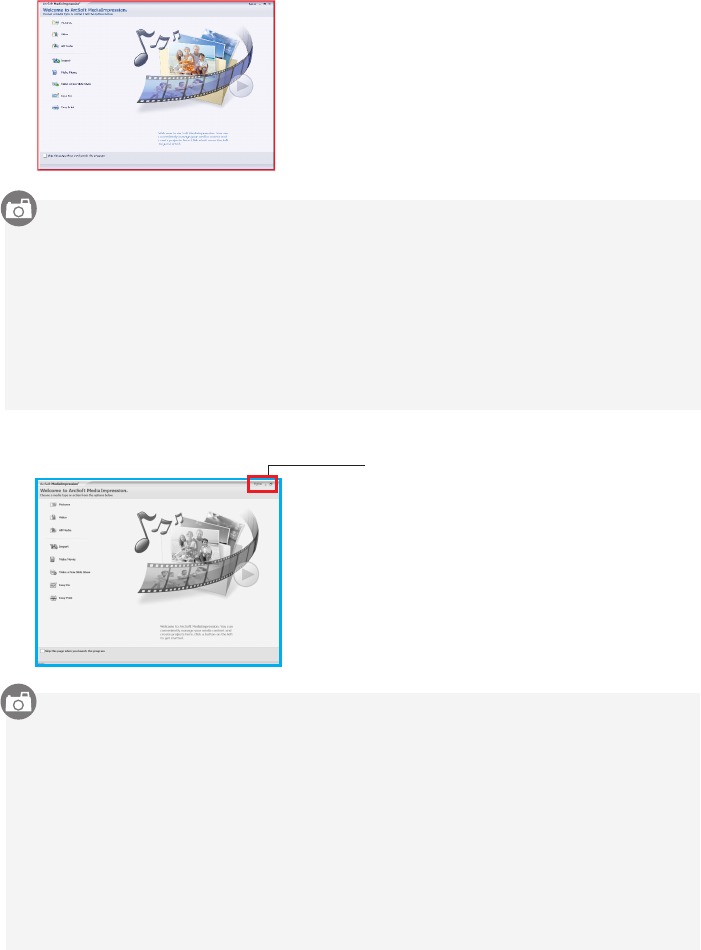12.0 Software Application
12.1 ArcSoft MediaImpression™
Click “Extra”
12.2 Easy Link With YouTube by Arcsoft
‧Be a Movie Maker by login & upload with Legal and Safety Software.
‧Browse & Upload in YouTube with ArcSoft MediaImpression by follow the steps
below:
1. Select “YouTube Account Setup”.
2. Select “Step 1” to login YouTube account.
3. Select “YouTube Account” or “Google Account” to login.
4. Select “Step2” to get authorization.
5. Click “Allow” to get permission.
6. User will see “User Name” after login.
7. Select the file you want to upload and click “Upload to YouTube”
‧
‧
‧
‧
‧For more information click to http://www.arcsoft.com/ .
ArcSoft MediaImpression™ manages your media for you, and gives you
tons of fun and exciting ways to create and share projects featuring your
photo, video, and music files. Edit, enhance and add creative effects to
your photos.
Create your own movies or photo slide shows,complete with soundtrack.
Upload your files easily to YouTube™!
Or share them through simple email attachments or popular photo printing.