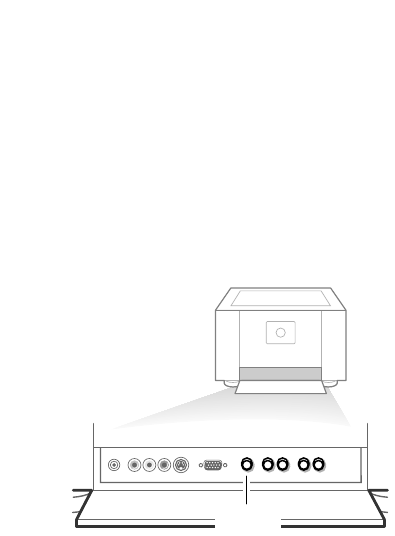9
The keys in front of the receiver box
Should your remote be lost or broken you can still change some of the basic
picture and sound settings.
• Press the LOCAL MENU key behind the door at the front of the receiver
repeatedly to select Volume, Brightness, Colour or Contrast.
• Press the Volume - or + key to adjust the chosen selection.
The
CHANNEL - and + keys enable you to select the TV channels.
Note: If the message Child Lock On appears, the child lock must be switched off
before you can use the
CHANNEL - and + keys on the receiver to select a
TV channel. See p. 15.
The selected adjustment automatically switches off when after 10 sec. no
action has been executed.