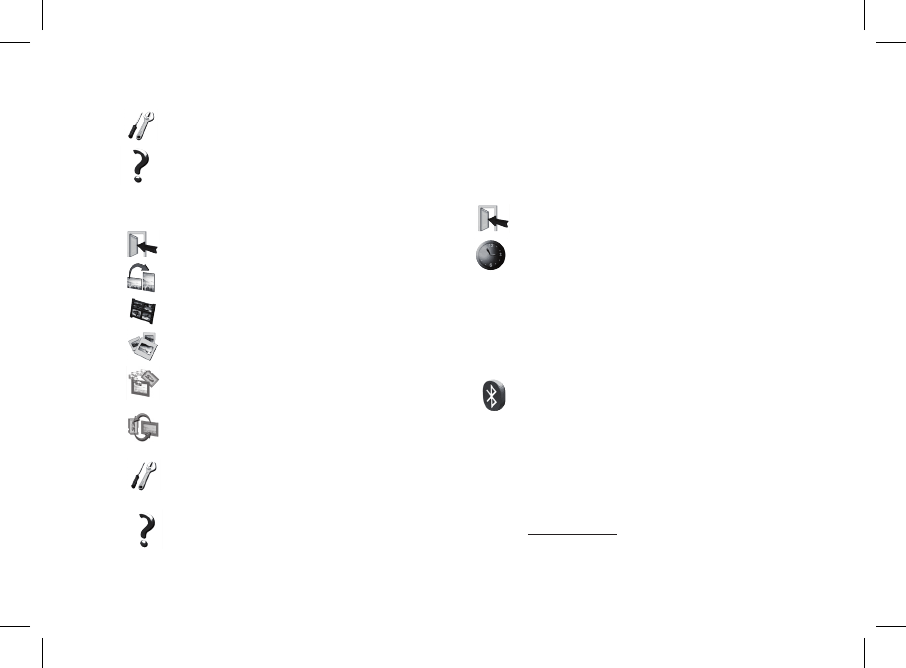: For adjusting the display and Bluetooth settings.
: Provides information on the software built into the
Parrot DF7220, the memory status and
the picture displayed.
2.2 SD card menu
: Returns to the main menu.
: Turns the photo to the right.
: Displays the photos as thumbnails.
: Creates a slideshow using the photos on the SD
card.
: Copies the pictures on the SD card to the internal
memory.
: Lets you switch from the SD card to the internal
memory.
: For adjusting the display and Bluetooth settings.
: Provides information on the software built into the
Parrot DF7220, the memory status and the
picture displayed.
2.3 Settings menu
The «Settings» menu can be accessed from the main menu.
: Returns to the main menu.
: Time : - Adjust the time using the «Select»
buttons. Press the «Enter» button to
confirm.
- Visibility: Enable / Disable the permanent
time display. This is the default setting.
- Format: Select the format of the
displayed time.(AM/PM)
: - Visibility: makes the Parrot DF7220 visible
or invisible to other Bluetooth devices.
- Frame name: for selecting the pre-recorded
Bluetooth name by which the frame will be
detected by other Bluetooth devices.
- Advanced mode: for selecting a specific or
standard pairing mode depending on the model
of your Bluetooth phone (for further information,
visit the Support heading on our website at
www.parrot.com).