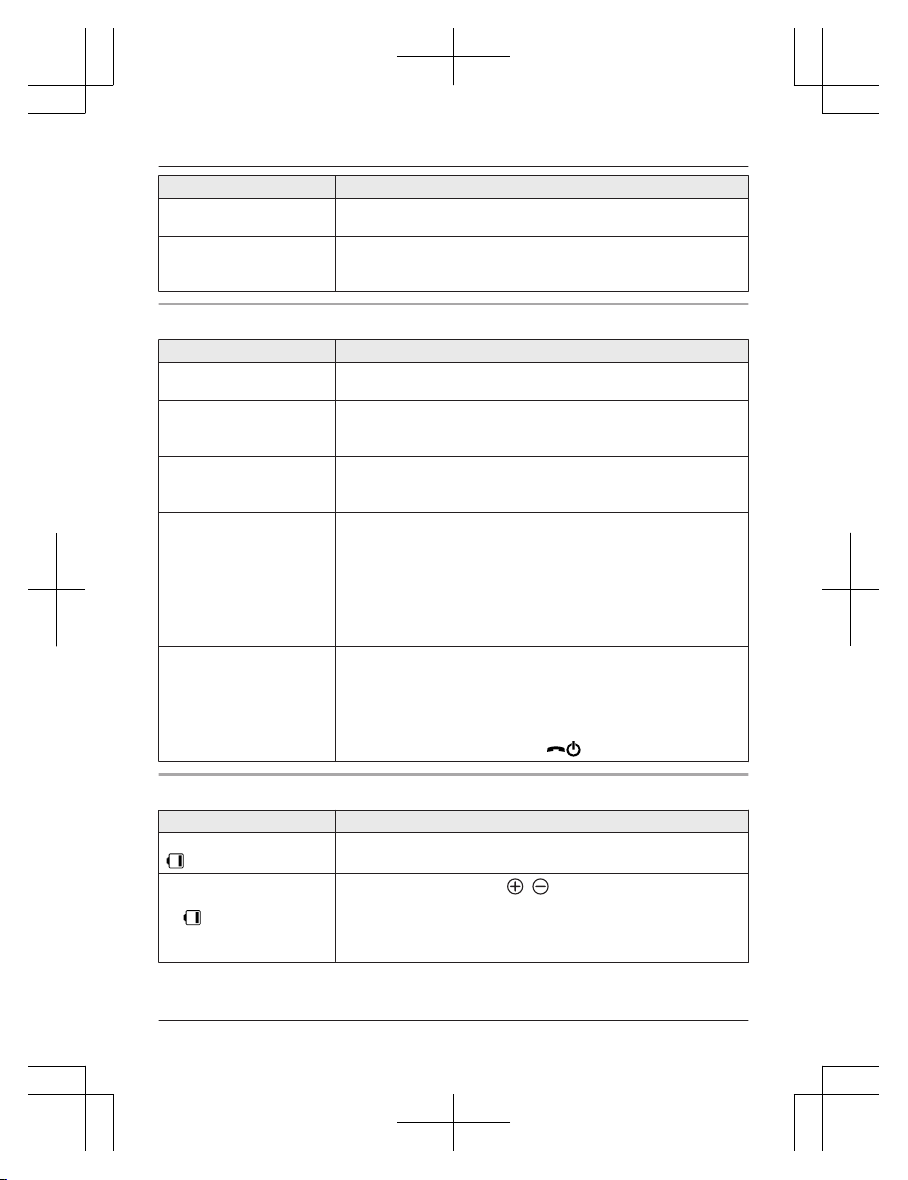Problem Cause/solution
The handset beeps. RNew messages have been recorded. Listen to the new
messages (page 41).
The handset display
begins operating
automatically.
RDemonstration mode is activated. Please connect the
telephone line cord to the telephone line jack (page 10).
Menu list
Problem Cause/solution
The display is in a
language I cannot read.
RChange the display language (page 13).
I cannot activate the eco
mode.
RYou cannot set eco mode when you set the DECT repeater
mode “On”. If required, set the DECT repeater mode to “Off”
(page 33).
I cannot display the
wallpaper.
RWallpaper is displayed in the standby mode only when you
select “Digital(Small)” or “Off” for the clock setting.
Change the clock setting (page 24).
I cannot register a handset
to a base unit.
RThe maximum number of base units (4) is already registered
to the handset. Cancel unused base unit registrations from the
handset (page 33).
RThe maximum number of handsets (6) is already registered to
the base unit. Cancel unused handset registrations from the
base unit (page 33).
RYou entered the wrong PIN. If you forget your PIN, see “I
cannot remember the PIN.” (page 52).
I cannot remember the
PIN.
RChange the PIN using the following method.
1MMenuN (right soft key) #132
2*7000
3Enter the new 4-digit base unit PIN. a MOKN
4MbN: “Yes” a MOKN a MN
Battery recharge
Problem Cause/solution
The handset beeps and/or
flashes.
RBattery charge is low. Fully charge the batteries (page 10).
I fully charged the
batteries, but
– still flashes or
–the operating time
seems to be shorter.
RClean the battery ends ( , ) and the charge contacts with
a dry cloth and charge again.
RIt is time to replace the batteries (page 10).
52 Helpline Tel. No.: U.K. 0844 844 3899 Ireland 01289 8333
Useful Information