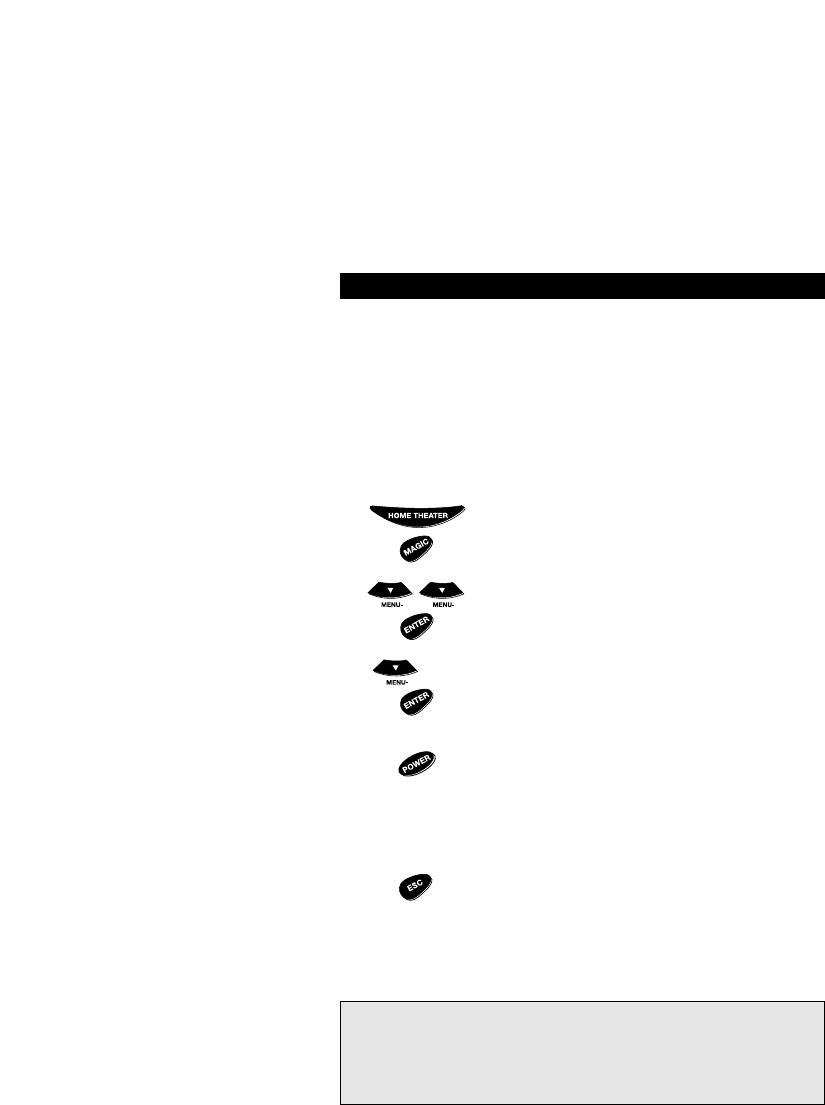SEQUENCES
POWER SEQUENCE - Turning on your Home
Theater components with one key.
After you have set up the Home Theater key, you can then set up a
Sequence on the Power key which will allow you to turn on all these
components with the touch of a key.
To program the Power Macro:
Press and release the HOME THEATER key, then press and
hold MAGIC until the display screen changes to [TIMED
SEQ].
Press the Menu- key twice until the display changes to
[CONFIGURE]. Press ENTER and the display will change to
[THEATR SEL].
Press the Menu- key four times until the display changes
to [KEY SEQ]. Press ENTER and the display will read [SEL
SEQKEY] (select sequence key).
Press POWER to assign the sequence to this key. The
display will read [ENTER SEQ]. Now enter the sequence for
all the devices you want to turn “ON”. For example:
TUN + POWER + TV + POWER + SAT + POWER + etc.
until you have entered all devices you want to be
included.
While entering the sequence, the display will read [ESC TO
END]. When you have entered the sequence, press ESC to
save. The display will return to [THEATER and the TIME].
To activate the Home Theater Power Sequence, the display
must read [THEATER], then you can just aim the Topline 8
at your devices and press POWER to activate.
19
Advanced Functions
Notes:
- During step 4, it is important to enter the sequence in the order you
want your components to turn on. For example, if you would like your
tuner and amplifier to turn on before your TV, you must enter the
sequence in this order.
- If your original remote requires that you press a number key to turn on
your device, you should do this in place of pressing Power during step 4.
2
x 4
4
5
1
3