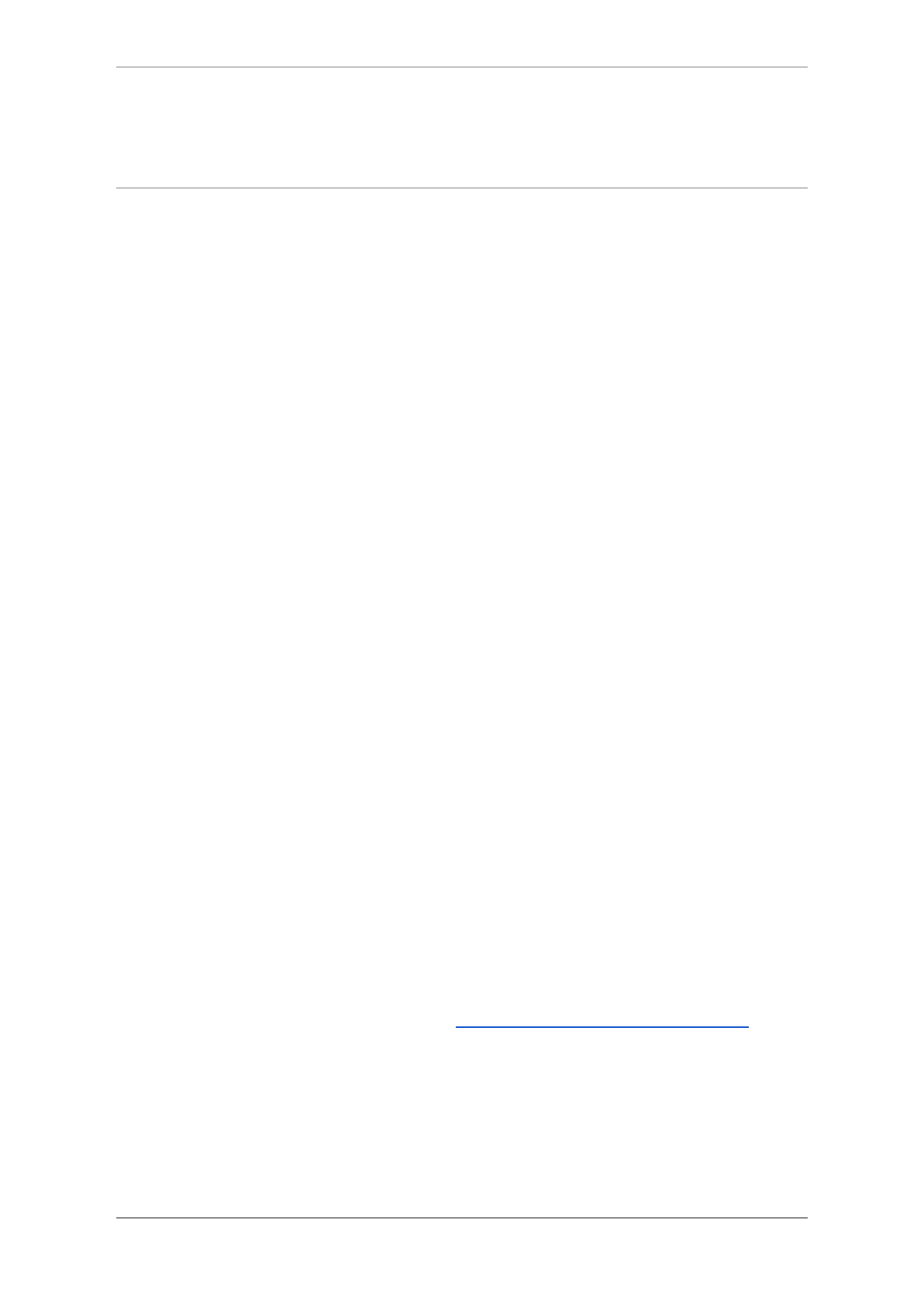OBD Auto Doctor User Manual for iPhone & iPad
1. Introduction
This document is user manual for OBD Auto Doctor app for iOS platform. The
app is optimized for iPhone but it will work also on iPad. OBD Auto Doctor is
easy-to-use OBD-II car diagnostic software. With the app you can
communicate with your car's On-Board Diagnostic system and turn your
mobile into a highly capable automotive scanner.
This user manual assumes that you have the app already installed on your
device. If you haven’t, you can get it from the Apple App Store.
1.1 Platform and Hardware Requirements
The app works on all iOS devices (iPhone & iPad) with iOS version 9.0 or
newer. This includes iPhone 4S, 5, 5c, 5s, 6, 6 Plus, 6s, 6s Plus, SE, 7, 7
Plus, 8, 8 Plus, X and several iPads. Support for new models will be added
after they are released.
1.2 Supported Adapters
The app needs separate adapter to be able to communicate with your car.
The app supports both Bluetooth 4.0 (e.g. Bluetooth Smart or Bluetooth BLE)
adapters and WiFi adapters.
Bluetooth Low Energy adapters:
● Carista
● MicroTech
● LELink
● Kiwi 3
● Tonwon BLE
● Veepeak BLE
● Vgate BLE
● Viecar BLE
WiFi: Any ELM327 based WiFi OBD adapter
For more info and links, check www.obdautodoctor.com/obd-adapters
1.3 Vehicle Requirements
The software works with all cars that have OBD-II. In other words, they are
OBD-II compliant. If you have a car that is rather old, or from a country that
2