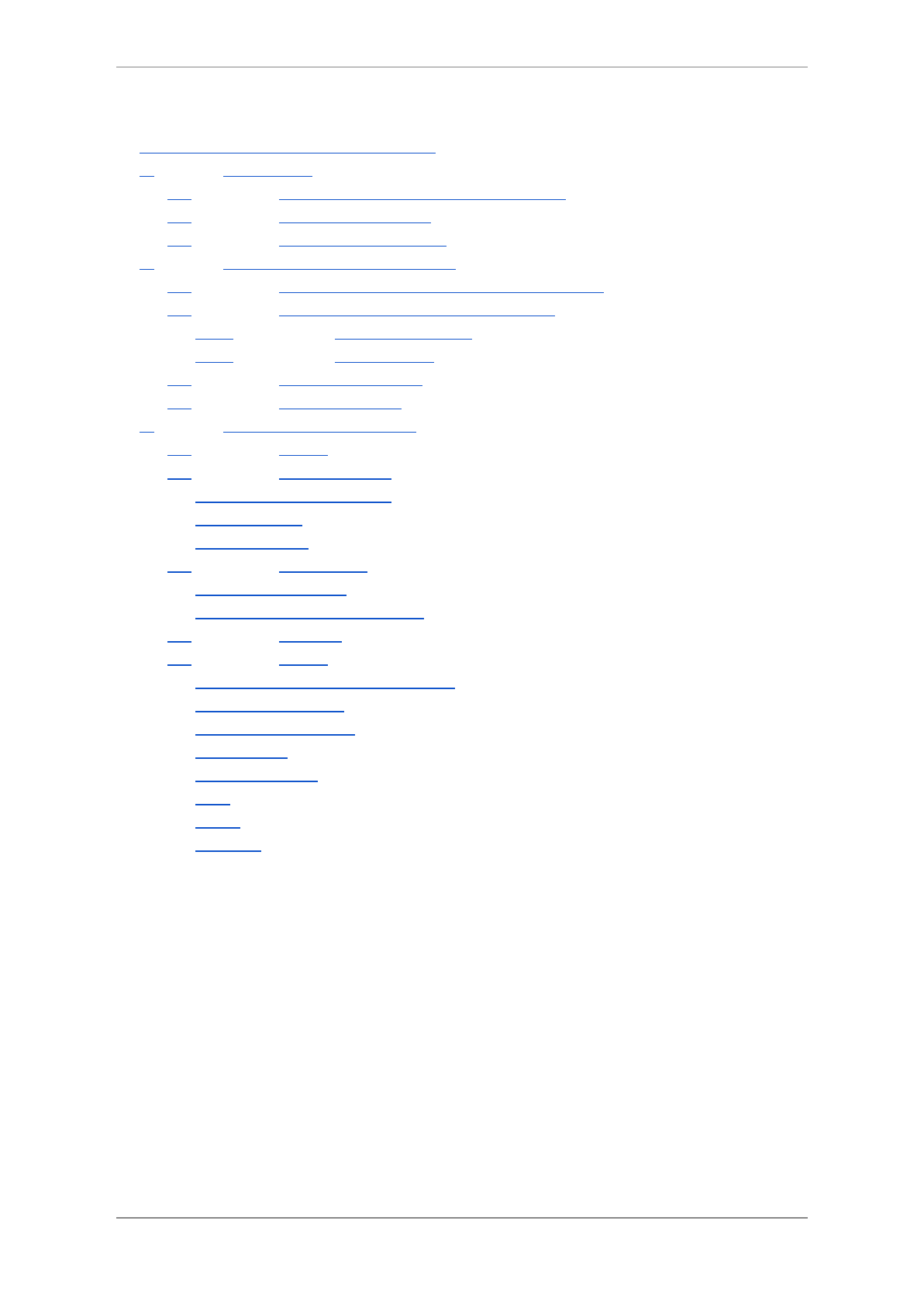OBD Auto Doctor User Manual for iPhone & iPad
User Manual for iOS (iPhone and iPad)
1. Introduction
1.1 Platform and Hardware Requirements
1.2 Supported Adapters
1.3 Vehicle Requirements
2. Establish connection to the car
2.1 Attach the Adapter to your car’s OBD2 port
2.2 Verify Connectivity and App Settings
2.2.1 Bluetooth Adapter
2.2.2 WiFi Adapter
2.3 Connect to the Car
2.4 Troubleshooting
3. App Views and Functions
3.1 Status
3.2 Trouble Codes
Diagnostic Trouble Codes
Freeze Frame
DTC Database
3.3 Diagnostics
Readiness Monitors
On-Board Diagnostic Monitors
3.4 Sensors
3.5 Extras
Electronic Control Unit Information
Adapter information
Connectivity Settings
Preferences
Vehicle Settings
Help
About
Upgrade
1