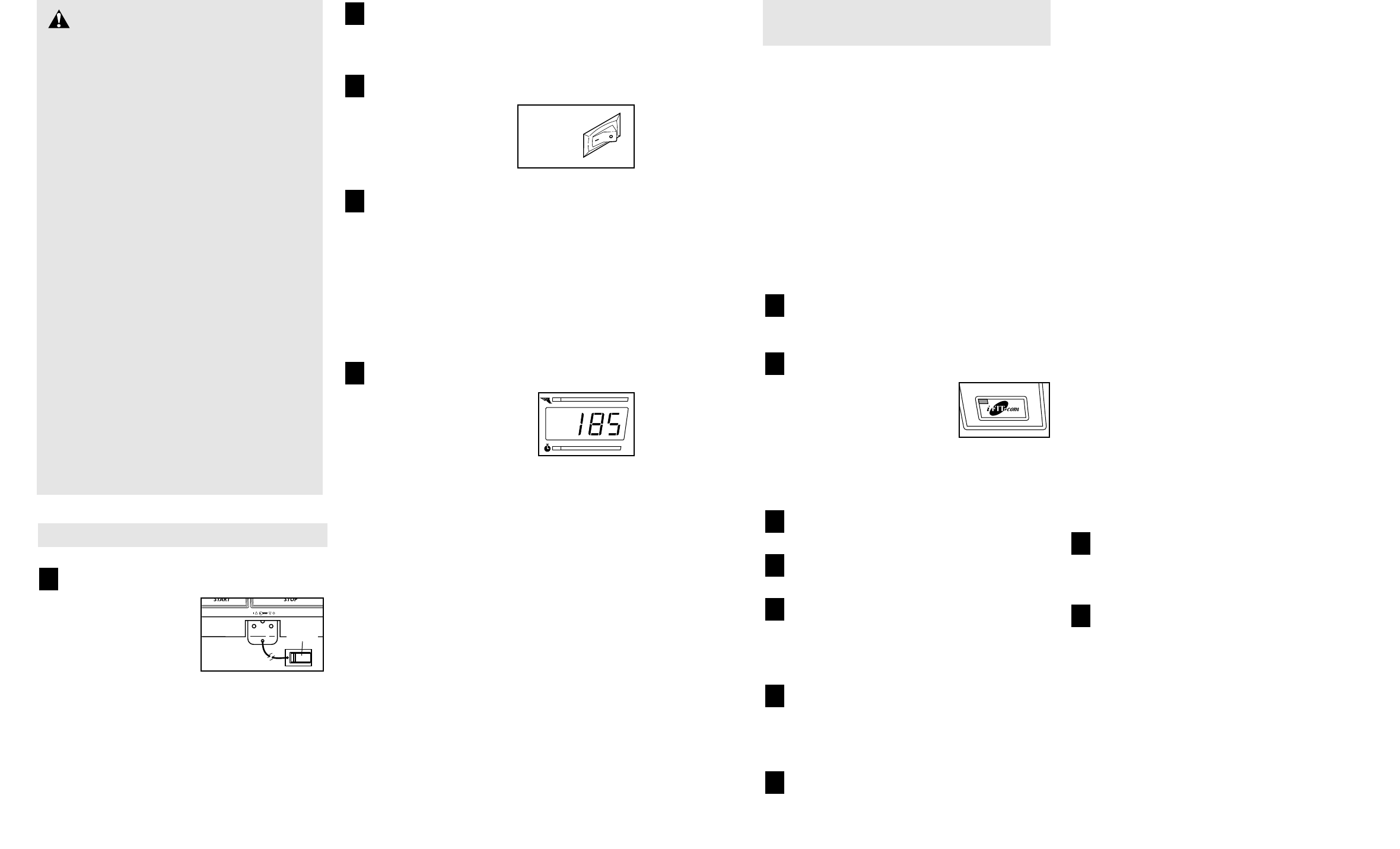10
23
GETTING STARTED
Attach the clip to the waistband of your clothes.
Stand on the foot rails
of the treadmill. Find
the clip attached to the
key and slide the clip
onto the waistband of
your clothes. Next, in-
sert the key into the
console. Test the clip by carefully taking a few
steps backward until the key is pulled from the
console. If the key is not pulled from the con-
sole, adjust the position of the clip as needed.
Then, remove the key from the console.
Plug in the power cord.
See HOW TO PLUG IN THE POWER CORD on
page 8.
Move the on/off switch to the on position.
Locate the on/off switch
on the treadmill near the
power cord. Move the
on/off switch to the on
position.
Insert the key fully into the console.
Stand on the foot rails of the treadmill. Make sure
that the clip is securely attached to the waistband
of your clothes. Next, insert the key into the con-
sole. After a moment, various displays and indica-
tors on the console will light. Note: When the key
is inserted, the treadmill incline system may auto-
matically calibrate itself—the treadmill will rise to
the highest incline level and then return to the low-
est incline level.
Enter your weight.
Although you can use the
console without
entering your weight, the
console will count the calo-
ries you burn more accu-
rately if you enter your
weight. To enter your weight, press either of the
Enter Weight buttons. The current weight setting
will appear in the Speed/Pace display. Press the
Enter Weight buttons again to enter your weight.
Four seconds after the buttons are pressed, the
weight setting will disappear from the display.
Your weight will then be saved in memory.
To use the manual mode of the console, follow the
steps beginning on page 11. To use a preset program,
see page 12. To create and use a custom program,
see pages 14 and 15. To use the fitness test program,
see page 16. To use the pulse-driven program, see
page 17. To use an iFIT.com CD or video program,
refer to page 21. To use an iFIT.com program di-
rectly from our internet site, see page 23.
5
4
3
2
1
CAUTION:Before operating the
console, read the following precautions.
• Do not stand on the walking belt when turn-
ing on the power.
• Always wear the clip (see the drawing below)
whilst operating the treadmill.
• Adjust the speed in small increments to
avoid sudden jumps in speed.
• The pulse sensor is not a medical device.
Various factors may affect the accuracy of
heart rate readings. The pulse sensor is in-
tended only as an exercise aid in determin-
ing heart rate trends in general.
• If you have heart problems, or if you are over
60 years of age and have been inactive, do
not use the pulse-driven program. If you are
taking medication regularly, consult your
physician to find whether the medication will
affect your exercise heart rate.
• Using hand weights and not holding the
handrails may compromise your ability to
maintain your balance. Hand weights should
be used only by experienced users.
• To reduce the possibility of electric shock,
keep the console dry. Avoid spilling liquids
on the console and place only a sealed water
bottle in the water bottle holder.
On
Position
Clip
HOW TO USE PROGRAMS DIRECTLY FROM
OUR INTERNET SITE
Our new internet site at www.iFIT.com allows you to
access a selection of programs that interactively con-
trol your treadmill to help you achieve your specific ex-
ercise goals. In addition, you can play iFIT.com audio
and video programs directly from the internet.
To use programs from our internet site, the treadmill
must be connected to your home computer. See HOW
TO CONNECT YOUR COMPUTER on page 20. In
addition, you must have an internet connection and
an internet service provider. A list of specific system
requirements will be found on our internet site.
Follow the steps below to use a program from our
internet site.
Insert the key fully into the console.
See GETTING STARTED on page 10.
Select the iFIT.com mode.
When the key is inserted,
the manual mode will be se-
lected and the Manual indi-
cator will light. To use a pro-
gram from our internet site,
press the iFIT.com button or
press the Select Program button repeatedly until
the indicator on the iFIT.com button lights.
Go to your computer and start an internet
connection.
Start your web browser, if necessary, and go to
our internet site at www.iFIT.com.
Follow the desired links on our internet site to
select a program.
Read and follow the on-line instructions for using a
program.
Follow the on-line instructions to start the
program.
When you start the program, an on-screen count-
down will begin.
Return to the treadmill and stand on the foot
rails. Find the clip attached to the key and slide
the key onto the waistband of your clothing.
When the on-screen countdown ends, the program
will begin and the walking belt will begin to move.
Hold the handrails, step onto the walking belt, and
begin walking. During the program, an electronic
“chirping” sound will alert you when the speed
and/or incline of the treadmill is about to change.
CAUTION: Always listen for the “chirp” and be
prepared for speed and/or incline changes.
If the speed or incline settings are too high or too
low, you can manually override the settings at any
time by pressing the Speed or Incline buttons on
the console. However, when the next “chirp” is
heard, the speed and/or incline will change to
the next settings of the program.
To stop the walking belt at any time, press the
Stop button on the console. The Time display will
begin to flash. To restart the program, press the
Start Program button or the Speed
▲▲
button. After
a moment, the walking belt will begin to move at
1.0 mph. When the next “chirp” is heard, the
speed and incline will change to the next set-
tings of the program.
When the program is completed, the walking belt
will stop and the Time display will begin to flash.
Note: To use another program, press the Stop
button and go to step 5.
Note: If the speed or incline of the treadmill
does not change when a “chirp” is heard, make
sure that the iFIT.com indicator is lit and that
the Time display is not flashing. In addition,
make sure that the audio cable is properly con-
nected, that it is fully plugged in, and that it is
not wrapped around a power cord.
Follow your progress with the LED track and
the displays.
See step 5 on page 11.
When the program has ended, remove the key.
Step onto the foot rails and make sure that the in-
cline of the treadmill is at 1%. Next, remove the
key from the console and put it in a secure place.
Note: If the displays and indicators on the con-
sole remain lit after the key is removed, refer to
page 24 and turn off the demo mode.
When you are finished using the treadmill, move
the on/off switch near the power cord to the off
position and unplug the power cord.
9
8
7
6
5
4
3
2
1