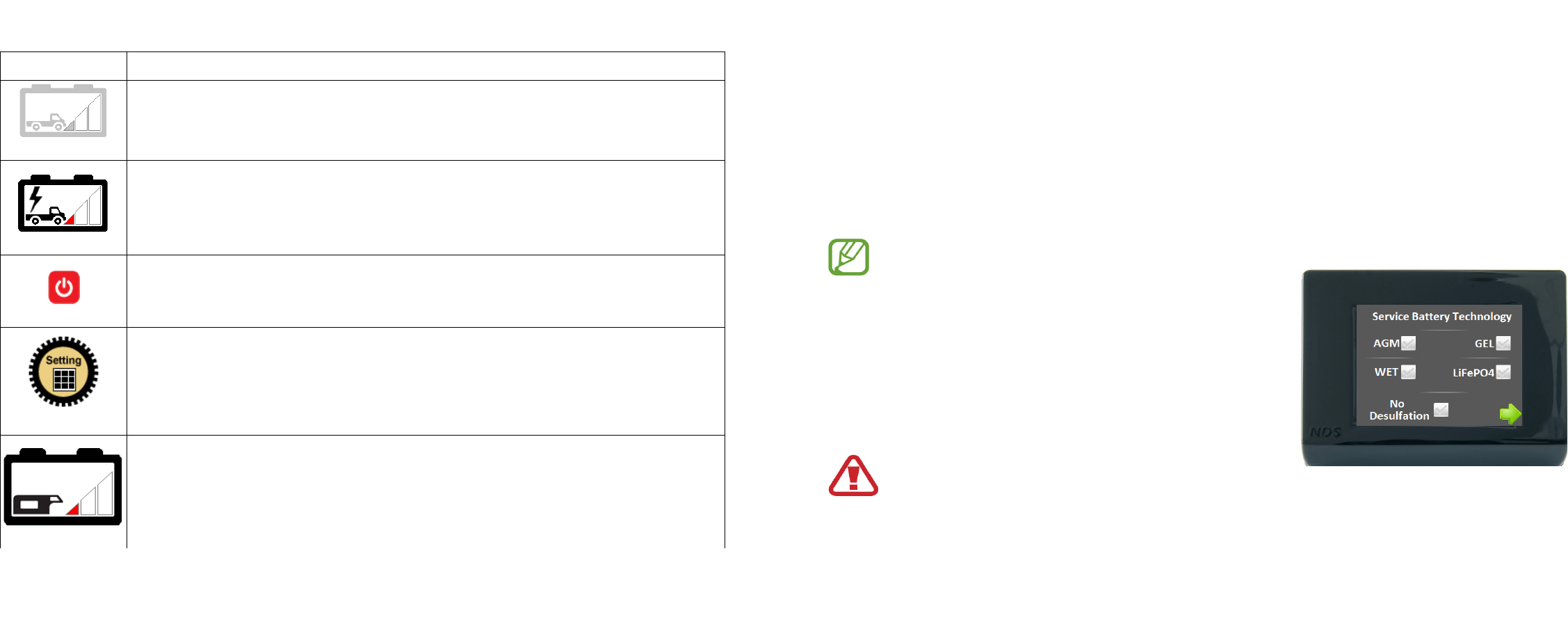5.2 Symbols explanation
SYMBOL MEANING and FUNCTION
Engine battery not connected or not in charge
Engine battery in charge.
Turn off symbol, when clicked switches the display off.
Settings button, when clicked briefly accesses the initial setting menu.
Service battery, information on charge status and voltage and charging
current values.
10
4.2 INITIAL SETTINGS
Switching the device on
When the communication cable is connected, the display turns on and the initial
screen appears, with the "SUN CONTROL" writing which will keep displaying until the
device has not received the first data from the SC300M.
Initial settings
Once the data have been received, the display will show the connected batteries’ data
setup screen.
To ensure the proper functioning of the system, set the values requested in all the
screens.
From this screen it is possible to set:
Technology of the batteries (Agm, gel, Wet, LiFEPO4)
Activate and/or deactivate the Desulfation phase
WARNING!
The construction technology of the service battery and the activation of the
Desulphation phase may be set by the display only if on the PCB of the SC300M
the selection Jumpers have been removed; otherwise the settings on the screen are
not considered.
7