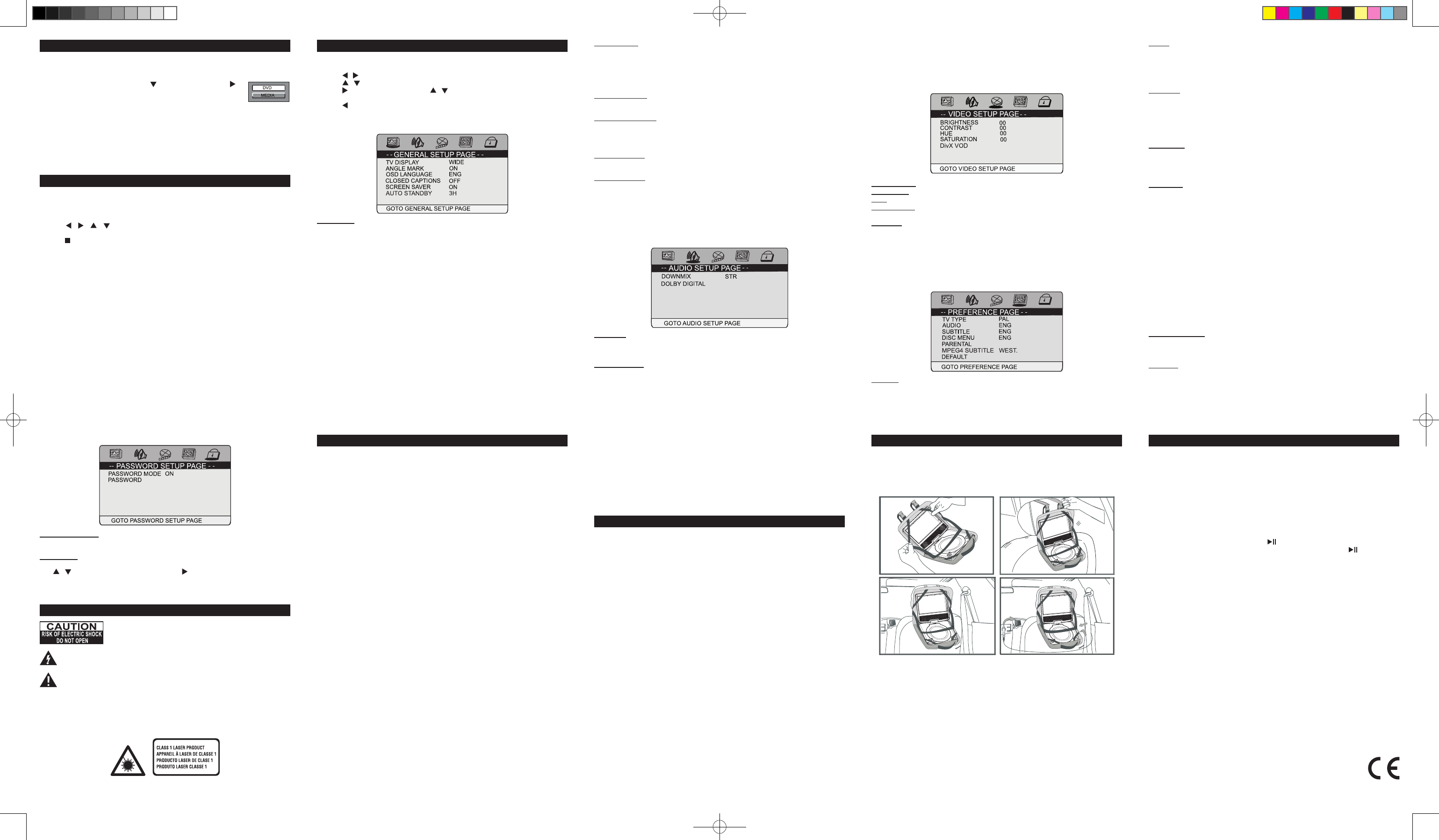GB - 10
GB - 15
GB - 1
GB - 16
GB - 12
GB - 17
GB - 13
GB - 18
GB - 14
GB - 19
1
2
3
4
USB PLA
MAINTENANCE
MOUNTING BAG INST TROUBLE SHOOTING
SETUP MENU
SAFETY INSTRUCTION
IMPORT
PLA
Y
to play MP3/DivX/PICTURE les.
1. Pl
2. Press
SOURCE
button, then press to
select “USB” , then press
ENTER
switch to disc mode.)
For operation of playing les on the USB ash drive,
MP3/DivX/PICTURE FILES”
Note:
• It is recommended
•
different models. Ple
Cleaning
Be sure to turn the
unit.
•
•
•
checked by an authorized enginee
Note on disc
•
result in malfunctions.
•
•
•
•
playing, clea
store discs in places with high
warped.
Importan
•
SAFETY W
On no account should
unsecured in the vehicle whilst drivi
vehicle, be sure that it is secured or hel
(i.e. ai
No power
• Ensure th
• Make sure that the unit is turned o
The remote
• Make sure t
• Point the remote directly at the infrared remote sensor on the unit.
• Replace t
V
• Make sure that the unit is turned O
• Make sure .
• Make sure the u .
• Make sure that
• Make sure the
MUTE
function is not
The player doe
• Insert the disc with the printed side facing u
• Check that
•
regional code is
• Clean the disc.
The picture is not
• The DVD is dirty
• The disc is scratched.
• Please adjust the LCD’s brightn
Forget Passw
If you for
Specications and appe
1. In
2. T
3.
4. Connect the 12V car
CAUTION: Using other car plugs could damage
Navigating the setup menu
1. Press
SETUP
to display t
2. Press , to select a
3. Press , to selec
4. Press to access the submenu and , to
5. Press
ENTER
to conrm yo
6. Press to return to a previo
7. Press
SETUP
to exit from the setup menu.
A
T
remove t
inside the unit. Refer
NEVER t
fasteners
NEVER let anyone, especially c
other opening; this could result
AL
period of time.
ENSURE that all electrical
interconnecti
the instructions
CONSUL
of y
DON’T continue to oper
function normally
DON’T leave equ
function to operate in your absence, for example a video cassette recorder with timed
recording facility
LISTEN to headphones
damage your h
W
•
should not be obstructed during intended use.
apparatus f
from the mains sock
•
make sure it
refer
• Place th
• not res the air ow the unit by placing air ow by
covering it with a cloth, or by placing it on carpeting.
• T
•
etc) where it would be exposed to high temperatures above 40°C.
• It also should not be placed in temperatures less than 5°C or greater than 35°C.
•
and main unit.
•
condensation problem may
•
such as newspapers, table-cloths, cu
•
•
•
•
•
•
•
•
•
•
• the inuence of electric fast tran or/and electr
product may
The
alerting the user
The exclamation point within th
important instruc
W
APPLIANCE TO RA
CAUTION: I
to beam. Class 1 laser
GERNERAL SETUP P
AUDIO SE
P
VIDEO SETUP P
PERFERENCE P
Note: The Pref
AUDIO
• T
•
instead.
• T
AUDIO
on the remote
SUBTITLE
• T
•
instead.
•
SUBTITLE
on the r
control.
DISC MENU (menu language)
• T
•
instead.
P
Some DVD discs are equipped with a
their conten
controlled may var
out violent scenes unsu
altogether.
Y
the parental
The parental lo
Level 1 :
Level 2 : G
Level 3 : PG
Level 4 : P
Level 5 : P
Level 6 : R
Level 7 : NC1
Level
MEPG4 SUBTITLE
If your video le your preferr
language.
DEF
Pressing
ENTER
with this function
state, ex
TV TYPE
• T
PA
,
AUTO
or
NTSC
.
DOWNMIX
L T:
left and right
STEREO:
Stereo audio signal output
DOLBY DIGIT
DUAL MONO
T
STEREO
,
L-MONO
(left mono),
R-MONO
(right mono) and
MIX- MONO
for
Dolby Digital output.
P
T
P
This option allows you
Use , button to select “P button to
press the
ENTER
button. P
to “OK” (If the password has not been set
DYNAMIC
•
of the sound t
• This function is av
BRIGHTNES
T
CONTRAST
T
HUE:
T
S
T
DivX VOD
•
your DVD pla
•
another applicat
TV DISPLA
4:3 P
•
so that it can be viewed on a conventional screen.
•
automatically playe
4:3 LETTE
•
appear at t
16:9 (Wide screen)
• This is the correct mode for playing wide-screen videos on a wide-screen TV
WIDE SQUEEZE
The wide-screen image will be displayed in ful
does the 4:3 image but with black borders on the left and the right side.
Notes:
•
some DVD discs ma
•
will always appears in the 4:3 aspect ratio regardless of the TV shape setting in the
function setup menu.
ANGLE MARK
ON:
view different
ANGLE
button on remo
control.
OFF:
T
NOTE: This function is only
OSD LANGUA
• T
CLOSED CAPTIONS
Some discs have clo
ON:
Show the closed captions.
OFF:
Hide the closed captions.
SCREEN SA
T
ON
or
OFF
.
AUTO ST
This funct
OFF:
The unit will not switch to standby mode.
3 HOURS:
automatically
4 HOURS:
automatically
This
ash drive .
1. Insert a disc.
2. The content of disc w
3. Press , , , play
press
ENTER
button to conrm the selected le a
4. Press button to stop pl
Note:
the unit is in OFF mode
SOURCE
button to select US
mode.
Notes:
•
characte
• The total nu
• The maximum number of direc
• The max
Supporting format:
MP3: 32kbps-320kb
JPEG
MPEG: MPEG-1
A
VOB (DVD): 720 x 480i, 720 x 576i, 720 x 480p, 720 x 576p
DivX: 3.1
NEW ONE S.A.S
10, Rue de la Mission, 25480 Ecole V
M-1070DP/IB/V0
DVP-3835 IB MUSE 001 REV0- GB.indd 2 2016/8/19 15:58:20