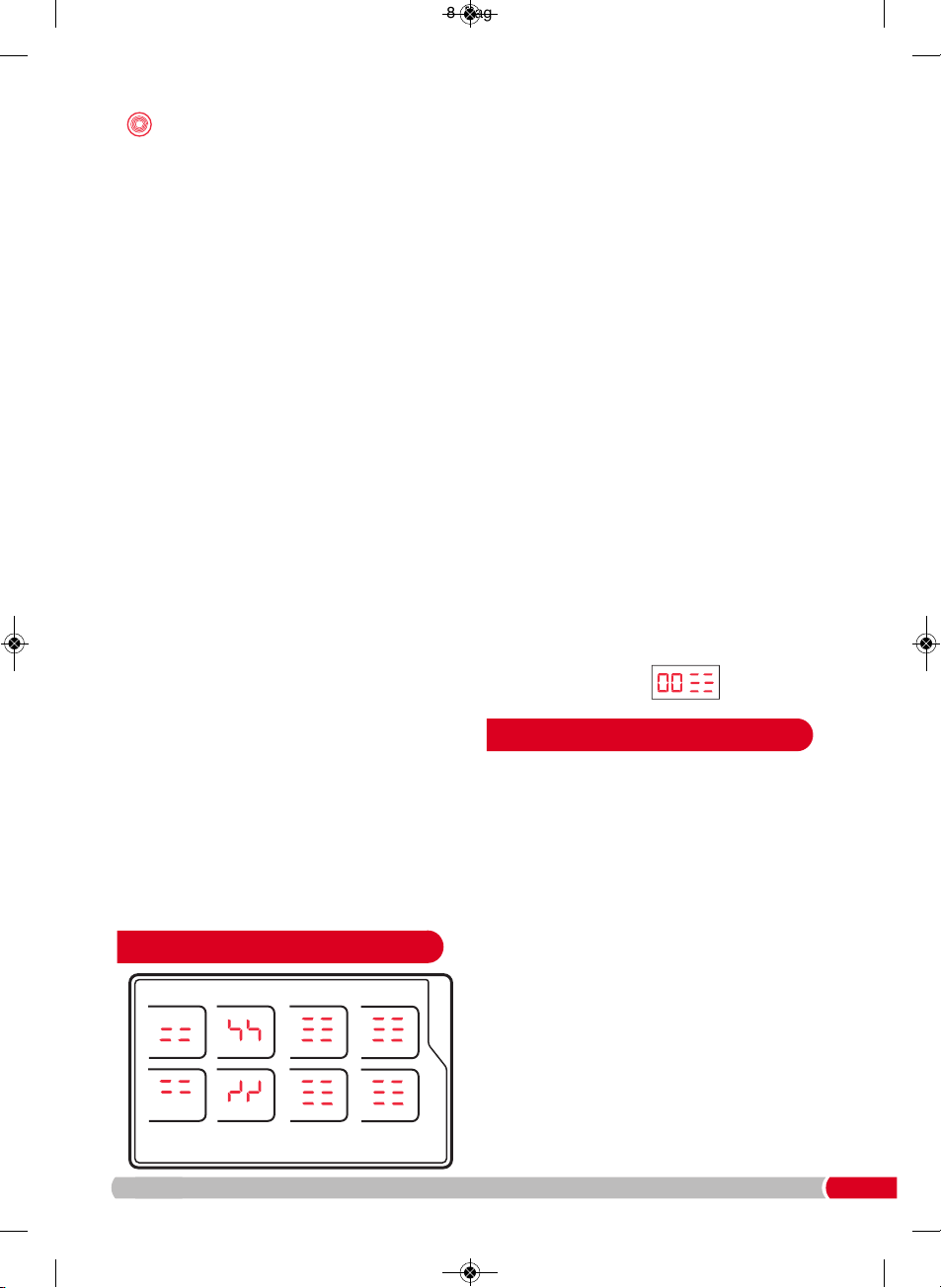7
A perfect blend! (13)
The Smoothie/Blend Function is ideal for making
soft fruit smoothies and milkshakes and can also
be used after the soup programs if required. This
function works without heating.
To make drinks, select Smoothie/Blend Function
(13), then press and hold the Start/Stop Button
(16) until the desired consistency is achieved.
To use after a soup program has finished, simply
press and hold the Start/Stop Button (16) to stop
the beeping. Then continue as for drinks above.
Add It!
If you have started either of the Smooth or
Chunky soup programs and realise you have
forgotten to add a certain ingredient or you want
to add herbs, spices or additional seasoning, you
can. Simply remove the Lid (3) and add the
ingredients, then replace the Lid and continue
with the program.
Do not remove the Lid during the blending
process to prevent splashing, (see the LED
screen section below).
Do not use the function to add large quantities of
vegetables or any ingredients that will require the
full program time to cook correctly
.
Keep Warm
This added function keeps your soup warm.
This program will automatically start after the
selected program has finished.
The LED Screen (14) will show a line cycling to
indicate that the Keep Warm is on.
At any point during the Keep Warm period, the
soup is ready to use. Press and hold the Start/Stop
button (16), unplug from the mains, remove the Lid
(3) and pour the fresh soup into a bowl.
Cancelling Or Changing Programs
If you have selected a program incorrectly or you
want to cancel the program, simply press the
Start/Stop Button and hold for 2 seconds, the
icons will flash. Press the Mode Button (15) to
select the correct program and press the
Start/Stop button to restart.
Y
our Sauté & Soup Compact Soup Maker utilises 3
different processes to create fresh soups and
drinks; heating, resting and blending. Each of these
processes are highlighted during the program with
a small animation on the LED Screen.
Heating
The heating animation will appear in motion when
the Sauté & Soup Compact Soup Maker is
heating the contents of the Jug.
Blending
The blending animation will be displayed when
the Serrator Blade is in use. When switching from
heating to blending the Sauté & Soup Compact
Soup Maker will make a single audible beep.
Resting
During the programs the Sauté & Soup Compact
Soup Maker will occasionally ‘rest,’ at which point
no animation will be shown. The timer on the
LED Screen will continue to count down.
This is normal.
Once the process is completed the Sauté &
Soup Compact Soup Maker will beep for 10
seconds and the screen will display the
‘completed’ icon.
Completed
When completed, your Sauté & Soup Compact
Soup Maker will show on the LED
Screen.
Sautéing is ideal for onions or bacon lardons,
where they become softened, browned or
caramelised with heat. You can also use the sauté
setting to make croutons for your soup.
The Sauté Function should only be used for a
period of 5-10 minutes. It should not be used for
longer than 10 minutes.
Do not use the Sauté Function for raw meat
with the exception of bacon lardons and small
quantities of minced meat (up to 100g). Do not
use for warming liquid, sauces, fresh or tinned
tomatoes, sugar, fruit, or sugared or starchy
foods.
The Sauté Function is only available when the
Lid (3) is removed from the Jug (4). The Sauté
Function will be deactivated when the Lid is
attached.
LED Screen (14)
What To Sauté?