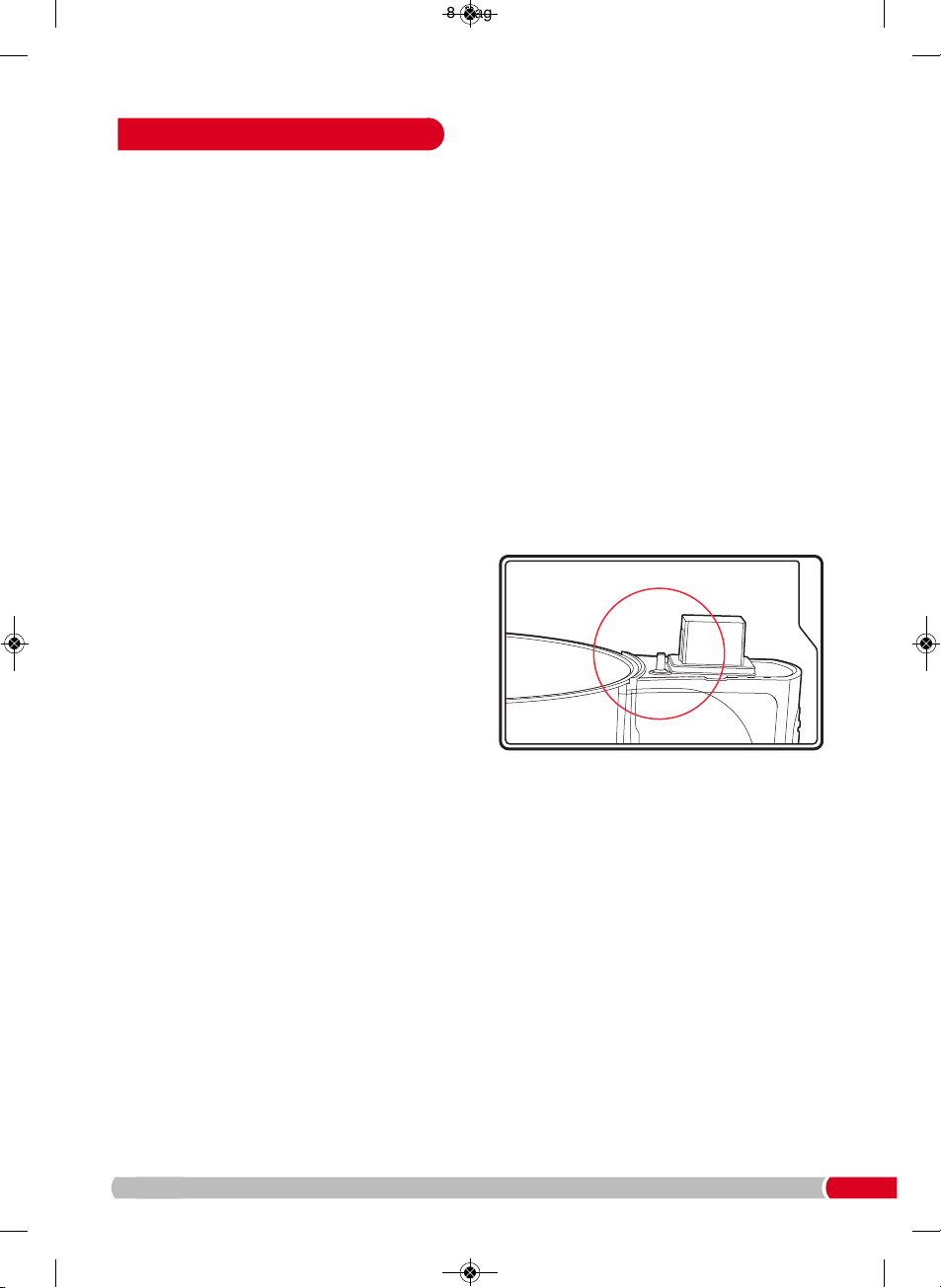9
If you have any questions about the use of your
Sauté & Soup Compact Soup Maker, check the
list below where we have answered some of the
more common frequently-asked-questions
(FAQ’s). If you require further help, please contact
our Helpline: 0344 871 0944.
Does the heating function work when I
remove the Lid?
Removing the Lid during a soup program cuts the
power to the unit for maximum safety. The heating
function only activates when you have placed on
the Lid and selected either Smooth or Chunky
soup programs. Sauté Function is used without
the Lid.
Can I remove the Lid mid-cycle?
Yes, to add ingredients or seasoning if required.
See ‘Add It’ on page 7 for more information.
Can I use my Sauté & Soup Compact
Soup Maker to make anything other than
soup or smoothies?
No. The available programs are set to make
perfect soup and drinks from scratch. Follow the
recipes and adapt them to your own taste.
Can I use uncooked meat in soup recipes
made in my Sauté & Soup Compact Soup
Maker?
Aside from bacon or small amounts of minced
meat (100g), no. You should first cook meat
separately before transferring into your Soup
Maker with additional ingredients from your
recipe, as the Soup Maker is only designed to
gently sauté bacon or onions, then heat the soup.
You should not use the Sauté Function to brown
raw meat, other than bacon or minced meat.
What is the capacity of my Sauté & Soup
Compact Soup Maker?
The capacity of your Sauté & Soup Compact Soup
Maker is 1L. Ensure you do not fill your Sauté &
Soup Compact Soup Maker above the MAX line,
otherwise the Overfill Sensor (7) will cut the power
to the Serrator Blade (9) and the LED screen (14)
will display ‘E1’. If this happens, simply remove
some of your ingredients so the MAX level is not
exceeded and wipe clean the Overfill Sensor (7)
on the Lid (3). Ensure your ingredients (including
liquid) are above the MIN line, failure to do this will
impair the blending function.
Can I change the times on the Smooth
and Chunky soup settings?
No. The times for these settings are preset.
Can I reheat soup I have already made,
or reheat tinned/carton soup?
No. The programs are set to make perfect soup
from scratch. The soup could burn to the base of
the element causing damage to the product.
What if my Sauté & Soup Compact Soup
Maker stops working?
Your Sauté & Soup Compact Soup Maker is fitted
with a safety thermostat, which cuts the power
and stops the product from working to prevent
overheating if it is used continuously on 3 or more
cycles. If this happens, remove any food from the
Jug and allow the Sauté & Soup Compact Soup
Maker to cool for 30 minutes and you can
continue making your soup.
If the Blend function is used continuously for
more than 20 seconds a safety cut out will cut the
power to prevent overheating. When this happens
wait for 10 seconds before reusing the Blend
function.
If the error code E1 appears on screen, the Jug
has been overfilled, remove some ingredients
until the level is between the Max and Min level.
What if the Sauté Function stops
working?
The Sauté Function works only with the Lid
removed (see page 5). Press the Sauté Button
(18)
, the Sauté Indicator
(17)
should turn green.
If the Sauté Indicator on the Jug Handle
(5)
remains red, press the plunger on top of the Jug
Handle to re-activate the function. This plunger
should remain in the ‘up’ position when the Lid
(3)
is removed.
Can I make cold soups like Gazpacho in
my Sauté & Soup Compact Soup Maker?
Yes, but you will first need to cook the soup using
either the Chunky or Smooth soup setting. Then
simply allow to cool or refrigerate before enjoying.
What if food burns on the base of my
Sauté & Soup Compact Soup Maker?
Due to the starch and sugars present in some
foods, a slight burning may occur if they are
placed in direct contact with the inside base of
the Jug. To prevent this, add half a cup of water or
stock to the Sauté & Soup Compact Soup Maker
before placing in any solid ingredients. Then top
up with the remaining liquid specified in your
recipe.
Any Questions?