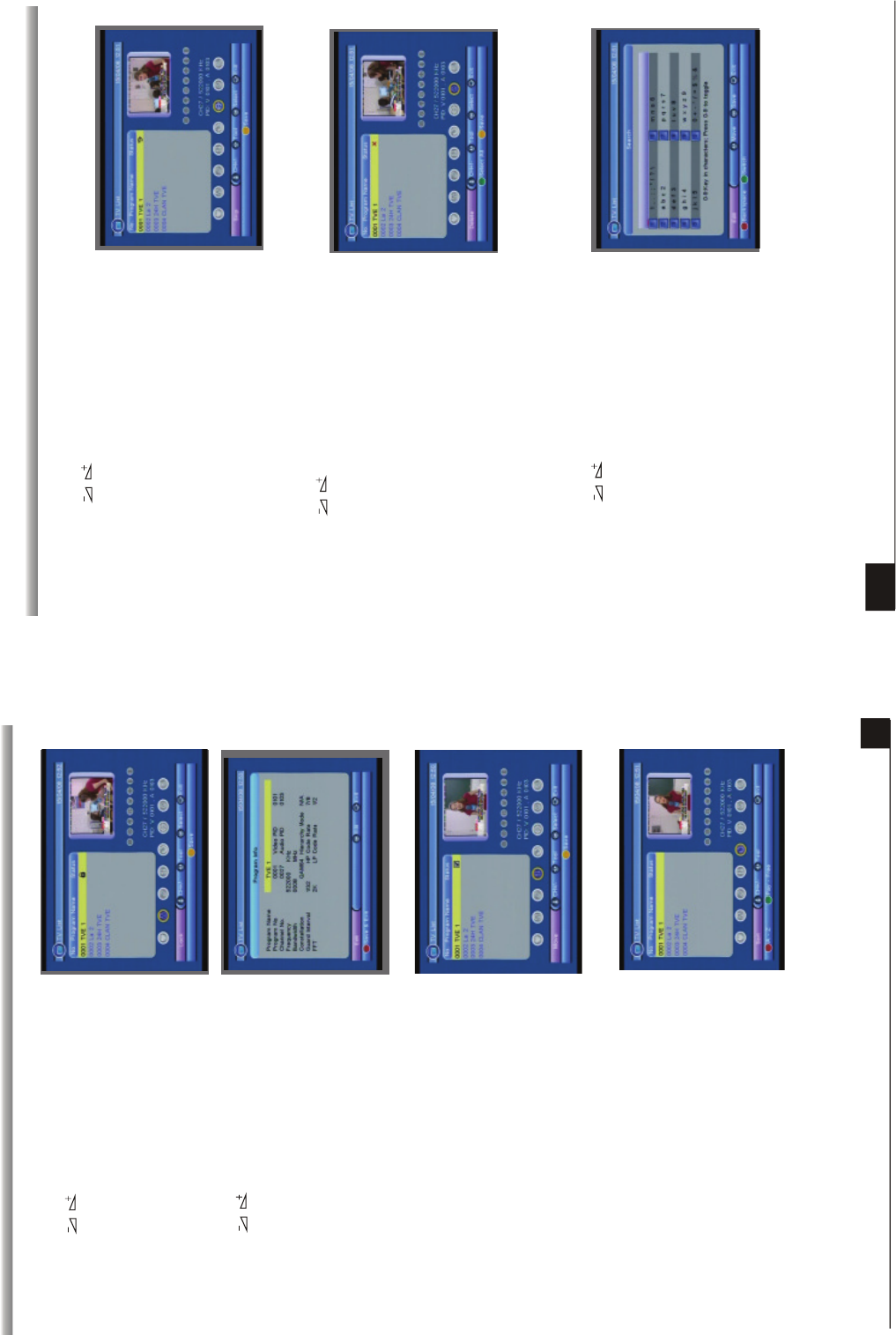9
MAIN MENU
MAIN MENU
1.1.2 Lock
Pressing keys to select the Lock button,
and then press
assign the selected channel with lock mark,
the mark will be disappeared if you press OK
key again, or press [EXIT] key to cancel the
operation.
PR+,PR- keys to select the
program you want, press OK key on RCU to
1.1.3 Edit
Pressing keys to select the Edit button,
press OK key to enter the window as besides,
press OK key to edit the program name, after
that you can press OK key to save and press
EXIT key to quit, then press red key to save
finally and exit.
1.1.4 Move
1.1.5 Sort
Name(A-Z): The ascending order, omitting the
$ character, the number is ahead, then the
capital letter, at last the lowercase.
Name (Z-A): The opposite order of the above
Name (A-Z).
Free-Pay: All FTA programs are listed ahead,
while all scrambled programs are listed last.
Pressing OK key there will be a moving mark
on the right of the selected channel.
Then, you can move the selected channel to
the position where you want to place it by press
[Up/Down] key . And press [OK] key to confirm
your decision.
MAIN MENU
MAIN MENU
10
1.1.6 Skip
Pressing keys to select the Skip button,
and then press PR+,PR-
assign the selected channel with skip mark.
keys to select the
program you want, press OK key on RCU to
Press OK key to confirm your decision. The
mark will disappear if you press OK key again
or press [EXIT] key to cancel the operation.
1.1.7 Delete
Pressing keys to select the Delete button,
and then press
assign
Press green key to select all programs and
assigned them with delete mark, then press
yellow key to delete all programs .
PR+,PR- keys to select the
program you want to delete, press OK key on
RCU to
the selected channel with
deleted mark. The delete mark will disappear if
you press [OK] key again. Press OK key to
confirm your decision or [EXIT] key to cancel
the operation.
1.1.8 Search
Pressing keys to select the Search
button, press OK key to enter the window as
besides.
press green colour key to switch between
capital letter and lower letter; press red colour
key to delete the character on the cursor;
press [Right/Left] keys to move the cursor left
or right; press numeric keys (0-9) to input the
character.
If the name is empty, system will pop up a dialogue informing "Name" once yellow
colour key is pressed. Press OK key to close this dialogue.