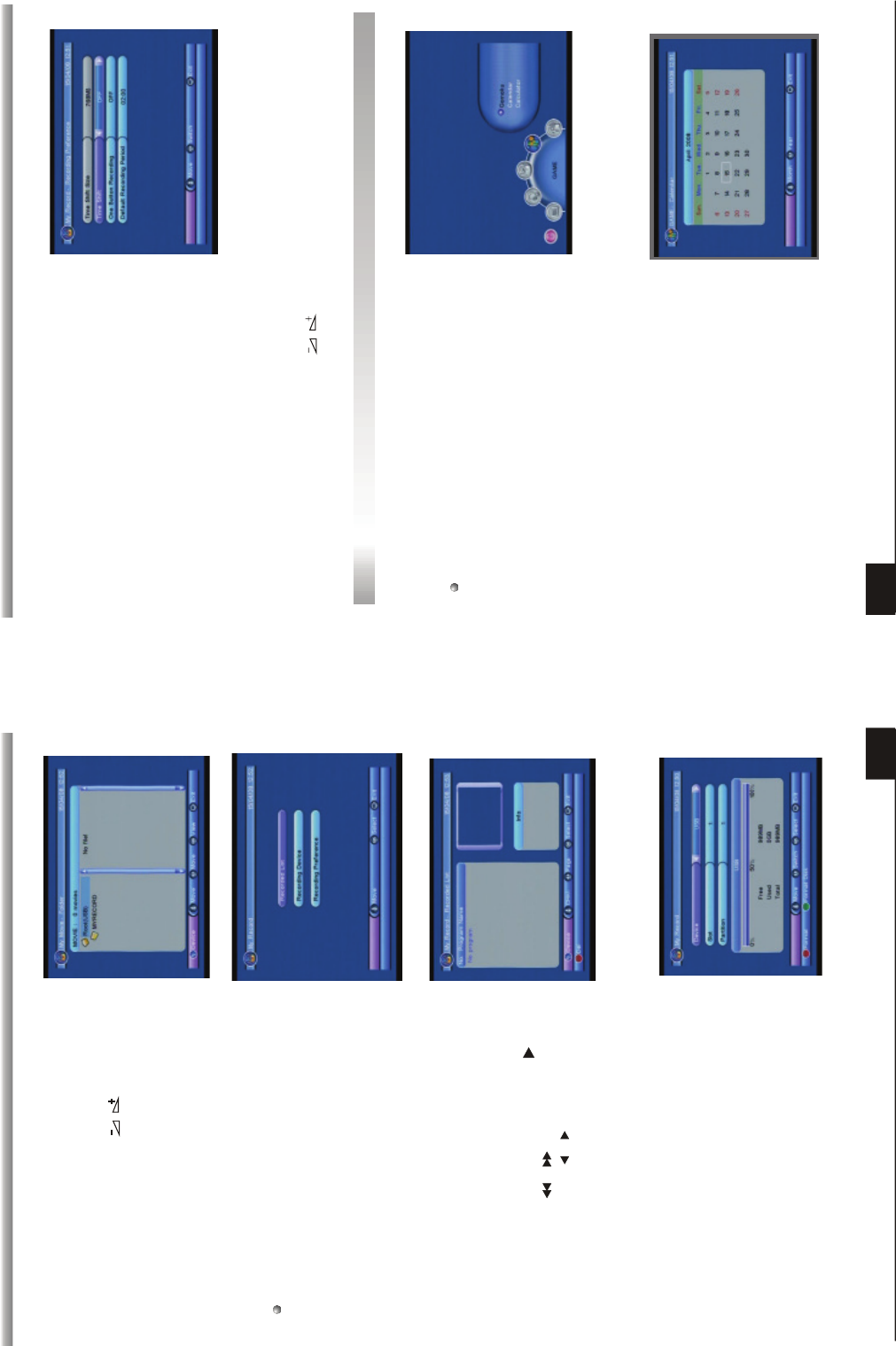13
MAIN MENU
MAIN MENU
3.3 My Movie
When you enter My Movie, the screen will
display as beside.
You can press PR+,PR-, keys to move
the cursor and choose the file you want.
3.4 My Record
This menu has 3 sub-menus:
-Recorded List
-Recording Device
-Recording Preference
3.4.1 Recorded List
1.Pressing RR+,PR- keys to select the
recorded program in the left window, and press
OK key to play it, press OK key again you can
enter the full screen mode.
2.Press [Pause] key to pause. Press key to
continue. Press / key to fast Forward or
fast backward. Press / key to slow forward
or slow backward .
3.Press red color key to delete the channel you selected.
3.4.2 Recording Device
You can know the information about your
recording device in this menu as besides.
Press red color key to pop up a dialog All data
will be loss in current partition, format the
partition? Select YES to format or select EXIT
to quit.
Press green color key, it will pop up a dialog All
data will be loss, format the disc? Select
YES to format or select EXIT to quit.
3.4.3 Recording Preference
14
MAIN MENU
MAIN MENU
1.Time shift Size: Show the time shift size of the
recording device.
2.Time Shift: Select among AUTO, OFF and
Pause. I AUTO or Pause
n ,
then press pause key twice to paly timeshift record.
3.One Button Recording: Select between OFF
and ON. OFF
4. Default Recording Period: Press key to
select the period.
f you select , it will start to
timeshif record but it does 't save it in recorded list
if you select OFF, it will disable this function
If you select ,while you start to
record,it will pop up a window that reminds you
input record time; and if you select ON, it will start
to record without pop up the window
4. GAME
When you enter GAME menu like beside you
will find the receiver provides a game for you to
play.
Choose Gomoku and press [OK] key to enter.
Then you can play the game which you have chosen according to the clues on the
screen.
This menu has three sub-menus:
-Gomoku
-Calendar
-Calculator
4. 1 Gomoku
4. 2 Calendar
When you enter Calendar menu, the screen
will display as beside.
Press PR+,PR- key to select month, and press
[Right/Left] key to select year.
Press EXIT key to exit.