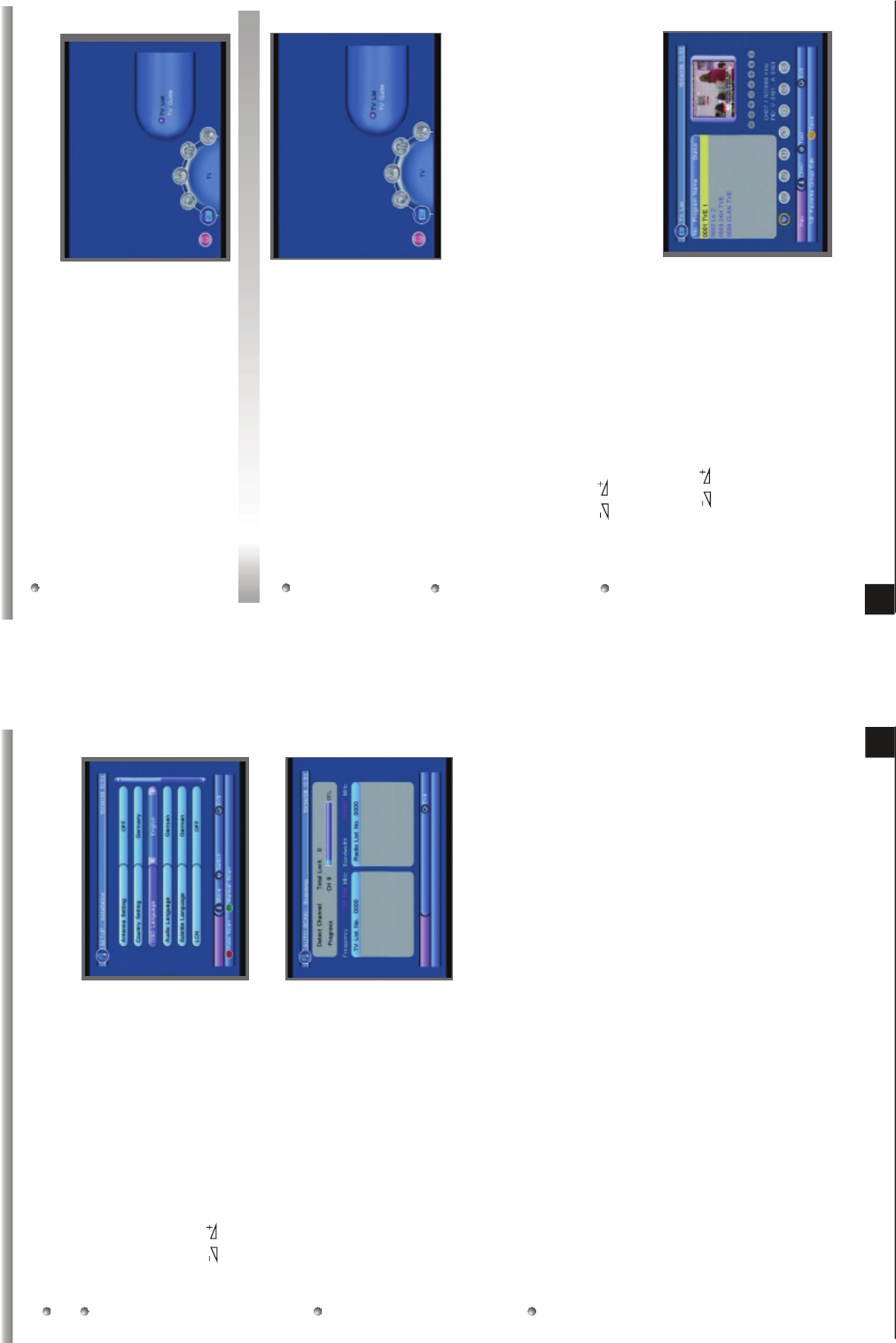7
WELCOME PAGE
WELCOME PAGE
When power on first time, it will show welcome page like below.
Press keys to move highlight to choose
your choice.
Press PR+,PR- keys to move highlight to
select Antenna Setting, Country Setting,
OSD Language, Audio Language, Subtitle
Language, LCN, GMT usage, Time Zone, Set
Date and Set Time.
Press [EXIT] key to exit this menu.
Press red key to enter “ Auto Scan” menu, and
press green key to enter “Manual Scan”.
8
MAIN MENU
MAIN MENU
This menu consists of 5 major sub-menus as
below.
-TV
-RADIO
-MULTIMEDIA
-GAME
-SETUP
1.1 TV List
When you press [MENU] key, you can enter Main Menu.
When you enter “TV List” menu, the screen will
display as below.
This menu has two sub-menus:
-TV List
-TV Guide
You can move highlight by pressing [Up/Down] key and preview the highlighted
program in preview window beside the channel list .
You can press [Page Up/Page Down] key to implement the Page up or Page down
function.
You can press [OK] key or [EXIT] key to enter full screen mode.
Pressing keys to carry out the corresponding functions that shows you at the
bottom of the screen.
1.1.1 Favorites
Pressing keys to select the favorites
button, and then press PR+,PR-
assign the selected channel,
press yellow key to save,or press [EXIT] key to
cancel the operation.
keys to select
the program you like, after that press number
key 1-8 on RCU to
1. TV