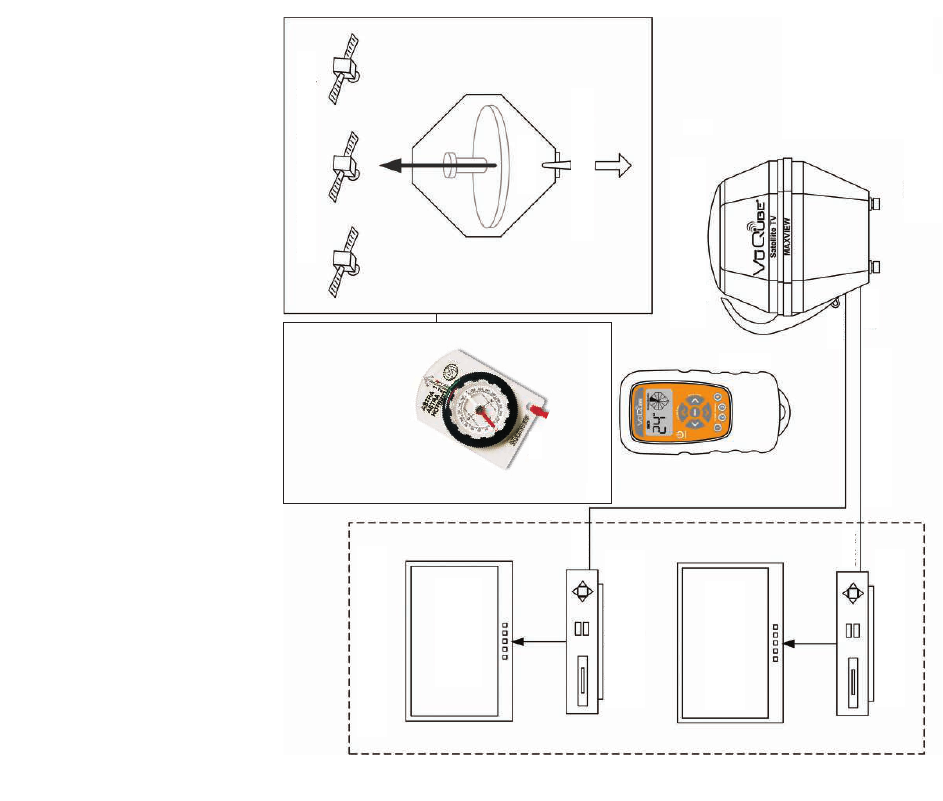LIMITED WARRANTY
Every Maxview VuQube Satellite System is thoroughly inspected and tested before leaving the factory, and is covered by the
following two year parts limited warranty from the date of original purchase:
Two year parts warranty: The customer is not responsible for the cost of replacement parts if the original part is determined to be defective
under the terms of the warranty. The customer is responsible for the cost of replacement parts after two years.
Should any problems develop during the warranty period, contact Maxview. You must contact Maxview before the warranty period expires.
The customer must supply proof of purchase (such as a dated sales receipt) when requesting warranty service. If customer cannot supply
proof, warranty period shall start 30 days after date of manufacture.
Only Maxview will perform warranty evaluations and repairs.
If it is determined that the unit needs to be returned to Maxview, the customer must return COMPLETE product, to:
Customer Services, Maxview Ltd, Common Lane, Setchey, King’s Lynn, Norfolk, PE33 0AT
When returning product, Maxview will supply a Product Return Number (PRN). This number must be clearly written on the box.
Failure to clearly write PRN number on box may result in delays in processing claim.
Along with product, customer should include in the box: his/her name, address, daytime phone number, proof of purchase and description
of the problem.
If inspection shows the trouble is caused by defective workmanship or material, Maxview will repair (or replace if necessary) without charge.
This warranty does not cover installation and external wiring, or re-manufactured units. This warranty does not cover damage caused by the
use of a mounting bracket other than a Maxview mounting bracket designed for the product. This warranty is not transferable from the
original owner.
Due to the expanding and changing satellite market, Maxview cannot be held responsible for changes made to satellite
services. Software updates to address such issues are not covered under warranty.
This warranty also does not apply where:
• The product has been abused, misused, improperly installed or improperly maintained.
• The product has been installed without the use of a Maxview mounting bracket designed for the product.
• Repairs have been made or attempted by others that are not certified by Maxview to do such repairs.
• Repairs are required because of normal wear and tear.
• Alterations have been made to the product.
• The antenna unit has been opened without authorisation.
• Damage has been caused by power washing.
• Circumstances beyond the control of Maxview cause the product to no longer operate correctly.
• Customer is not the original owner.
In no event shall Maxview be liable for any indirect, incidental, or consequential damages from the sale or use of the product.
This disclaimer applies both during and after the term of the warranty.
This warranty gives you specific legal rights, but does not affect your statutory rights.
VuQube® is a registered trademark of King Controls.
VuQube® ist ein eingetragenes Warenzeichen der Firma King Controls.
POSITIONING & CONNECTING YOUR VUQUBE.
DAS POSITIONIEREN UND ANSCHLIEßEN DER VUQUBE-ANTENNE.
D
1. Positionieren Sie die VuQube auf einer stabilen Grundfläche mit ungehinderter Sicht Richtung Süden. Der Griff der Antenne muss Richtung
Norden zeigen (das verkürzt die Suchzeit). Die VuQube gleicht Unebenheiten vom Boden von selbst aus.
2. Verbinden Sie das Koax-Kabel mit der VuQube und den Receiver. Wenn Sie einen zweiten Fernseher betreiben möchten müssen Sie beide
Koax-Kabel an den VuQube anschließen.
UK
Note: If using your TV/Set Top Box, hook single coaxial to MAIN connection on VuQube.
Note: Hand tighten coaxial connections. DO NOT USE A WRENCH.
Make sure to connect coaxial to SATELLITE IN on the set top box.
Do not allow the coaxial cable to become bent or kinked.
Do not leave the coaxial cable where it can be tripped over or run over by a vehicle.
Point handle North.
Griff zeigt Richtung.
Norden.
2 x Coaxial Cables
2 x Koax-Kabel
Satellite Receiver
Receiver
2nd Satellite Receiver
2. Receiver
MAIN TV
TV-GERÄT
2ND TV
2. TV-GERÄT
Example below shows a two
receiver set up only.
Satellite in Southern Sky.
Satelliten sind in Richtung Süden.
SAT IN
SAT IN
MAIN
AUX
Page/Seite 4
D
Achtung!!: Wenn Sie nur ein TV-Gerät benutzen schließen Sie den Receiver am Anschluss “MAIN“ der Antenne an.
Achtung!!: F-Stecker nur mit der Hand festdrehen. Verwenden Sie niemals ein Werkzeug z.B. Zange oder Schraubenschlüssel
Vergewissern Sie sich das die Sat-Antenne richtig am Receiver angeschlossen haben
Achten Sie auf richtige Verlegung des Koax-Kabel es darf nicht geknickt werden.
Beachten Sie bei der Verlegung das keiner über das Kabel fallen kann.
Above view
of system.
Draufsicht.
UK
1. Place VuQube on a suitable stable surface (the VuQube will compensate for any uneven surface) with a clear view of the southern sky.
Point the handle to the north (this will speed up search time).
2. Connect coaxial cable between the VuQube and Set Top Box (STB). Repeat for second STB, if present with the addional coaxial cable included.
OR Connect both coaxial cables between the VuQube and a STB with recording and pause facilities (ie SKY®+ or FREESAT HD+ receivers).
Page/Seite 9
We recommend a Maxview
Satellite Compass (B2022/CT)
to aid your satellite navigation.
Not included with this system.
Wir empfehlen zur schnelleren
Ausrichtung unseren
Sat-Kompass
Visit www.maxview.co.uk or
contact 01553 811000 to order.
GARANTIE
Die Garantie erstreckt sich über die Zeit von 2 Jahren ab Kaufdatum. Der Hersteller oder Importeur übernimmt keine Haftung für Schäden,
die durch nicht bestimmungsgemäßen Gebrauch entstehen.
SONSTIGE BEDINGUNGEN
Die Bedienungsanleitung oder das Produkt kann ohne weitere Ankündigung geändert werden wenn es dem technischen Fortschritt dient.
Eine Vervielfältigung dieser Anleitung ist nicht erlaubt. Das Copyright liegt bei der Firma Maxview.