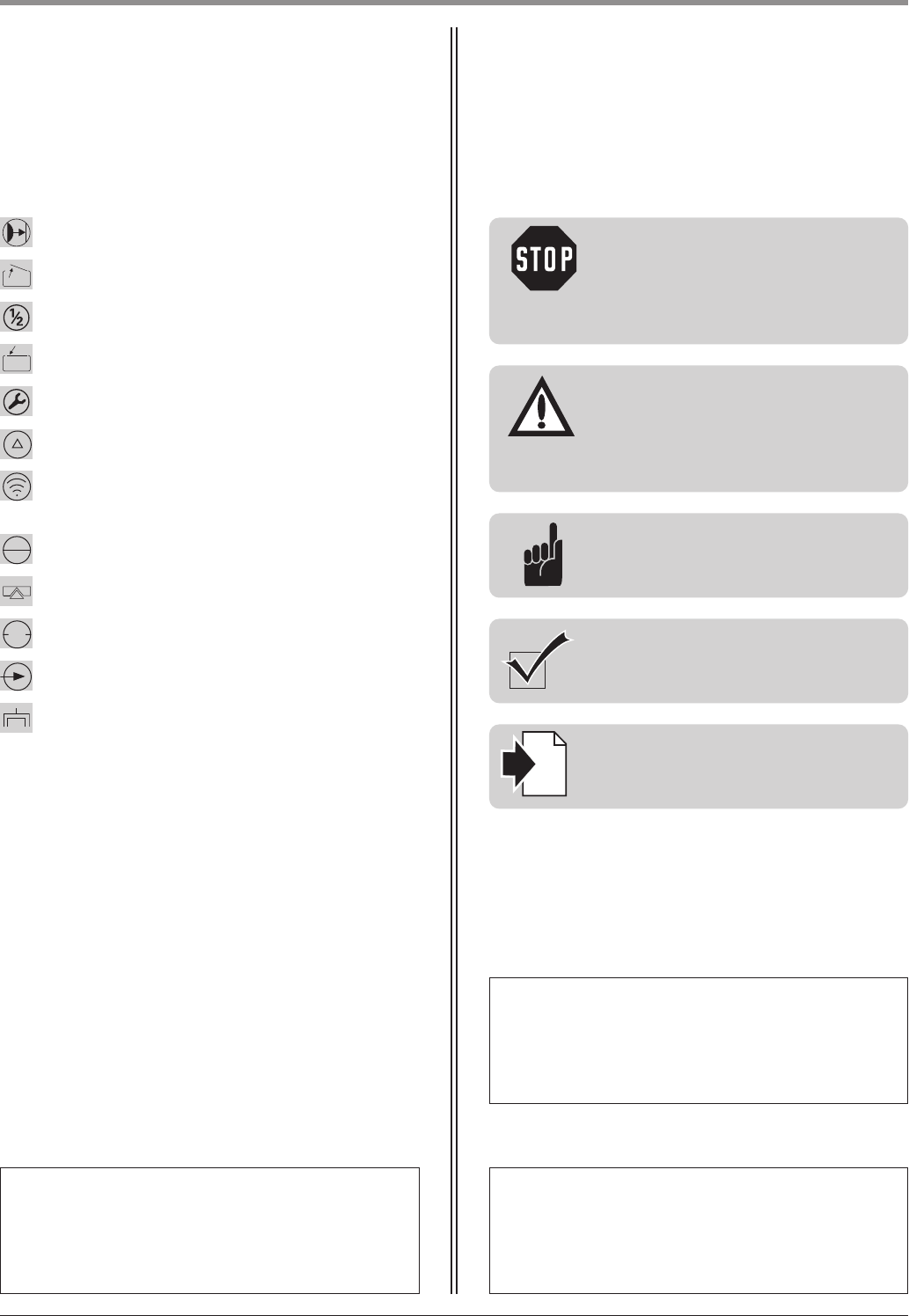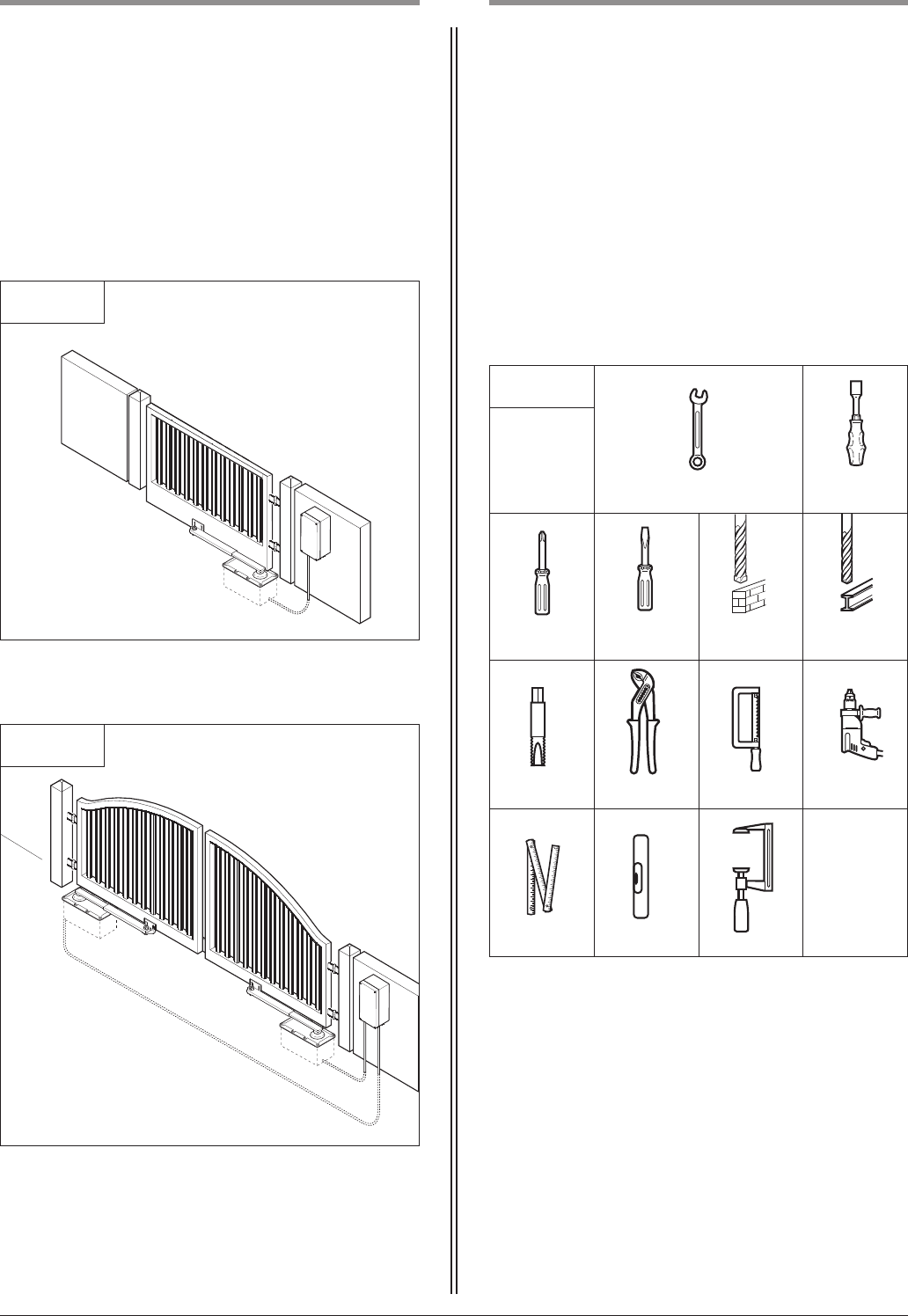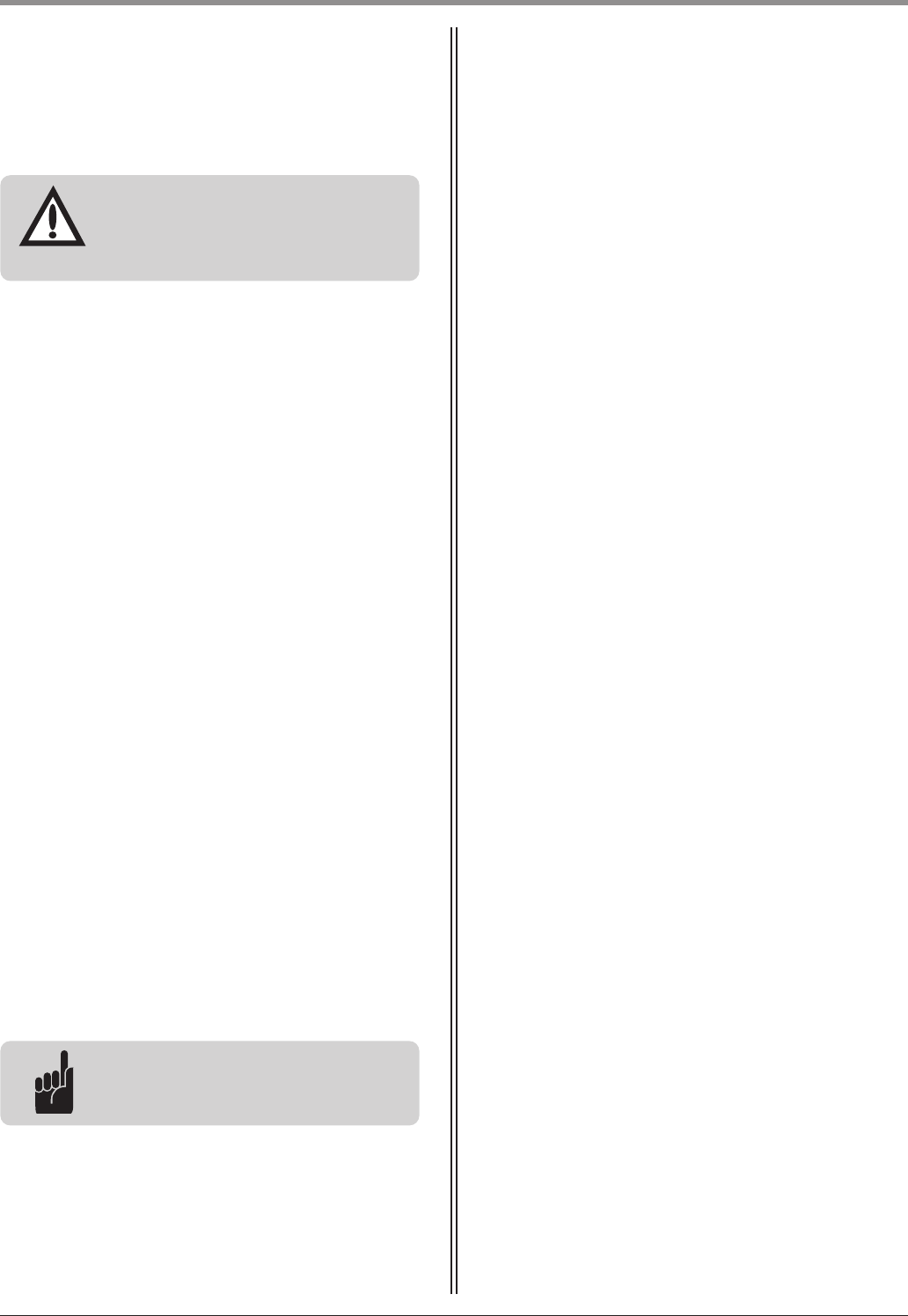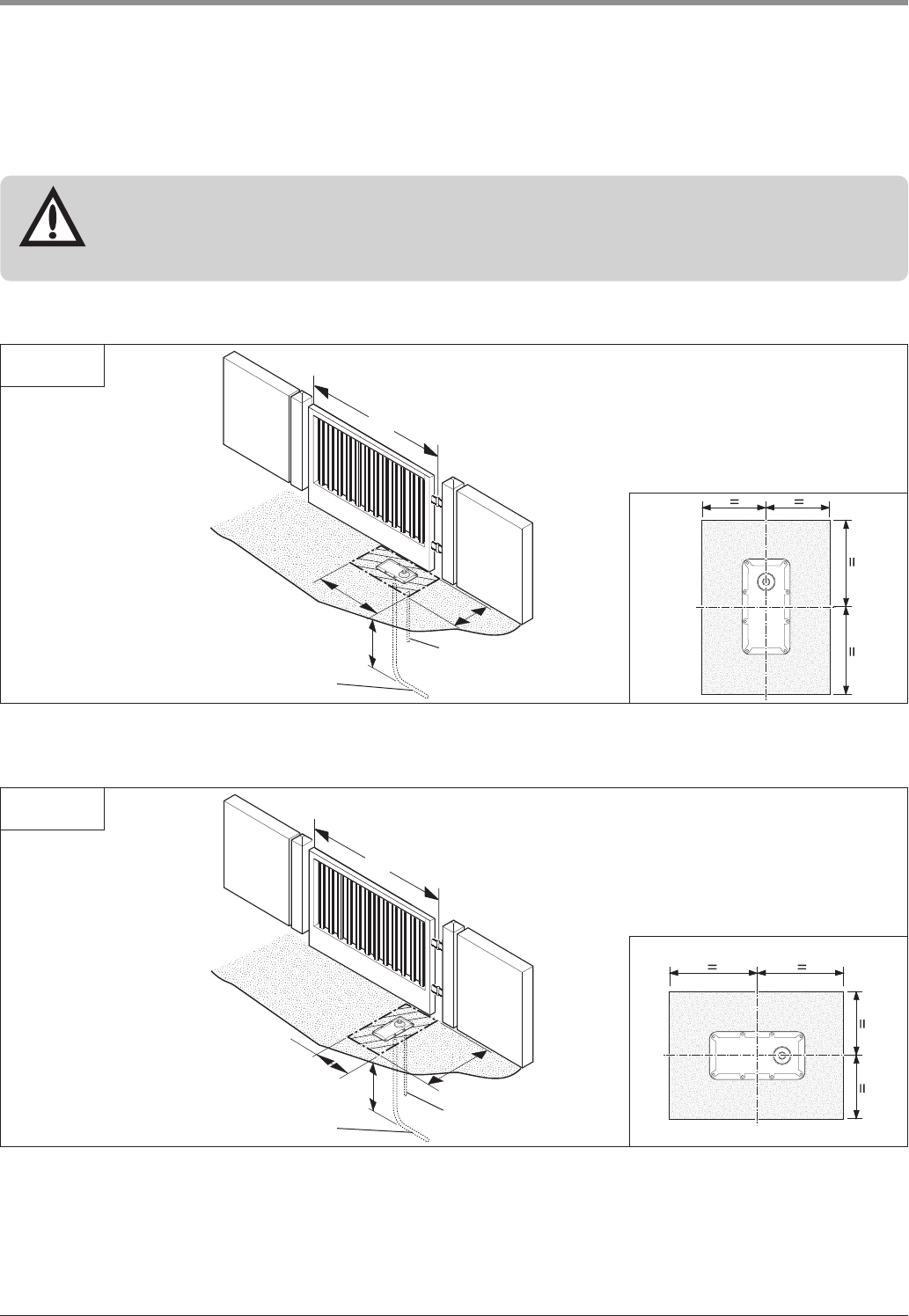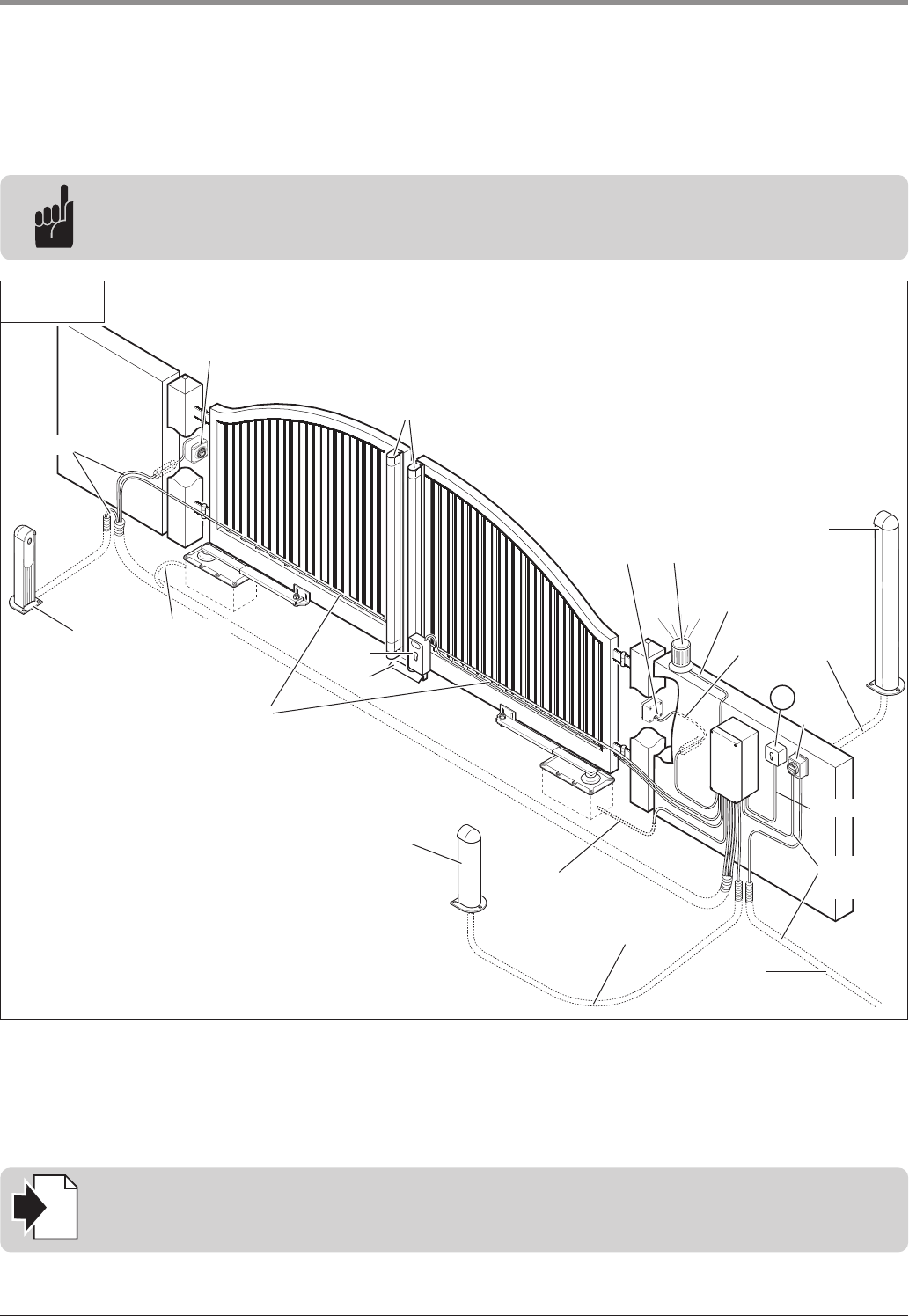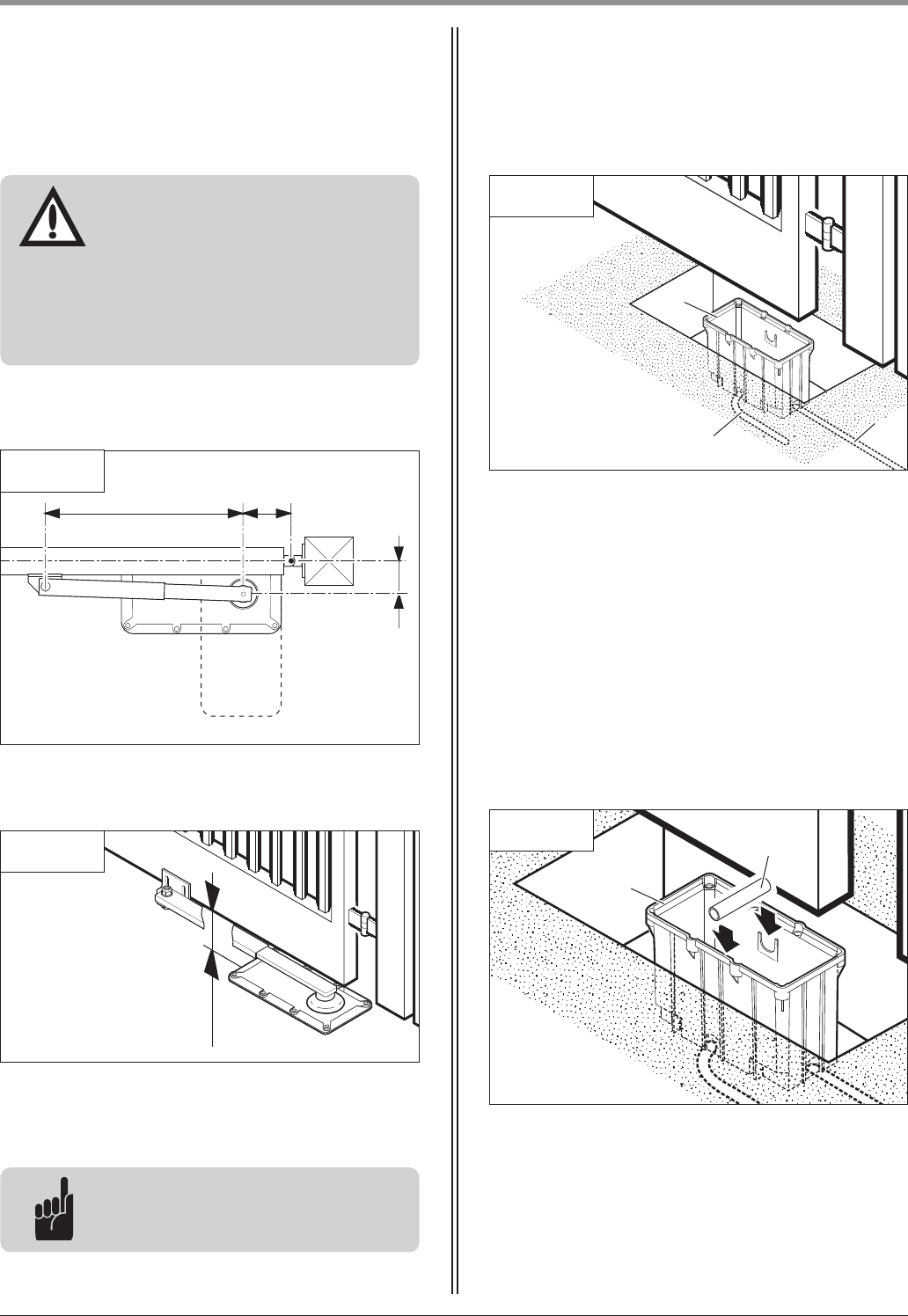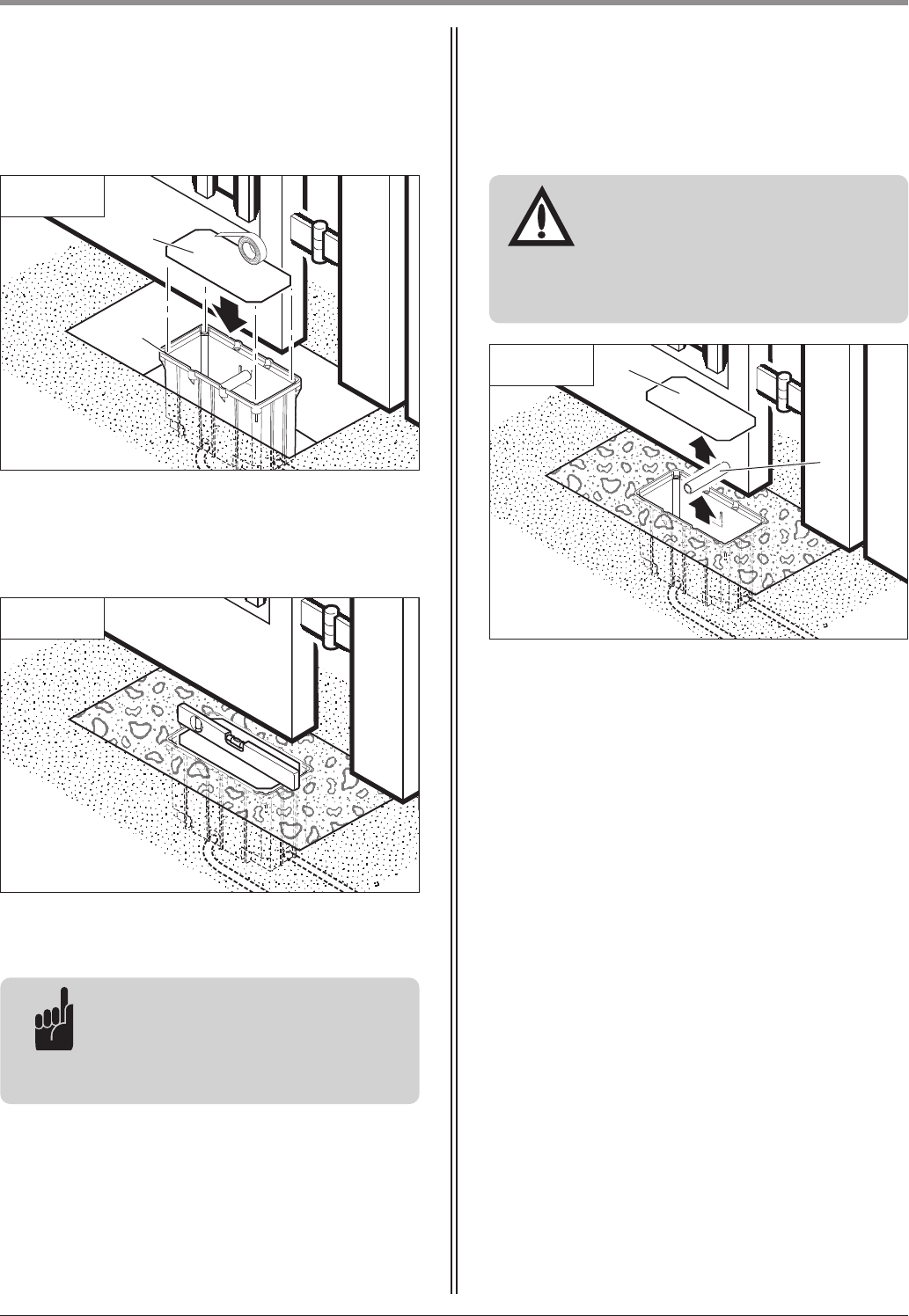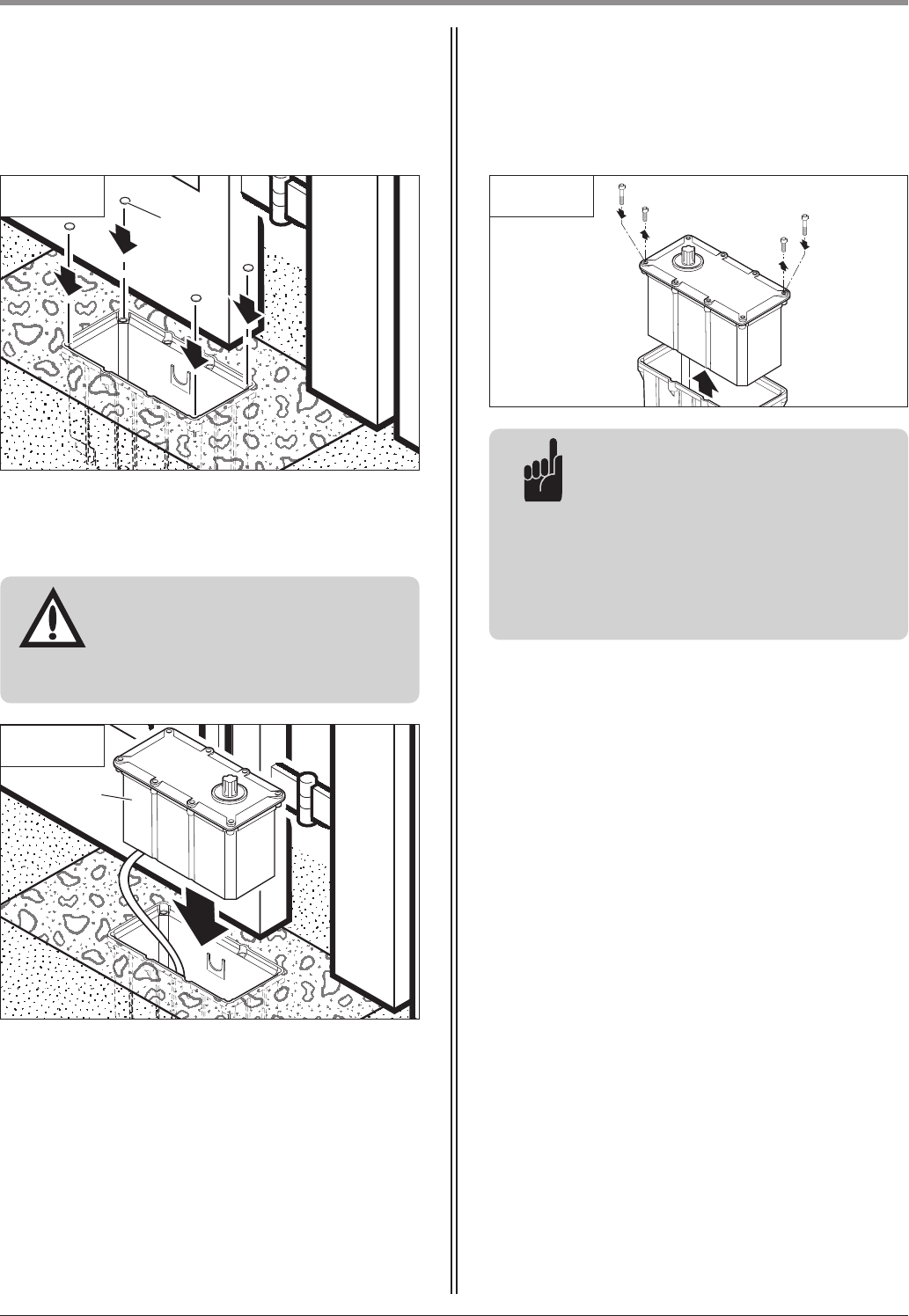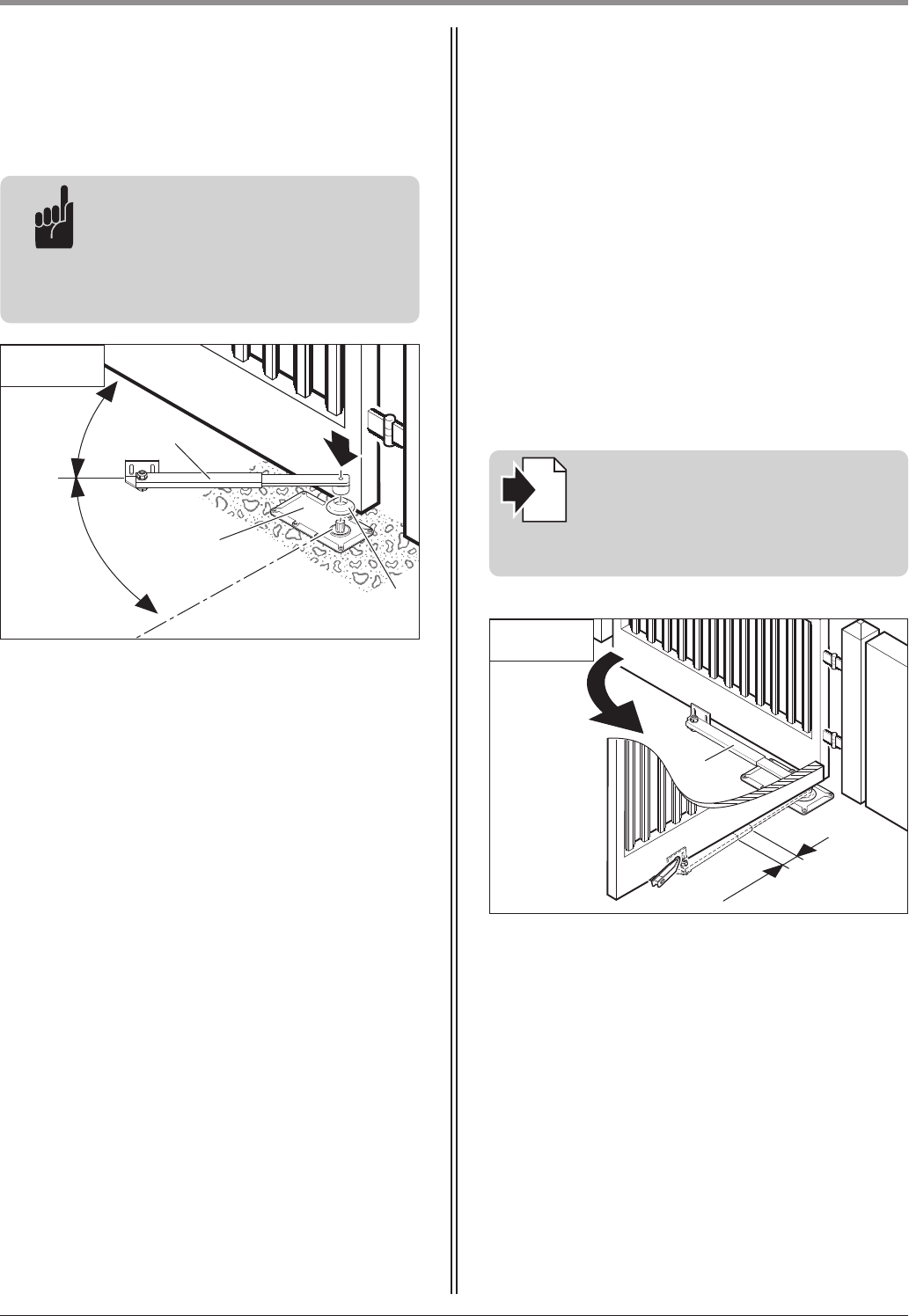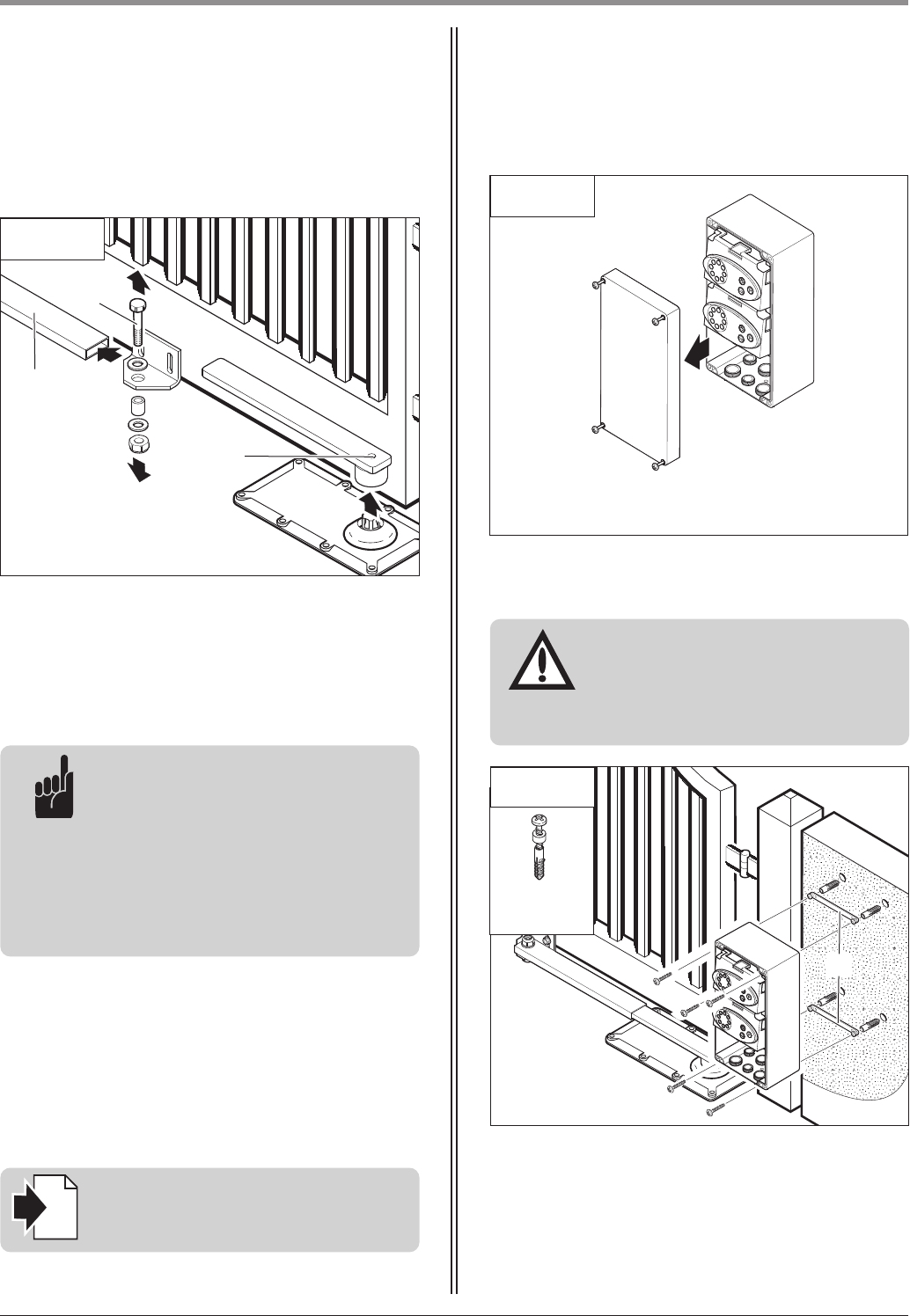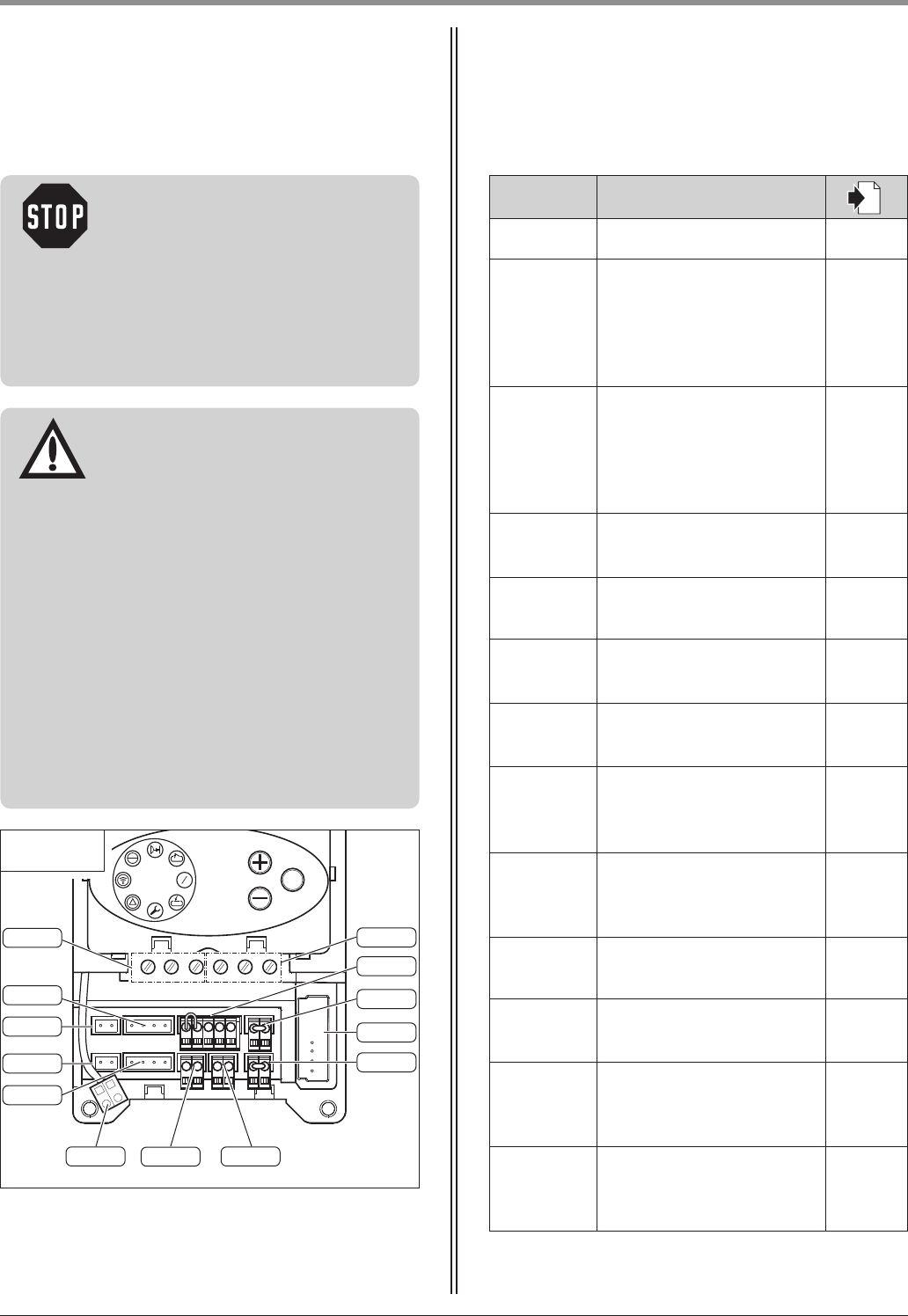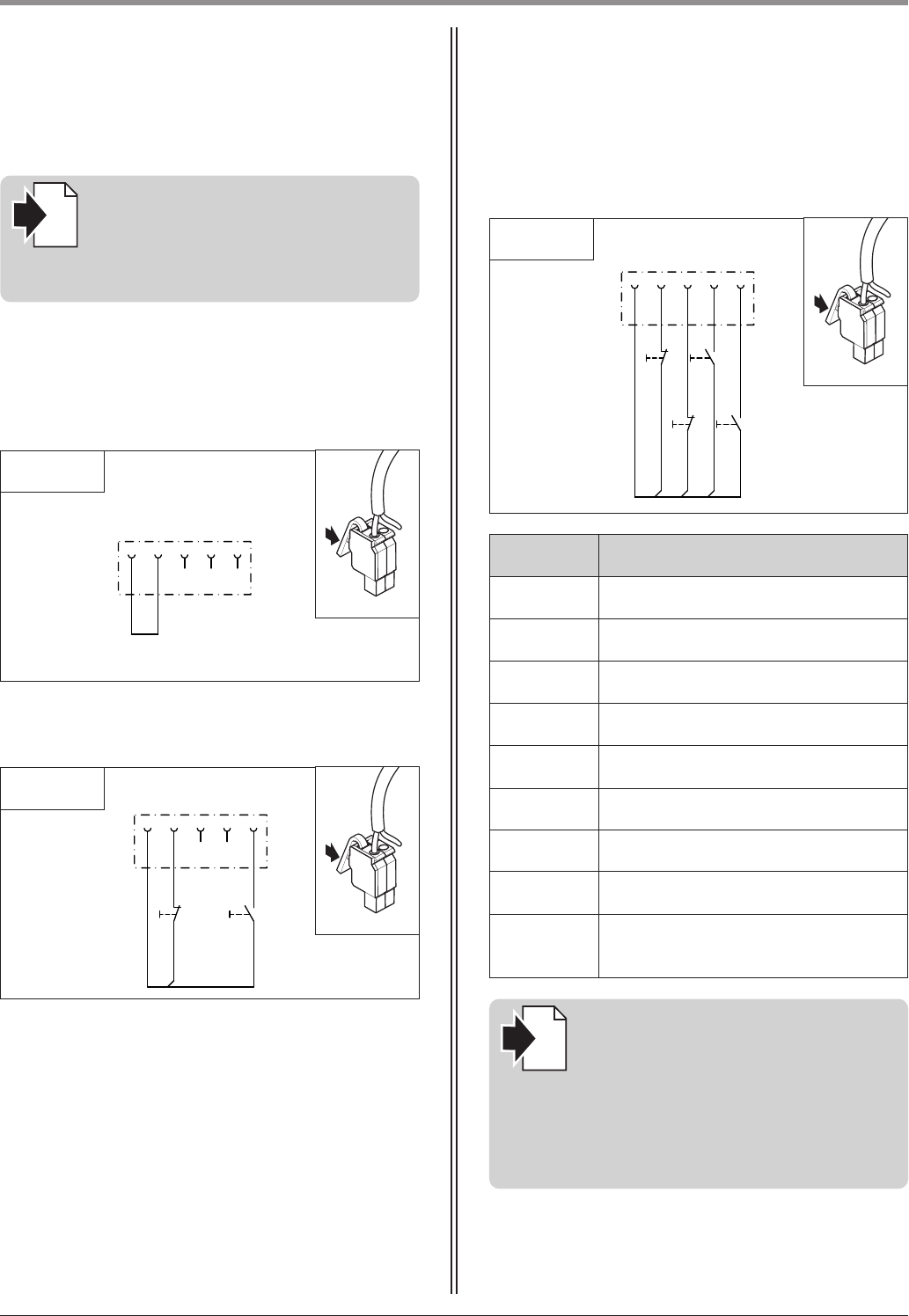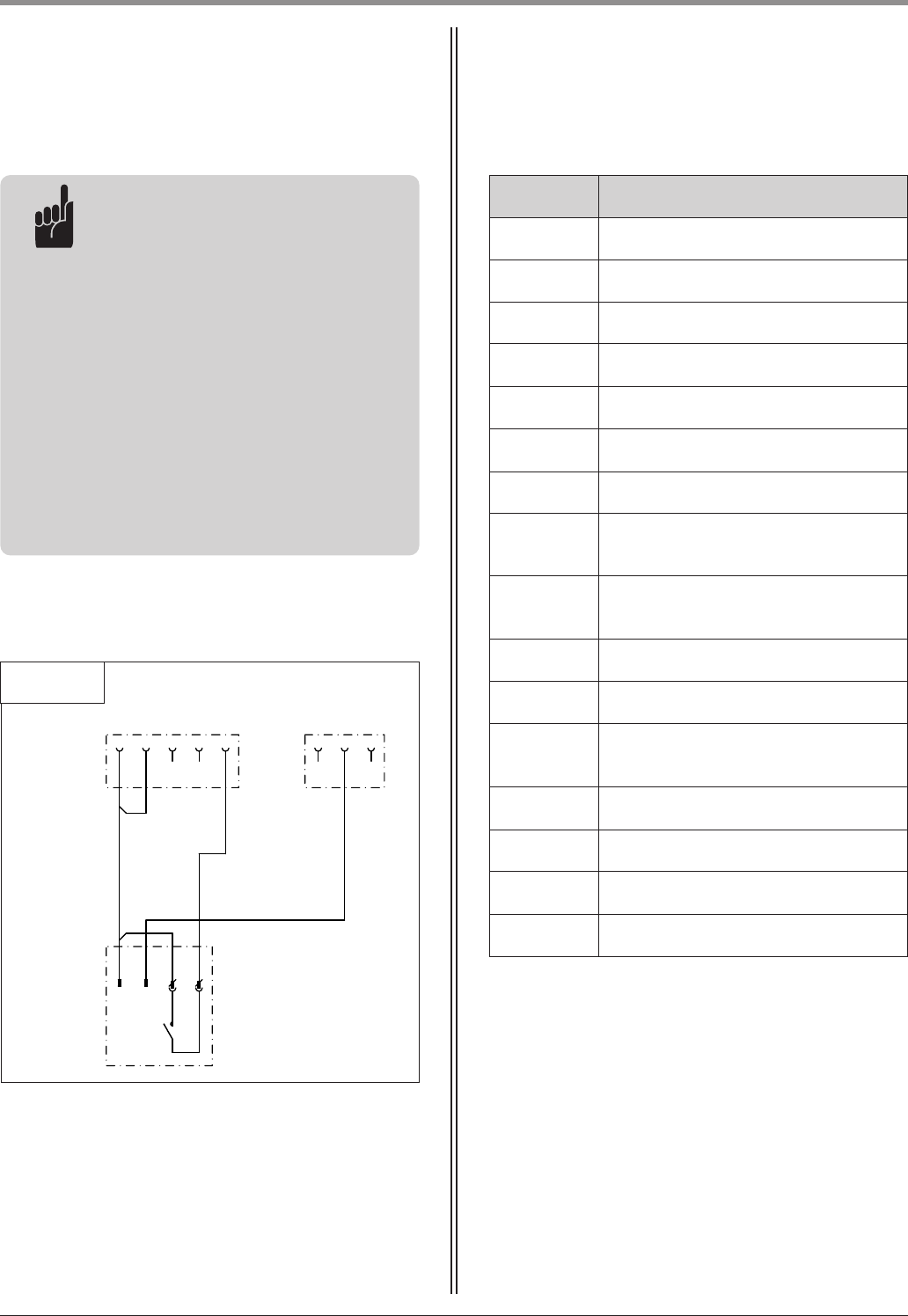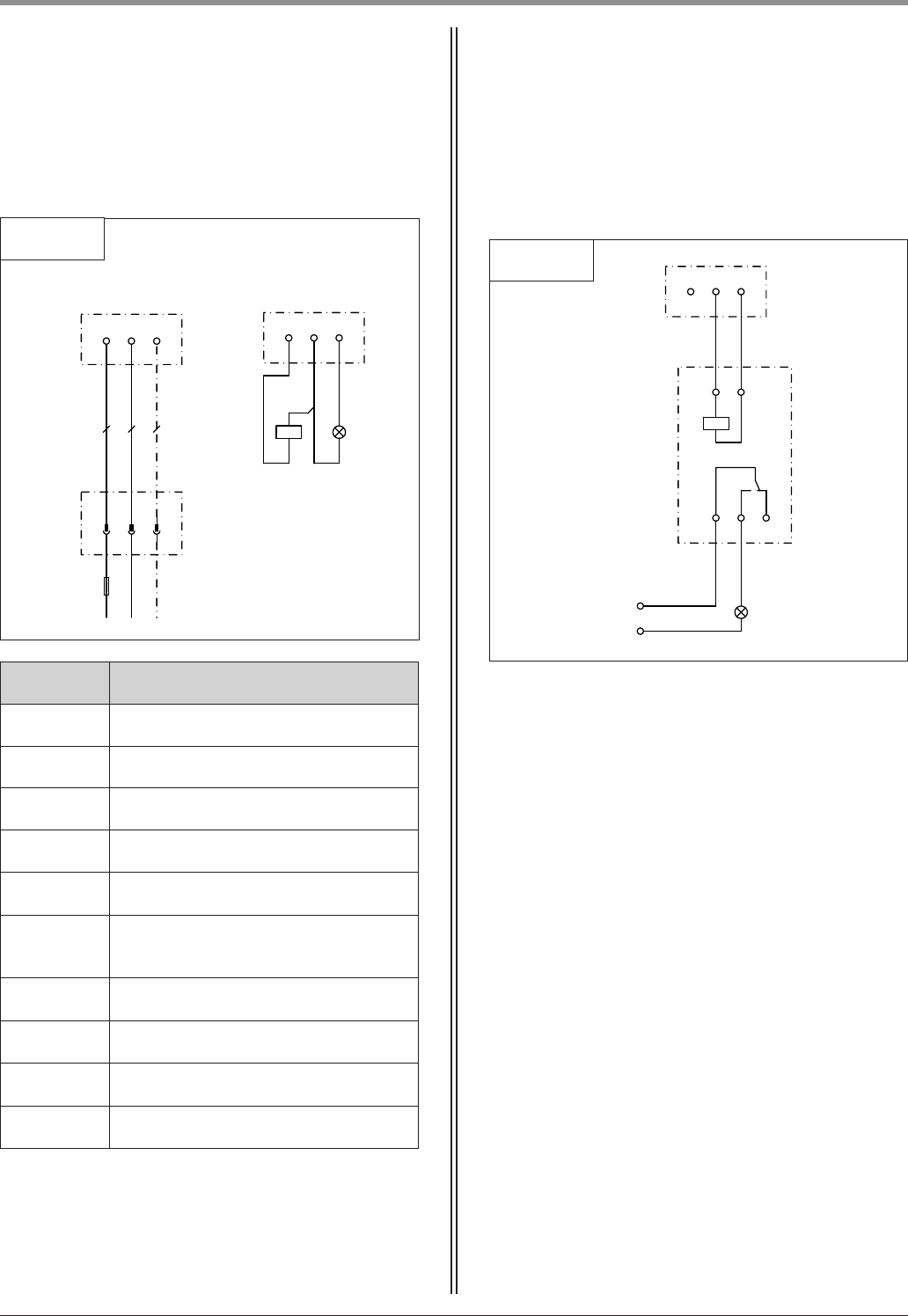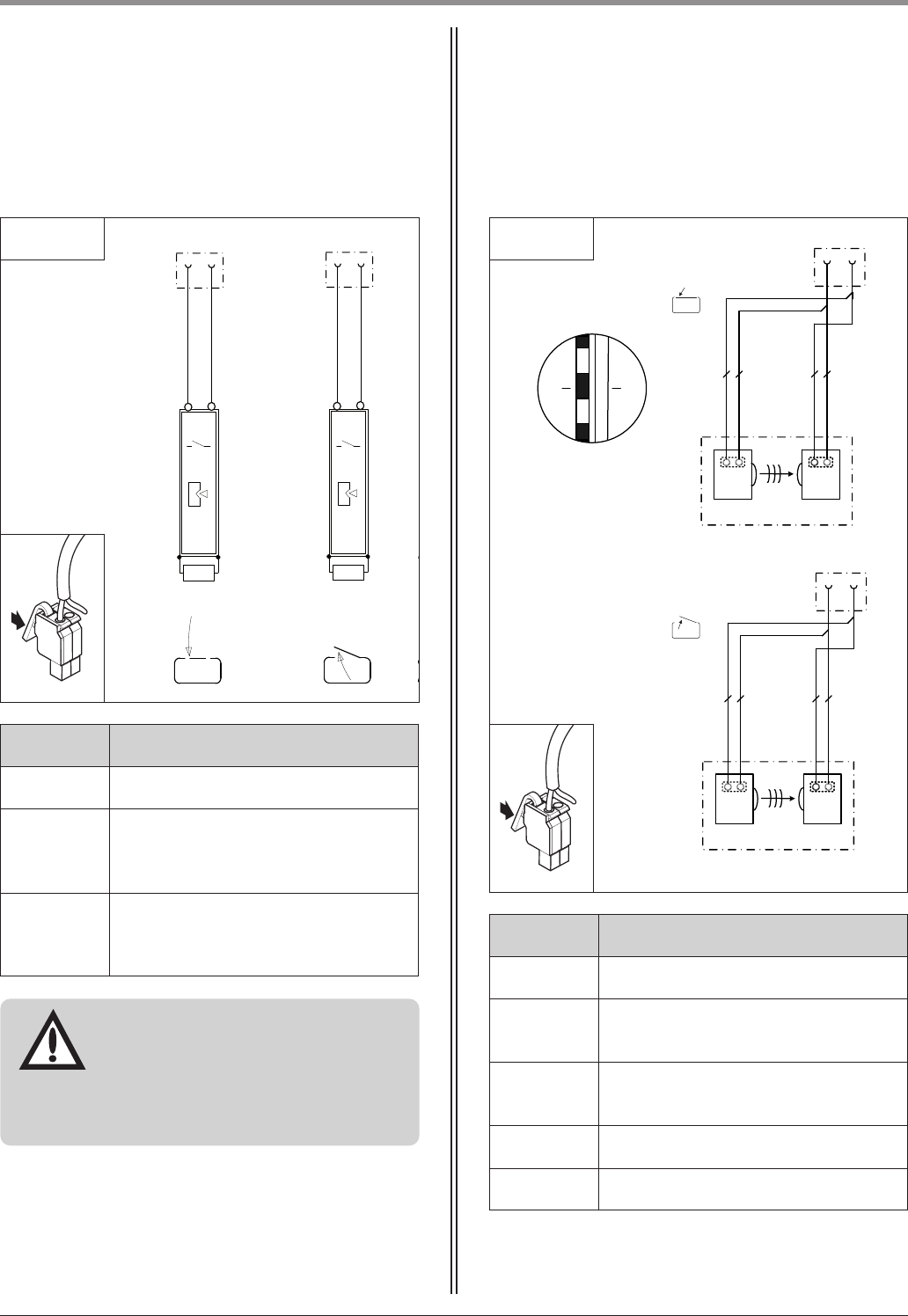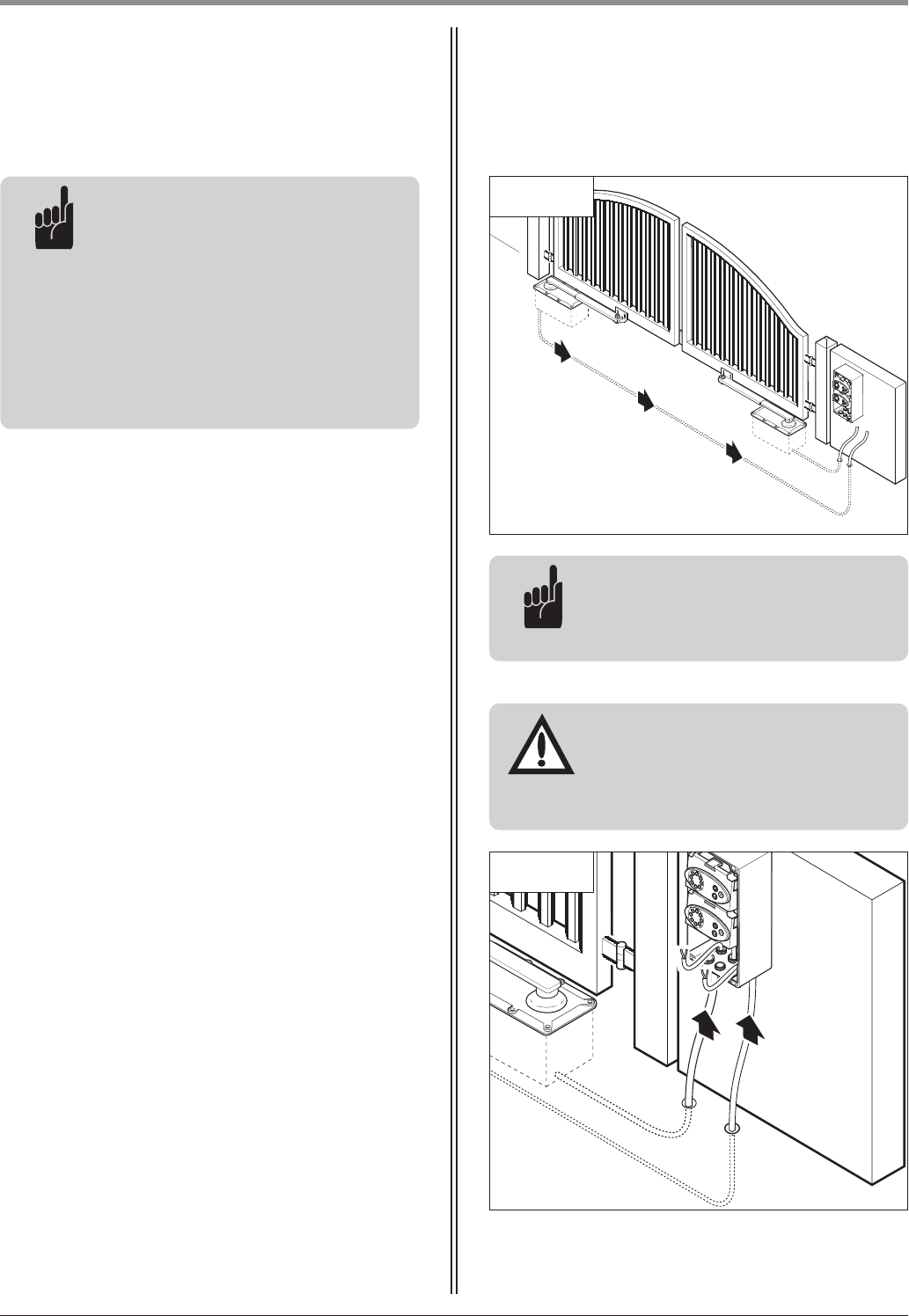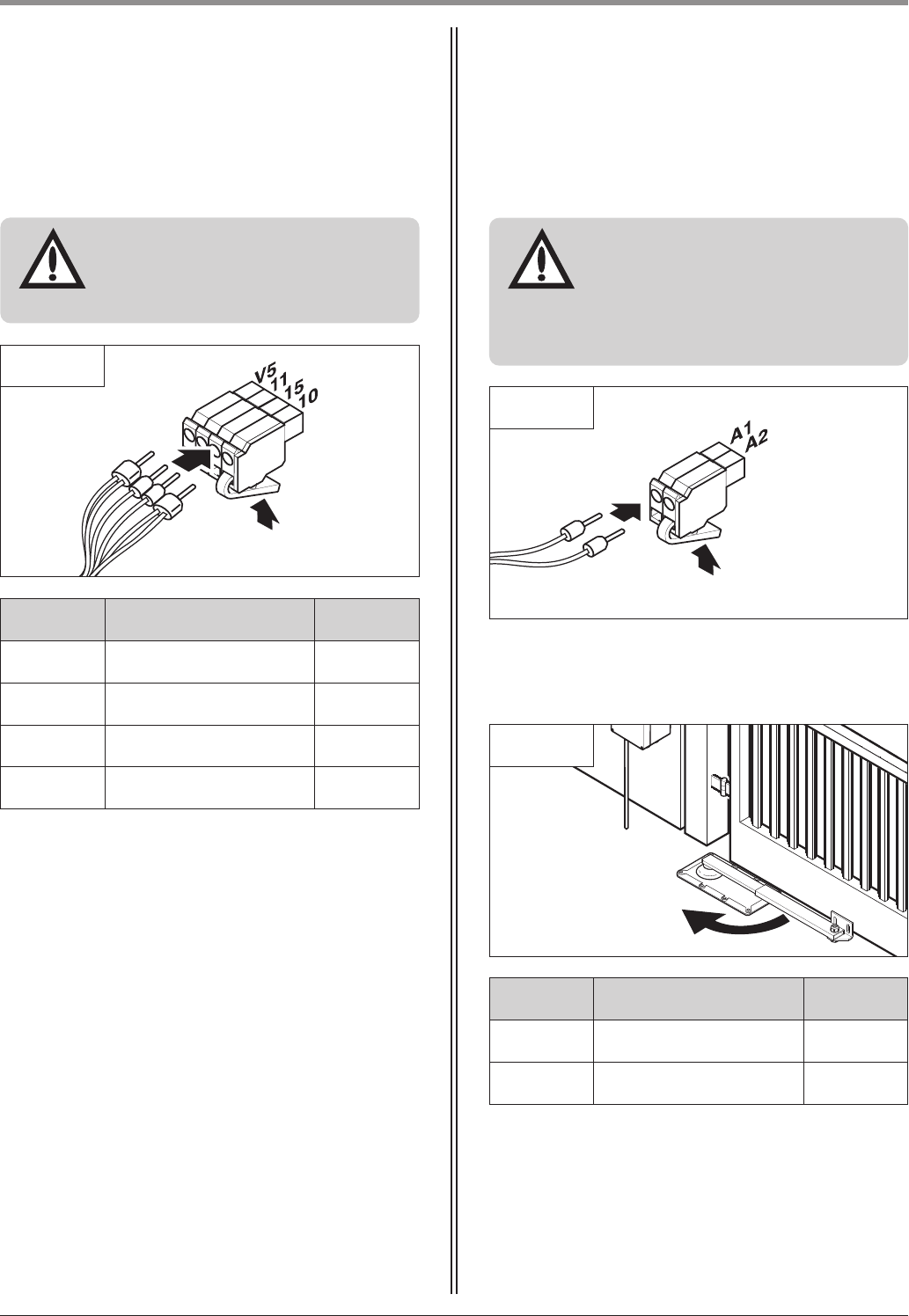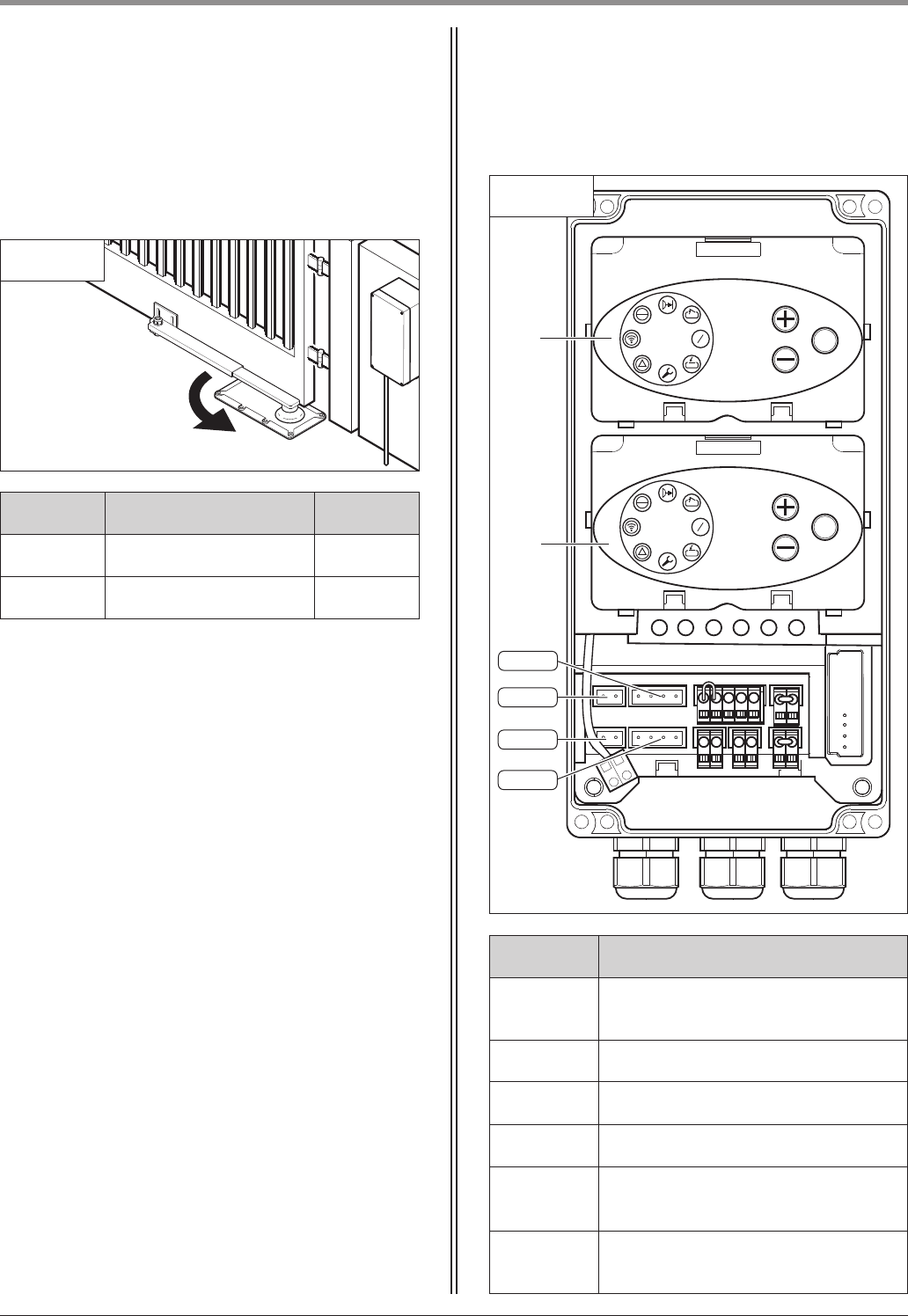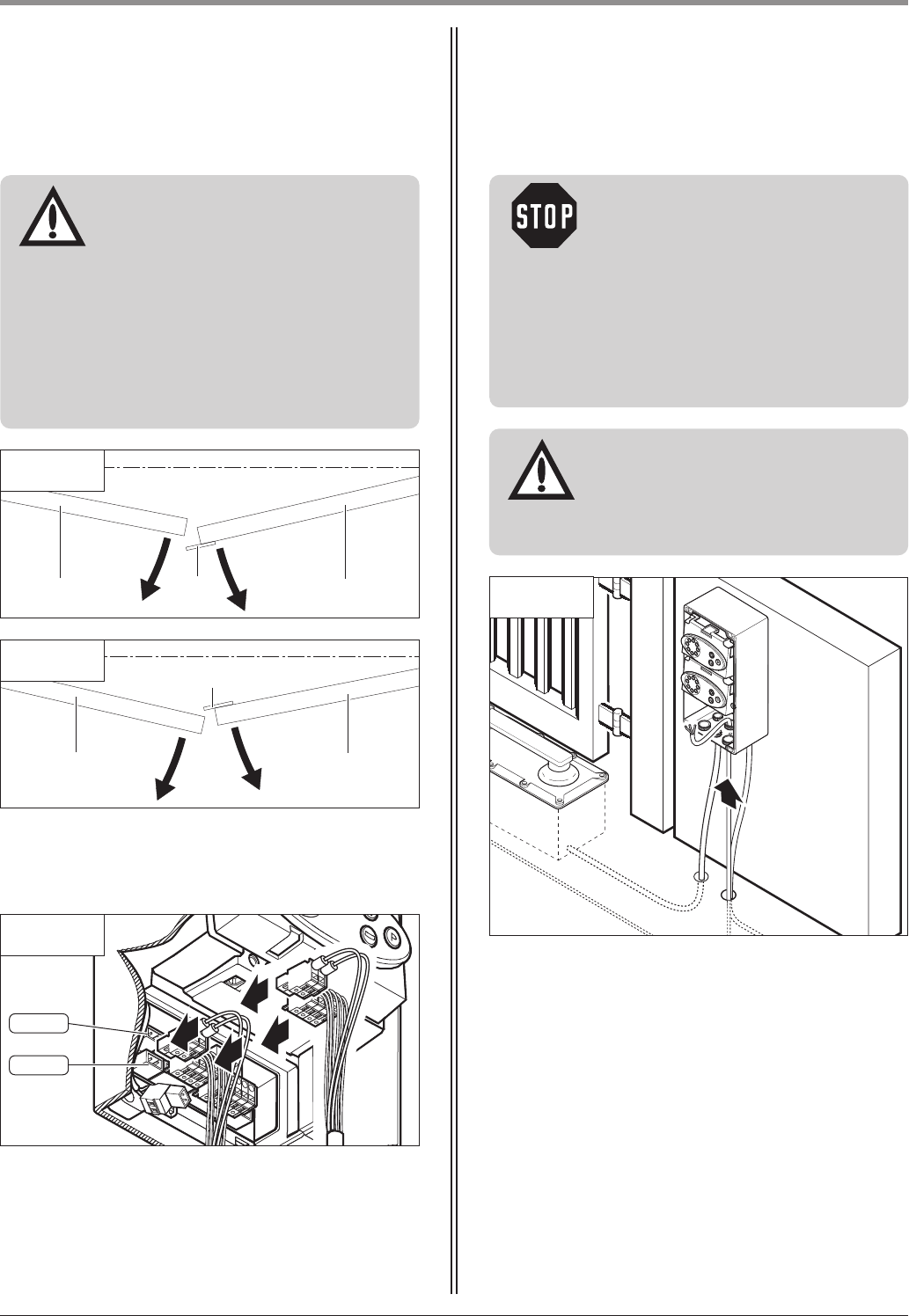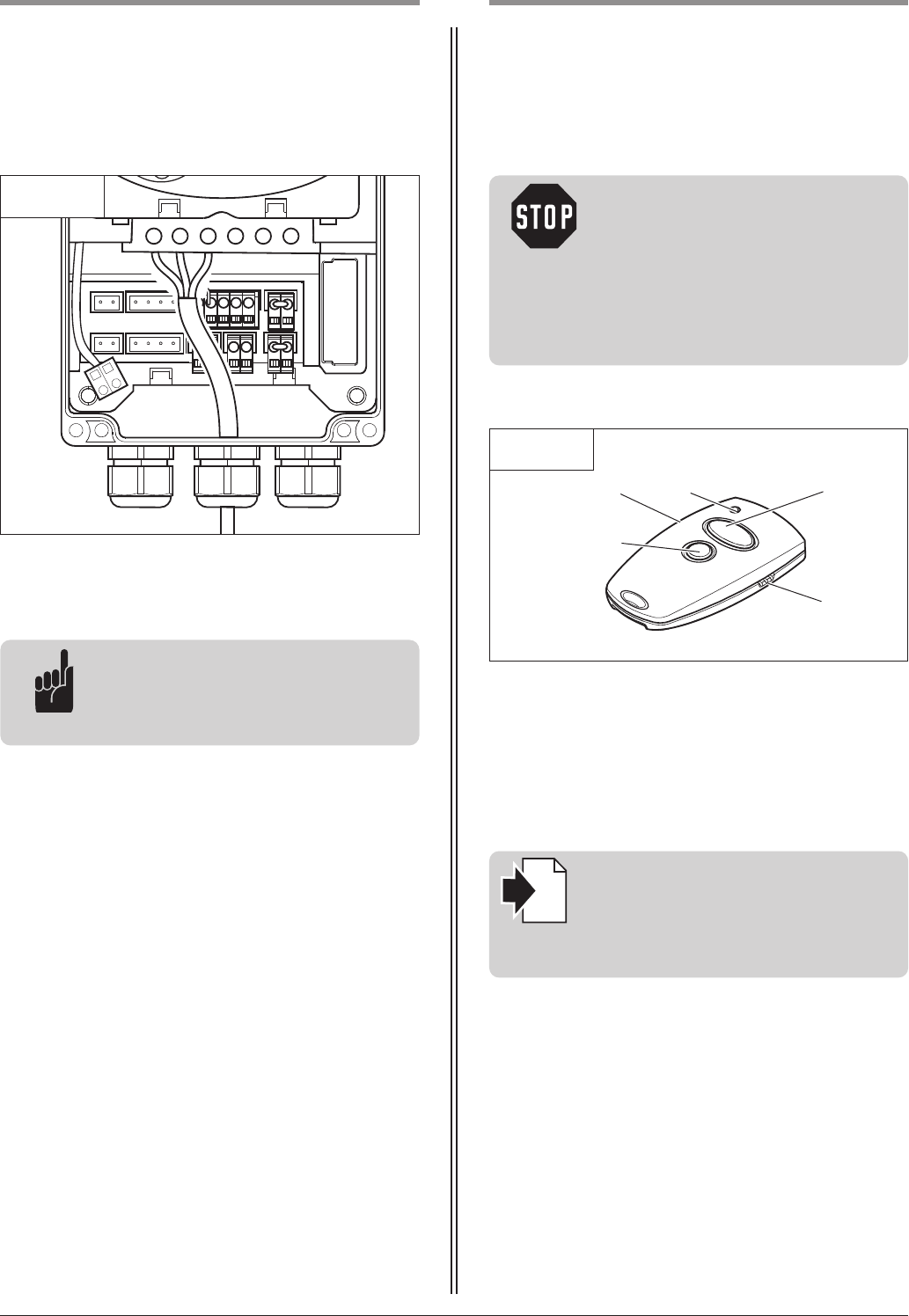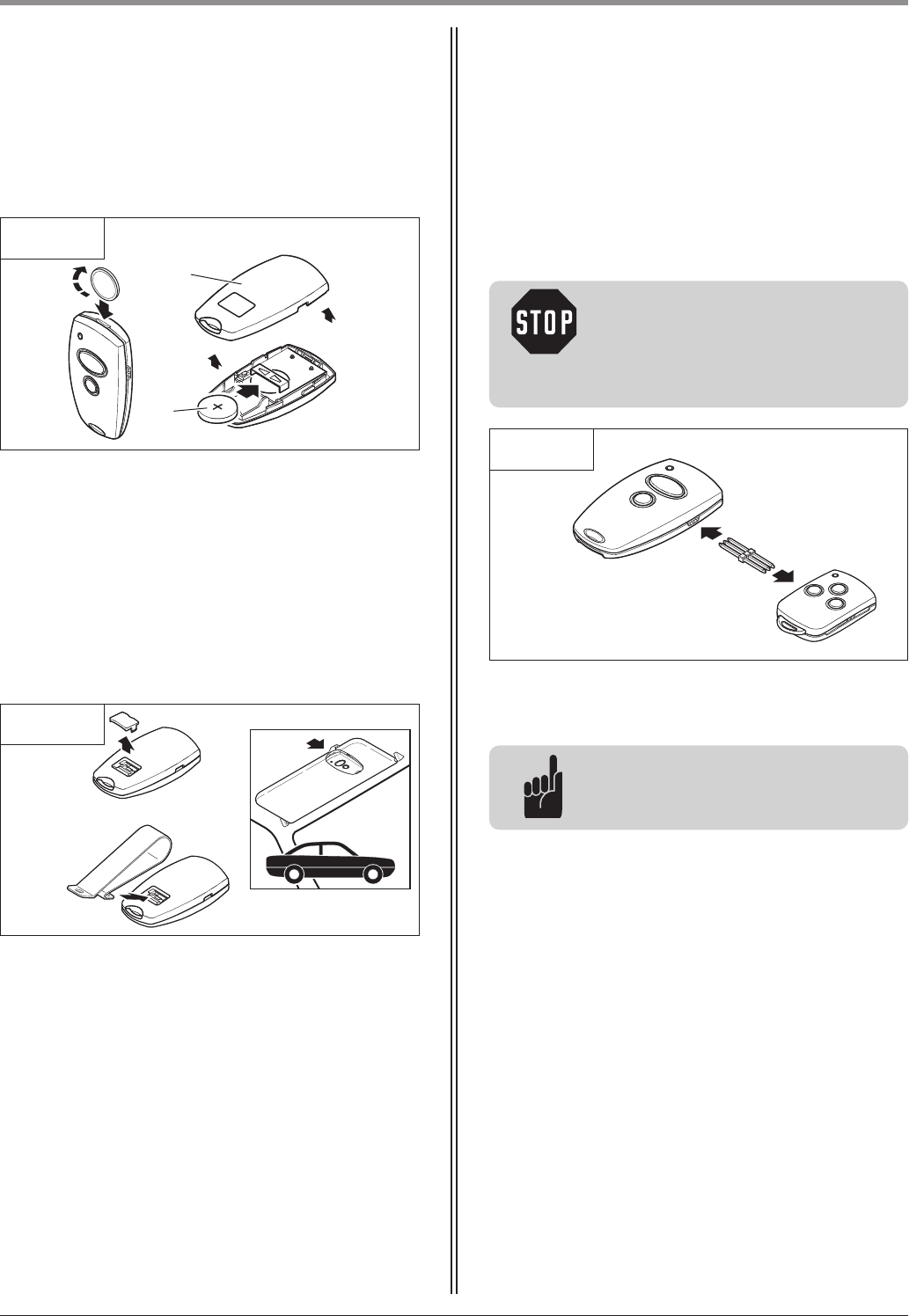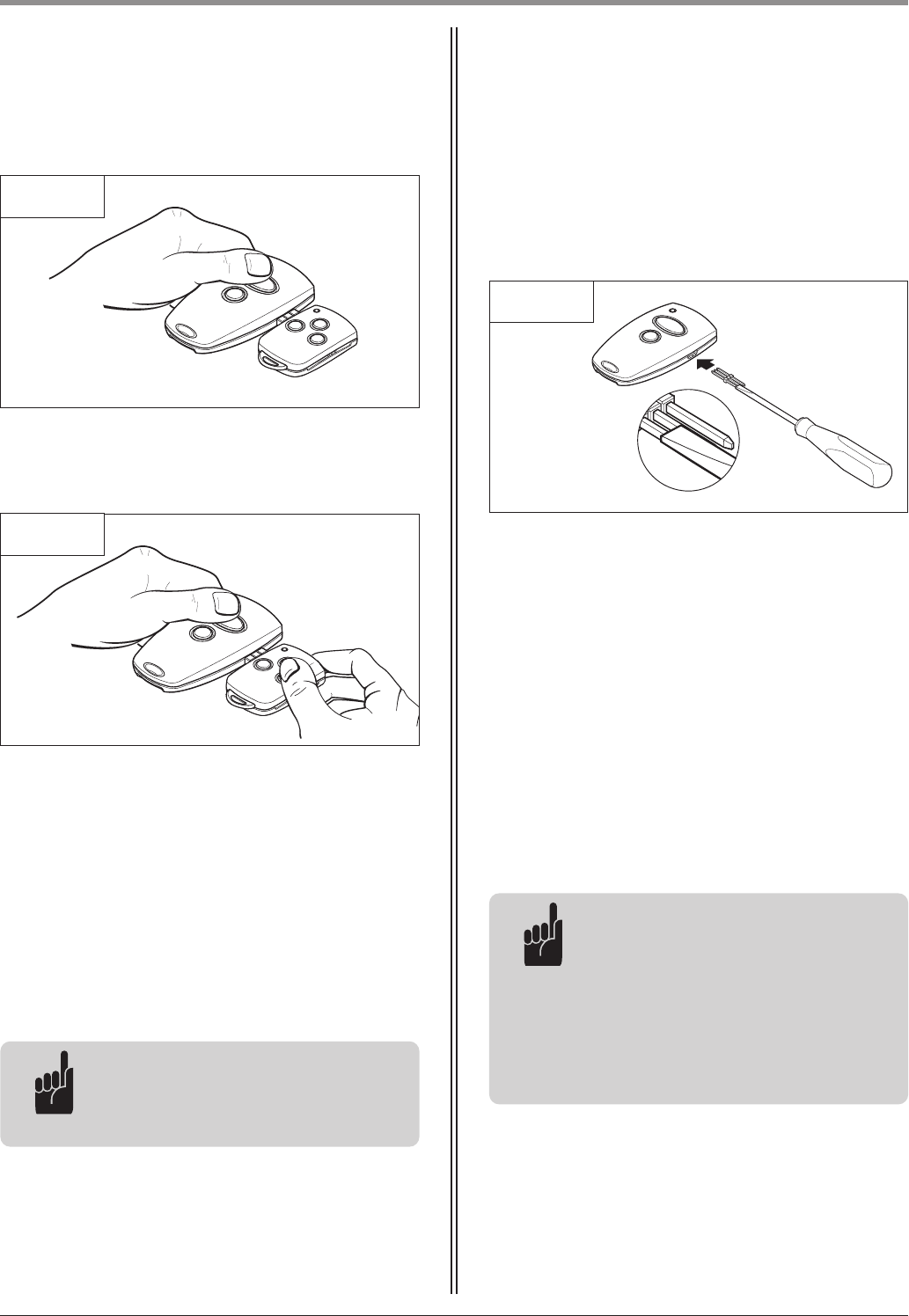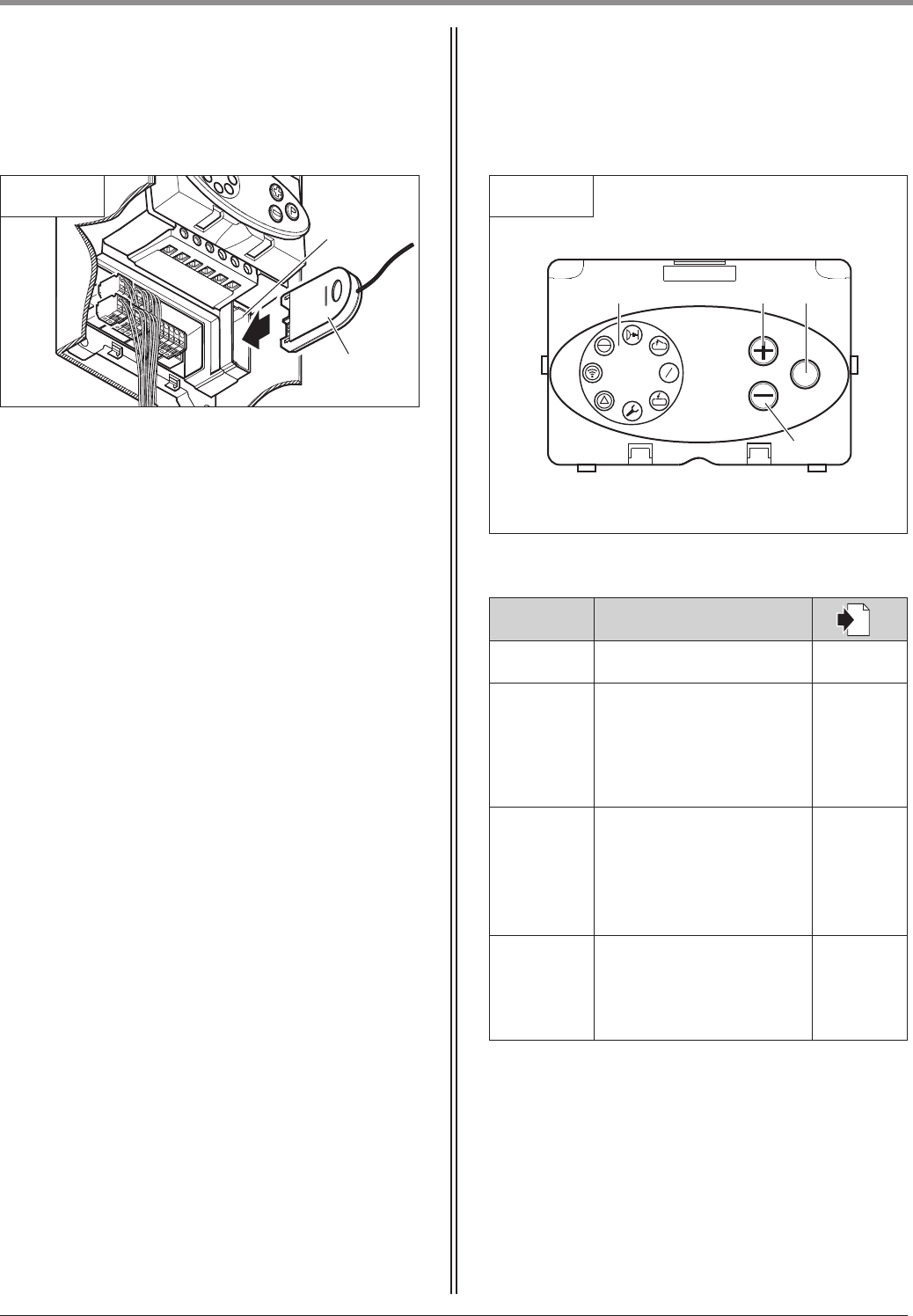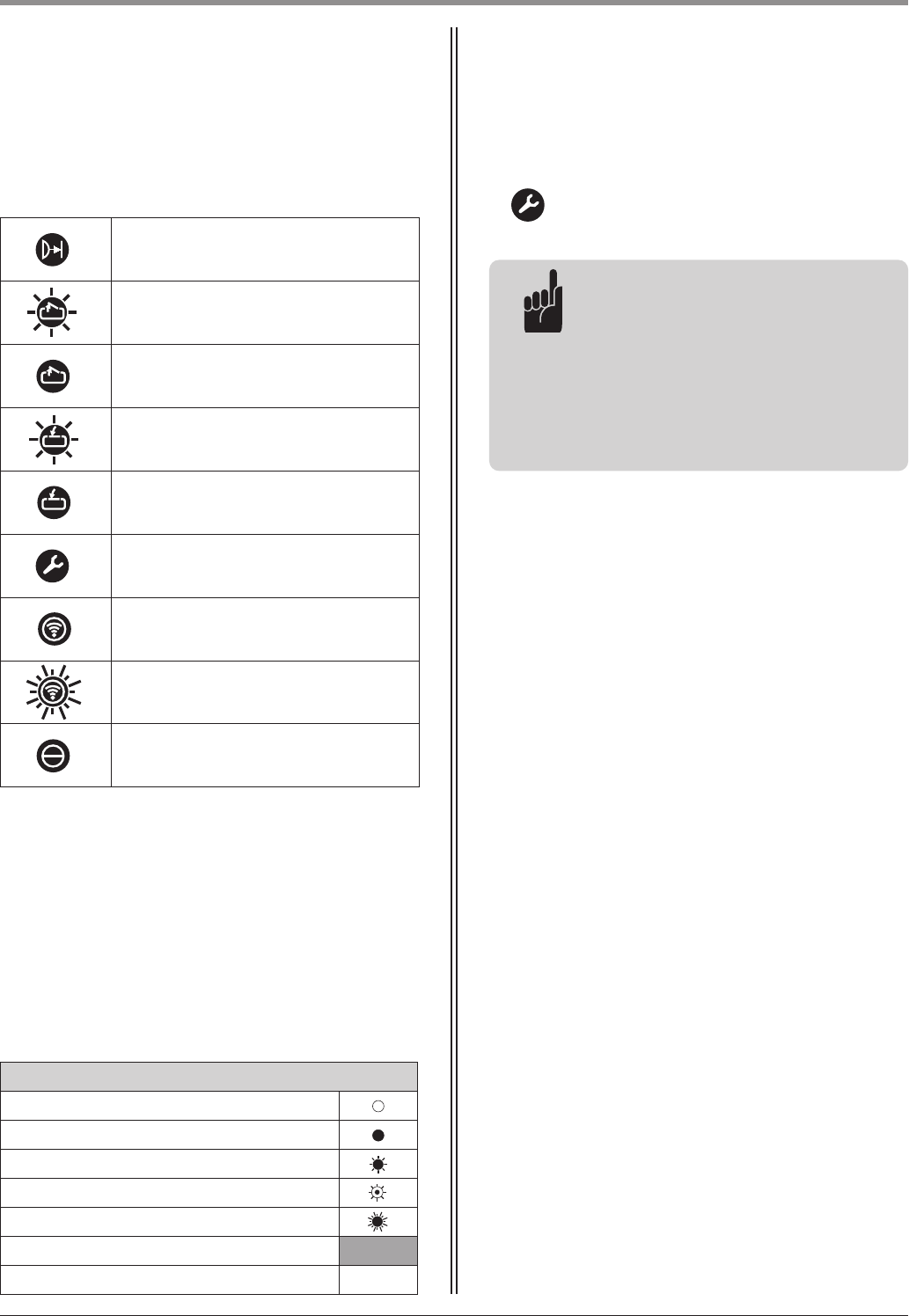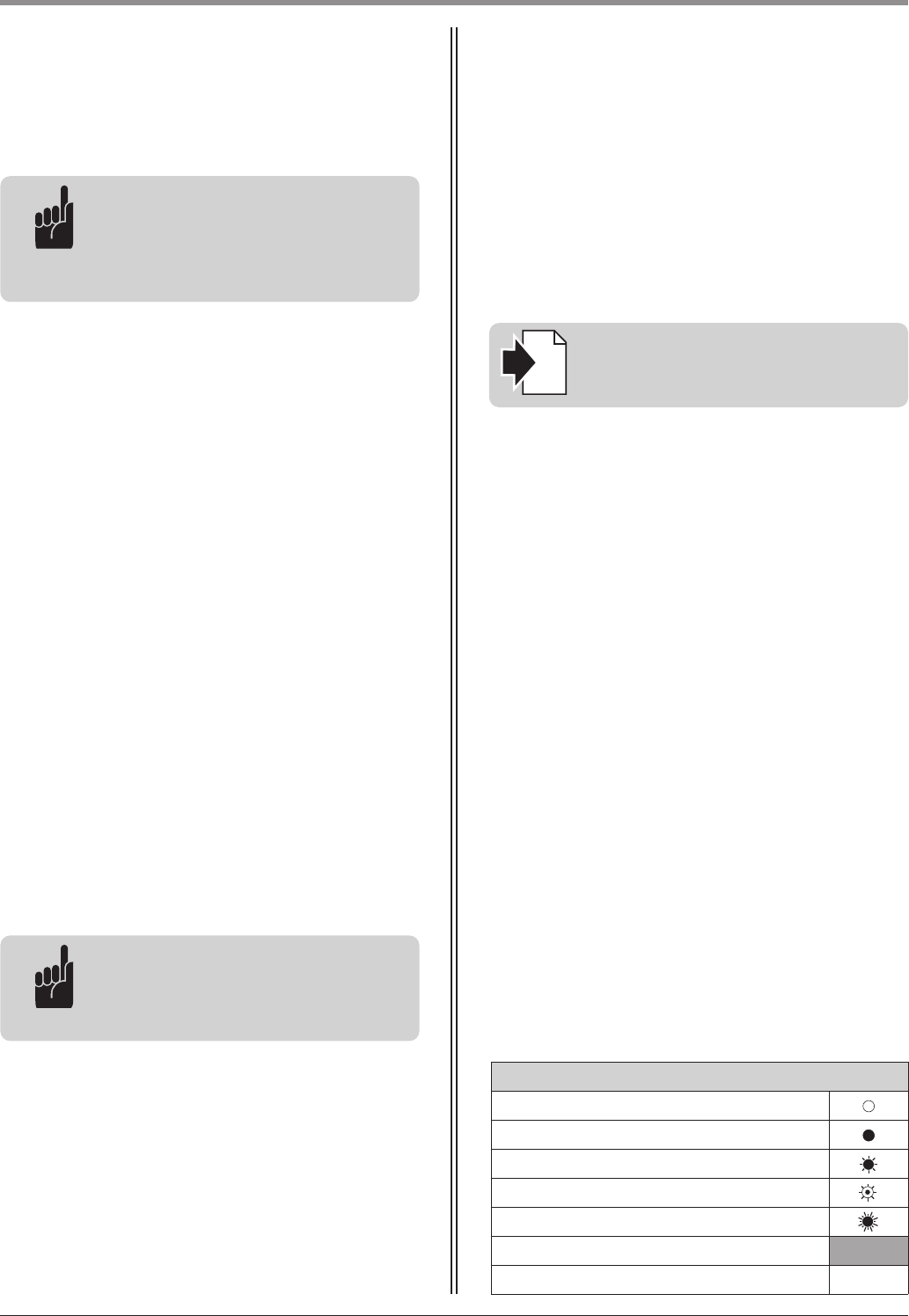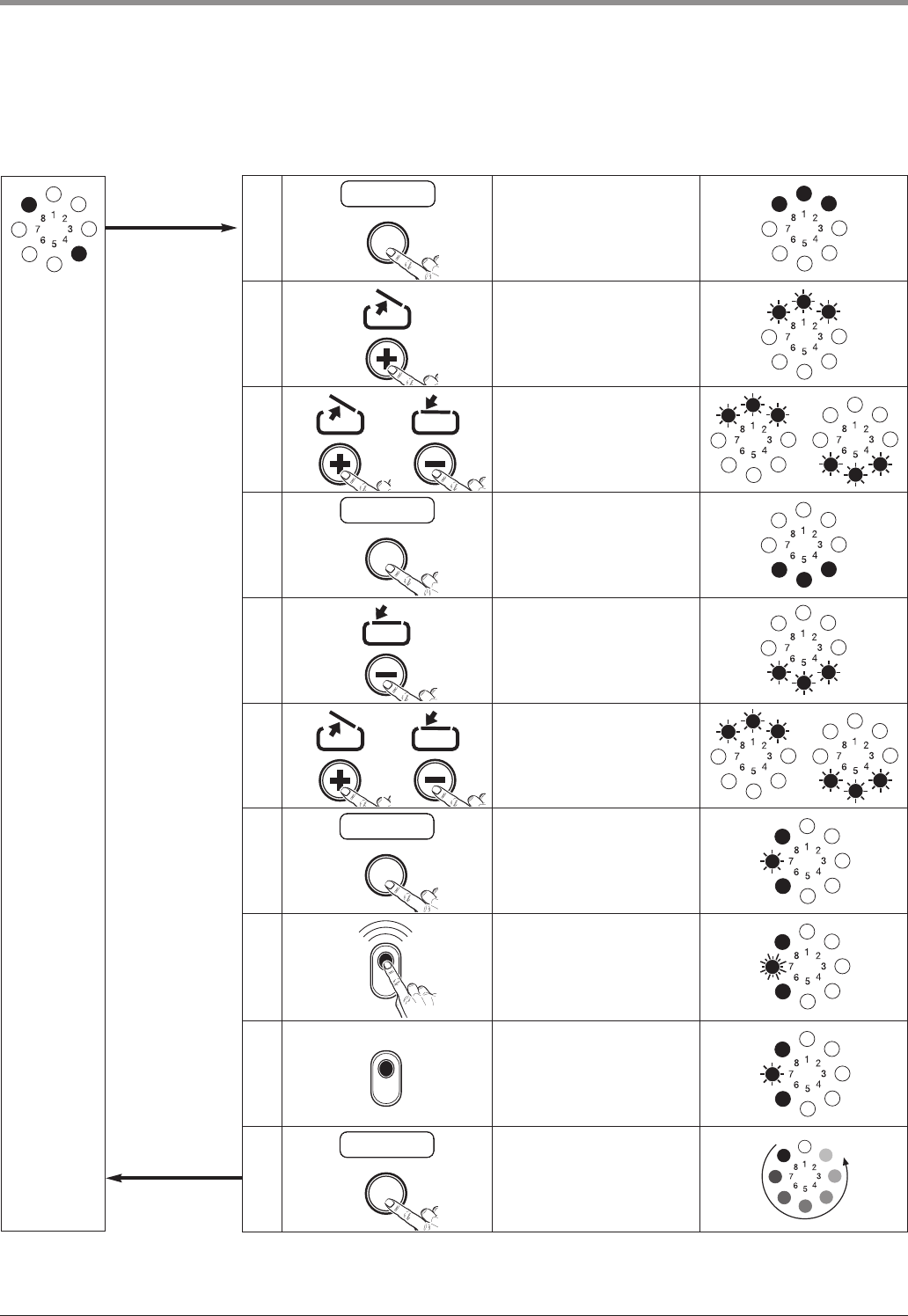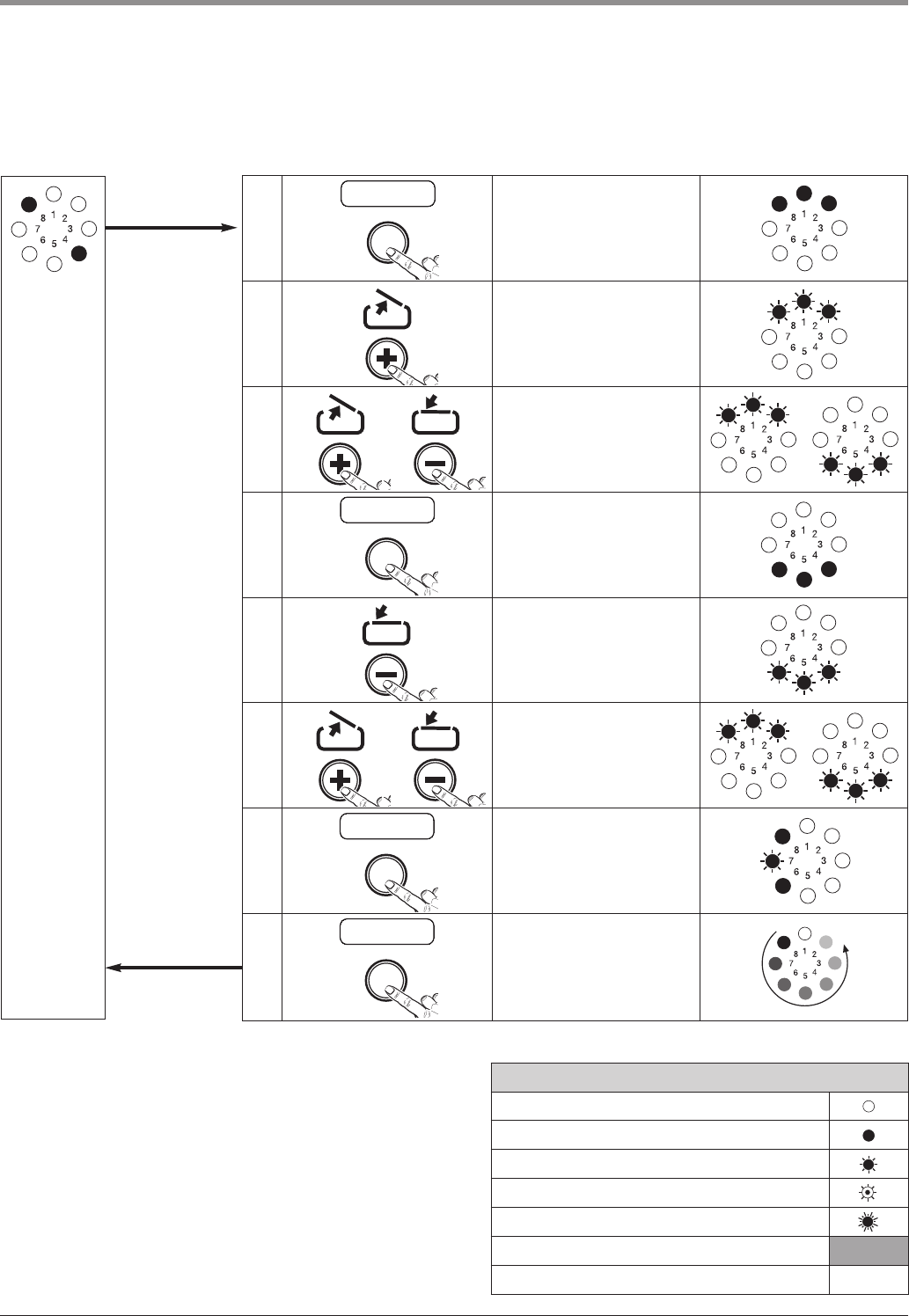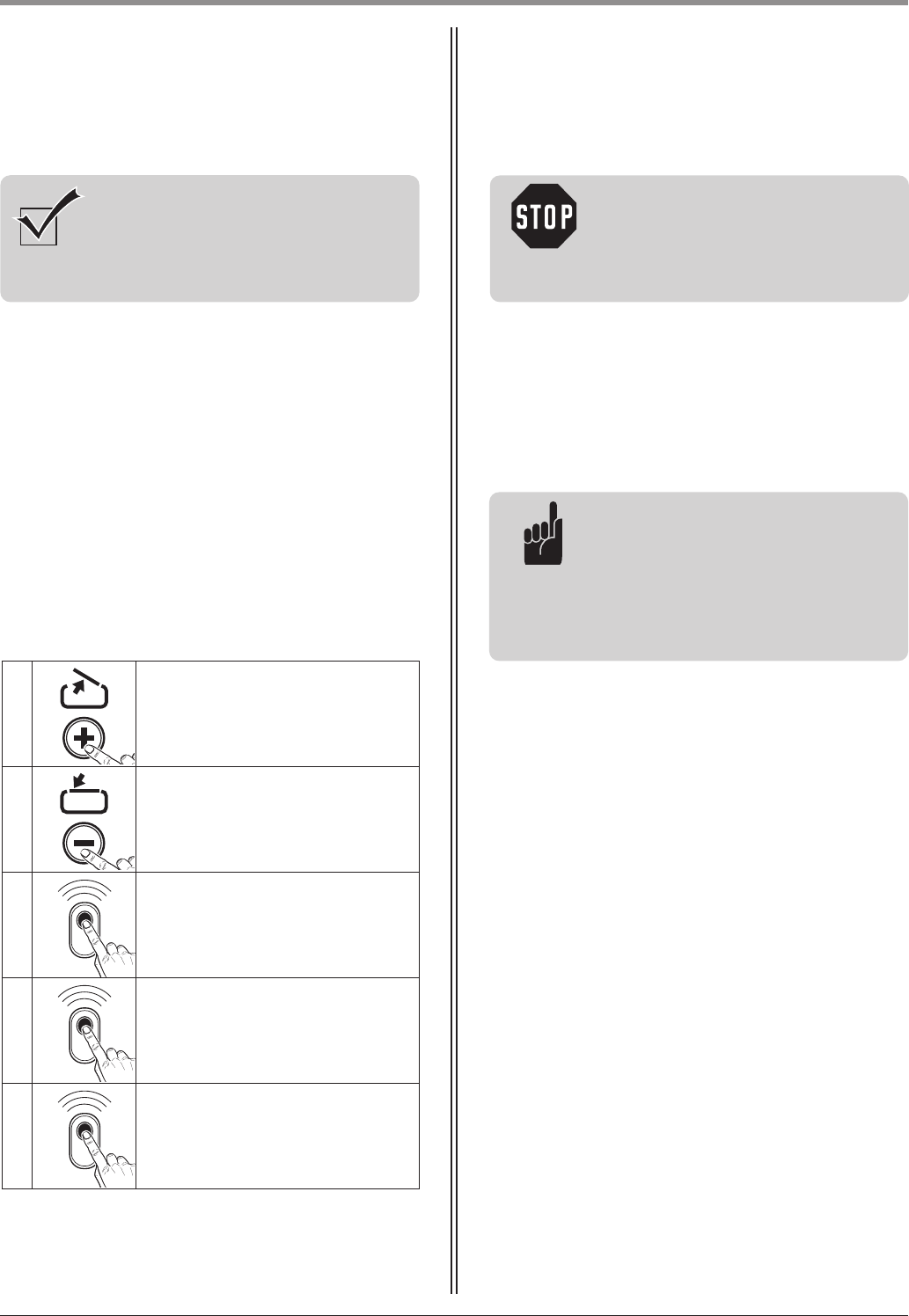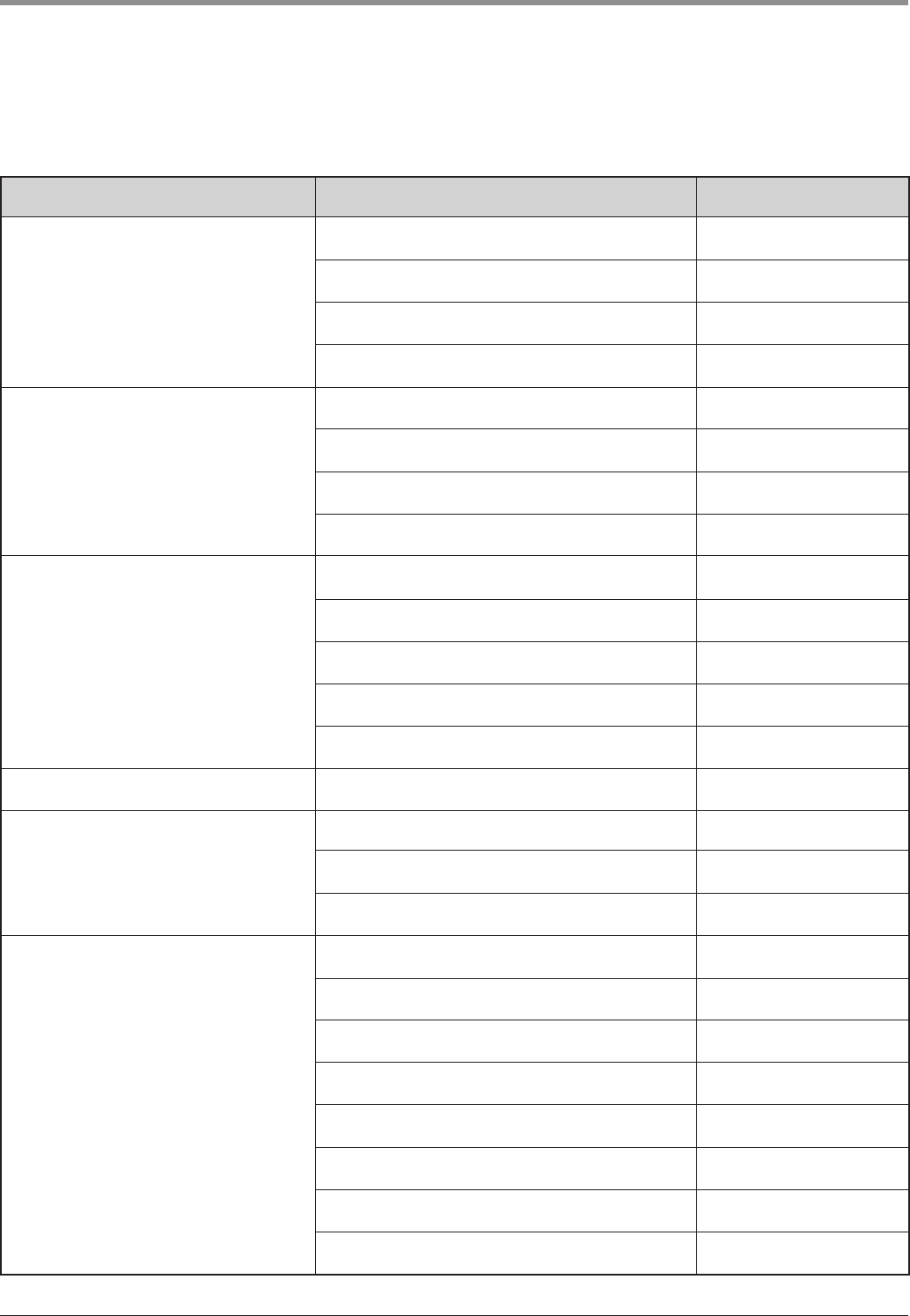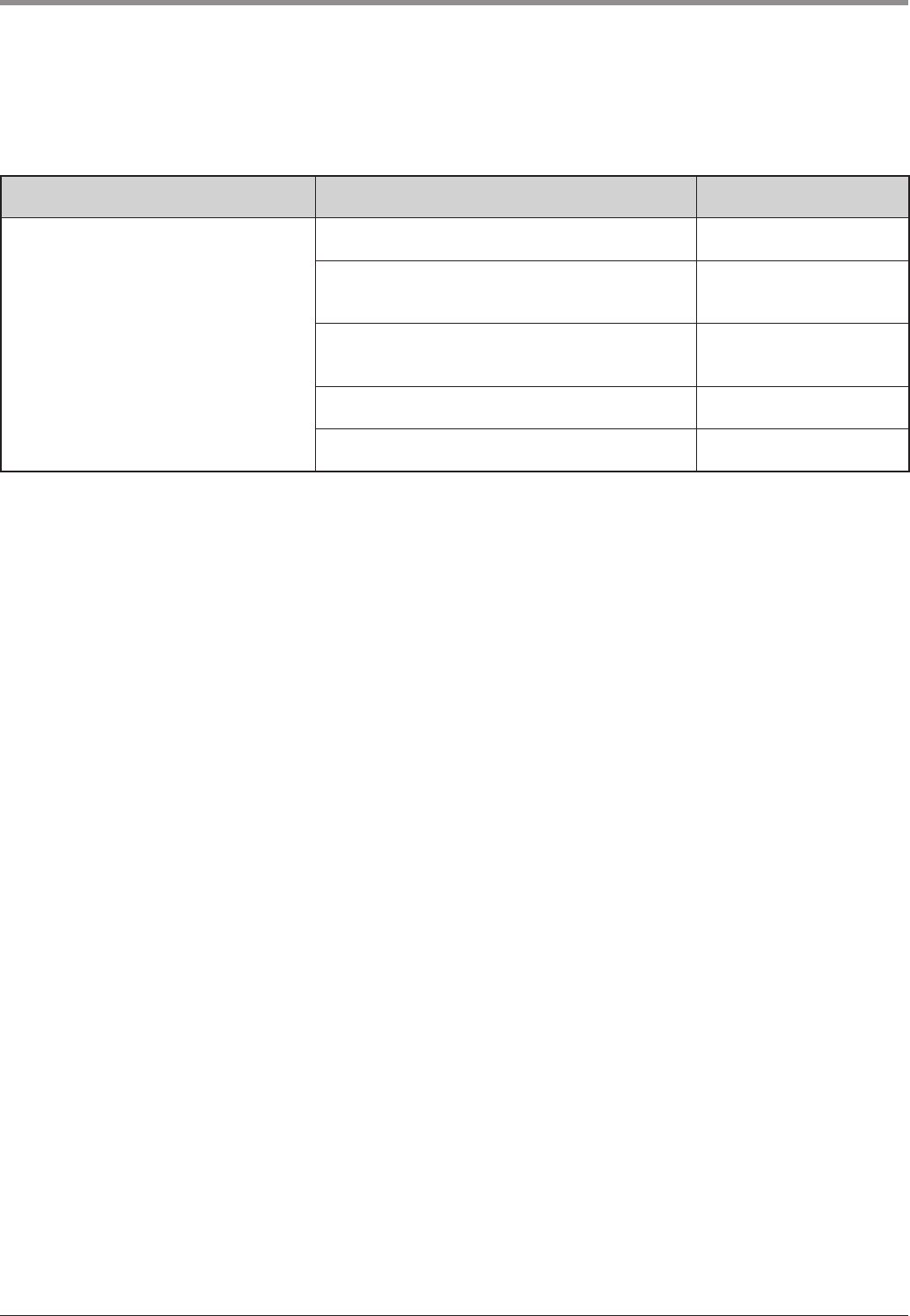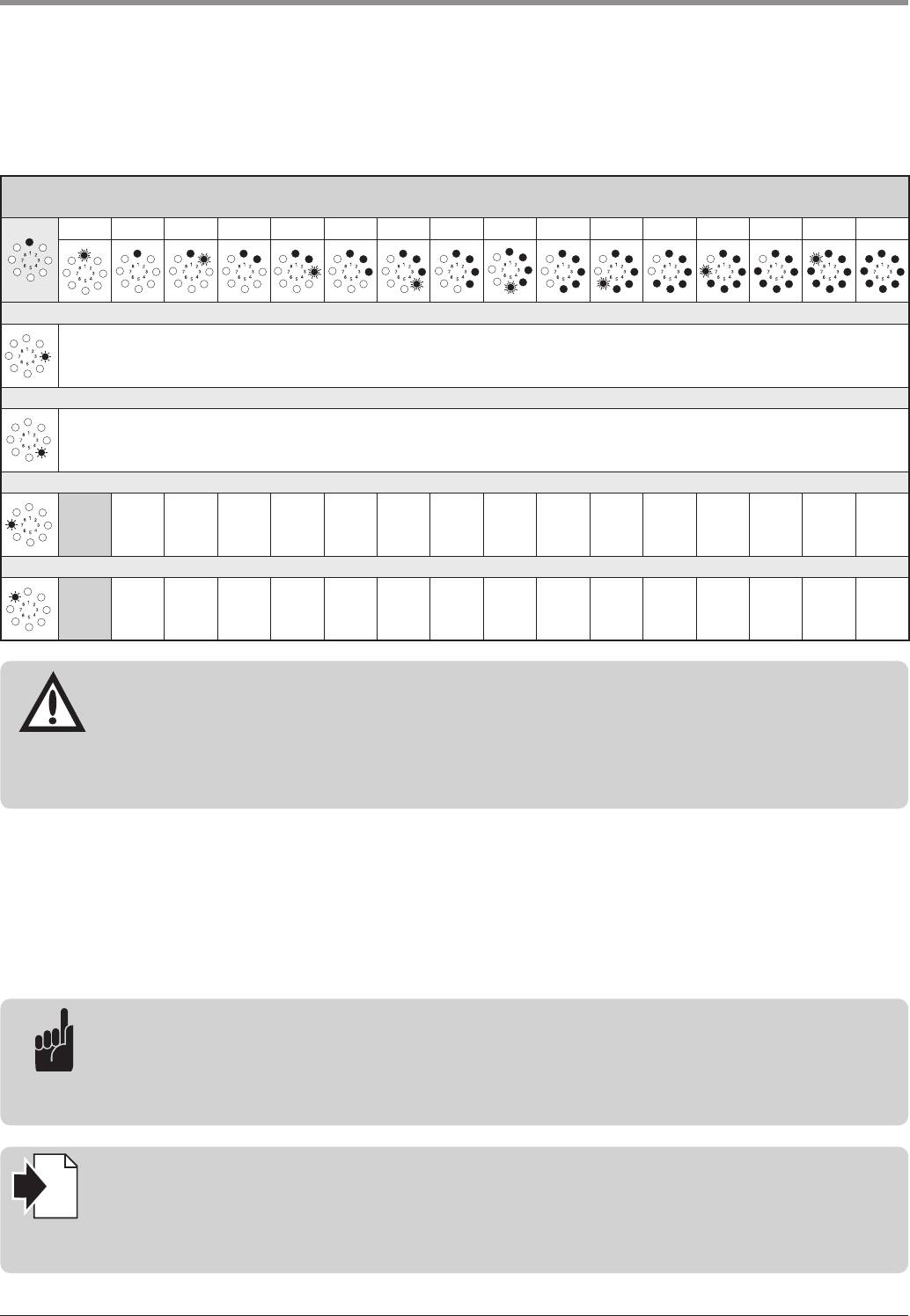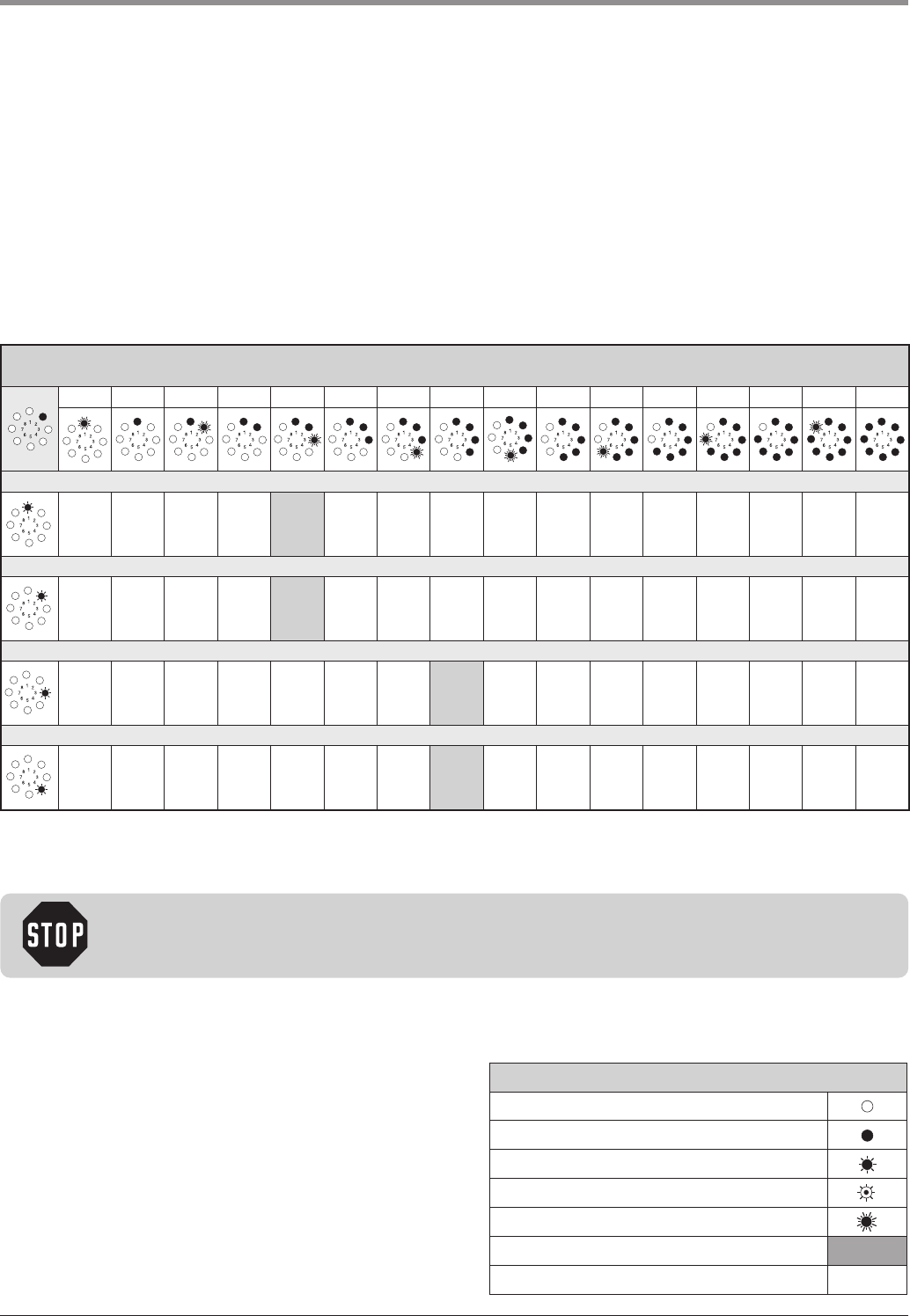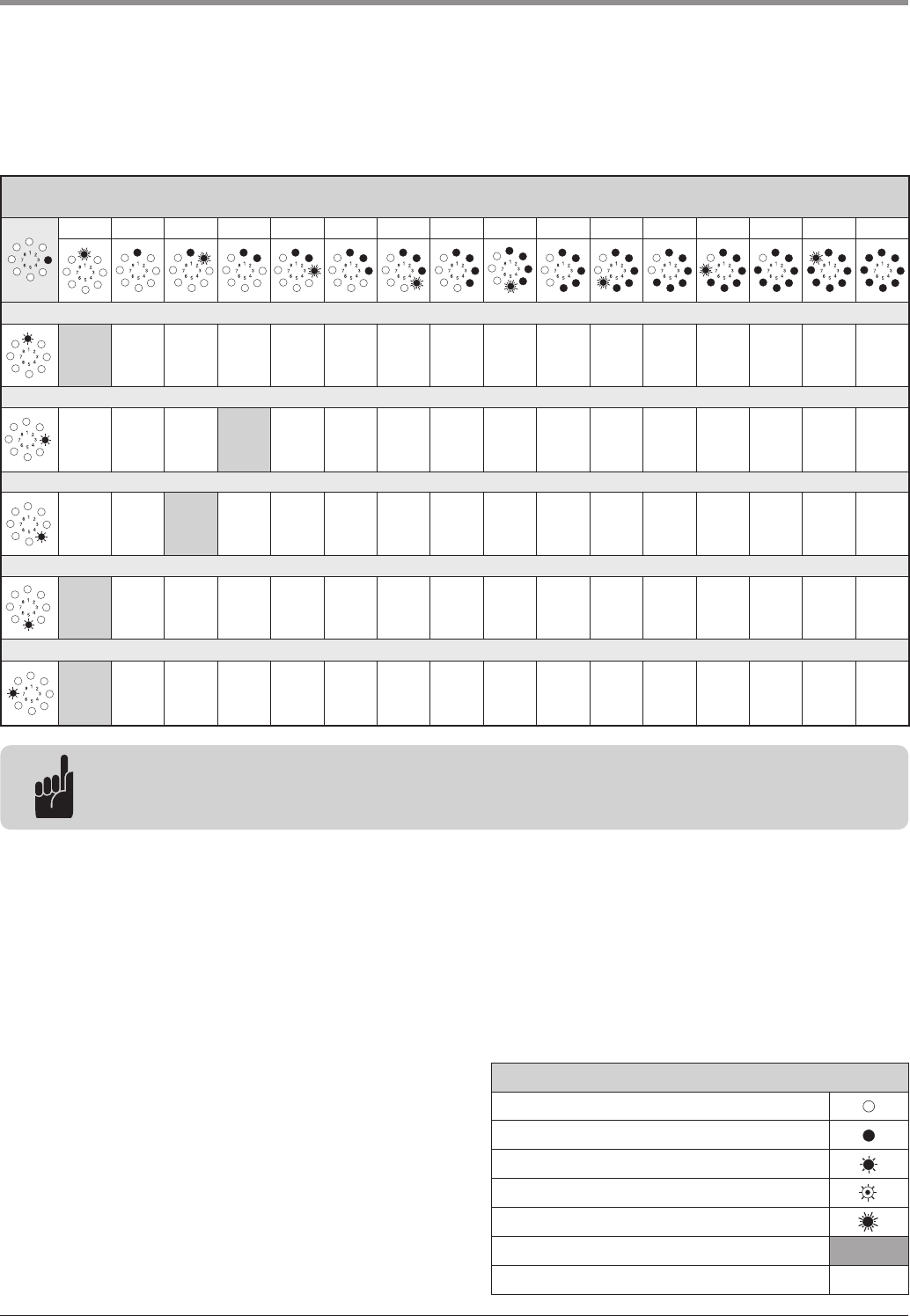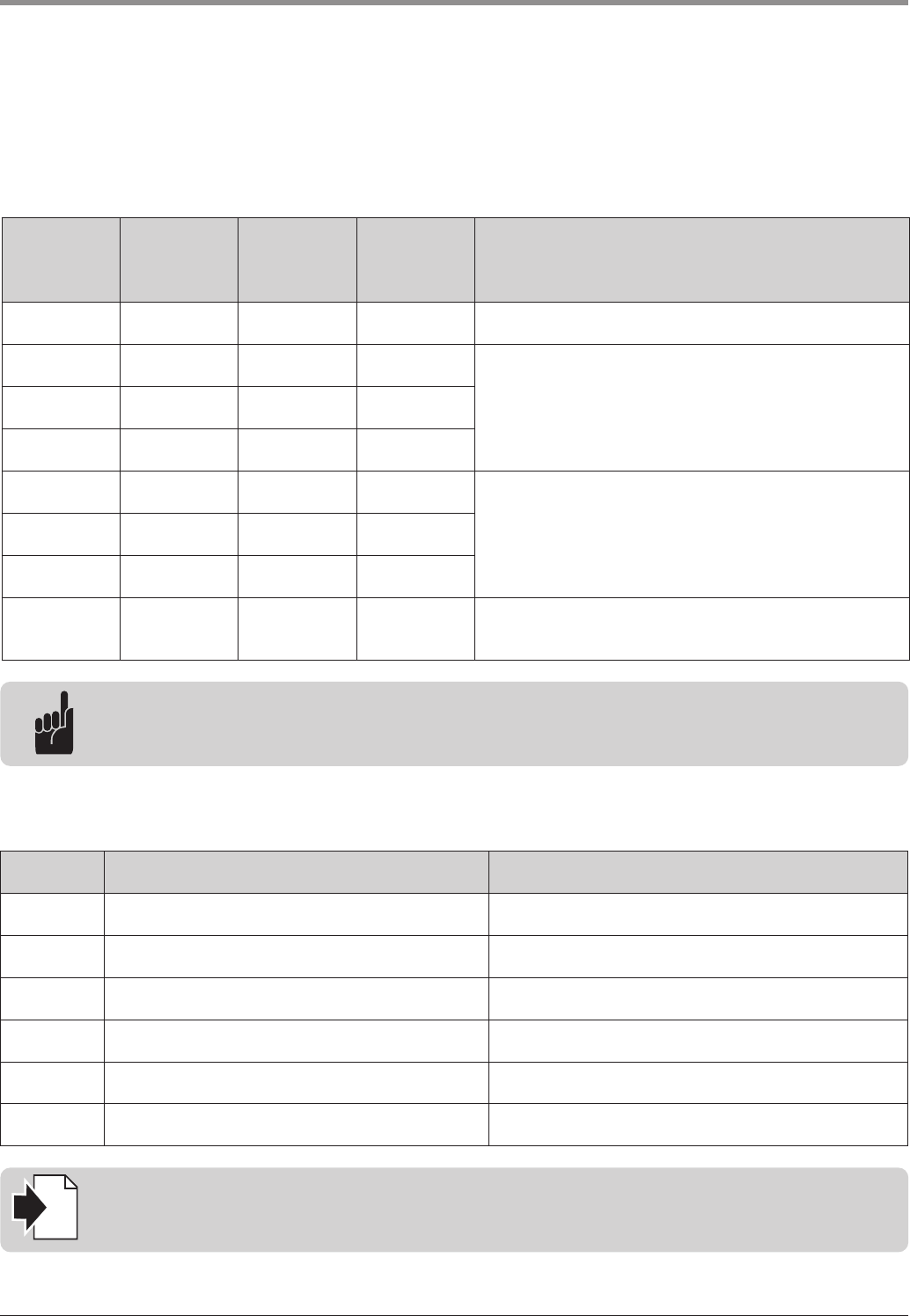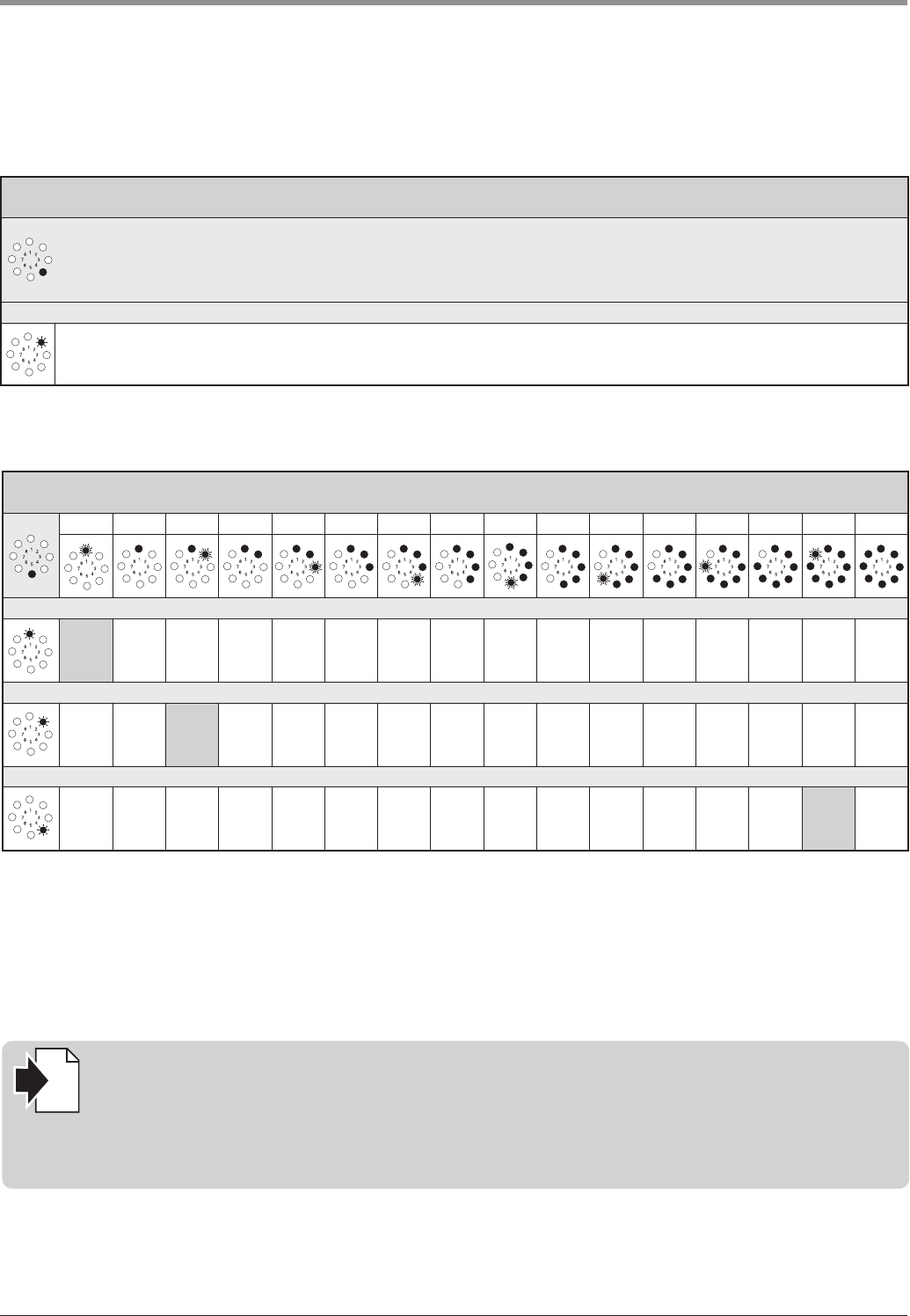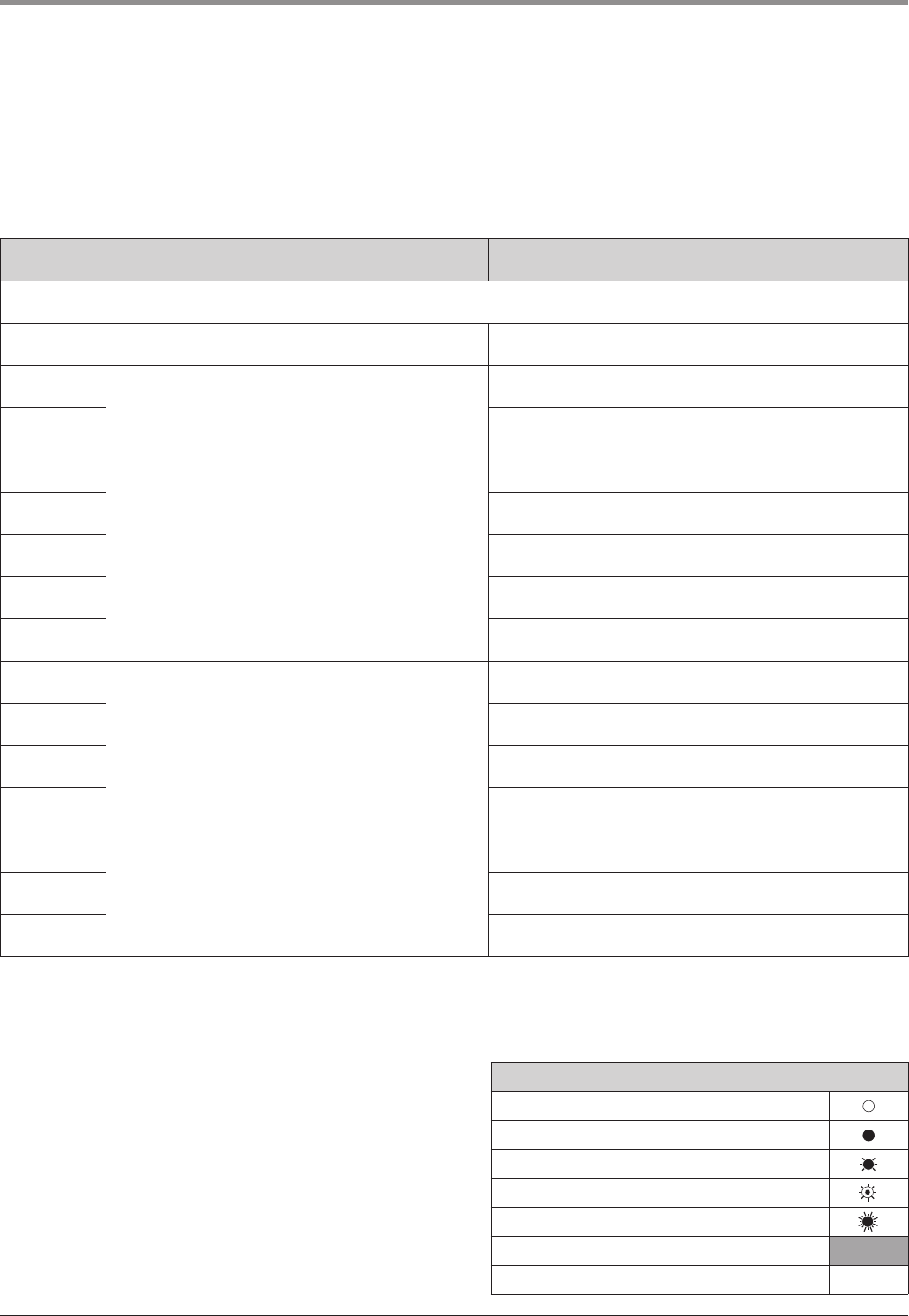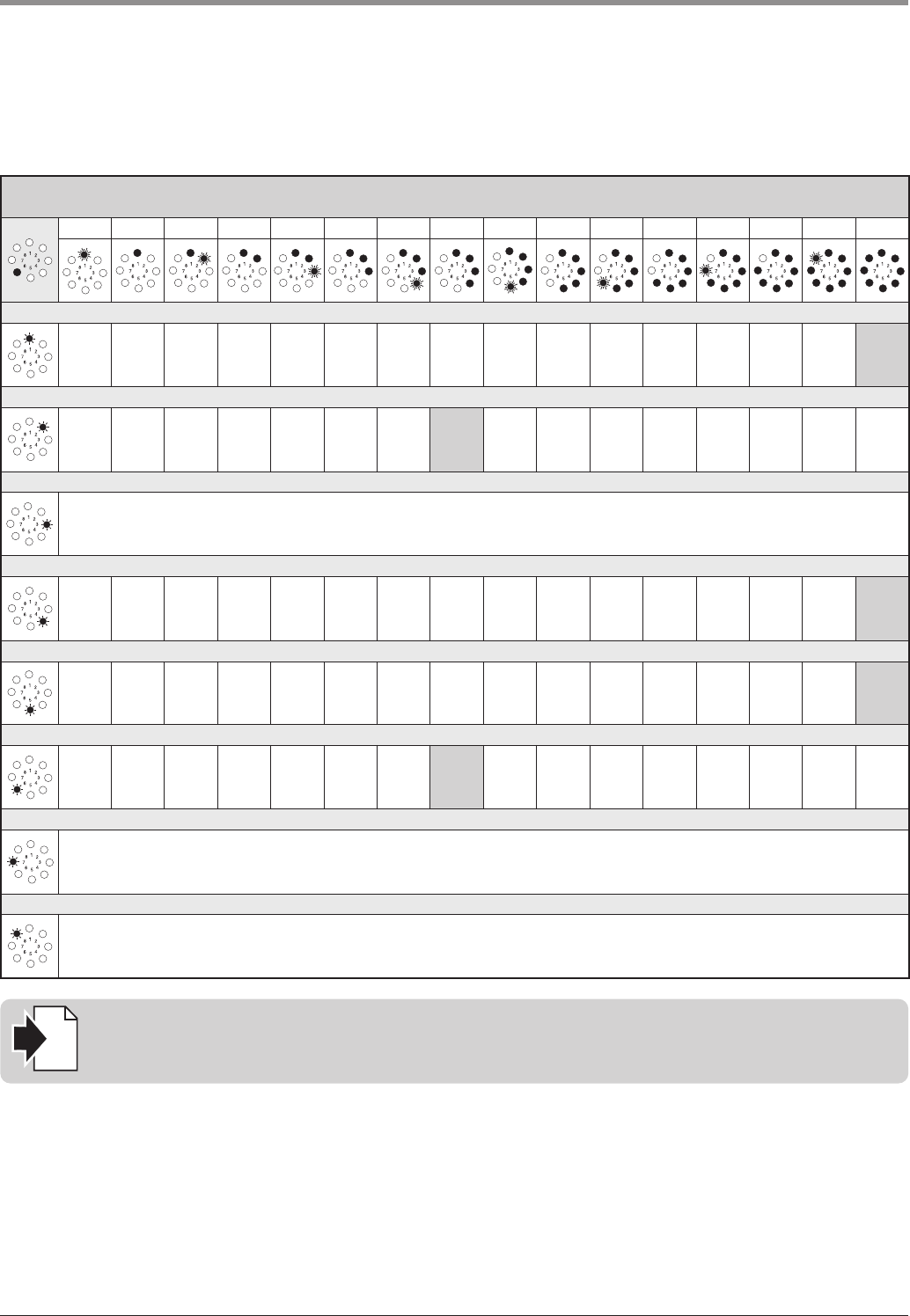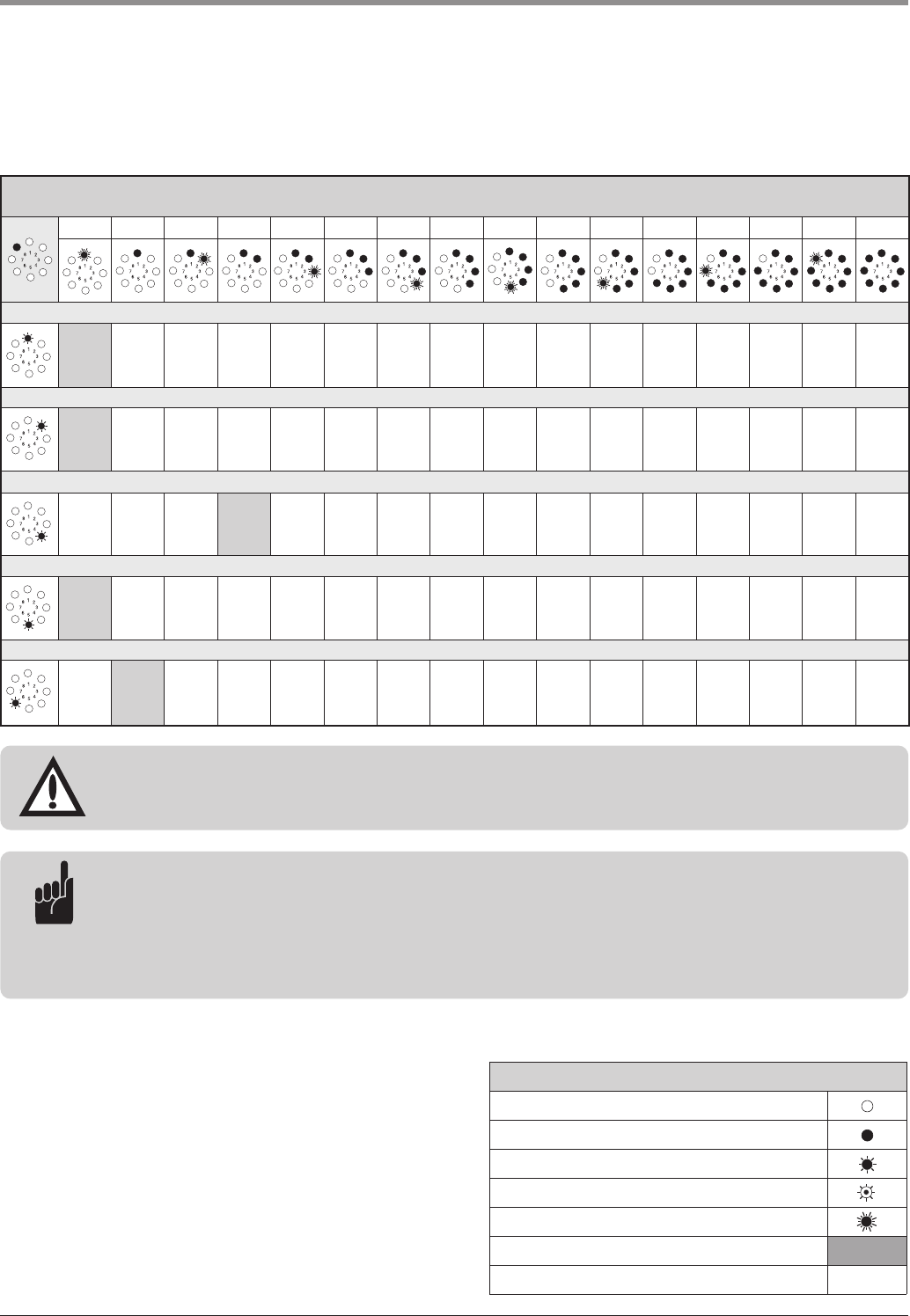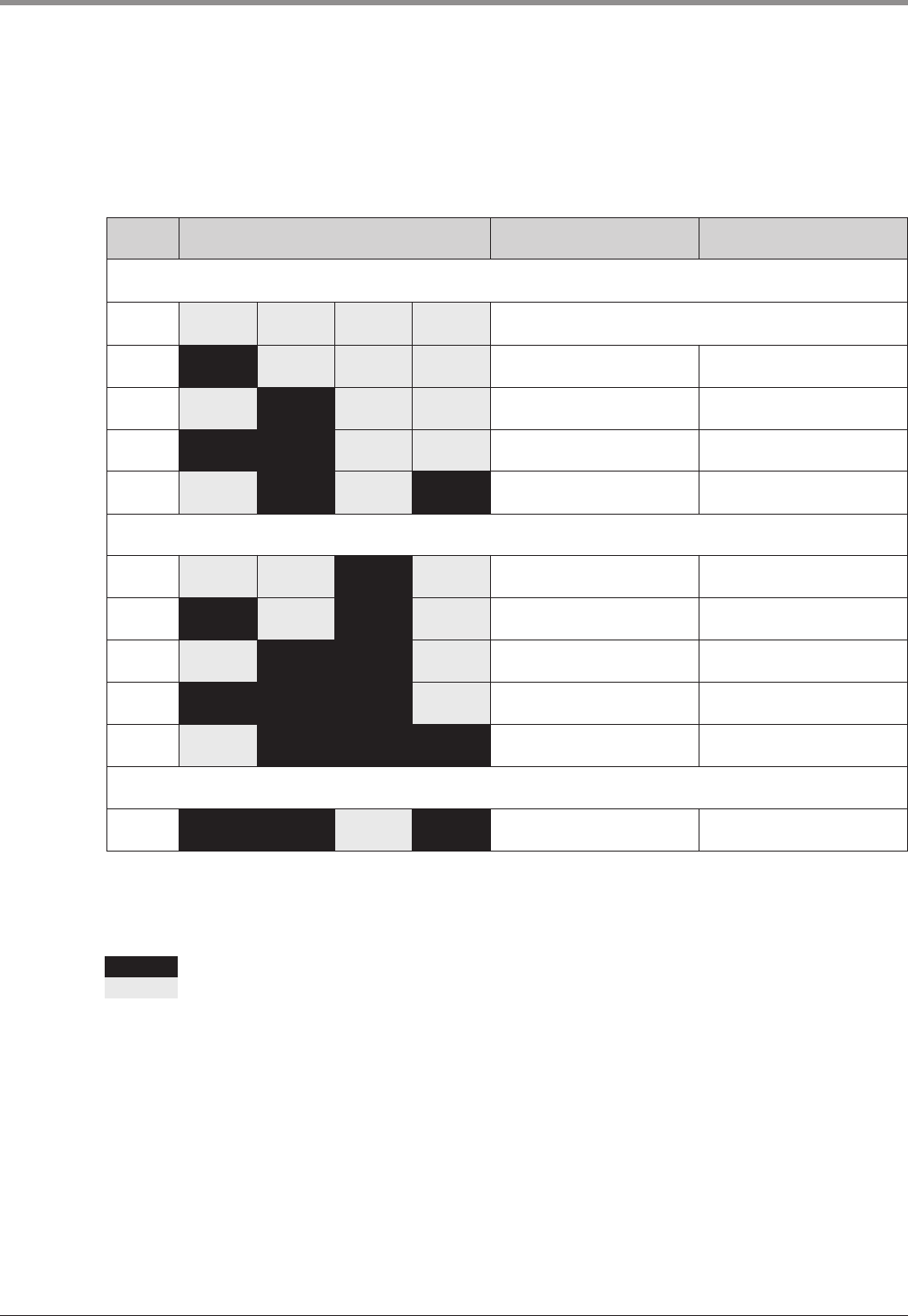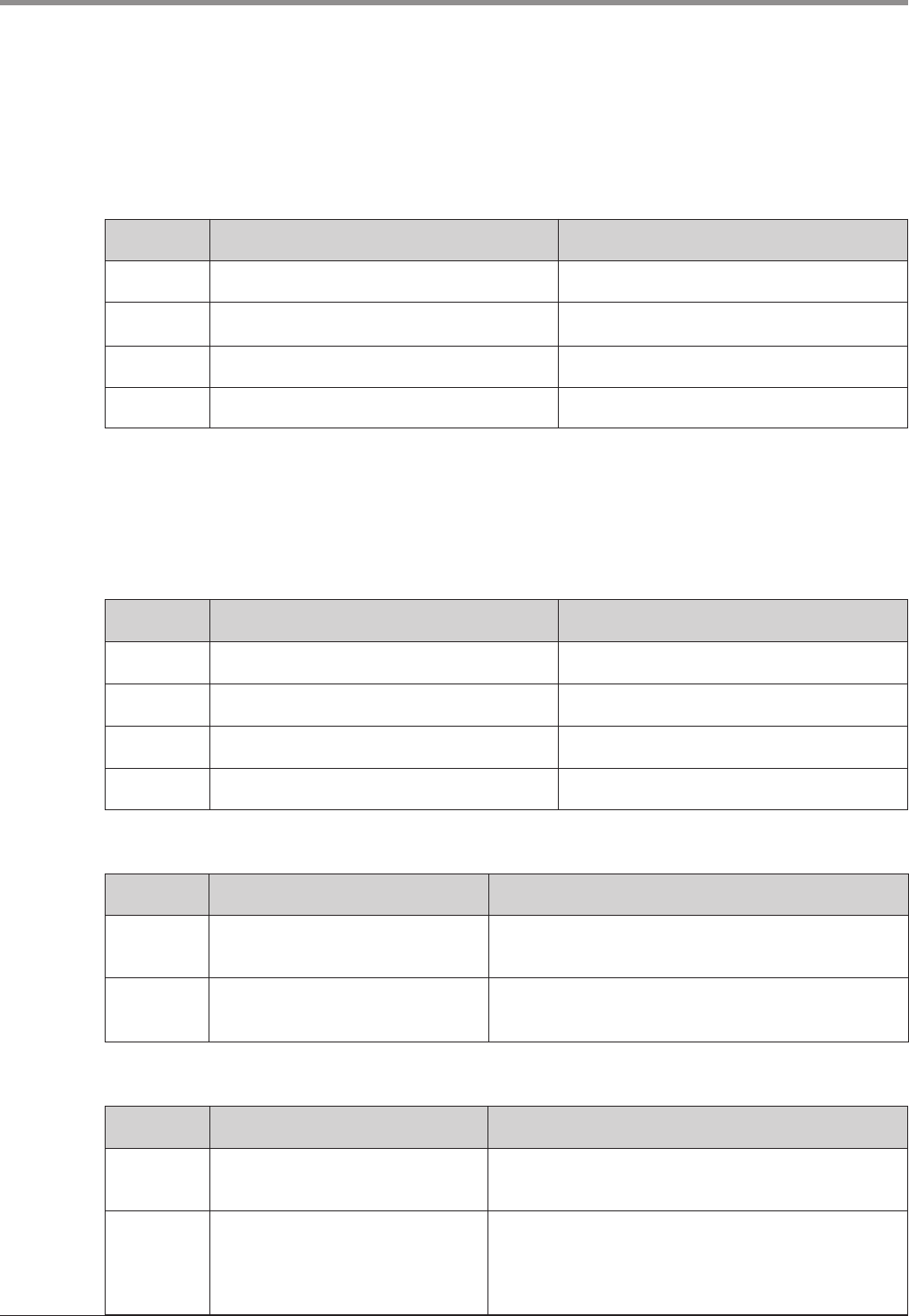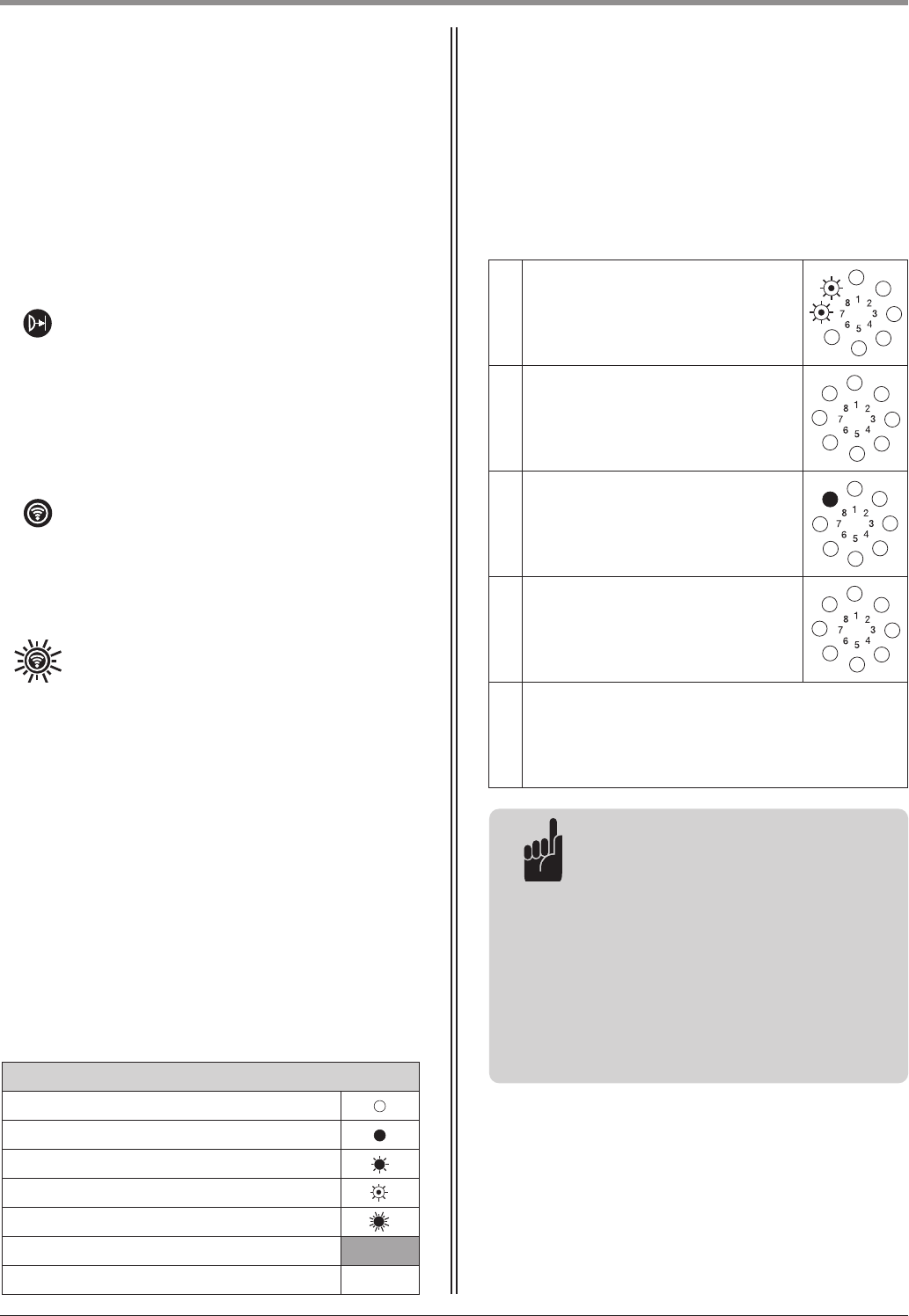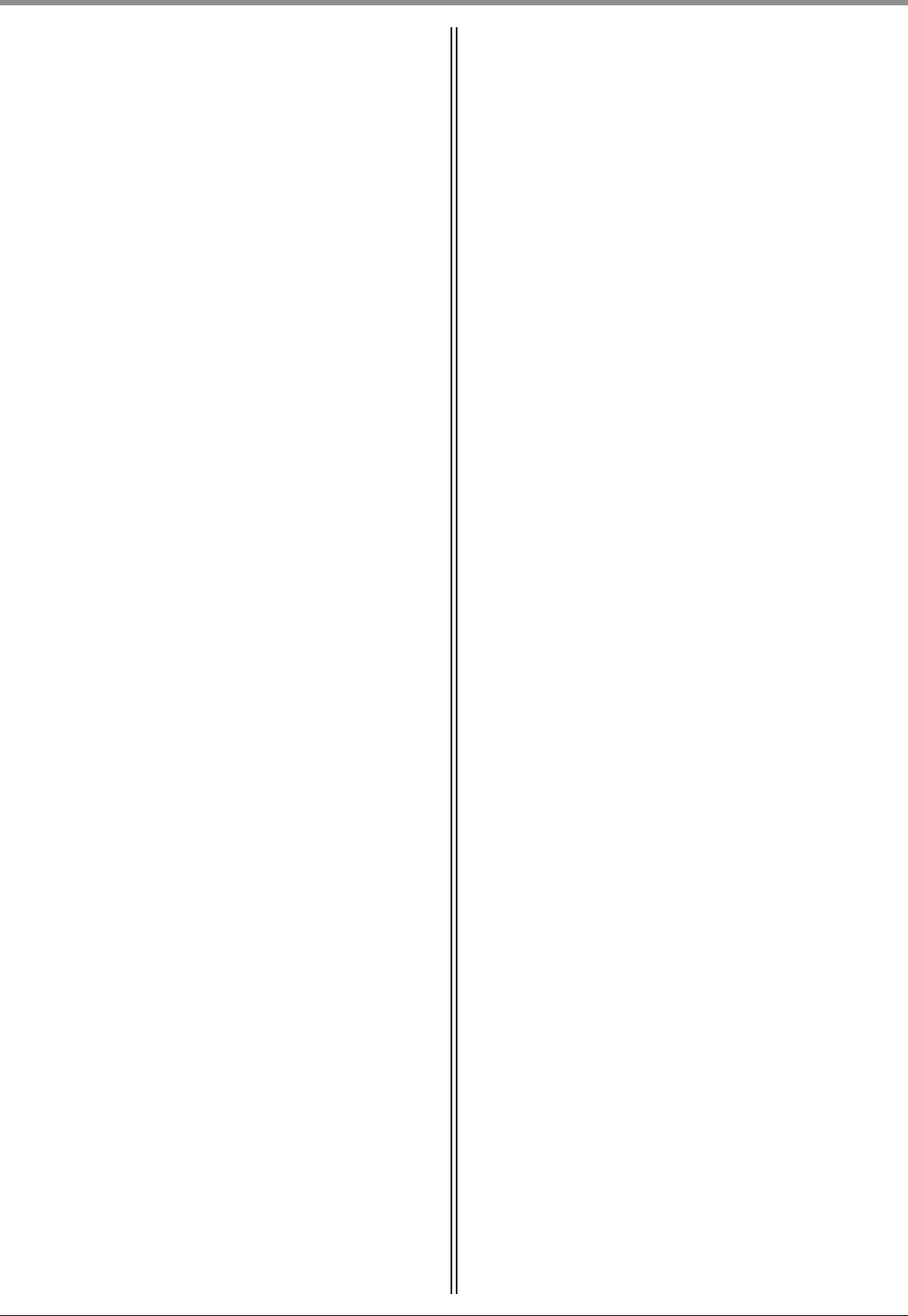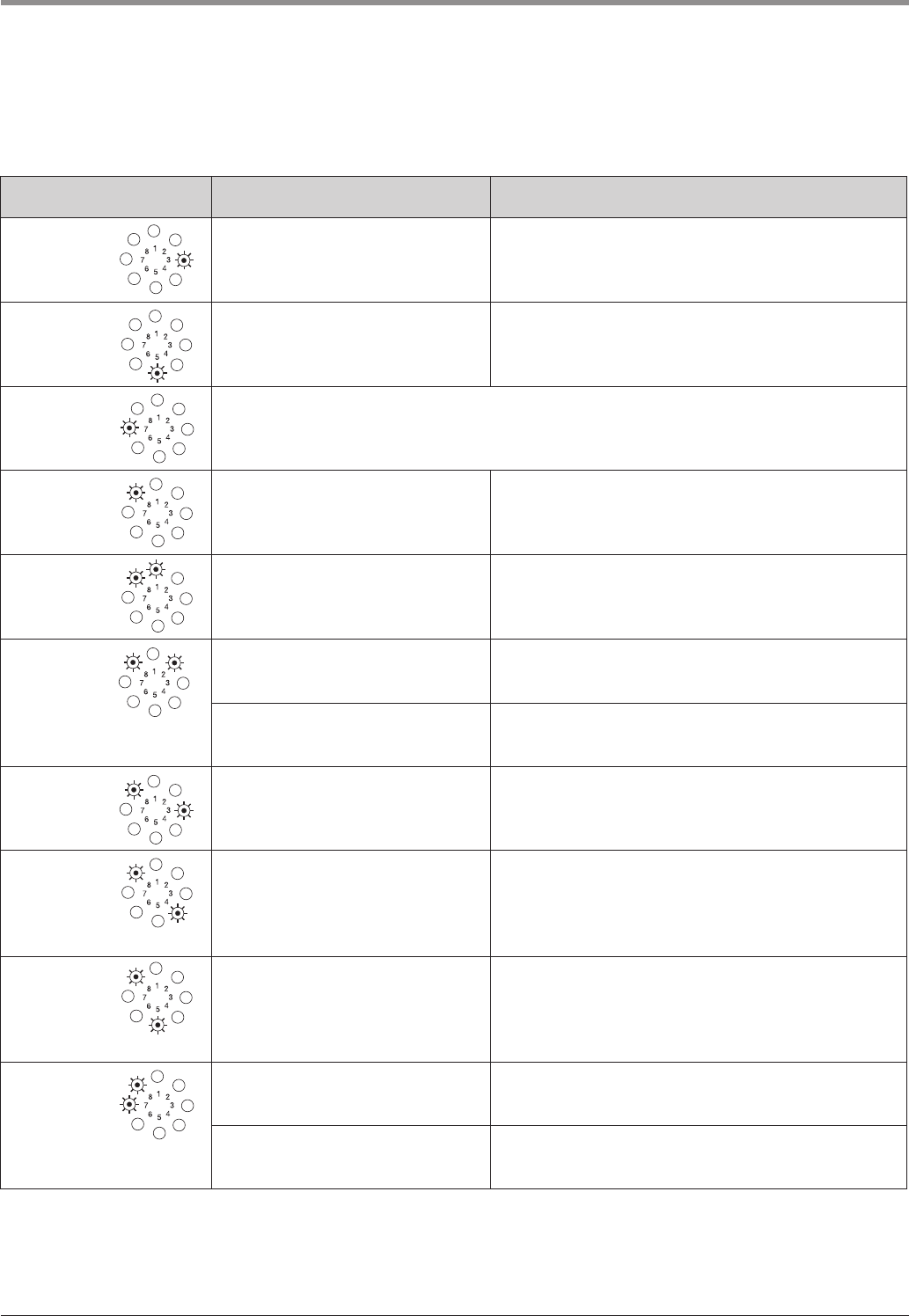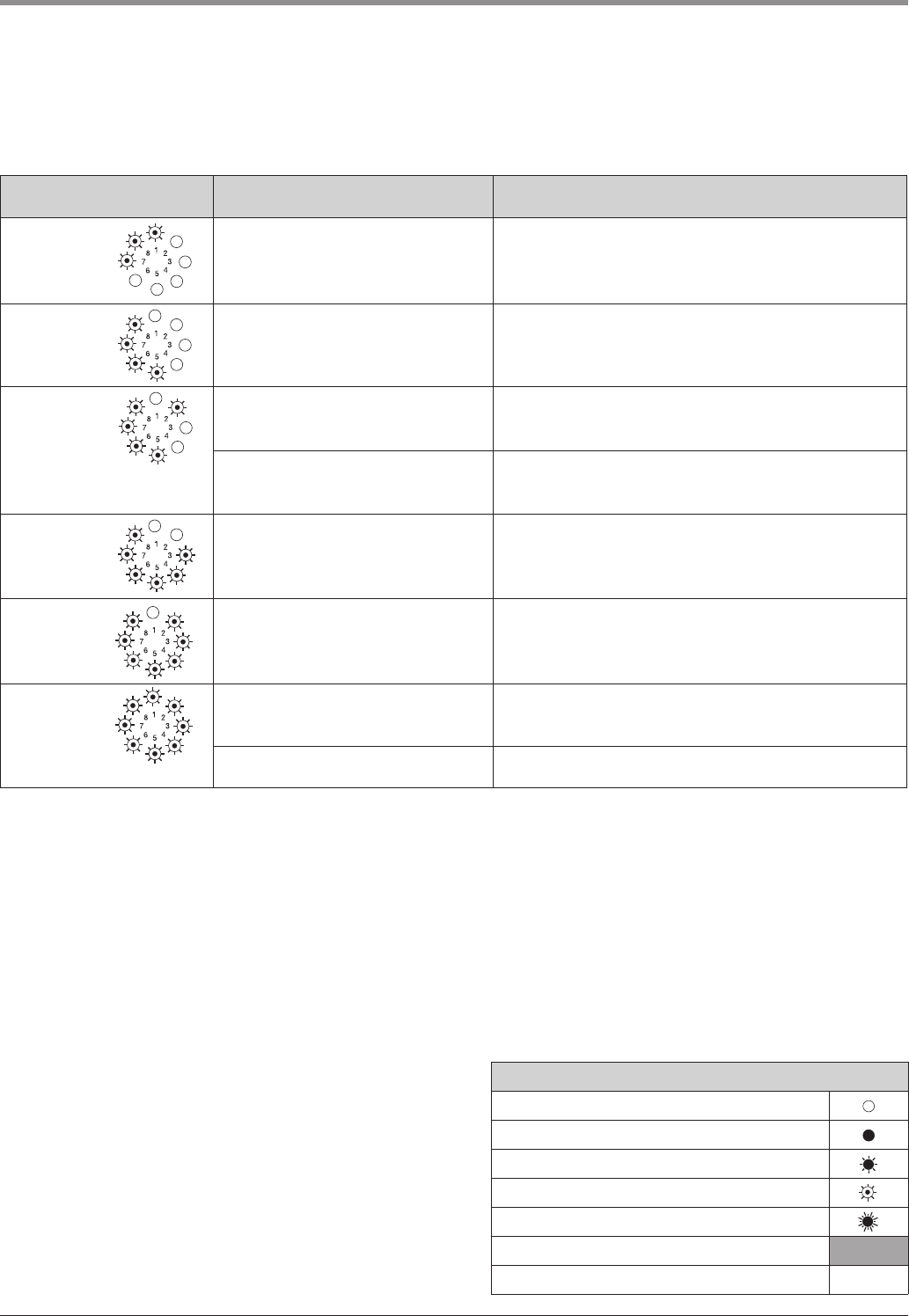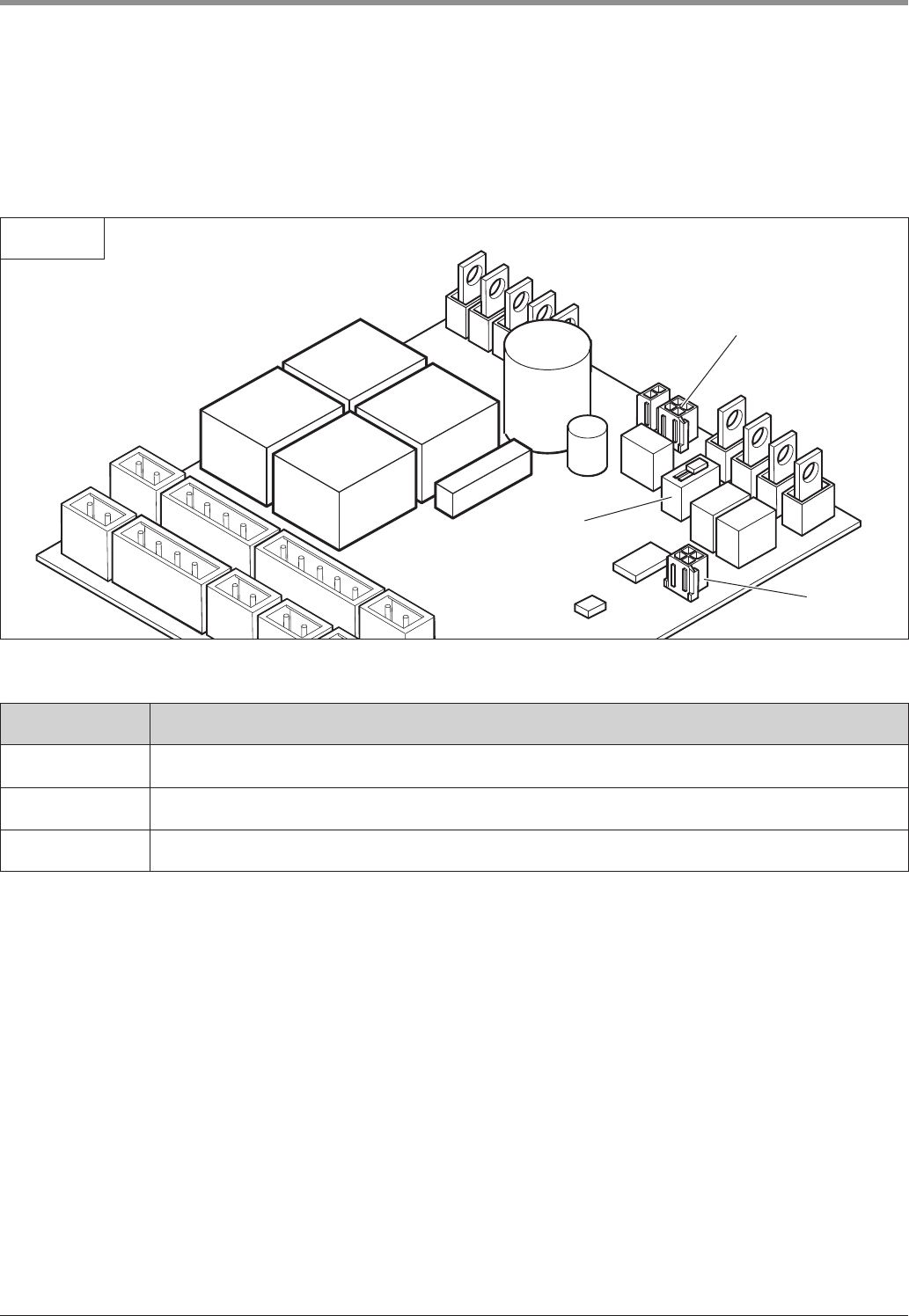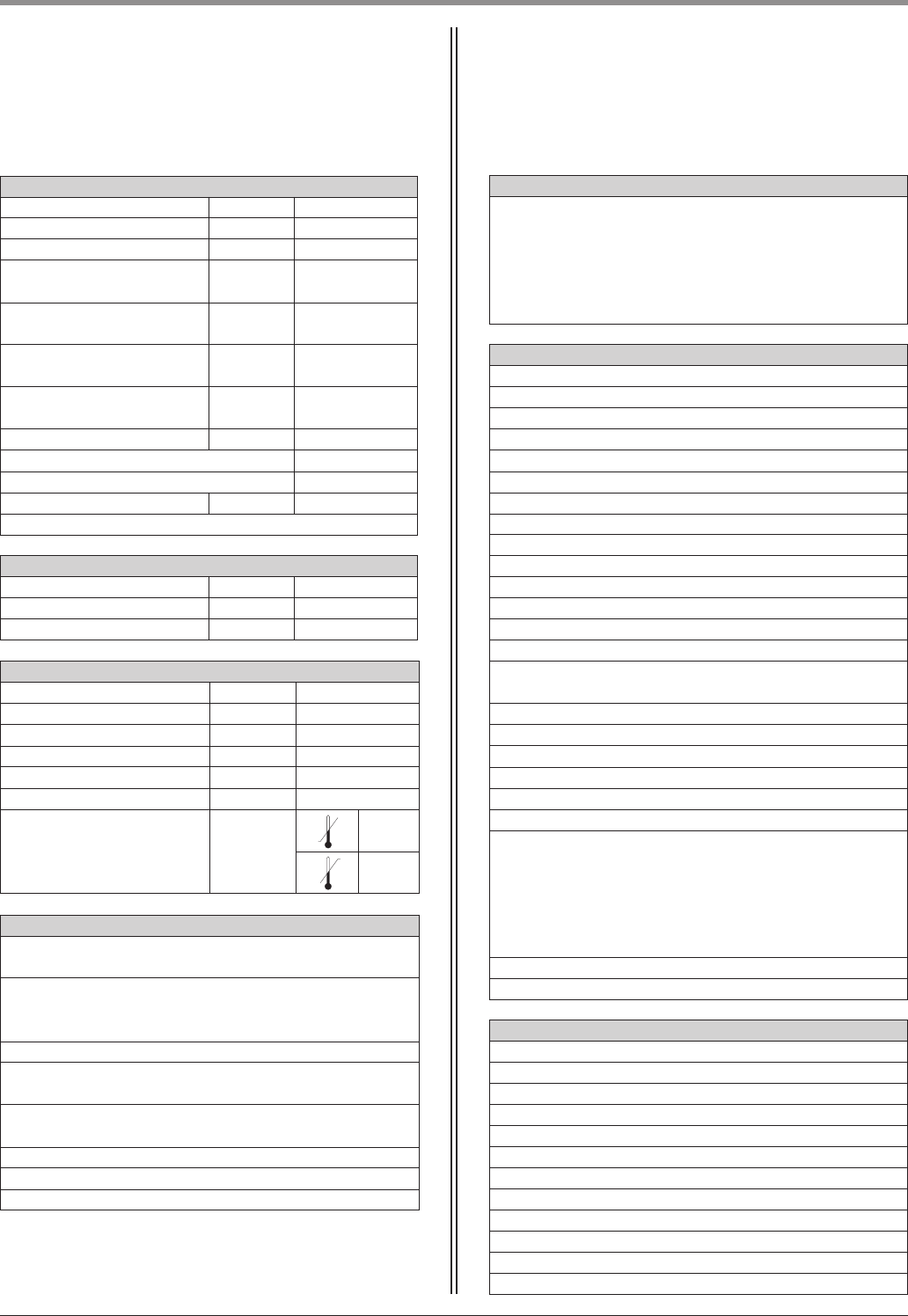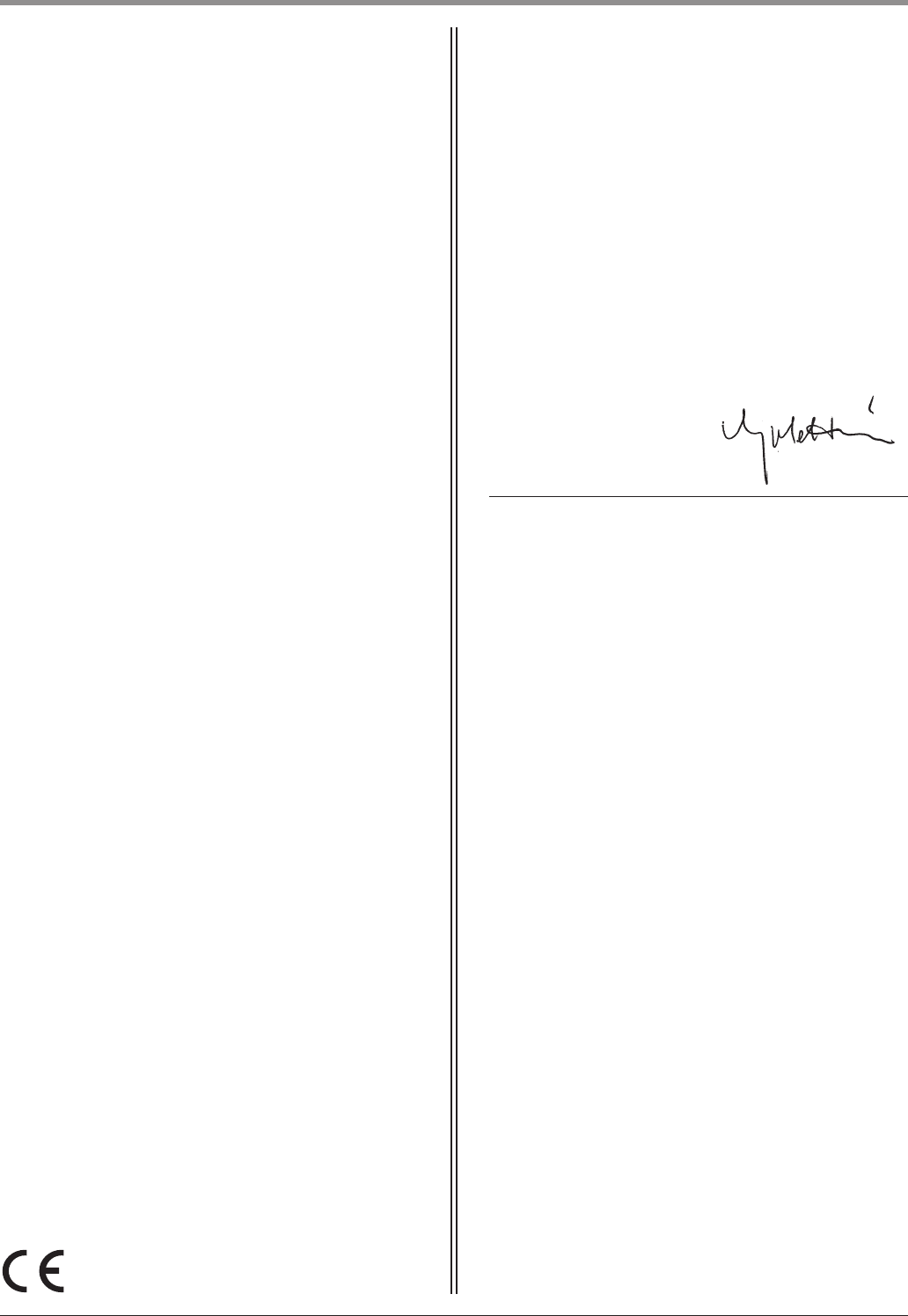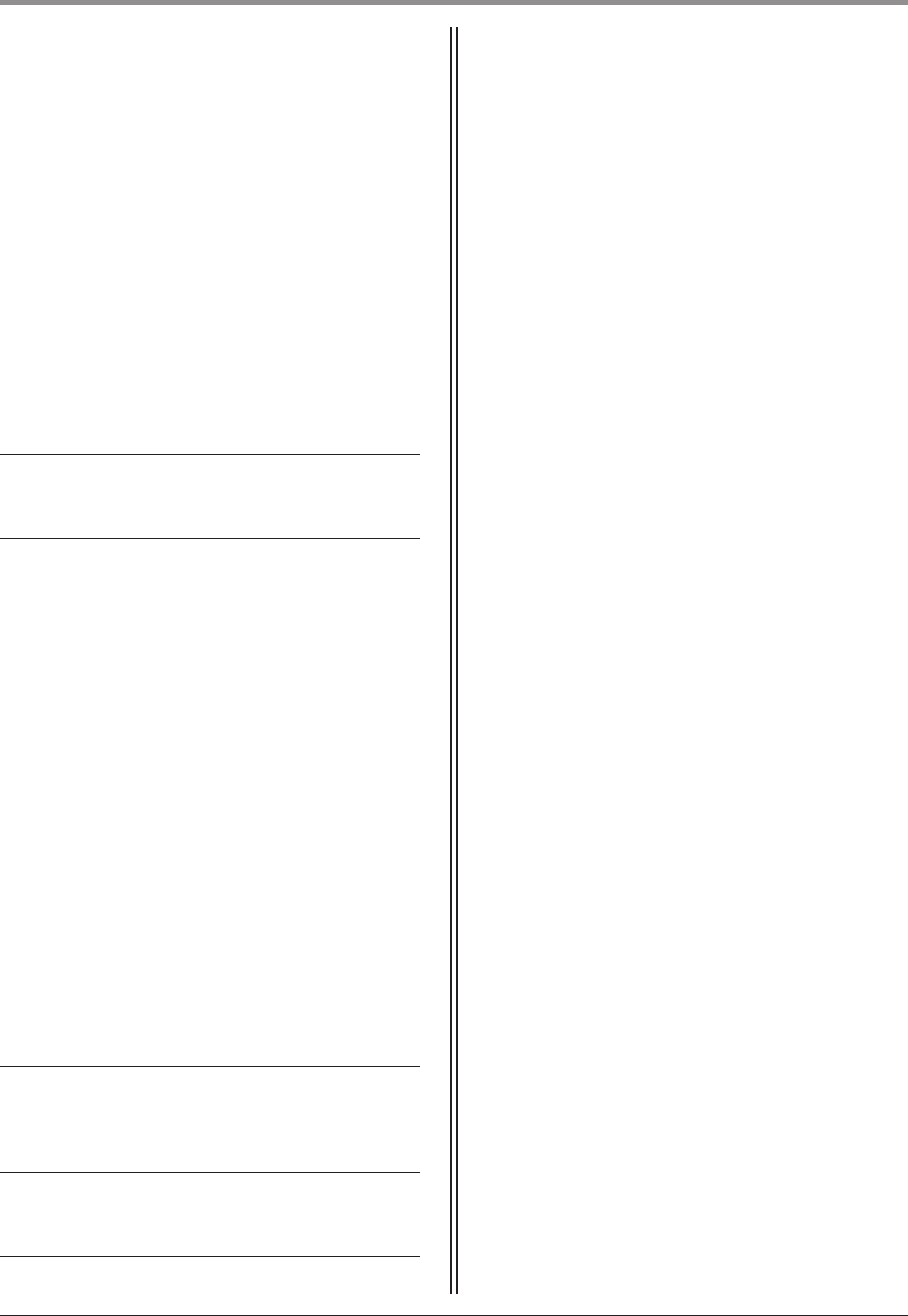4 Operating Instructions, Comfort 580 GB (#91636)
Please read carefully!
IMPORTANT SAFETY INSTRUCTIONS:
IMPORTANT - PLEASE OBSERVE ALL SAFETY INSTRUCTIONS TO PRE-
VENT INJURY TO PERSONS.
PLEASE KEEP THESE INSTRUCTIONS FOR FURTHER USE.
IMPORTANT INSTRUCTIONS FOR SAFE INSTALLATION:
IMPORTANT - INCORRECT INSTALLATION CAN RESULT IN SERIOUS
INJURY. PLEASE FOLLOW ALL INSTALLATION INSTRUCTIONS.
Target group
This operator system may only be installed, connected and put into
operation by qualified and trained professionals!
Qualified and trained specialist personnel are persons
- who have knowledge of the general and special safety regulations,
- who have knowledge of the relevant electro-technical regulations,
- with training in the use and maintenance of suitable safety equipment,
- who are sufficiently trained and supervised by qualified electricians,
- who are able to recognise the particular hazards involved when
working with electricity,
- with knowledge regarding applications of the EN 12635 standard
(installation and usage requirements).
Warranty
For an operations and safety warranty, the advice in this instruction
manual has to be observed. Disregarding these warnings may lead
to personal injury or material damage. If this advice is disregarded,
the manufacturer will not be liable for damages that might occur.
Batteries, fuses and bulbs are excluded from warranty.
To avoid installation errors and damage to the gate and operator
system, it is imperative that the installation instructions are followed.
The system may only be used after thoroughly reading the respective
mounting and installation instructions.
The motor unit may not be opened, otherwise the guarantee is void.
The installation and operating instructions are to be given to the
gate system user, who must keep them safe. They contain important
advice for operation, checks and maintenance.
This item is produced according to the directives and standards
mentioned in the Manufacturer's Declaration and in the Declaration
of Conformity. The product has left the factory in perfect condition
with regard to safety.
Power-operated windows, doors and gates must be checked by an
expert (and this must be documented) before they are put into
operation and thereafter as required, but at least once a year.
Correct use
The operator system is designed exclusively for opening and closing
hinged doors and gates.
Gate requirements
The Comfort 580 operator system is suitable for:
- hinged gates with a gate wing width of 2.50 m and a gate wing
weight of 250 kg.
Beside the advice in these instructions, please observe the
general safety and accident prevention regulations!
Our sales and supply terms and conditions are effective.
Information on installing the operator system
• Ensure that the gate is in good mechanical condition.
• Ensure that the gate opens and closes properly.
• Remove all unnecessary components from the gate (e.g. cables,
chains, brackets).
• Render any installations inoperable that will no longer be needed
after the operator system has been installed.
• Before commencing cabling works it is very important to disconnect
the operator system from the electricity supply.
Ensure that the electricity supply remains disconnected throughout
the cabling works.
• Adhere to the local protection regulations.
• Lay the electricity supply cables and control cables; these MUST be
laid separately. The controls voltage is 24 V DC.
• Install all the impulse transmitters and control devices (e.g. remote
control buttons) within sight of the gate and at a safe distance
from the moving parts of the gate. A minimum installation height
of 1.5 m must be observed.
• Ensure that no part of the gate extends across public footways or
roads when the installation is complete.
Information on commissioning the operator system
After initial operation, the persons responsible for operating the gate
system, or their representatives must be familiarised with the use of
the system.
• Make sure that children cannot access the gate control unit.
• Before moving the gate, make sure that there are neither persons
nor objects in the operating range of the gate.
• Test all existing emergency command devices.
• Never insert your hands into a running gate or moving parts.
• Pay attention to any parts of the gate system that could cause
crushing or shearing damage or accidents.
The EN 13241-1 regulations must be observed.
Information on servicing the operator system
To ensure proper operation, the following items must be checked
regularly and repaired if necessary.
Before any works to the gate system are undertaken, the operator
system must be disconnected from the mains.
• Check once a month that the operator system stops and reverses
in every position when the gate touches an obstacle. Place an
obstacle in the path of the gate to check this.
• Check the settings of the OPEN and CLOSE automatic cut-out
function.
• Check all movable parts of the gate and operator system.
• Check the gate system for signs of wear or damage.
• Check whether the gate can be easily moved by hand.
• Inspect the telescopic arms for dirt and corrosion.
Remove any dirt. Grease the sliding seats on the telescopic arms.
Information on cleaning the operator system
Never use water jets, high pressure cleaners, acids or bases for
cleaning.
3. General safety advice