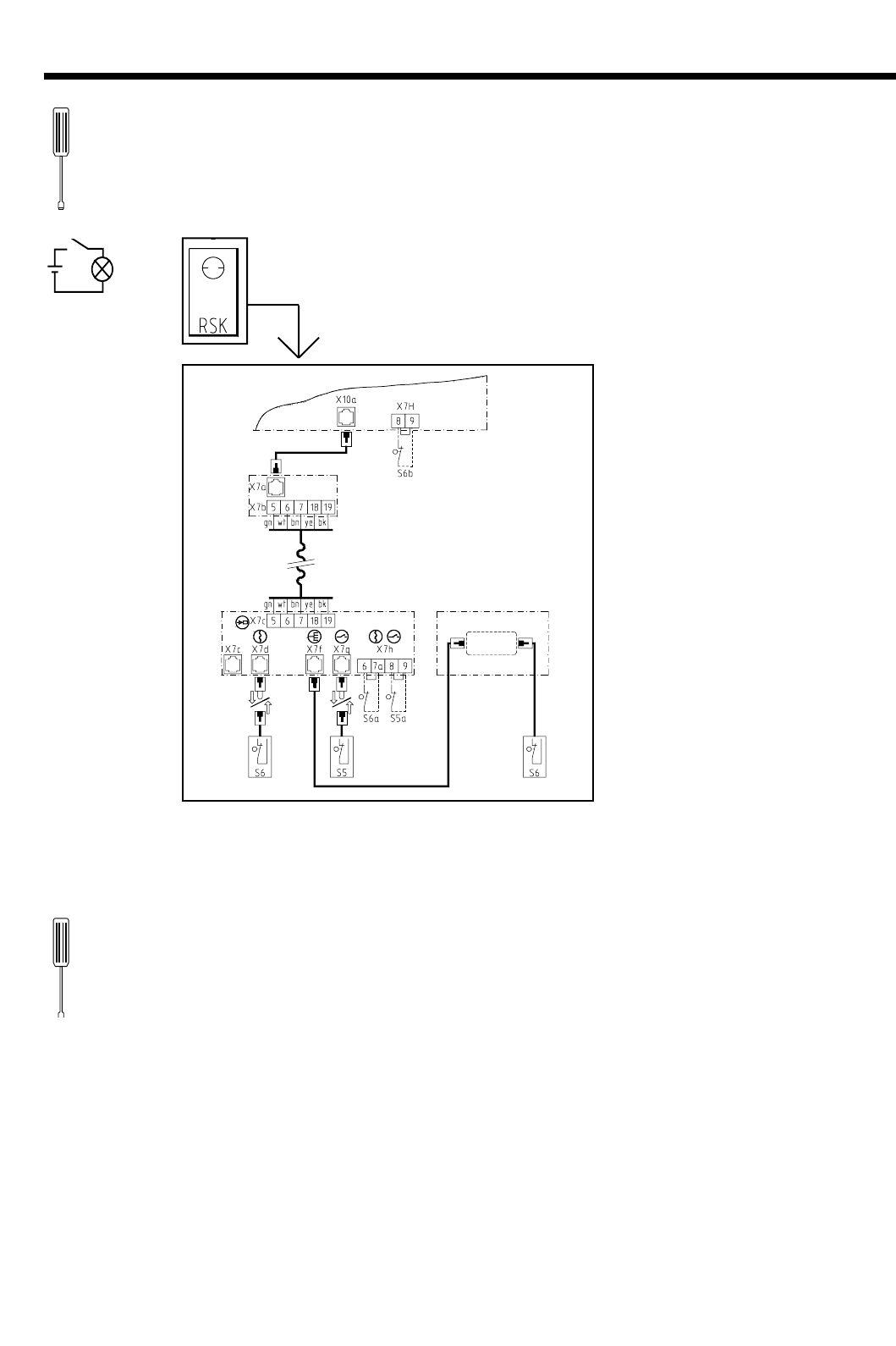6
3.3 Control unit - door leaf connection
Connecting the cable slack device
Connect the system cable to the X10a (29) socket in the control unit.
Fig. B/1: Control unit - door leaf connection
3.4 Initial operation of the control unit
With the following settings, it is important to ensure that the door is
NEVER allowed to close or open fully. Halt the door at least 50 cm before
it reaches its mechanical travel limits by pressing the 'STOP' button (13),
or if in the press-and-hold mode, by releasing the push button.
• Half open the door by hand.
• Switch on at the mains.
⇒ The VOLTAGE control light (1) on the control panel should light up.
- if this is not the case, look up section 'no voltage' in the test instructions.
• Press the 'OPEN' button (11).
⇒ The door should open.
- Door closes: press the 'STOP' button, reverse the rotary field.
- Door doesn't move: Look up section 'no function' in the test instructions.
3. Initial operation of the Control 22 / 23 control unit
Wiring diagram legend:
Switches (system plugs):
S5 Wicket door switch
S6 Cable slack switch
Switches (screw terminals):
S5a * Wicket door switch
S6a * Cable slack switch
S6b * Cable safety device
Connecting terminals:
X7H Static current circuit
(in the control unit)
X7b Coiled cable
X7h Static current circuit
Plug connections:
X10a Static current circuit
(in the control unit)
X7a Coiled cable
X7c Coiled cable
X7d Cable slack switch
X7f Connection lead
X7g Wicket door contact
* To connect, the short-circuit bridge
must be removed.