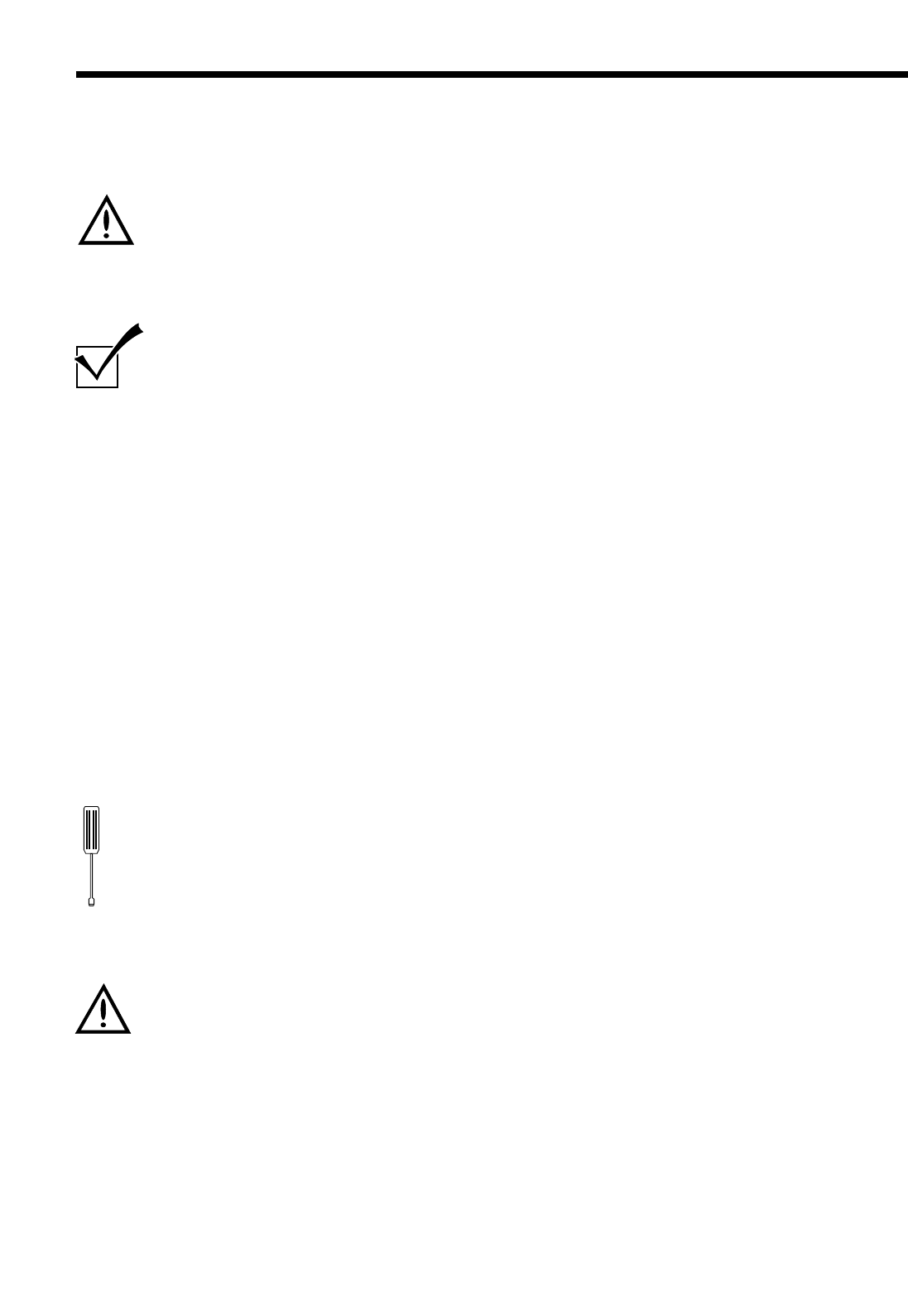5
Insert the mains plug of the control unit into a site electric socket in accordance
with CEE standard 16 A.
Check that the voltage at the electric socket corresponds with that given
on the control unit's data plate and also that its protection category
complies with local requirements.
If the control unit is to be connected directly to the mains, a mains
isolator switch will have to be installed.
For the Control 22: control unit: The rotary field must be of clockwise
rotation.
Operational check of the mains connection
3.1
Selecting 'press-and-release' / 'press-and-hold' operation in the
'OPEN' direction
Via the programming switch S7 (41) the control unit's mode of operation can
be switched from 'press-and-release' to 'press-and-hold' push button operation
in the 'OPEN' direction. With the 'press-and-hold' operation mode, the operator
is started by pressing and holding the 'OPEN' button (11) and stopped by
releasing it again.
For initial operation and the basic settings of the limit switches,
switch the programming switch S7 (41) to the OFF position to programme
press-and-hold operation.
3.2 Connections in the control unit
Connecting the membrane keypad
Connect the system cable for the supplied membrane keypad to the socket X10
(28) in the control unit.
The control unit features a static current circuit. If a malfunction occurs
in any of the safety devices of the door system, the static current circuit
immobilizes power operation of the door.
Elements within this static current circuit are the cable slack switch and wicket
door switch, the cable safety device and the limit switch of the night lock.
3. Initial operation of the Control 22 / 23 control unit