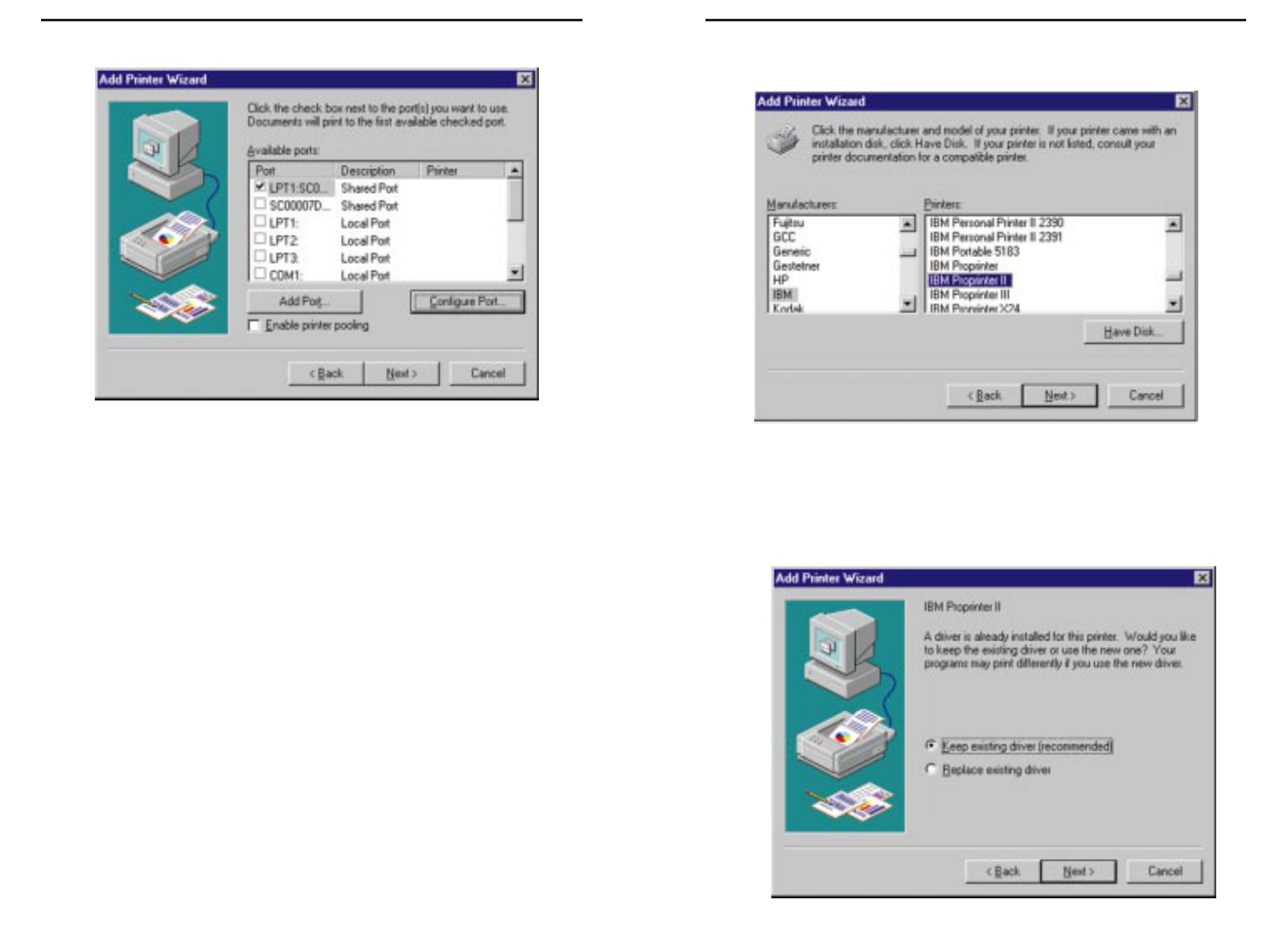Once the correct printer has been selected or the driver’s location has been
specified on your driver disk, click the Next button.
7. At this stage, Windows NT will notify you that a driver has already been
installed for this printer. This is due to an idiosyncrasy in Windows NT.
Though you have not already installed printer drivers, you will want to
select Keep Existing Driver (recommended). DO NOT choose Replace
existing driver. Click the Next button to continue.
54
5. Now that the port has been configured, click the Next button to continue.
6. The “Add Printer Wizard” will ask you to select the Printer’s Manufacturer
and Model Name in order to select the appropriate driver.
If you have a driver disk that came with your printer, click the Have Disk
button and select the driver’s correct location.
53
Etherfast
®
Wireless AP + Cable/DSL Router with PrintServerInstant Broadband
TM
Series