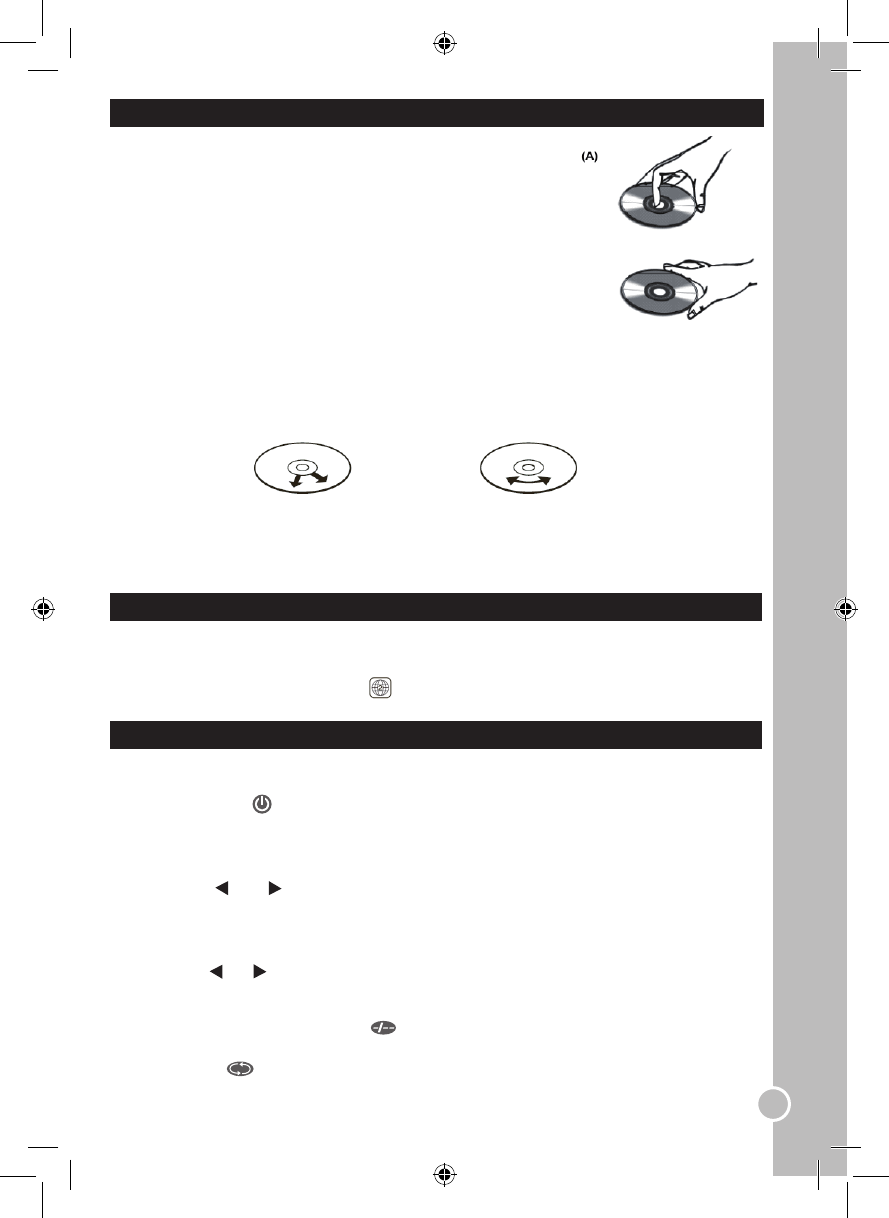Correct
Incorrect
Clean the discs (B)
• Do not attach adhesive tape, stickers, etc. to the disc label.
• Clean the disc periodically with a soft, lint-free, dry cloth. Never use detergents or abrasive cleaners to
clean the disc. If necessary, use a CD cleaning kit.
• If a disc skips or gets stuck on a section of the disc, it is probably dirty or damaged (scratched).
• When cleaning the disc, wipe in straight lines from the centre of the disc to the outer edge of the disc.
Never wipe in circular motions.
• Discs should be stored in their cases after each use to avoid damage.
• Do not expose discs to direct sunlight, high temperatures or dust, etc.
• Prolonged exposure or extreme temperatures con warp the disc.
• Do not stick or write anything on either side of the disc. Sharp writing instruments, or ink, may damage the
surface.
This DVD Player is designed and manufactured to respond to the Region Management Information that
is recorded on a DVD disc. If the Region number described on the DVD disc does not correspond to the
Region number of this DVD Player, this DVD player cannot play that disc.
This Region number of this DVD player is (Japan, Europe, South Africa and Middle-East).
DISC MAINTENANCE
Caring for discs (A)
• Never use solvents such as benzene or other strong chemical cleaners
since these could damage the unit’s nish.
• It is important that no liquid reaches the inside of the unit.
• Remove the disc from the case by holding it at the edges while pressing the
centre hole lightly.
• Do not touch the shiny surface of the disc or bend the disc.
• A dirty disc may not play correctly. If a disc becomes dirty, wipe it with a soft
cloth in a straight line from centre to edge.
• Avoid exposure to direct sun light, temperature extremes, and moisture.
• CAUTION: Do not use any solvent (e.g.: record sprays, thinner, benzene, etc.)
to clean a disc.
• Treat the disc carefully. Handle the disc only by its edges. Never allow your
ngers to contact with the shiny, unprinted side of the disc.
REGION MANAGEMENT INFORMATION
TV KEYS
Power ON/OFF
Once connected to the mains power, the unit automatically enters into standby mode and the power indicator
on the front panel of the LCD screen turns red.
1. Press the STANDBY key on the LCD screen or on the remote control to switch on the TV.
2. The power indicator turns green and after a few seconds, the LCD screen will light up.
3. Press one of the STANDBY keys once again to put the TV into standby mode.
Note: the unit will automatically enter into standby mode after a few minutes of inactivity.
Volume setting
1. Press the VOL /VOL keys on the TV or the VOL+/VOL- keys on the remote control to turn the volume
up or down.
2. To turn the sound off completely, press MUTE on the remote control.
3. Press MUTE again or a volume key to turn the sound back on.
Program selection
1. Press the CH /CH keys on the TV or the CH+/CH- on the remote control to toggle the channels
upwards or downwards.
2. The numeric keys of the remote control can be used to enter the channel number directly:
• For a 1-digit program number, simple enter the required number.
• For a 2-digit program number, press the key, then the program number.
RECALL
Press the RECALL key to toggle between the last viewed channel and the current channel.
(B)