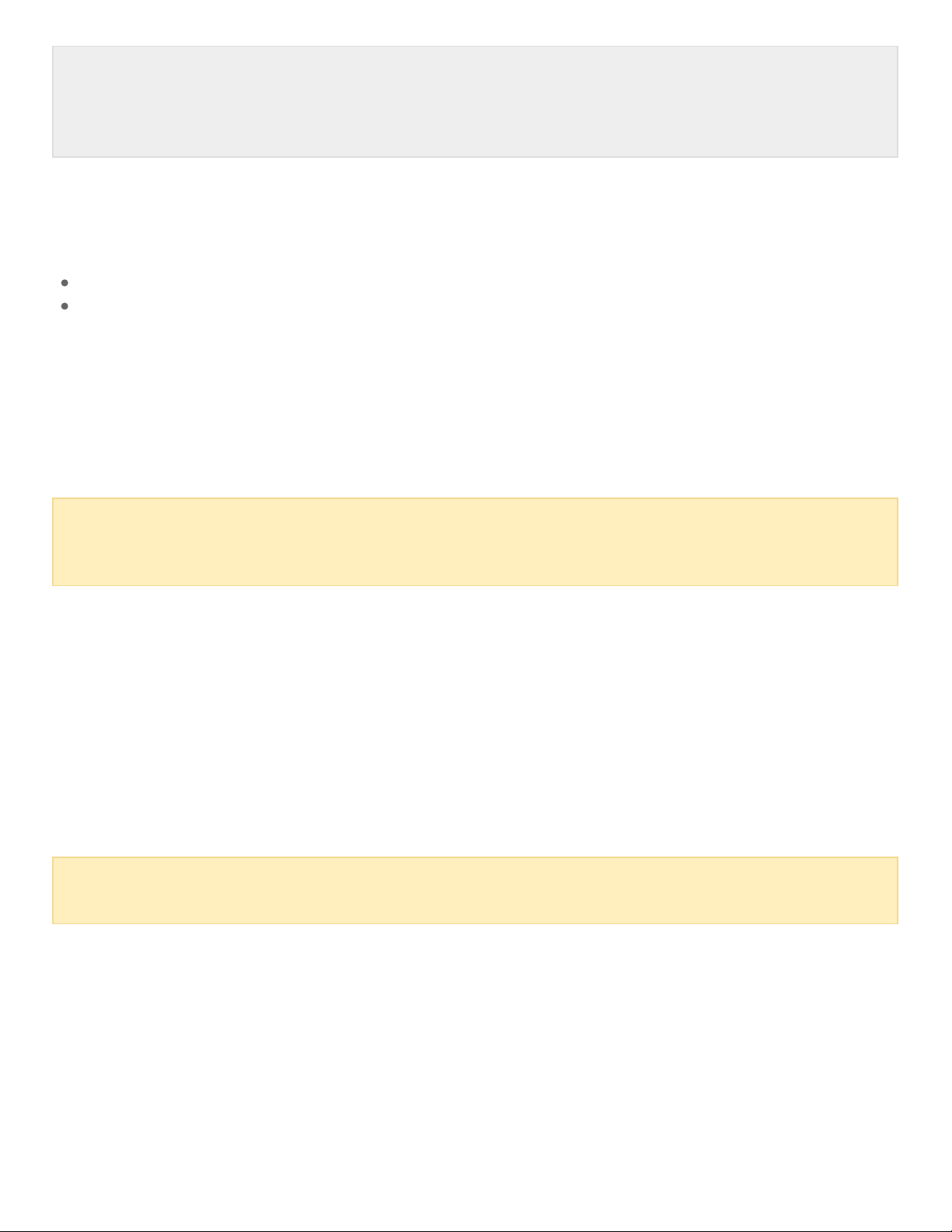Receiving power
1big Dock powers on automatically when it is:
Connected directly to a computer that is powered on.
Connected to a live power source via the included power supply.
Short push
A short push is a manual depression on the sleep button that lasts no longer than one second. When 1big
Dock is operating, a short push spins down the hard drive and initiates power-saving mode.
The peripheral Thunderbolt 3 port remains active and available for daisy chaining. For example, a display that
is connected to 1big Dock's peripheral port is still available to the computer while the hard drive is in
power-saving mode.
Long push
A long push is a manual depression on the sleep button that lasts more than four seconds. When the product
is operating, a long push will cut the power to 1big Dock, forcing it to shut down immediately.
Removing the Thunderbolt cable during operaon
Removing the cable connecting 1big Dock to your computer during operation can result in lost data. Safely
eject 1big Dock's volumes before disconnecting the device. See Safely Remove Device From Your
Computer.
Quiet operaon and heat management
Note on ejecting volumes and power-saving mode: The device enters power-saving mode when
its volumes are ejected. To access the 1big Dock's hard drive again, unplug the cable from the
back of the device and reconnect it.
Important info: Always safely eject 1big Dock from your computer before applying a short push.
See Safely Remove Device From Your Computer.
A long push is not recommended for general use as it may result in data loss.
®