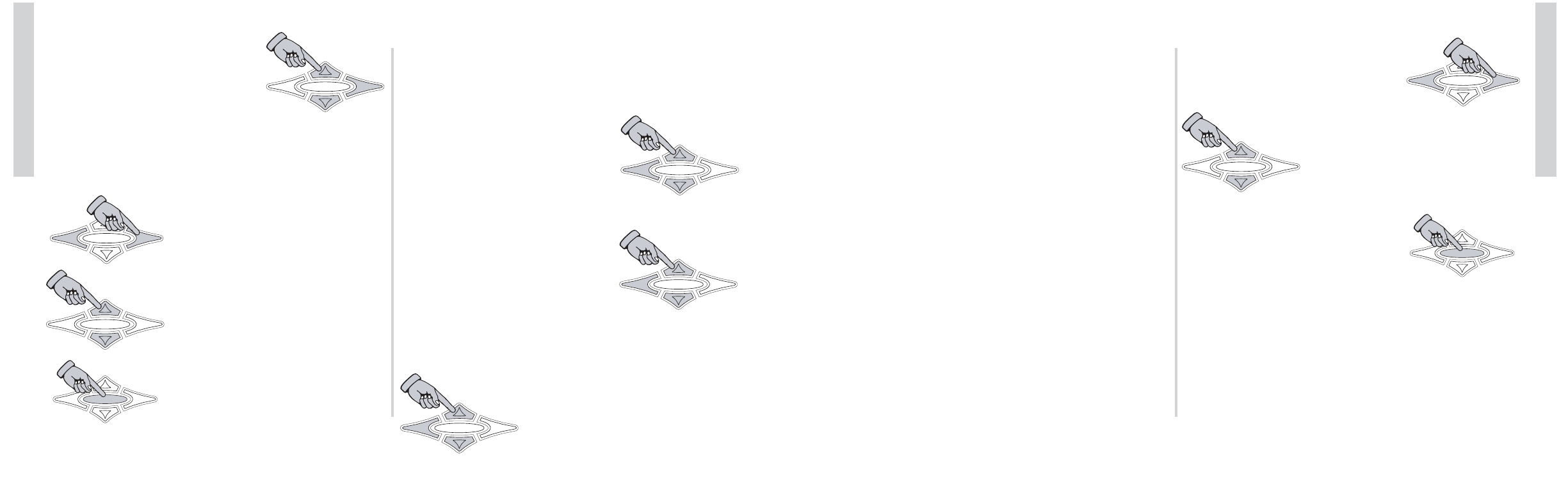21
SX .1 Series Amplifiers
Operation
14.) Display - Several options to allow customizing
the amplifier’s VFD display.
14a.)
BRIGHTNESS - Adjust the intensity level of
the ISIS VFD display. Five selectable levels.
MINIMUM - dimmest setting.
LOW
MEDIUM
HIGH
MAXIMUM
- brightest setting.
14b.)
TEMP C/F - Selects between Celsius (CELSIUS)
or Fahrenheit (
FAHRENHEIT) for temperature
readouts.
14c.)
HOLD TIME - Adjusts the speed of the scroll
in the Default Screen display. Determines how long
each menu item stays in the display before scrolling
to the next item. Adjustable from 1 - 11 seconds.
14d.)
SCRNSAVER - Option to turn on or off the
screensaver. When on (
AUTO) the display will go to
sleep when there is no button activity for 60 seconds.
Pressing any button once will wake up the display.
The
OFF selection turns off the screensaver and the
display is always on.
15.) Lock Code - Set your own lock code! The factory
default is
123 but you can change it and create your own
code with up to 10 characters.
The
ESC and ENT keys move the
cursor left or right to select which
character to change.
Use the
UP and DOWN keys to
change the character displayed
(
A, B, C...1, 2, 3...etc)
When you are finished press and
hold the
HOME key for 1.5 seconds
to save your new amplifier lock code.
IMPORTANT!!! Be sure to write this
code down for future reference.
PRESS &
HOLD
20
SX .1 Series Amplifiers
Operation
9.) Mem Name - Here you can change the names of the
memory locations. The factory defaults are
Memory-1
Memory-2
Memory-3
Memory-4
Use the UP and DOWN keys to select the memory
location name you want to change and then press the
ENT key to select it.If you change your mind and do not
want to change the name, press and hold the
HOME key
for 1.5 seconds BEFORE making any changes.
The
ESC and ENT keys move the
cursor left or right to select which char-
acter to change.
Use the
UP and DOWN keys to
change the character displayed
(A, B, C...1, 2, 3...etc)
When you are finished press and hold
the
HOME key for 1.5 seconds to save
your new memory name.
Repeat the above steps to rename the other presets.
10.) Remote Adr - This feature is currently not used but is
reserved for future expansion.
11.)
Gain Range - Sets the input voltage window of the
UltraMatch gain control. Possible choices are:
1V, 2V, 4V, 8V, 16V
Select the one closest to the maximum RCA input voltage
you expect to send to the amplifier.
Use the
UP and DOWN keys to
select your voltage. Press the
ESC to
return to the MAIN menu.
12.)
Bypass DSP - Bypasses all DSP
processing and sends the input signal directly to the
amplifier.
Use the
UP and DOWN keys to
select
BYPASS ON or BYPASS OFF.
Press the
ESC key to return to
the MAIN menu.
13.)
Komp Adj. - This adjusts the KOMPRESSOR
activation threshold. Range is +24 dB to -24 dB to allow for
different sized speakers or listener tastes. 0 is the
default factory setting.
Use the
UP and DOWN keys to
select your setting and then press the
ESC to return to the MAIN menu.