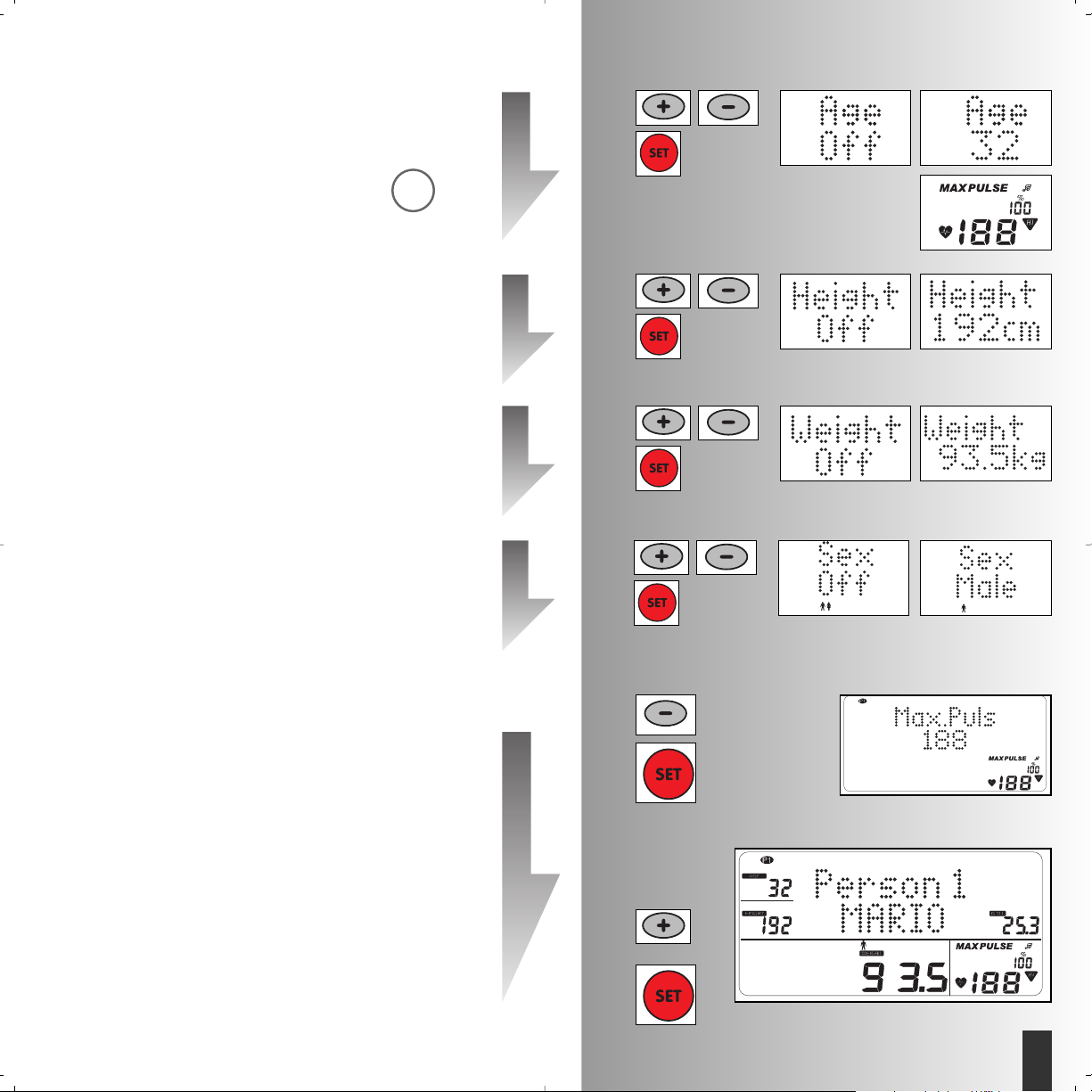Ergometer MX1
13
GB
3. Age entry
• With “Plus” adjust the age
With the age entry “MAX PULSE” varies
(above age 22) G
• Confirm with “SET”
After confirmation: Display “Height off” or
adoption of value
4. Height entry
• Adjust the height with “Plus” (e.g. 192)
• Confirm with “SET”
After confirmation: Display “Weight off” or
adoption of value
5. Weight entry
• Adjust weight with “Plus” (e.g. 93.5)
• Confirm with “SET”
After confirmation: Display “Gender off” or
adoption of value
6. Gender entry
• Adjust gender with “Plus”: Male
• Confirm with “SET”
After confirmation: Display “Max Pulse” with
the calculation from the age entry (3.).
7. Pulse entry
Changing the maximum pulse
• Reduce pulse with “Minus”
• Confirm with “SET”: 188
Increasing the pulse value because of age is
not possible.
Personal data (1 – 7) is confirmed.
Display all inputted personal data.
• “Plus” personal program targets
or
• “SET”
Display of: Selection of the person. Last dis-
played program.
G