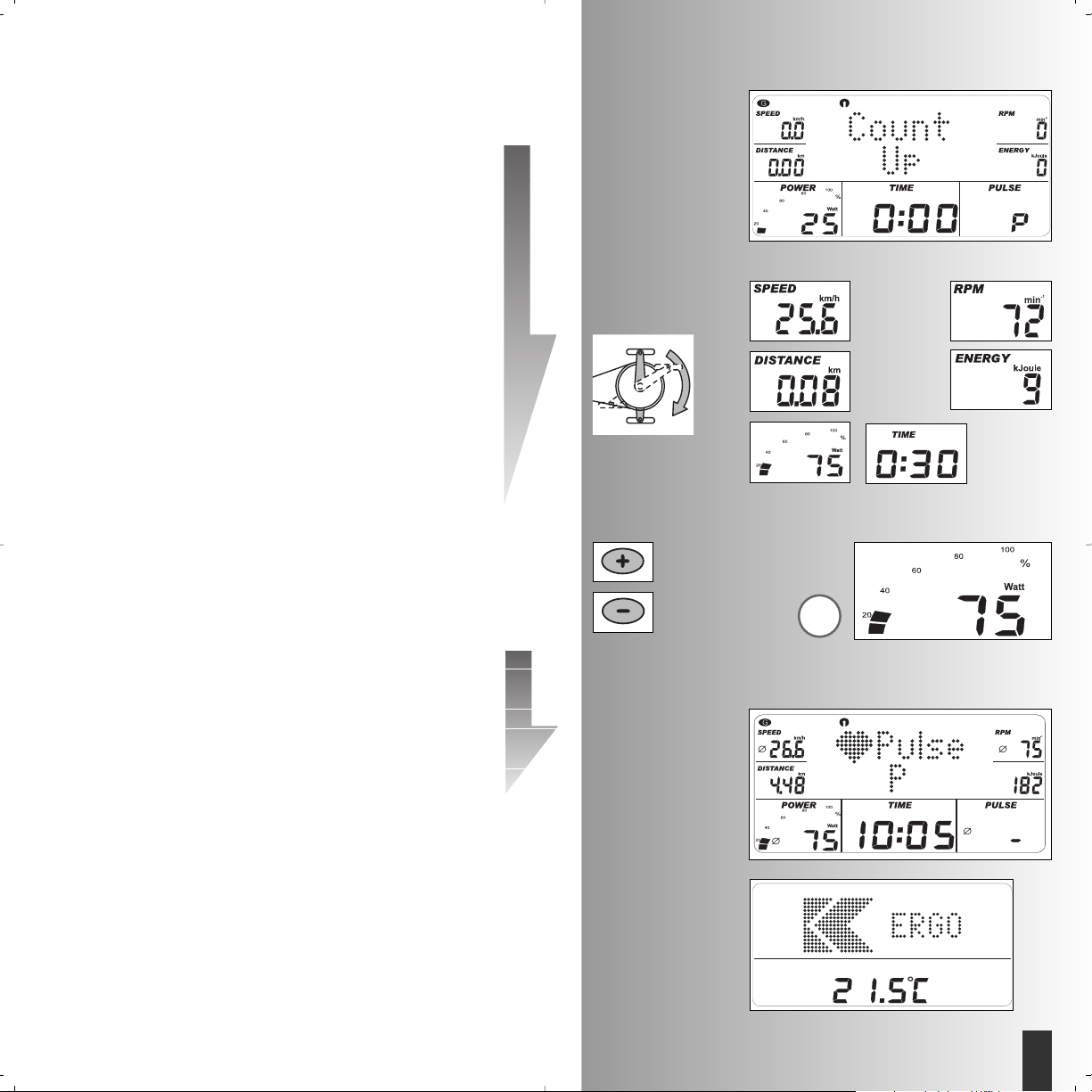Ergometer MX1
11
GB
Quick start
Start of training with specific settings
• Welcome screen when switching on the
display of the total km
• After 3 seconds: Display “Count up”;
All values show 0;
Performance shows 25 watts
• Start of training
• Display
Speed, distance, energy, time, RPM and
performance
Change of the performance during training:
• “Plus”: Display value in the window
“Power” is increased in the 5 stages
Continuation of the training with this setting. Ad
interim performance changes are possible at
any time.
End of training
• Average value (Ø): Display
Speed, RPM, performance and pulse (if
pulse logging is active)
• Total values
Distance, energy and time
Sleep mode
The device switches to the sleep mode 3 minu-
tes after the end of training with the room tem-
perature indication. Press any key to start the
display again with “Count up”
G
Example
Example
Example