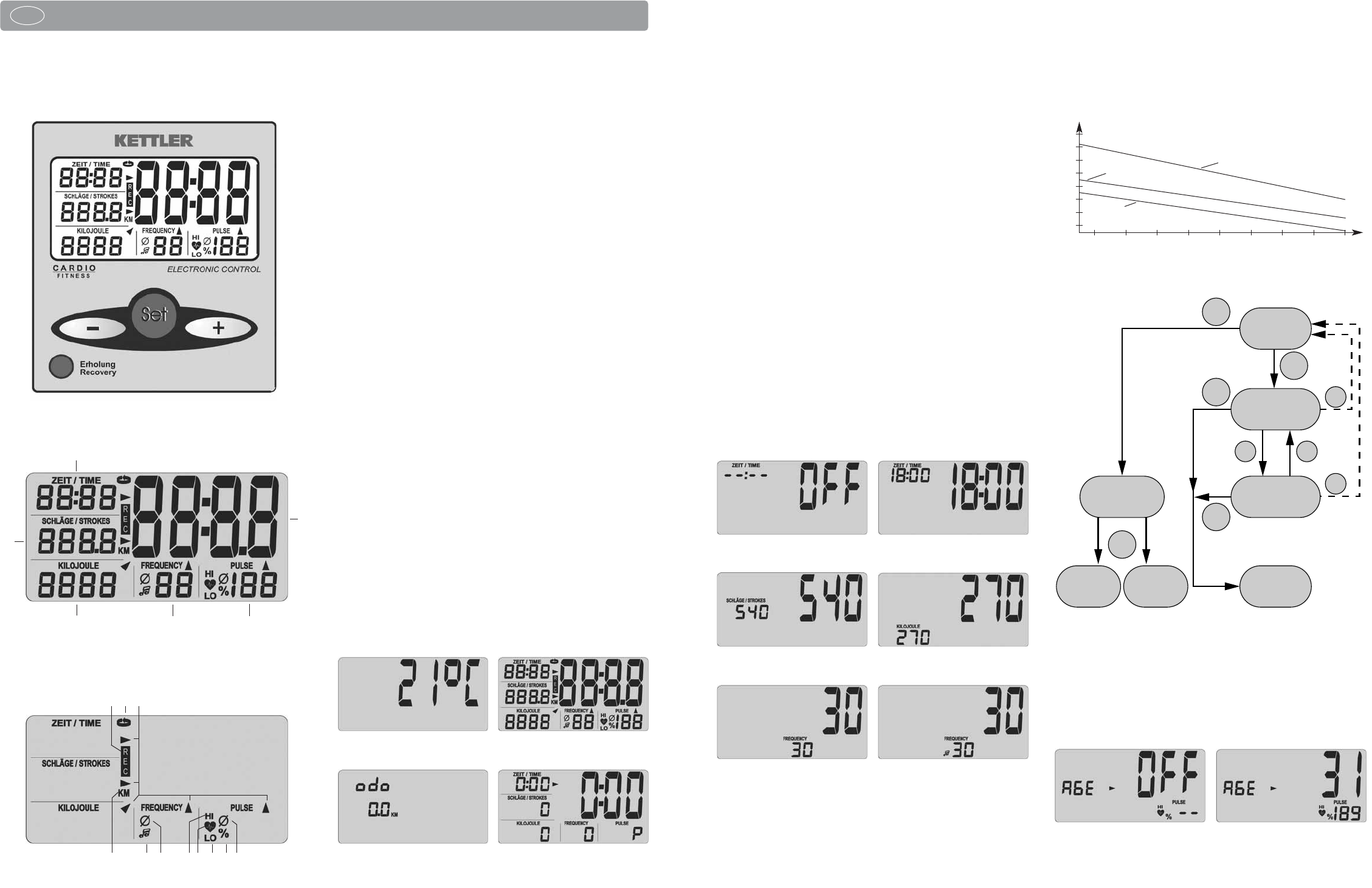8
Operating instructions for the training computer
with digital display (ST 2500-4)
Features:
Figures displayed:
1 Time
...............................0.00 - 99.59 [min: sec]
2 Oar strokes
....................0 - 9999
Total number of km
Odometer [0 - 999.9 km]
3 Energy consumptio
n.......0 - 9999 [KJ]
4 Stroke frequency
............0 - 99 [strokes per min.]
5 Pulse rate
........................50 - 199 [strokes per min.]
6 General display
.............Room temperature [0 - 40°]
Fitness mark [F1.0 - F6.0]
Symbols:
a REC
................................Recovery pulse
b SCAN
.............................Automatic display change
c Arrows
...........................Current part of general display
d KM
.................................Total km covered
e Mark
...............................Audible oar-stroke rhythm activated
f Average
.........................Stroke frequency + pulse rate
g HI
...................................Max. pulse rate exceeded
h Heart
..............................Flashes in time with pulse
i LO
..................................Below min. pulse rate
j Percent
...........................% of max. pulse rate
Buttons:
Minus Button ..........................Reduce values (display section back)
Set button
...............................Function button [set value, change value,
reset value in display]
Plus button
.............................Increase values (display section forward)
Recovery button
.....................Function button [calculate fitness mark]
Connections (rear)
Socket (2-pole)
.......................for speed sensor
Battery compartment
..............2 batteries: Mignon 1.5 V, LR6, AA
1.0 Display before starting exercising
1. Room temperature.............Fig. 1 [before and after exercising]
2. Full display
........................Fig. 2 [after beginning rowing or push
button for 1 sec.]
3. Total no. of km.
.................Fig. 3 [display duration: 10 sec. or push
button]
4. Ready for use
....................Fig. 4
9
2.0 Pulse-rate
This training computer records the pulse rate via the Cardio Puls Set. The
receiver is located on the main board of the display electronics.
Using the Cardio Puls Set
Strap on the chest belt. Follow the instructions for use.
Pulse-rate display
You have set the start display (fig. 4).
The heart symbol (h) flashes in time with your pulse
After a few seconds, the pulse rate is shown as a figure (5).
3.0 Exercising without setting target data
Start exercising. All the figures count upwards.
4.0 Exercising with target data set
Set time (1), oar strokes (2), kilojoules (3), oar frequency (4), pulse rate (5).
You have set the start display (fig. 4). Press the Set button. You are now in
the Set mode and you can set the desired target figures using the + or - buttons.
When you press the plus or minus button and hold it down, the set figures
scroll upwards and downwards more quickly.
When you press the plus and minus buttons together, the display returns to
"OFF".
To see the next set figures, press the Set button.
After setting the target pulse rate, press the Set button to quit the setting mode.
Any settings you have made are then shown in the display (figs. 17/18).
When you press the Set button and hold it down, the full display is shown
(reset function) (fig. 2).
Note
If you do not enter any settings for 4 minutes, the display returns to room
temperature (fig. 1).
Fig. 5: Time setting display starting with "OFF"
Fig. 6: Time setting: e.g. 18 minutes
Fig. 7: Oar-stroke setting, e.g. 540 strokes
Fig. 8: Energy-consumption setting, e.g. 270 kilojoules
Fig. 9: Frequency setting: e.g. 30 strokes per minute
Fig. 10: Bleep activated. At 30 strokes it bleeps every 2 sec.
The correct exercising pulse rate
The pulse rate during training depends on age and training objective. For
every age and objective there is a "correct" so-called aerobic training area
which is marked by an upper and a lower pulse-rate limit (+/- 10 strokes).
The pulse rate should always be within this aerobic zone. The maximum pulse
frequency (220 minus age in years) must not be exceeded. Healthy persons
should use the following diagrams (see 4.2 also).
Possible pulse settings
The diagram shows the sequence for setting the target pulse rate
In detail:
Setting: exercising pulse rate
By pressing the Set button, you display 2 areas for entering data:
1. Age [Age] (Fig. 11/12)
2. Pulse zone: Fat combustion [Fa 65%] (Fig. 13)
Fitness [Fi 75%] (Fig. 14)
4.1 Age input
The age input is for calculating your maximum pulse rate.
When you enter your age, the age-related maximum pulse rate (formula:
220 - age) appears in the PULSE display (5).
For entries up to 21 years, only 199 can be shown as maximum pulse rate.
It is calculated with the correct value.
Functions and Operation of Training Computer
GB
Training figures in display
3
1
2
4
5
6
Symbols in display
a
bc
d
e
f
gh i j
f
Fig. 1 Room temperature
Fig. 4 Ready for useFig. 3 Total no. of km.
Fig. 2 Full display
Fig. 5 Fig. 6
Fig. 7 Fig. 8
Fig. 9 Fig. 10
Puls / min.
220
200
180
160
140
120
100
20 30 40 50 60 70 80 90 100
Age
220 minus age
80